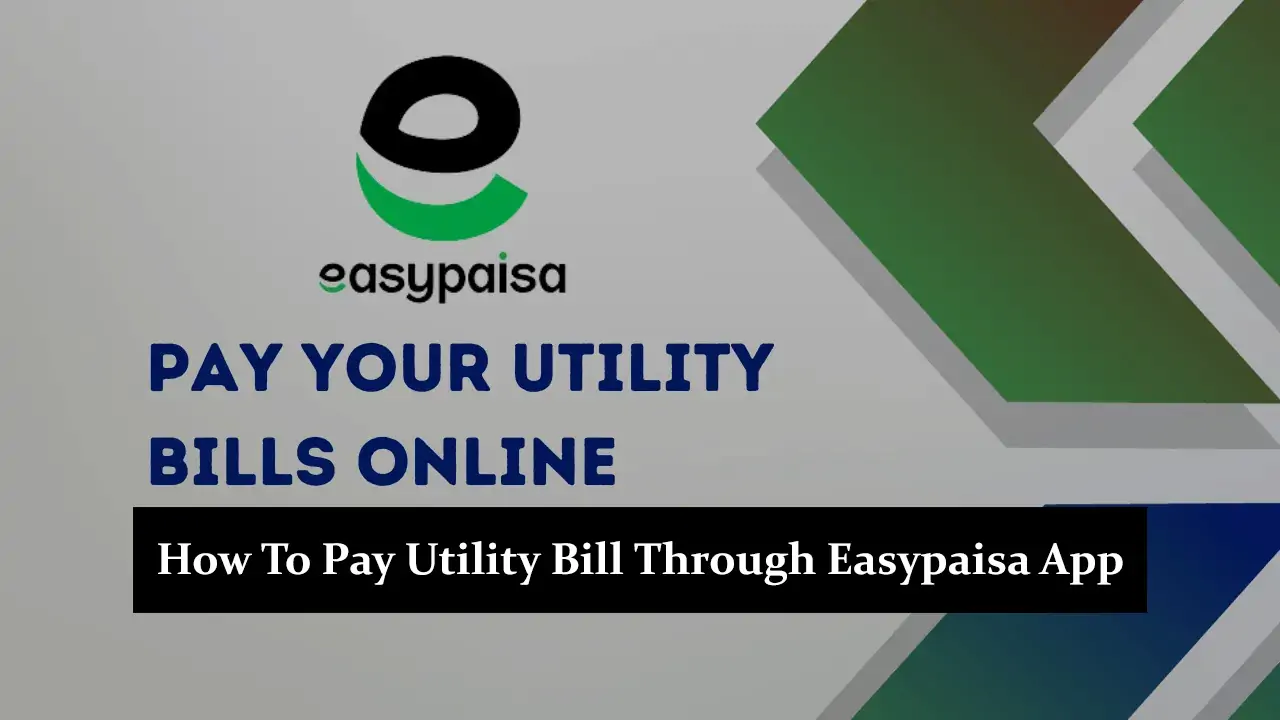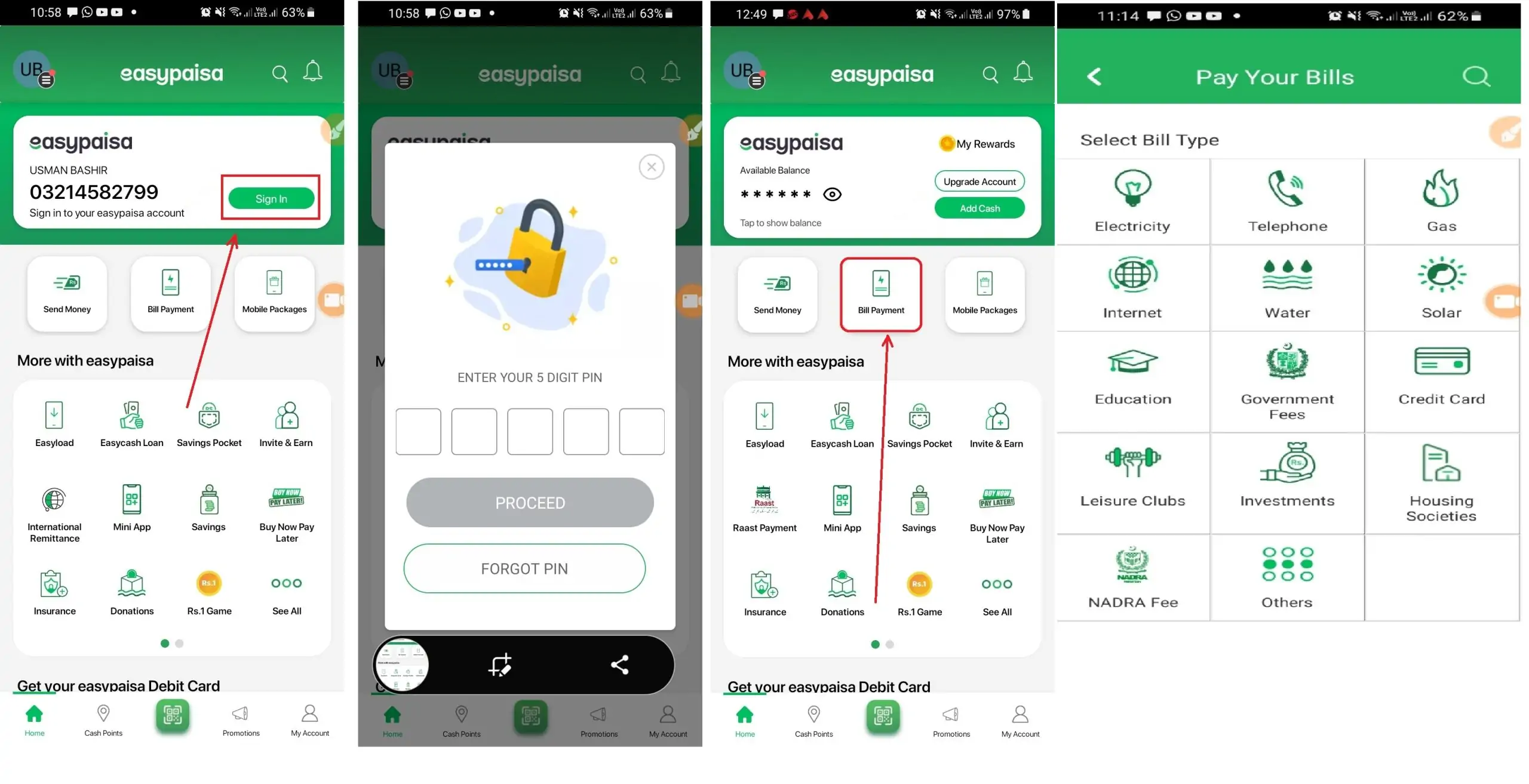Paying utility bills is a task that everyone has to manage, but thankfully, technology has made it much easier and more convenient. One such technological marvel is the EasyPaisa app, a digital payment solution that allows users in Pakistan to pay their utility bills with just a few taps on their smartphones. In this article, we’ll guide you through the process of how to pay utility bills through the Easypaisa app, ensuring the instructions are clear, straightforward, and easy to follow.
What is EasyPaisa?
EasyPaisa is a mobile financial service that offers a wide range of digital transactions, including but not limited to sending and receiving money, mobile load, and bill payments. It’s a convenient, secure, and efficient way to manage your financial transactions without the need to visit a bank or utility office.
Getting Started with EasyPaisa
To use EasyPaisa for paying utility bills, you first need to have the app installed on your smartphone. You can download the EasyPaisa app from the Google Play Store or the Apple App Store, depending on your device. Once downloaded, you’ll need to register with your mobile number and set up your account by following the on-screen instructions. This process includes verifying your identity for security purposes.
Paying Utility Bills with EasyPaisa
Now, let’s get to the main event: paying your utility bills. Here’s a step-by-step guide to making the process of how to pay utility bills through the Easypaisa app as smooth as possible:
- Launch the App: Open the EasyPaisa app on your smartphone. You’ll be greeted by the home screen, which displays various services offered by the app.
- Select ‘Bill Payment’: Navigate through the app and find the ‘Bill Payment’ option. This section is dedicated to paying different kinds of bills, including electricity, gas, water, and internet services. Tap on it to proceed.
- Choose the Type of Bill: Once you’re in the ‘Bill Payment’ section, you’ll see a list of utilities. Select the type of bill you want to pay—be it electricity, gas, water, or any other listed service.
- Select Your Bill Provider: After choosing the type of bill, you’ll need to select your specific bill provider from the list. EasyPaisa supports payments for various utility companies, so make sure to choose the one that issues your bill.
- Enter Your Customer Information: Now, enter your customer number or account ID, which can be found on your physical utility bill. This information helps EasyPaisa fetch your billing details.
- View and Verify Your Bill: After entering your customer information, EasyPaisa will retrieve your bill details, including the amount due and the due date. Review this information carefully to ensure it matches your records.
- Proceed to Pay: If everything looks correct, proceed with the payment. You’ll need to have sufficient balance in your EasyPaisa account to cover the bill. If you don’t, you can easily top up your EasyPaisa balance using a linked bank account or through an EasyPaisa shop.
- Confirmation: After successfully making the payment, you’ll receive a confirmation message on your app as well as a confirmation SMS. It’s a good idea to keep these confirmations until your next billing cycle, just in case.
Tips for a Smooth Transaction
- Always double-check the customer number or account ID you enter to avoid paying someone else’s bill.
- Ensure your EasyPaisa account has enough balance before attempting to pay the bill to avoid transaction failures.
- Pay before the due date to avoid late fees or service interruptions.
Benefits of Using EasyPaisa for Bill Payments
- Convenience: Pay bills anytime, anywhere, without visiting a bank or utility office.
- Safety: Transactions are secure, reducing the risk of carrying cash.
- Efficiency: Saves time by avoiding long queues and waiting times.
- Trackability: Easily track and manage your bill payments through the app’s history feature.
Conclusion
Paying utility bills doesn’t have to be a cumbersome task, thanks to digital payment solutions like the EasyPaisa app. By following the simple steps outlined above, you can efficiently manage your bill payments from the comfort of your home or while on the go. This not only saves time but also adds a layer of security and convenience to your financial transactions. Embrace the digital revolution and make your bill payments hassle-free with EasyPaisa.