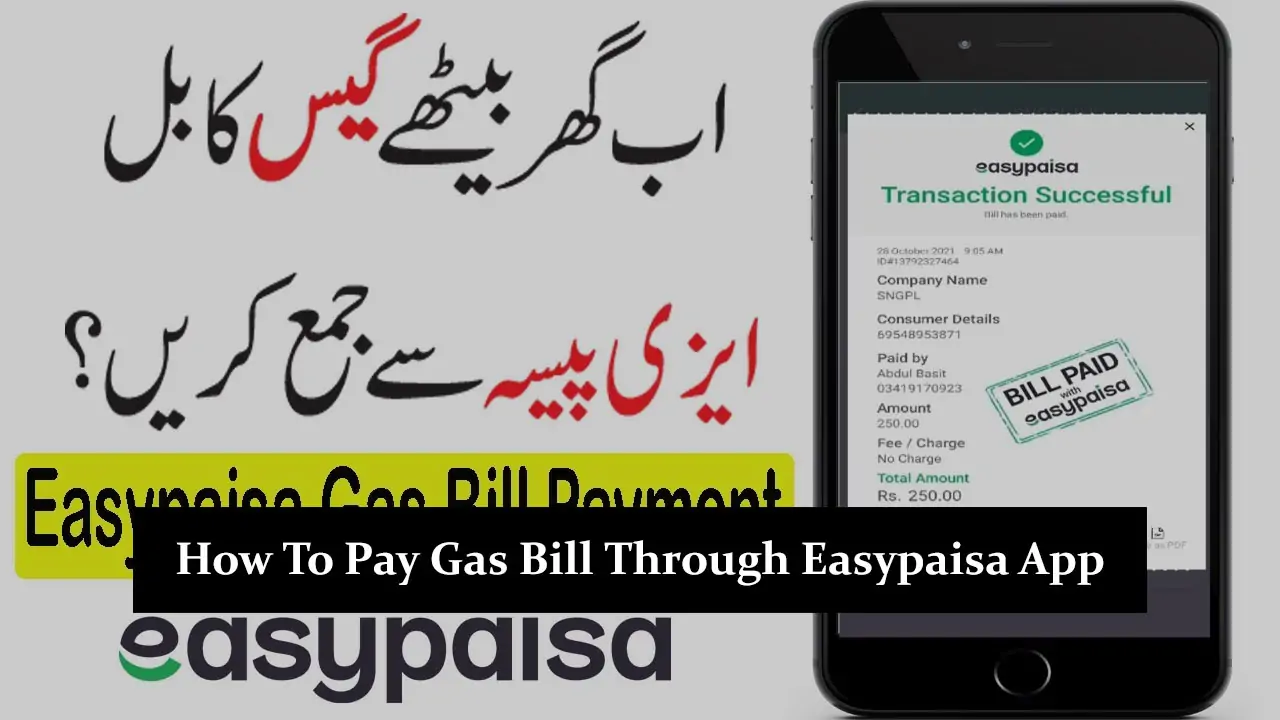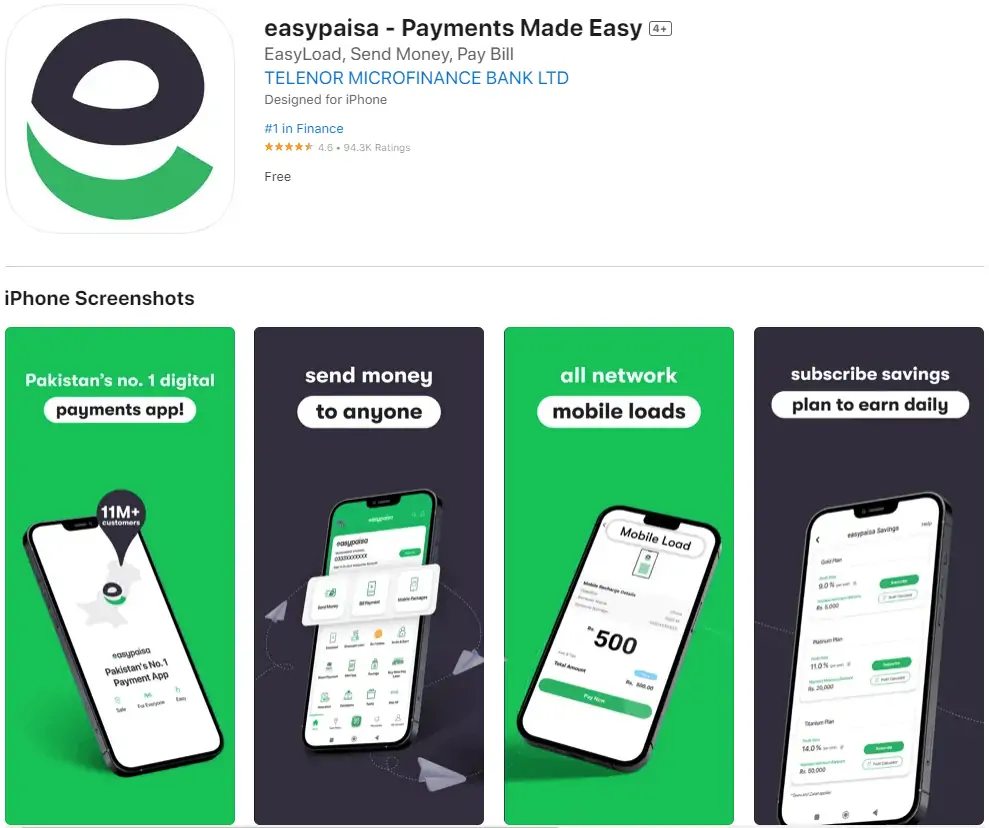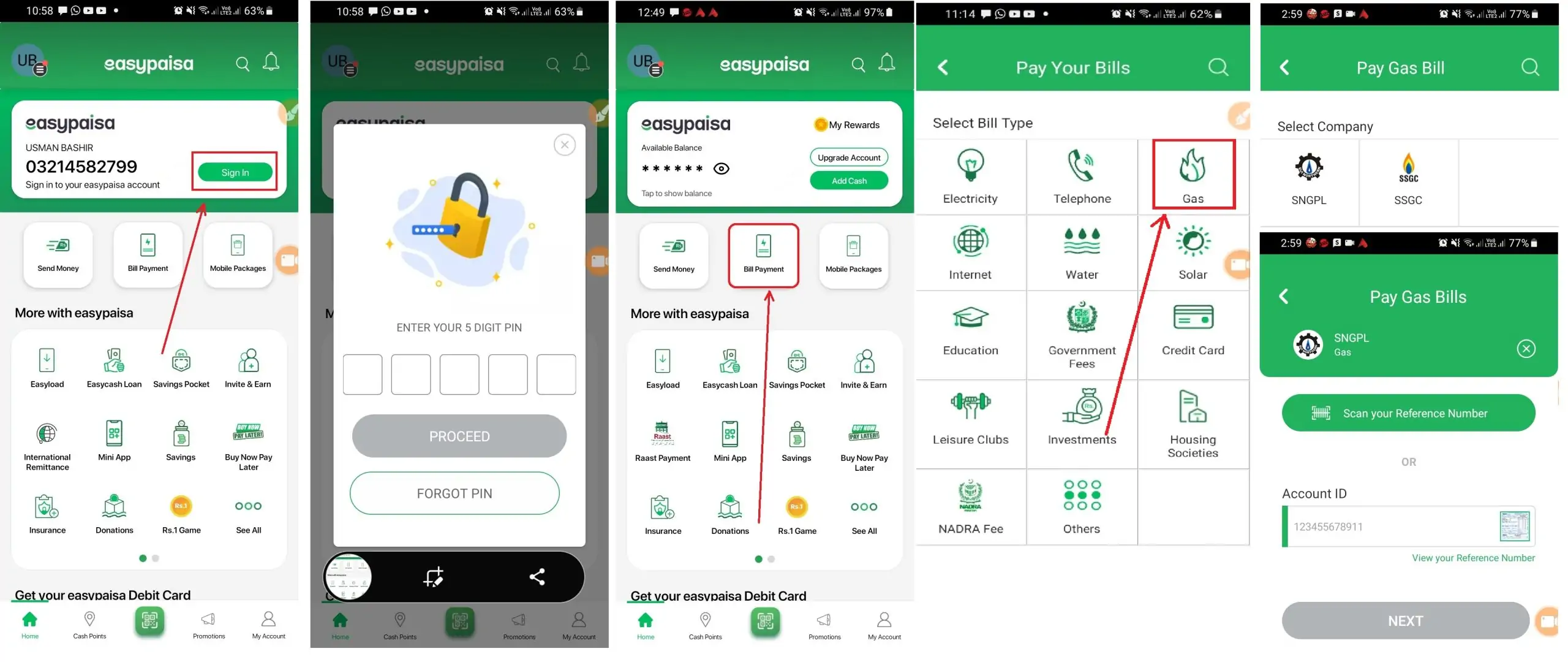Paying your gas bill through the EasyPaisa app is a convenient, fast, and secure way to make sure you’re never late on your payments. This method not only saves you the hassle of waiting in long queues but also offers the flexibility of making payments from anywhere, at any time. In this article, we’ll guide you step-by-step on how to use the EasyPaisa app to pay your gas bill. Whether you’re tech-savvy or new to digital payments, our simple super English instructions will make the process easy to understand.
Utility Bills
Utility bills cover the costs of essential services that we use in our daily lives, such as electricity, water, gas, and sometimes trash collection and sewage services. These bills are typically issued monthly by various service providers and reflect the amount of each service consumed by a household or business. The cost of these utilities can vary widely depending on factors like location, usage levels, and the rates set by the service providers. Paying utility bills on time is crucial to ensure uninterrupted access to these essential services, and managing these expenses effectively is an important aspect of household budgeting.
Getting Started with EasyPaisa
- Download the App: First, you need to have the EasyPaisa app installed on your smartphone. You can find the app in the Google Play Store or the Apple App Store. Download and install it just like any other app.
- Register Your Account: Once the app is installed, open it and follow the prompts to create an account. You’ll need to enter your mobile number and some personal information. Make sure to have your CNIC (Computerized National Identity Card) on hand, as you’ll need it for verification purposes.
- Set Up a Secure PIN: After registration, you’ll be asked to create a secure 5-digit PIN. This PIN is crucial for keeping your account safe, so choose a number that’s hard for others to guess but easy for you to remember.
Paying Your Gas Bill
- Log into Your Account: Open the EasyPaisa app and enter your PIN to access your account.
- Find the Bill Payment Section: Look for the “Bill Payment” option in the app menu. This section is usually represent by an icon resembling a bill.
- Select ‘Gas Bills’: Within the bill payment section, you’ll find various types of bills you can pay, including electricity, water, and gas. Select “Gas Bills” to proceed.
- Choose Your Gas Company: Pakistan has different gas supply companies based on the region, such as Sui Northern Gas Pipelines Limited (SNGPL) and Sui Southern Gas Company (SSGC). Select the company that supplies gas to your area.
- Enter Your Consumer Number: This is a unique number assign to your gas connection. You can find it on any previous gas bill. Enter this number carefully to ensure you’re paying the right bill.
- View Your Bill: After entering your consumer number, the app will fetch your current gas bill. You’ll see the amount due and the due date. Take a moment to review this information to make sure everything looks correct.
- Proceed to Pay: If all the details are correct, proceed to payment. You’ll have the option to pay from your EasyPaisa wallet or linked bank account. Choose the method that’s most convenient for you.
- Confirmation: After you make the payment, you’ll receive a confirmation message on your screen. This message will include details of the transaction such as the amount paid, the date, and a transaction ID. It’s a good idea to take a screenshot of this confirmation for your records.
Tips for a Smooth Transaction
- Ensure Sufficient Funds: Before making the payment, make sure you have enough balance in your EasyPaisa account or linked bank account to cover the bill.
- Double-Check Information: Always double-check the consumer number and the amount due before confirming the payment. Mistakes can be time-consuming to correct.
- Keep Your PIN Safe: Never share your EasyPaisa PIN with anyone. This PIN is the key to your account’s security.
- Regularly Update the App: Keep the EasyPaisa app updated to the latest version to ensure you have access to all the latest features and security updates.
Conclusion
Paying your gas bill through the EasyPaisa app is an efficient way to manage your monthly utilities without the need to physically visit a payment center. By following the simple steps outlined above, you can make your payments quickly, securely, and from the comfort of your home or while on the go. Remember to keep your account secure, double-check all payment details before confirming, and enjoy the convenience and peace of mind that comes with using digital payment solutions like EasyPaisa.