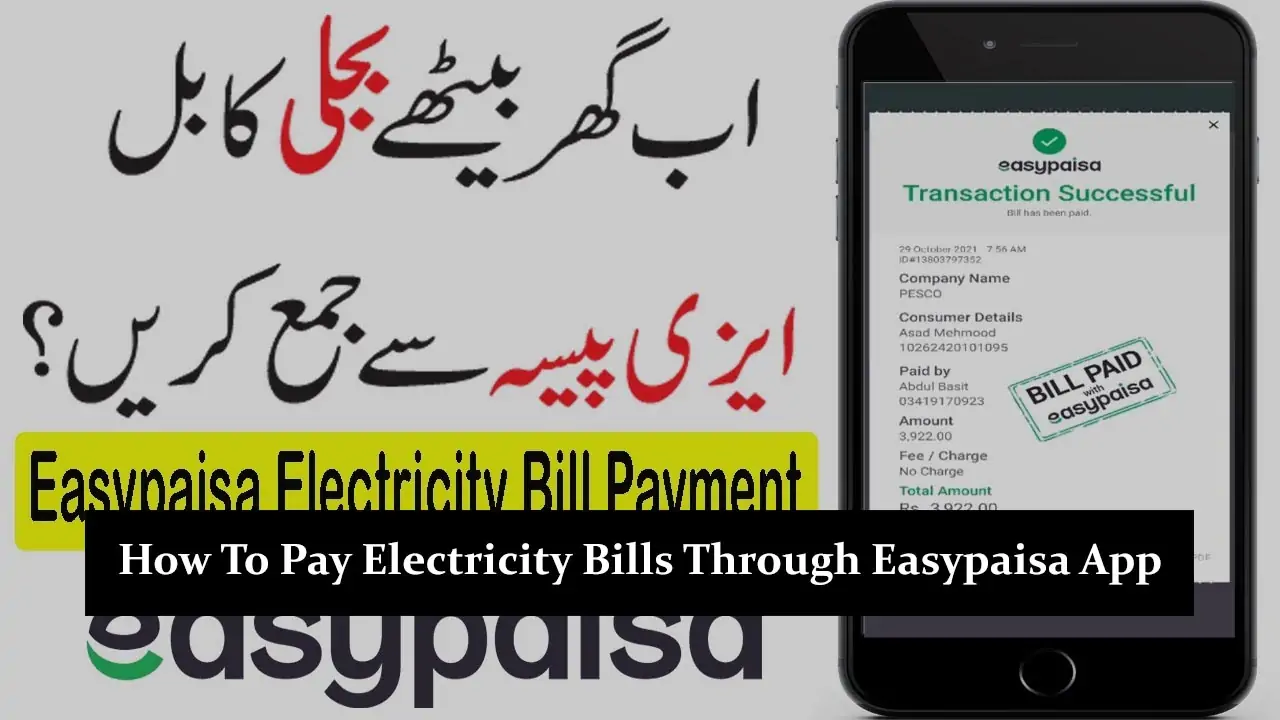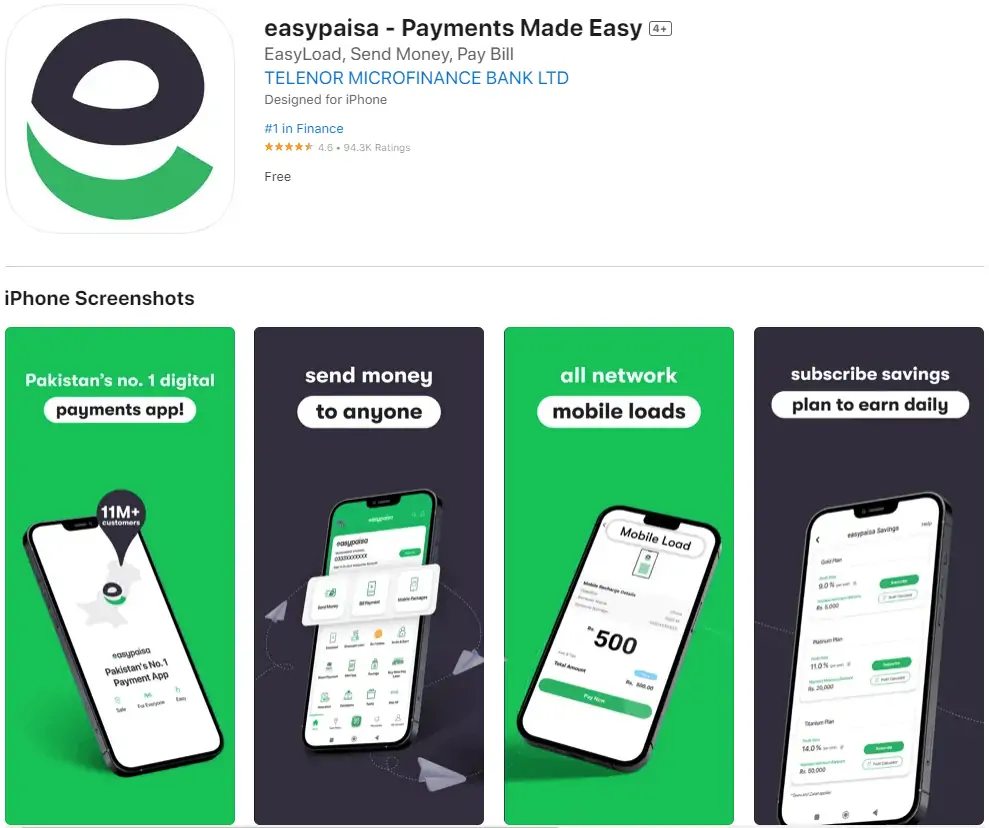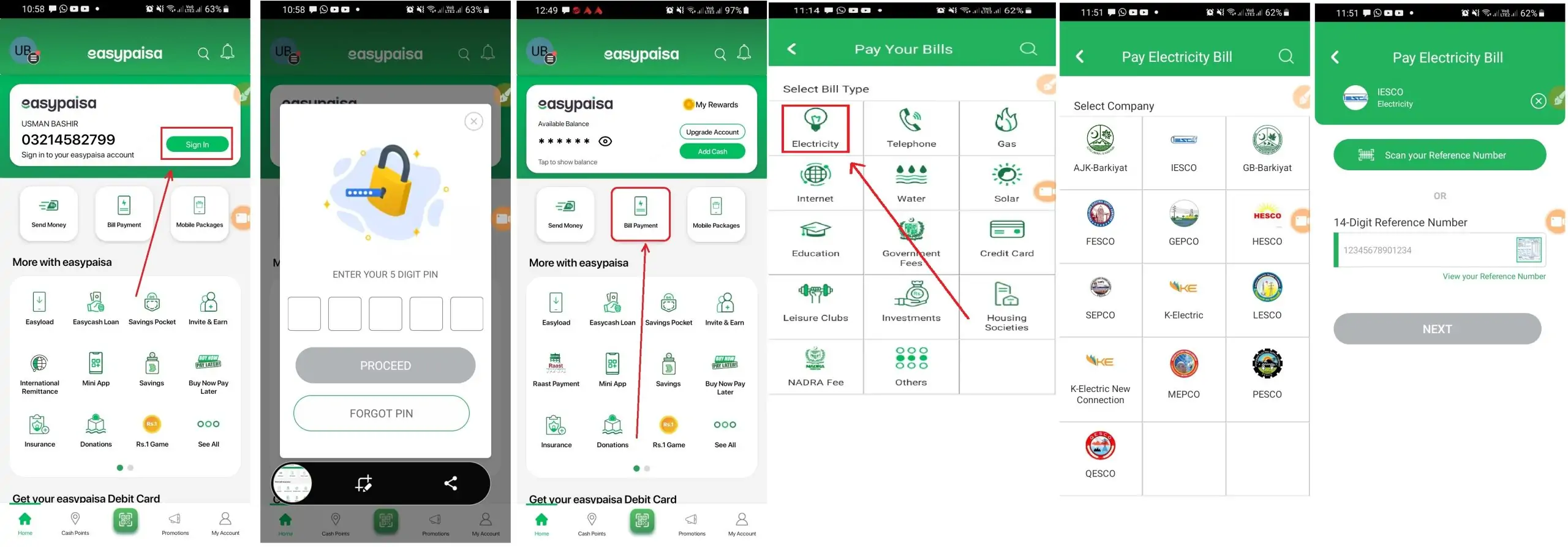Paying your electricity bills has never been easier, thanks to digital payment solutions like the Easypaisa app. In today’s fast-paced world, convenience and efficiency are key, and Easypaisa delivers just that by allowing you to pay your electricity bills from the comfort of your home. This article will guide you through the simple steps to pay your electricity bills through the Easypaisa app, ensuring you can do so quickly and securely.
What is Easypaisa?
Easypaisa is a mobile wallet, money transfer, and payment service that provides a secure and convenient way to manage your finances from your smartphone. It offers a wide range of services, including the ability to pay utility bills, such as electricity, gas, water, and internet, directly through the app.
Understanding Utility Bills Payment through Easypaisa
Easypaisa’s utility bill payment feature is designed to cover a wide range of services beyond just electricity. This includes gas, water, internet, and even telephone bills. The process for paying these bills is quite similar to that of electricity bills, emphasizing Easypaisa’s commitment to user convenience and efficiency.
Step-by-Step Guide to Pay Electricity Bills through Easypaisa
Steps to pay the electricity bill.
Download and Install the Easypaisa App
First, you need to have the Easypaisa app installed on your smartphone. It is available for free on both Android and iOS platforms. Simply go to the Google Play Store or the Apple App Store, search for “Easypaisa,” and download the app.
Register or Log In:
Once the app is installed, open it. If you are a new user, you will need to register by providing your mobile number and some basic information. Follow the on-screen instructions to complete the registration process. If you already have an account, simply log in using your mobile number and PIN.
After logging in, you’ll find the main dashboard of the app. Look for the “Bill Payment” option, which might be listed under services or directly visible on the home screen. Tap on it to proceed.
Select Electricity Bill:
In the bill payment section, you will see various types of bills you can pay through the app, such as gas, water, and internet. Select “Electricity” to pay your electricity bill.
Choose Your Electricity Provider:
Easypaisa supports payments for multiple electricity providers across the country. You will need to select your specific electricity distribution company from the list provided. These companies are usually based on geographical location, so make sure you pick the one that supplies electricity to your area.
Enter Your Consumer Number:
After selecting your electricity provider, you will be prompted to enter your consumer number. This number is unique to your electricity account and can be found on your electricity bill. Enter the number carefully to ensure it is correct.
View Bill Details:
Once you enter your consumer number and proceed, the app will fetch and display the details of your electricity bill, including the amount due, billing period, and due date. Verify these details to ensure they match your actual bill.
Make Payment:
After verifying the bill details, you can proceed to make the payment. You will need to have sufficient balance in your Easypaisa wallet to cover the bill amount. If you have enough balance, simply confirm the payment. The app will process the transaction, and you will receive a confirmation message once the payment is successful.
Save Confirmation:
It’s important to save the confirmation of your bill payment. The app will provide a digital receipt or transaction ID. You can take a screenshot of this for your records or note down the transaction ID. This will be helpful in case there are any discrepancies or if you need to reference the payment in the future.
Tips for a Smooth Transaction
- Ensure Sufficient Balance: Before attempting to pay your bill, make sure you have enough funds in your Easypaisa wallet to cover the bill amount.
- Double-Check Information: Always double-check the consumer number and bill details before confirming payment to avoid any mistakes.
- Keep the App Updated: Regularly update the Easypaisa app to ensure you have access to the latest features and security updates.
- Use Secure Internet Connection: When making transactions, use a secure and private internet connection to protect your personal information.
Conclusion
Paying your electricity bill through the Easypaisa app is a convenient, secure, and time-saving method. By following the simple steps outlined above, you can ensure your bills are paid on time, without the need to stand in long queues or visit a physical location. Easypaisa’s user-friendly interface and wide range of supported utility providers make it an excellent choice for managing your bill payments efficiently. Remember to keep your app updated and follow the tips provided for a smooth and secure transaction process.