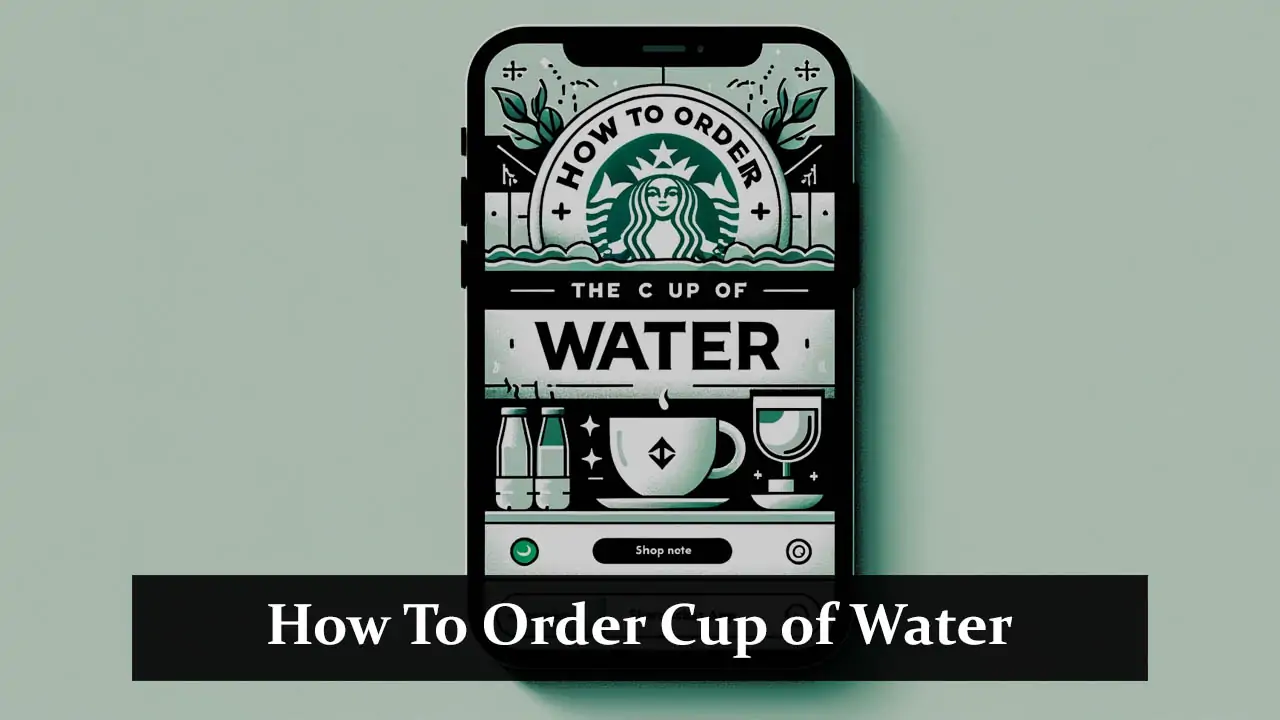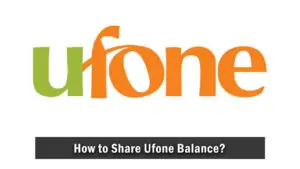Ordering a beverage from Starbucks has become a daily ritual for millions worldwide. With the advent of technology and convenience at our fingertips, the Starbucks mobile app has transformed the way we order our favorite drinks. However, not everyone is aware that you can also order a cup of water through the Starbucks app, just as you would any other beverage. This guide will take you through the process step by step, ensuring you can stay hydrated on the go without any hassle. Learn the easy steps to order cup of water on starbucks app. Stay hydrated on the go without missing out on your favorite coffee.
Understanding the Starbucks App
Before diving into the specifics of ordering water, it’s essential to familiarize yourself with the Starbucks app. The app is designed to offer a seamless ordering experience, allowing customers to customize their orders, pay in advance, and even earn rewards.
Key Features:
- Mobile Order & Pay: Place orders ahead of time and skip the line.
- Customization: Modify your drink to your liking.
- Starbucks Rewards: Earn stars with every purchase, leading to free drinks or food items.
- Store Locator: Find the nearest Starbucks and check operating hours.
Ordering a Cup of Water: Step-by-Step
Ordering a cup of water through the Starbucks app might not be as straightforward as ordering a coffee because it’s not listed under the standard menu items. However, with these steps, you can easily navigate through the app and place your order.
Step 1: Download and Set Up the App
- Ensure you have the Starbucks app installed on your smartphone. It’s available for free on both iOS and Android platforms.
- Create an account or log in if you already have one.
Step 2: Select Your Store
- Use the “Order” tab on the bottom navigation bar to start your order.
- Choose your preferred pickup method: in-store or drive-thru.
- Select the store where you’ll pick up your order. You can use the app’s built-in map or search function to find the nearest Starbucks location.
Step 3: Place Your Order
- Since a cup of water is not a standard menu item, you’ll need to use a workaround by ordering a custom tea.
- Navigate to the “Hot Teas” section under the “Hot Drinks” category.
- Select any tea (the simplest option, like Mint Majesty, works best) as this will be modified to a cup of water in the next steps.
- Once selected, tap on “Customize” to modify your order.
Step 4: Customize Your Order
- Remove all options related to tea, including the tea bag, any added flavors, sweeteners, or milk.
- In the “Add-ins” section, select “Water” and choose “Hot Water” if the option is available. Make sure all other options are deselected or set to “None.”
- Leave a note for the barista in the provided section, politely requesting that you would like a cup of hot or cold water (depending on your preference) instead of tea. This step is crucial as it communicates your actual request to the staff preparing your order.
Step 5: Review and Place Your Order
- Review your order to ensure all details are correct and that you’ve communicated your request for a cup of water clearly in the notes.
- Proceed to checkout, where you’ll see your total amount as $0.00 since Starbucks does not charge for cups of water.
- Complete the order process by tapping on “Place Order.”
Step 6: Pick Up Your Order
- Head to the Starbucks location you selected earlier at the time specified by the app.
- Skip the line and go straight to the pickup area, where your cup of water will be waiting for you.
Related articles:
How to Log Out of Cash App on Other Devices
How to Download the Chosen App on Samsung Smart TV
How To Add Hunt Area on Huntstand App
Conclusion
Ordering a cup of water through the Starbucks app may require a few extra steps compared to ordering a coffee or tea, but it’s a simple process once you know how to navigate the app. Whether you’re looking to stay hydrated on a hot day or simply prefer water to other beverages, this guide ensures you can conveniently order a cup of water at your favorite Starbucks location without any hassle. Remember, while Starbucks is happy to provide customers with water upon request, it’s essential to use this convenience respectfully and considerately, keeping in mind the effort of the baristas and the resources involved.