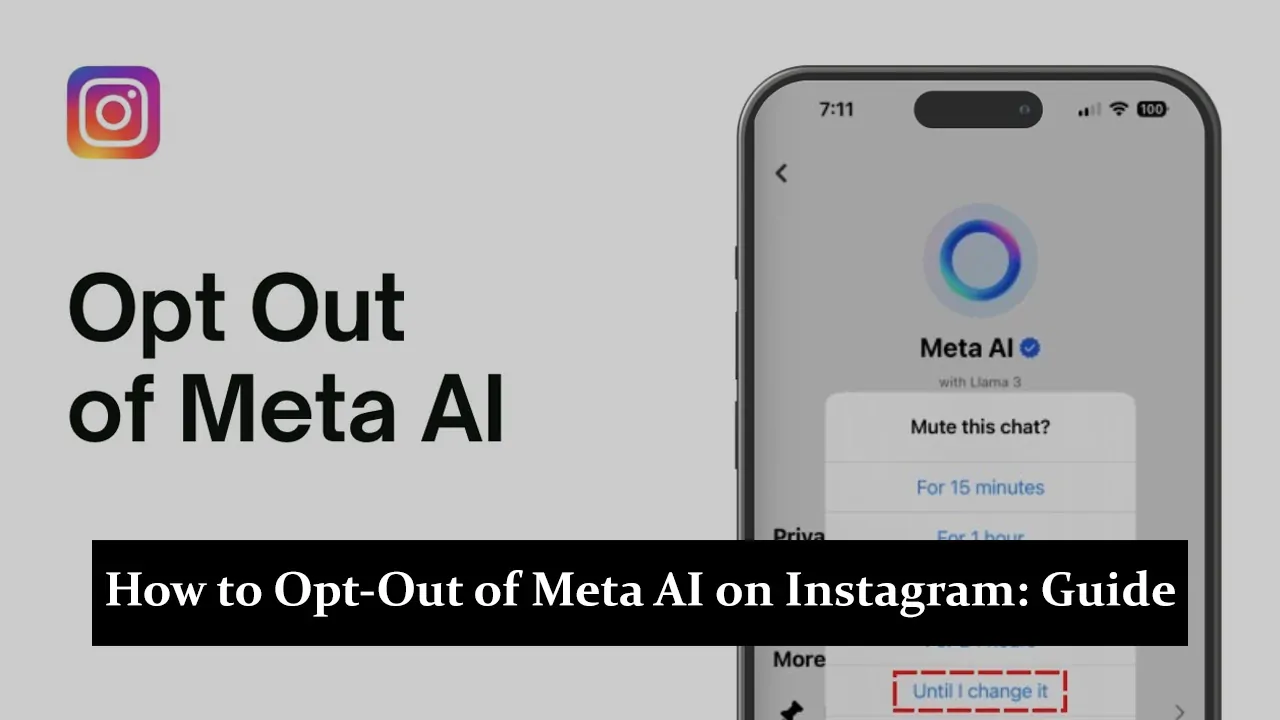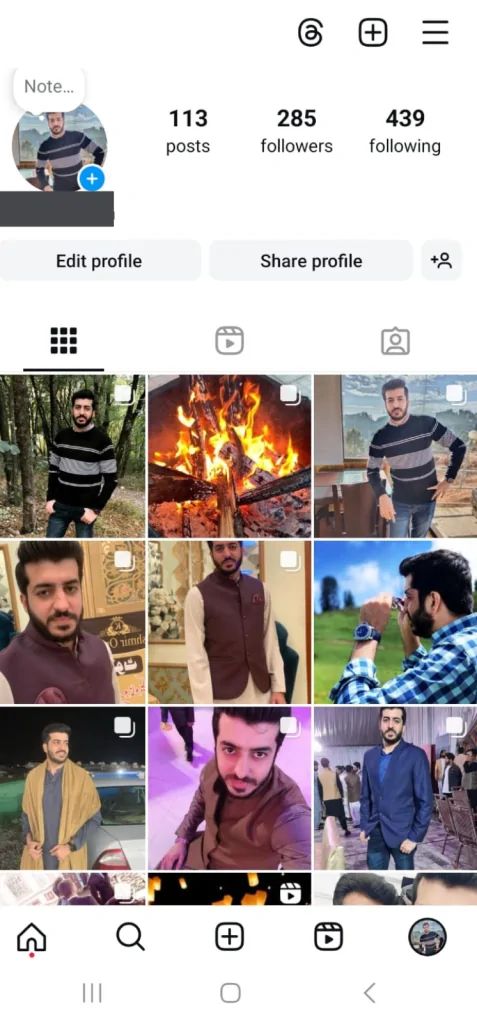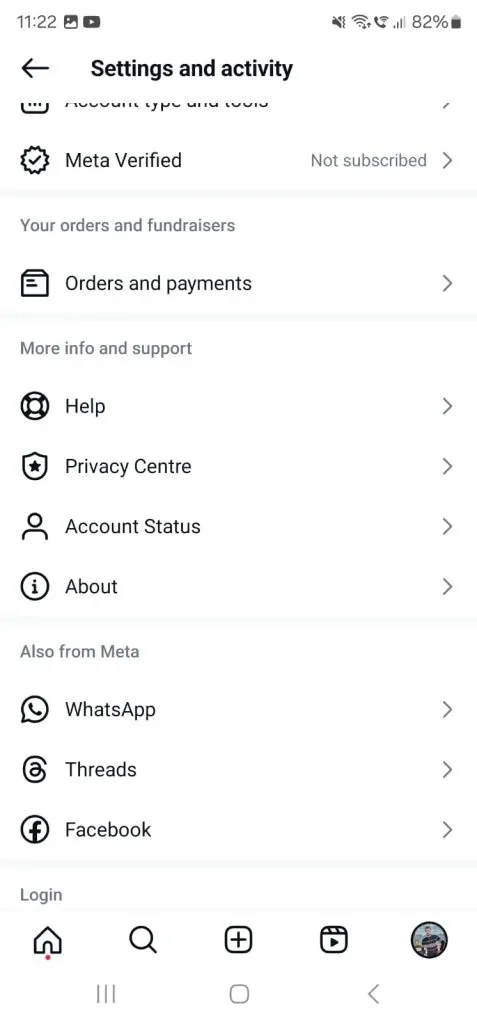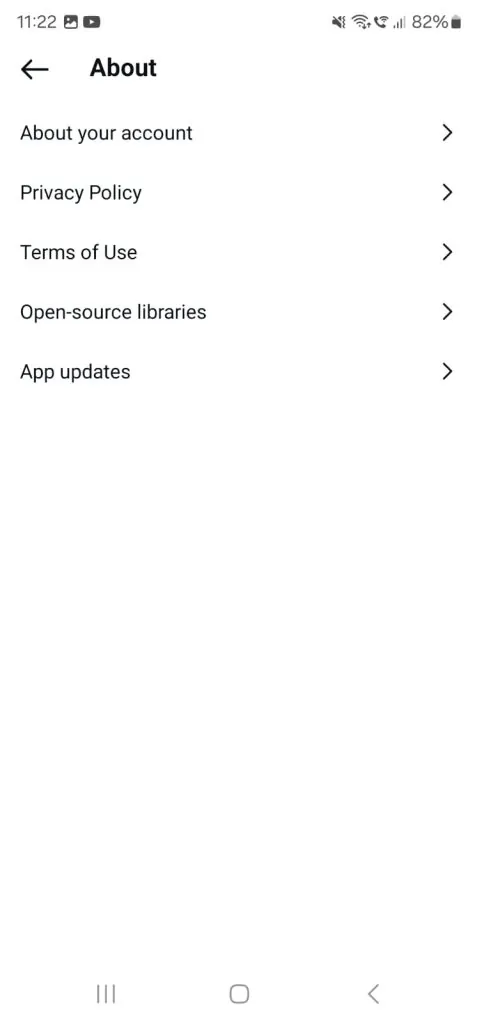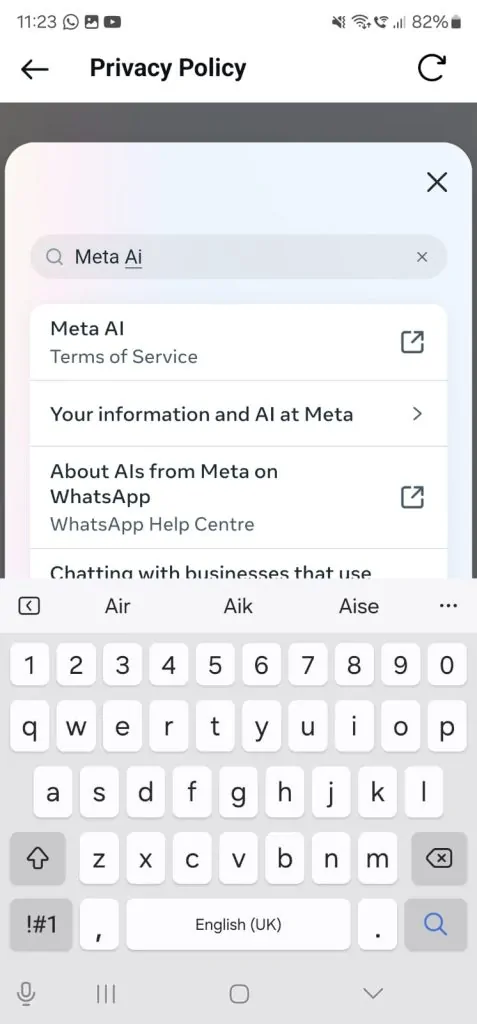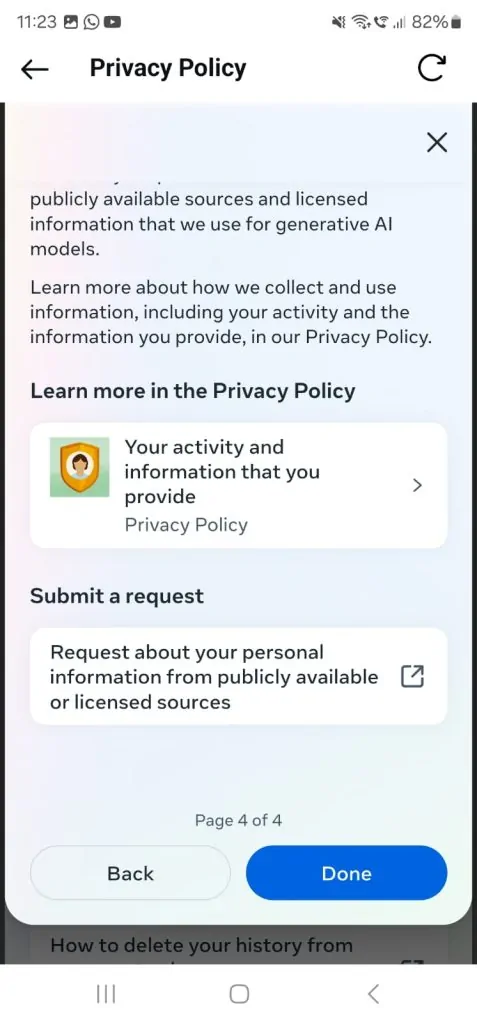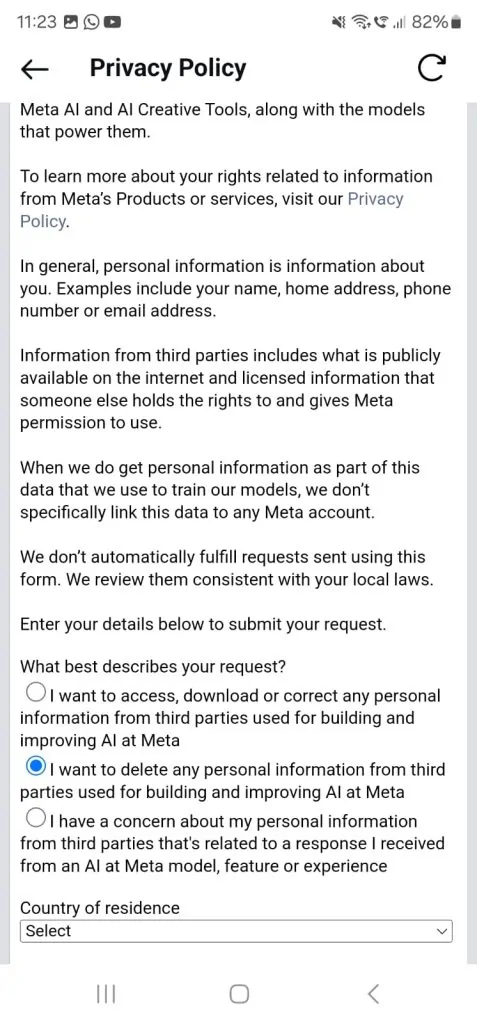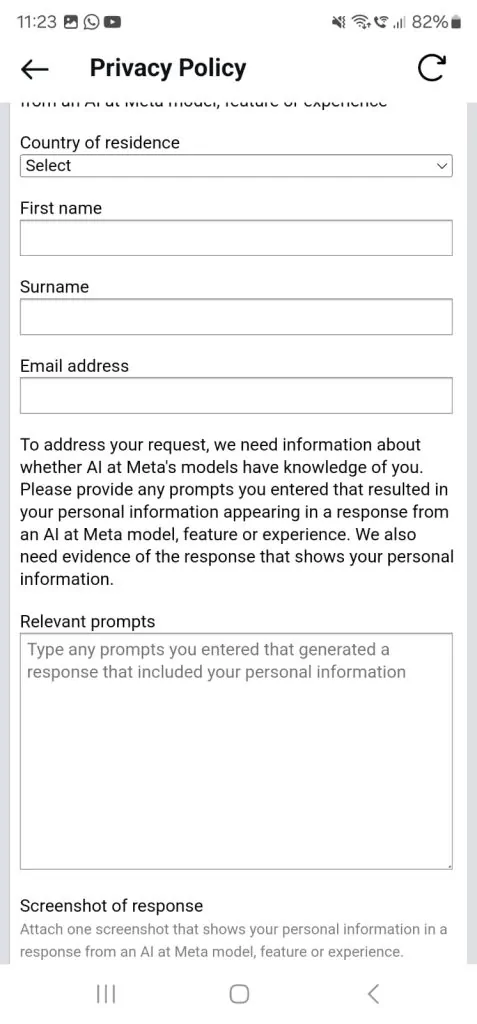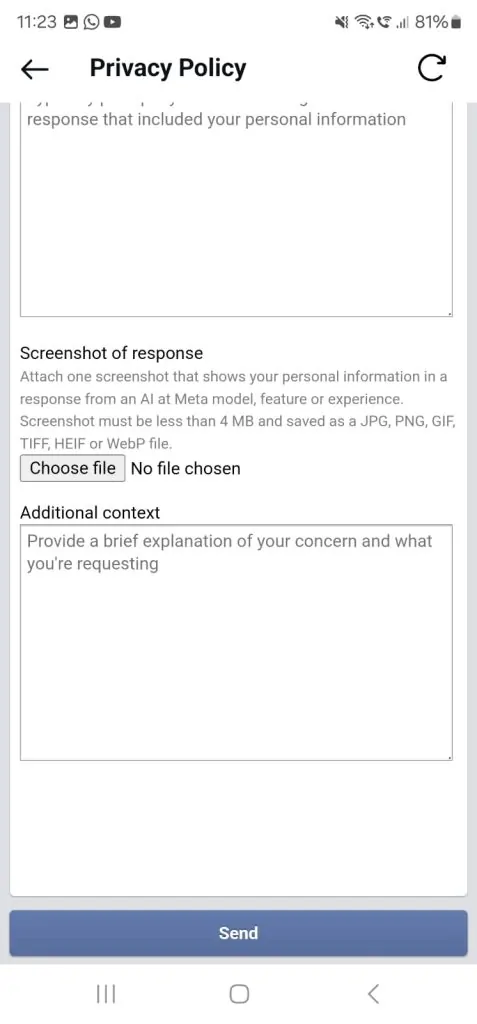Instagram is one of the most popular apps where people share photos, videos, and stories while staying connected with friends, brands, and influencers. Recently, Meta AI was added to Instagram, offering new features, but not everyone is excited about it due to privacy concerns. If you’re thinking about turning off these AI tools, this guide will explain why it might be a good idea and show you easy steps to do it, so you can take back control of your Instagram experience with just a few clicks.
Understanding Meta AI on Instagram
What is Meta AI?
Meta AI is a smart technology that Instagram uses to make your experience more personalized. It looks at what you like, who you follow, and what you interact with to show you content, ads, and suggestions that match your interests.
Features Controlled by Meta AI
Meta AI affects several parts of Instagram, like the posts you see, the ads that show up in your feed, and how content is filtered. It adjusts everything based on your activity to give you a more tailored experience.
How Meta AI Affects User Experience
If you choose to opt out of Meta AI, your Instagram experience might feel less personalized. You might see more random content and ads, but you’ll have more privacy and control over what the app knows about you.
How to Opt-Out of Meta AI on Instagram: Step-by-Step
Step 1: Open Instagram Settings
- 1. Launch the Instagram app on your device.
- 2. Tap on your profile icon in the bottom right corner.
- 3. Click on the three horizontal lines (menu) in the top right corner.
- 1. Inside the settings menu, scroll down and tap on “About”.
- 2. This will take you to a section with more information about the app.
Step 3: Access Privacy Policy
- 1. In the “About” section, find and tap on “Privacy Policy”.
- 2. Search for the section titled “Meta AI”.
- 3. Select “Your information and AI at Meta” from the options listed.
Step 4: Submit a Request
- 1. Look for the option that says “Submit a request” and tap on it.
- 2. From the available options, select the one related to deleting Meta AI.
Step 5: Fill Out the Request Form
- 1. Complete the necessary fields in the request form.
- 2. Double-check your information and ensure you have saved the changes.
- 3. This will complete the process click on “Send” and opt out of Meta AI.
Additional Privacy Settings to Consider
1. Managing Ads Settings
- You can also control what types of ads you see by adjusting your ad preferences, giving you more control over the ads shown.
2. Restricting Data Usage
- Check out other privacy options that can limit Instagram’s access to your data, like reducing app permissions.
3. Account Security Tips
- Keep your account secure by turning on two-factor authentication, using strong passwords, and regularly reviewing who has access to your account.
What Happens After Opting Out?
1. Changes in Your Instagram Experience
- Once you opt out of Meta AI, you may notice that the content and ads in your feed are less personalized. Instagram will show more general posts and ads that are not based on your interests. However, the app will still work the same, and you can continue using all of Instagram’s features.
2. Can You Re-enable Meta AI?
- If you change your mind and want to turn Meta AI back on, you can easily re-enable it by going back to your privacy settings and adjusting the AI features again. It’s simple to switch back whenever you’re ready.
Conclusion
Opting out of Meta AI on Instagram is a simple and effective way to take control of your privacy. By following a few easy steps, you can turn off these features and manage what data Instagram collects about you. It is also important to stay informed about any updates to Instagram’s privacy settings and Meta AI. This helps you protect your personal information and ensures you stay in control of your Instagram experience. Staying updated allows you to maintain a more secure and private account.