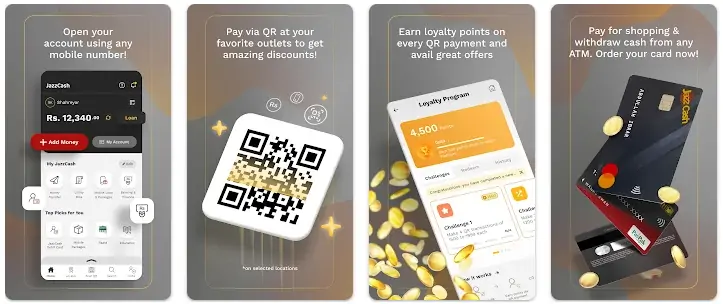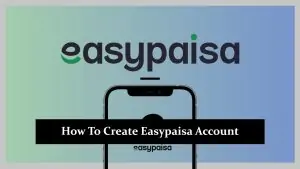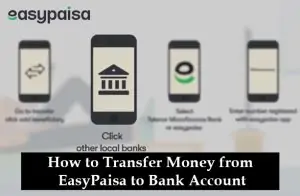In this digital age, mobile banking has become a necessity. Among the various options available, JazzCash is a standout mobile banking platform in Pakistan, allowing users to easily make transactions, pay bills, send money, and manage their finances. This guide will provide step-by-step instructions on how to make a JazzCash account.
What is JazzCash?
JazzCash is a mobile banking platform provided by Jazz, a leading telecom provider in Pakistan. It offers various services, including depositing and withdrawing money, transferring money, paying bills, purchasing airtime, and saving money. JazzCash also allows for international remittances and enables online shopping and QR payments.
Prerequisites for Creating a JazzCash Account
Before creating a JazzCash account, there are a few prerequisites:
- A valid CNIC (Computerized National Identity Card) issued by NADRA (National Database and Registration Authority) of Pakistan.
- A Jazz or Warid SIM card. Though it’s possible to use JazzCash with other networks, having a Jazz or Warid SIM will allow for the full range of services and a smoother user experience.
- A mobile phone with SMS functionality.
How to Create Jazz Cash Account
1. Open a JazzCash Account on Mobile:
a. Download the App:
- Go to the Google Play Store (for Android users) or the Apple App Store (for iOS users).
- Search for the “JazzCash” application.
- Download and install the app on your mobile device.
b. Registration:
- Open the JazzCash app.
- Click on the “Register” option.
- Enter your mobile number and follow the on-screen instructions.
- You will receive an OTP (One-Time Password) on your mobile number. Enter this OTP to verify your number.
- Set a 4-digit MPIN for secure transactions.
c. Account Activation:
- Once registered, your JazzCash mobile account will be activated, and you can start using it immediately.
2. Opening JazzCash Account Without the App:
a. Dial the USSD Code:
- Dial *786# from your mobile phone with Jazz Sim.
b. Follow the Instructions:
- You will be presented with a menu. Choose the “Open Account” option.
- Enter the required details as prompted.
- Set a 4-digit MPIN for secure transactions.
c. Confirmation:
- You will receive a confirmation SMS once your account is successfully created.
How to Open JazzCash Account on Other Networks
1. Using the JazzCash App:
a. Download and Install the App:
- Navigate to the Google Play Store (for Android users) or the Apple App Store (for iOS users).
- Search for the “JazzCash” application.
- Download and install the app on your device.
b. Registration Process:
- Launch the JazzCash app.
- Tap on the “Register” option.
- Input your non-Jazz mobile number and follow the on-screen instructions.
- An OTP (One-Time Password) will be sent to your mobile number. Enter this OTP to verify your number.
- Set a secure 4-digit MPIN for transactions.
c. Account Activation:
- After registration, your JazzCash account will be activated, and you can begin using it immediately.
2. Calling the JazzCash Helpline:
a. Dial the Helpline:
- Call the JazzCash helpline at 021-111-124-444.
b. Follow the Instructions:
- The customer representative will guide you through the registration process.
- Provide the necessary details, including your non-Jazz mobile number.
- You will receive an OTP on your mobile. Share this OTP with the representative for verification.
c. Setting Up MPIN:
- The representative will help you set up a 4-digit MPIN for your account’s security.
d. Confirmation:
- Once the process is complete, you will receive an SMS confirming the activation of your JazzCash account.
3. Visiting the JazzCash Customer Service Center:
a. Locate a Service Center:
- Find the nearest JazzCash customer service center in your area.
b. Registration Process:
- Visit the center and inform the representative that you wish to open a JazzCash account on a non-Jazz network.
- Provide the required documentation and your mobile number.
- The representative will guide you through the registration process.
c. MPIN Setup:
- You will be assisted in setting up a 4-digit MPIN for secure transactions.
d. Account Activation:
- After completing the registration, you will receive an SMS confirming the activation of your JazzCash account.
By following these methods, users on other networks can easily create and activate their JazzCash accounts. Whether you’re wondering how to open a JazzCash account on a Zong number, Ufone number, or any other network, this guide covers you.
JazzCash Account Registration Using the JazzCash App
JazzCash is a leading mobile banking service in Pakistan that makes managing finances easy and convenient. With the JazzCash app, you can create and manage your account right from your smartphone. This guide will provide a detailed, step-by-step process for registering a JazzCash account using the app.
Prerequisites
Before you begin, ensure that you meet the following prerequisites:
- A valid CNIC (Computerized National Identity Card) issued by the NADRA (National Database and Registration Authority) of Pakistan.
- A Jazz or Warid SIM card. Although you can use JazzCash with other networks, using a Jazz or Warid SIM card allows you to enjoy the full range of services seamlessly.
- A smartphone with access to the internet.
Step 1: Download the JazzCash App
Firstly, you need to download the JazzCash app. It is available for free in both the Google Play Store and the Apple App Store. Go to your device’s app store, search for “JazzCash”, and download the app.
Step 2: Open the App and Click on ‘Register’
Once you have downloaded and installed the app, open it. On the welcome screen, you’ll see two options – ‘Log in’ and ‘Register’. Click on ‘Register’ to start the registration process.
Step 3: Enter Your Mobile Number
You will be prompted to enter your mobile number. Input your mobile number and then click on the ‘Next’ button.
Step 4: Enter Your CNIC Number and Issuance Date
Next, you will be asked to enter your CNIC number and its issuance date. Enter these details carefully. Once you have filled out this information, click the ‘Next’ button.
Step 5: Verification Code
After entering your CNIC number and its issuance date, you will receive a verification code via SMS on your mobile number. Enter this code in the app and click the ‘Next’ button.
Step 6: Set a Four-Digit MPIN
Now, you need to set up your Mobile Account Personal Identification Number (MPIN). This is a four-digit password that you will use for all transactions. Choose a number that you can remember, but others would find hard to guess. After you’ve input your MPIN, confirm it by entering it again. Click ‘Next’ to continue.
Remember, your MPIN is sensitive information. Do not share it with anyone; avoid writing it down where others might see it.
Step 7: Final Confirmation
Once your MPIN is set, you will see a screen confirming that your registration is successful. You’ll also receive a confirmation SMS. Now, your JazzCash account has been created, and you can log in to your account with your mobile number and the MPIN you’ve set.
Step 8: Start Using Your JazzCash App
You can now start using your JazzCash app. From paying utility bills and transferring money to mobile top-ups and online shopping, there are various services at your disposal.
Using the JazzCash App
Download the JazzCash app from the Google Play Store or the Apple App Store for a more convenient way to manage your account. Log in to the app using your mobile number and MPIN. The JazzCash app provides a user-friendly interface and offers additional services like insurance, loan applications, ticket booking, and more.
Funding Your JazzCash Account:
- Bank Transfer:
- With a linked bank account, users can easily transfer funds from their bank directly into their JazzCash account. This linkage ensures seamless financial integration.
- Via JazzCash Agent:
- By visiting any of the thousands of registered JazzCash agents across Pakistan, users can deposit cash into their account. This method requires the user’s mobile number and the amount they wish to deposit.
- Receiving Money from Other Users:
- Another JazzCash account holder can transfer money directly into your account, providing a convenient peer-to-peer transfer method.
Benefits of Having a JazzCash Account:
- Convenience:
- Users can manage their finances, pay bills, and conduct transactions all from their phone, eliminating the need to visit a bank or stand in long queues.
- Extensive Services:
- From bill payments to mobile top-ups, online shopping payments to QR payments, JazzCash offers a wide variety of services.
- Secure Transactions:
- With multiple security layers, transactions are both easy and safe.
- Accessibility:
- Even individuals without a traditional bank account can access digital financial services, bridging the financial inclusion gap.
JazzCash Security Protocols:
- MPIN (Mobile Personal Identification Number):
- Every transaction requires verification through a 4-digit MPIN, ensuring that only the account holder can access the funds.
- Biometric Verification:
- For specific services or at agents, biometric verification provides an added layer of security.
- Account Alerts:
- Users receive SMS alerts for all account activities, enabling them to monitor their account in real-time.
JazzCash Account Limitations and Upgrades:
- Basic Account Limits:
- Initially, accounts have set limits on daily and monthly transactions to ensure security.
- Account Upgrade:
- By providing additional verification or documentation, users can upgrade their account to enjoy higher transaction limits.
- Limit Checks:
- Users can check their transaction limits anytime via the JazzCash app or USSD code.
Fees and Charges:
- Transactional Fees:
- While many services are free, some transactions, like sending money or cash withdrawals, might have nominal charges.
- Monthly/Annual Fees:
- There are no monthly or yearly account maintenance fees for JazzCash mobile accounts.
- ATM Withdrawal:
- If users have a JazzCash debit card, there might be charges associated with ATM withdrawals.
FAQs
Can I make JazzCash account without CNIC?
No, you cannot create a JazzCash account without a CNIC (Computerized National Identity Card). It's mandatory to have a valid CNIC issued by the NADRA (National Database and Registration Authority) of Pakistan for the creation of a JazzCash account. It helps verify your identity and ensures the security and transparency of transactions.
Is the JazzCash account free?
Yes, creating a JazzCash account is free. However, while account creation does not involve any charges, certain transactions like money transfers, bill payments, and mobile top-ups may include small fees. Always check the fee structure available on the official JazzCash website or app for the latest information.
What is my JazzCash account number?
Your JazzCash account number is your mobile phone number. The same number associated with your Jazz/Warid or other network SIM used to create your JazzCash account serves as your account number.
Is JazzCash a bank account?
JazzCash is a type of mobile banking account, not a traditional bank account. It's a service provided by Jazz, a telecom company, in collaboration with their banking partner Mobilink Microfinance Bank Limited. While it provides several functionalities similar to a traditional bank account, like money transfers and bill payments, it doesn't offer some services typical of conventional banks, such as chequebooks.
What is JazzCash's bank name?
JazzCash is a service provided by Jazz Telecom in partnership with Mobilink Microfinance Bank Limited. While the mobile banking service is branded as JazzCash, Mobilink Microfinance Bank manages the underlying banking operations.
Learn more about JazzCash
Once you’ve successfully opened your JazzCash account on other networks, there are several other features and functionalities you might want to explore. If you’re interested in expanding your financial tools, learn how to apply for a JazzCash debit card. For those looking to manage transactions between different platforms, our guide on how to transfer money from JazzCash to EasyPaisa will be immensely helpful. Additionally, to keep a close eye on your finances, understanding how to check your JazzCash balance is crucial. Lastly, to ensure you’re making the most of your account, familiarize yourself with the JazzCash account charges and fees to avoid any unexpected costs.
Final Thoughts
Creating a JazzCash account is simple and easy. It provides you with a platform that not only aids in managing your finances but also empowers you to make transactions on the go. Whether you need to send money, pay bills, or simply save for the future, JazzCash is an excellent tool to help you manage your financial needs.
As with all financial tools, remember to use your JazzCash account responsibly. Keep your MPIN safe and secure, regularly monitor your account activity, and promptly report any suspicious transactions. Enjoy the benefits of mobile banking with the convenience of JazzCash!
Disclaimer
This article is intended for informational purposes only. The author has made every effort to ensure the accuracy of this article. However, this information is subject to change and does not constitute financial advice. The author is not affiliated with JazzCash and the creation process of a JazzCash account may vary. Always verify the current process from the official JazzCash website or contact their customer support for accurate information.