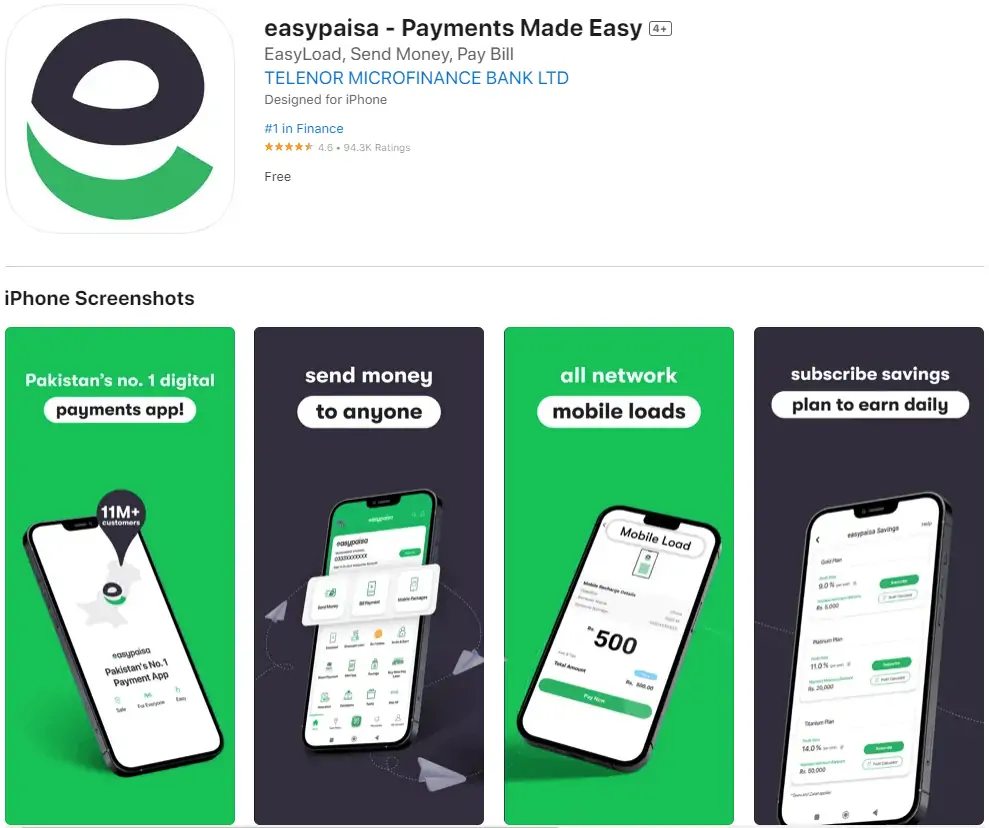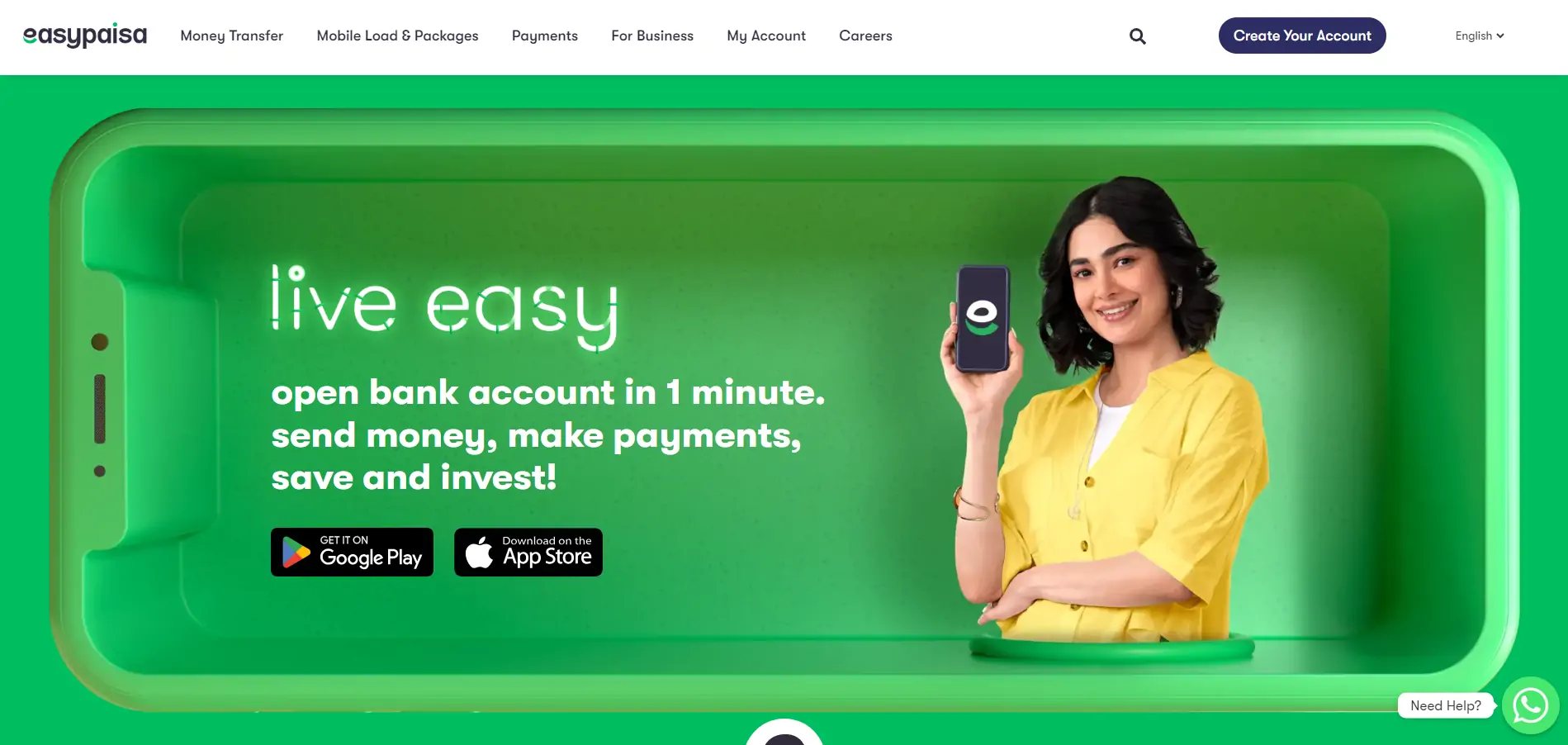In Pakistan, many people face difficulty in sending and receiving money, especially in areas where banks are not easily accessible. This problem can be solved by creating a mobile account that allows you to manage money directly from your phone. A very popular solution is the Easypaisa account, which is available to users of all mobile networks, including Zong. If you are wondering “How To Make Easypaisa Account On Zong,” the process is straightforward. You can set up your Easypaisa account on your Zong SIM by following a few simple steps, allowing you to enjoy the convenience of digital transactions anywhere, anytime.
Methods To Make Easypaisa Account On Zong
To understand how to register an EasyPaisa account on Zong and subsequently how to activate the EasyPaisa account on Zong, users can follow below mention methods. With just a few steps, your account will be ready to use, blending the registration and activation processes into one smooth flow.
1. Using the Easypaisa App
The method outlined for how to create Easypaisa account on Zong using the Easypaisa App provides a clear and comprehensive guide for Zong users who wish to access the digital financial services offered by Easypaisa. Let’s briefly summarize each step to ensure clarity on the process.
- Download and Install the Easypaisa App: This is the first step towards creating your account. The app is available on both Google Play Store for Android devices and Apple App Store for iOS devices. This ensures accessibility across a wide range of smartphones.
- Enter Your Zong SIM Number: Once the app is installed, you need to launch it and enter your Zong prepaid SIM number when prompted. This step associates your mobile number with your Easypaisa account, making it easier for you to manage transactions directly from your phone.
- Provide Your CNIC Details: Easypaisa requires your 13-digit CNIC (Computerized National Identity Card) number and its issuance date to verify your identity. This is a standard procedure for financial services to comply with regulatory requirements and ensure the security of transactions. The option to scan your ID is a convenient feature that simplifies the data entry process.
- Create a PIN: For security purposes, you are required to set up a 5-digit PIN. This PIN will be used to access your account and authorize transactions, ensuring that only you can access your funds and personal information.
- Account Verification: To fully activate your account and enjoy higher transaction limits, you’ll need to go through a verification process. Answering a security question, such as providing your mother’s full name, is part of this process. This additional layer of verification helps protect your account against unauthorized access and enhances the security of your financial transactions.
By following these steps, Zong users can easily learn how to open an Easypaisa account on their Zong number, enabling them to enjoy a host of financial services. This includes sending and receiving money, paying bills, and more, all from their mobile device. This digital financial service not only offers convenience but also promotes financial inclusion by making banking services accessible to a broader segment of the population.
2. Without the App (SMS Method)
The second method for opening an Easypaisa account on Zong without using the app, known as the SMS method, is especially beneficial for individuals who may not have access to a smartphone or prefer not to use the Easypaisa app. Here’s a detailed walkthrough of the steps involved:
Send an SMS
- Action: You need to open the messaging app on your mobile phone and type a specific message format: “EP [Your CNIC Number]” without the brackets. It’s crucial to leave a space after “EP”.
- Destination: Send this message to 0345-1113737. This is the dedicated number for initiating the Easypaisa account creation process via SMS.
Wait for a Call
- What Happens Next: After sending the SMS, an Easypaisa representative will contact you. This call is for verification purposes.
- Verification Process: During the call, the representative will ask for some personal details to verify your identity and ensure the security of your account.
Set PIN
- During the Call: As part of the account setup process, you will be asked to set up a PIN for your Easypaisa account.
- Importance of PIN: This PIN is a critical security measure. It ensures that only you can access and transact with your Easypaisa account.
Account Activation
- Final Step: Once your identity is verified and your PIN is set, your Easypaisa account will be activated.
- Using Your Account: With the account now active, you can start utilizing Easypaisa services such as sending and receiving money, paying bills, and more.
The SMS method for opening an Easypaisa account on a Zong SIM is an excellent alternative for those who prefer or need to use basic mobile phones, or for anyone looking to set up their Easypaisa account in a straightforward manner without needing access to the app. This approach underscores Easypaisa’s dedication to making financial services accessible to a broad spectrum of users, ensuring that more people can enjoy the convenience of mobile banking and financial services, particularly through the ease of how to open an Easypaisa account on a Zong SIM.
Benefits of Using Easypaisa on Zong
- Convenience: Manage all your financial transactions digitally, without the need for physical banking facilities.
- Utility Bill Payments: Pay all sorts of utility bills directly from your smartphone.
- Money Transfers: Send and receive money across Pakistan with ease.
- Digital Payments: Avail digital payment options for a wide range of services including mobile top-ups, insurance, and even short-term loans.
Additional Information
- Helpline for Zong Users: If you encounter any issues or have queries, Zong users can dial the Easypaisa helpline at 042-111-003-737.
- Service Charges: Calling the Easypaisa helpline may incur charges deducted from your Zong SIM balance, including any applicable government taxes.
This comprehensive guide should help those who is in search of how to create zong easypaisa account without any hassle. Whether you choose to use the app or the SMS method, you’ll find both ways quite straightforward. The benefits of having an Easypaisa account, especially for Zong users, make it a convenient option for managing your digital financial transactions.
Related articles:
- How To Create Easypaisa Account
- How to Contact the EasyPaisa Helpline
- How To Deactivate Easypaisa Account
Conclusion
In conclusion, creating an Easypaisa account on Zong SIM solves banking challenges in Pakistan. Simple steps enable Zong users to perform secure, instant digital transactions. This innovation expands access to financial services. It also boosts digital finance growth. Easypaisa accounts allow for easy money transfers, bill payments, and receiving funds. This brings banking to your fingertips, simplifying life and speeding up transactions.