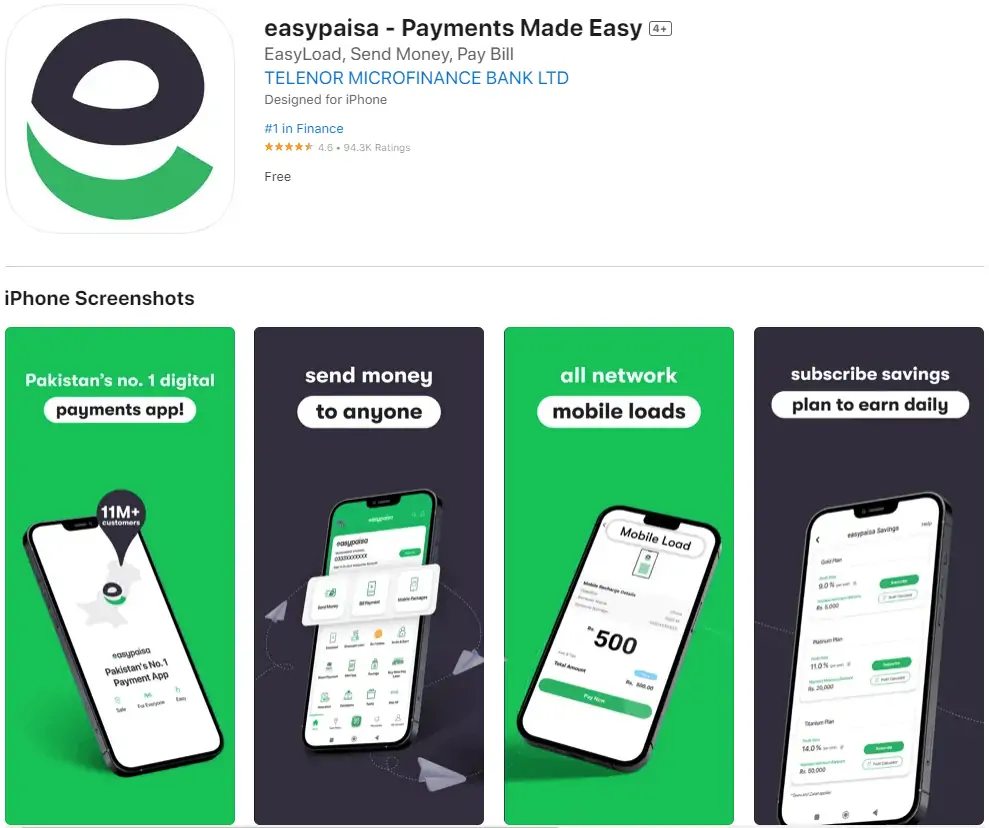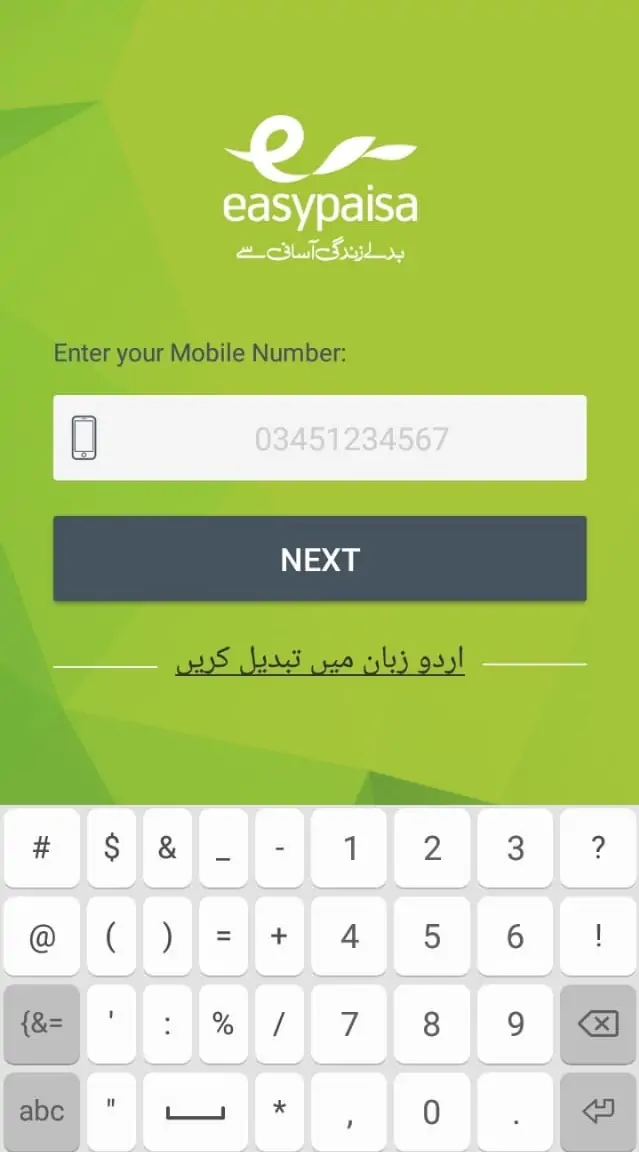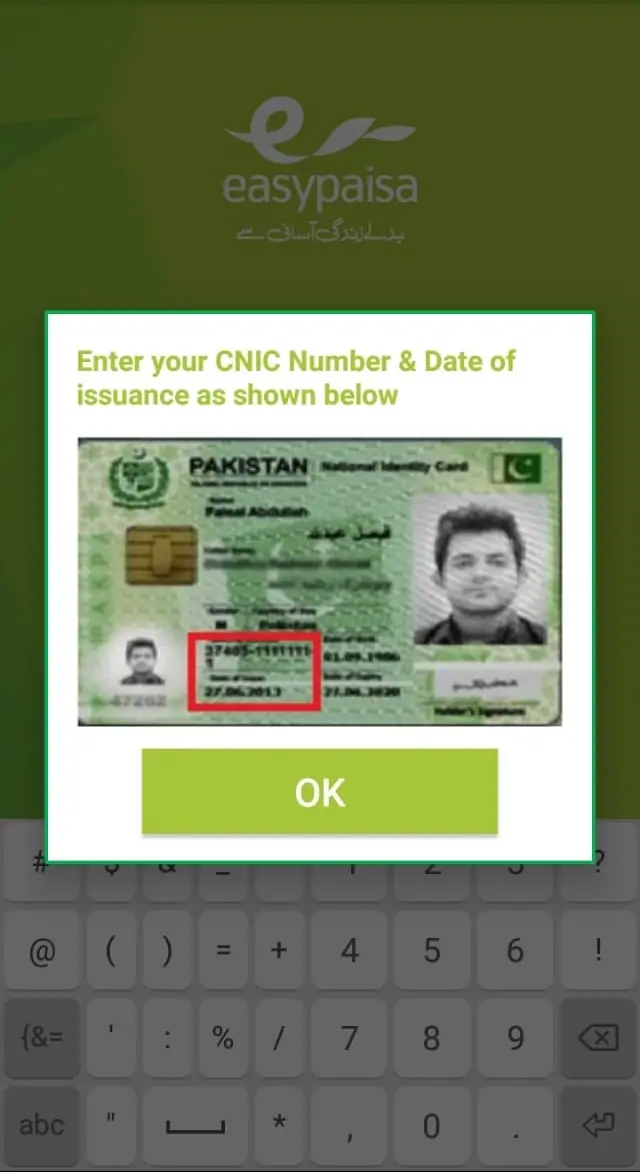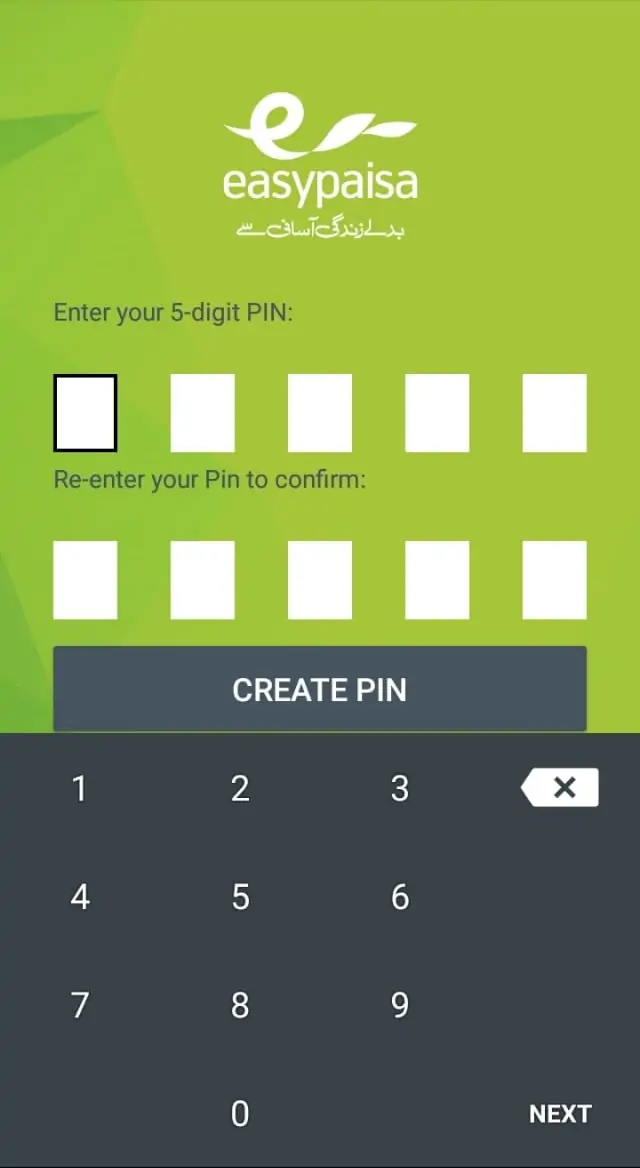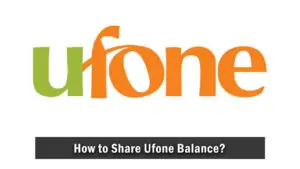Creating an EasyPaisa account with a Ufone SIM card is a straightforward process that enables you to enjoy a variety of financial services right from your mobile phone. Whether you want to send or receive money, pay bills, or recharge your mobile balance, setting up an EasyPaisa account can make your life easier. This guide will walk you through the s to create an EasyPaisa account on a Ufone SIM, highlighting the requirements, by-process, and tips for a smooth setup.
Understanding EasyPaisa and Its Benefits
EasyPaisa is a mobile banking platform that offers a wide range of financial services. It allows users to perform financial transactions such as sending and receiving money, paying utility bills, mobile top-ups, and much more, all through their mobile phones. For Ufone subscribers, creating an EasyPaisa account means accessing these services conveniently, without the need for a bank account or visiting a bank.
Requirements for Creating an EasyPaisa Account
Before you begin, ensure you have the following:
- A valid Ufone SIM card is registered in your name.
- A National Identity Card (NIC).
- A mobile phone with your Ufone SIM inserted.
1: Download the EasyPaisa App
The first is to download the EasyPaisa app on your smartphone. You can find the app in the Google Play Store or Apple App Store. Search for “EasyPaisa” and download the application.
2: Launch the App and Register
- Open the EasyPaisa app on your phone.
- Select the language you prefer to use the app in.
- Enter your Ufone mobile number.
- The app will then send a verification code via SMS to your Ufone number. Enter this code in the app to proceed.
3: Provide Your Details
After verification, the app will ask for your details:
- Enter your full name as it appears on your National Identity Card (NIC).
- Input your NIC number.
- Provide your date of birth and other information as requested.
- Agree to the terms and conditions after reading them carefully.
4: Create a PIN
You will need to create a 5-digit PIN for your EasyPaisa account. This PIN will be used to authorize transactions and access your account, so make sure it’s something you can remember but is not easy for others to guess.
5: Account Activation
Once you’ve completed the registration process, your EasyPaisa account will be activated. You will receive a confirmation message on your Ufone number. Now, you can start using your account for various transactions.
Using Your EasyPaisa Account
With your EasyPaisa account now active, you can enjoy a multitude of financial services:
- Send and Receive Money: Easily transfer funds to other EasyPaisa accounts or any bank account in Pakistan.
- Bill Payments: Pay your utility bills, including electricity, gas, water, and internet, directly from your app.
- Mobile Load & Bundles: Top up your Ufone or any other mobile network’s balance. Purchase mobile bundles as well.
- Online Shopping: Use your EasyPaisa account to shop online securely.
- Ticket Booking: Book bus and movie tickets without going to the ticket counter.
Tips for a Smooth Setup
- Ensure your Ufone SIM is active and has a good signal during the setup process to receive verification codes without delay.
- Keep your NIC handy for accurate information entry.
- Choose a strong PIN that is hard for others to guess but easy for you to remember.
- Familiarize yourself with the EasyPaisa app’s features by exploring it after setup.
Related articles:
- How to Return an EasyPaisa Loan
- How To Make Easypaisa Account on Telenor
- How To Make Easypaisa Account On Jazz and Warid
- How To Send Money From HBL App To EasyPaisa
- How To Upgrade Easypaisa Account
Conclusion
Setting up an EasyPaisa account with a Ufone SIM card is a simple process that opens up a world of convenience for managing your finances. By following the s outlined above, you can have your account up and running in no time. Remember to keep your account details secure and to only share sensitive information in a safe and secure manner. Enjoy the ease and flexibility that comes with having an EasyPaisa account, making your financial transactions effortless and secure.