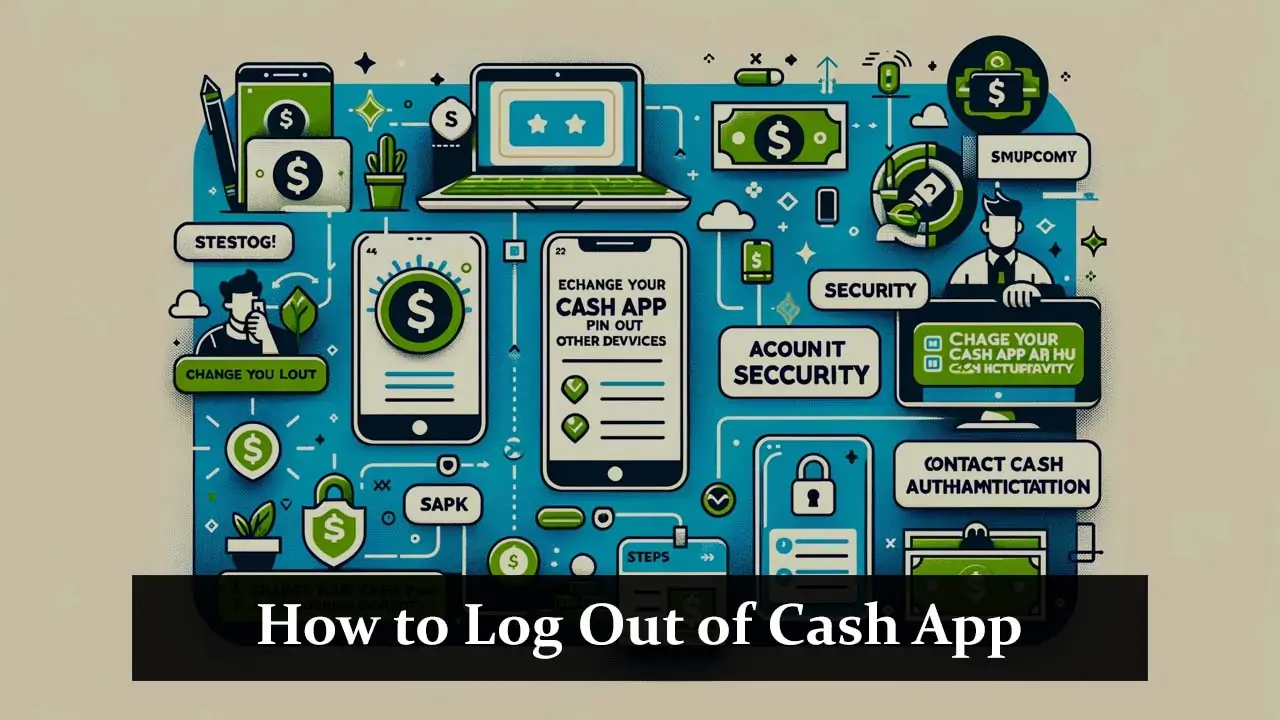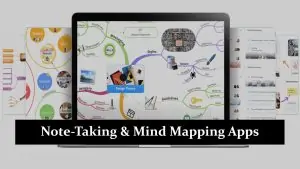The convenience of mobile payment services like Cash App cannot be overstated. Cash App allows users to send and receive money with just a few smartphone taps. However, with great convenience comes the need for robust security measures, especially concerning account access on multiple devices. Whether you’ve logged in on a public device, a friend’s phone, or simply cannot remember the devices you’ve accessed, knowing how to log out of Cash App on other devices is crucial for protecting your financial information. This guide will walk you through the necessary steps to ensure your account remains secure.
Understanding the Importance of Account Security
Before proceeding, it’s essential to understand why account security on apps like Cash App is paramount. Unauthorized access can lead to unauthorized transactions, personal data breaches, and a host of other security issues. Hence, maintaining control over where and how your account is accessed is a key aspect of digital financial safety.
Steps to Log Out of Cash App on Other Devices
Unfortunately, the Cash App does not currently offer a direct feature to log out from all devices at once. However, you can take effective measures to safeguard your account.
1. Change Your Cash App PIN or Password
- Open the Cash App on your device.
- Tap the profile icon on your Cash App home screen.
- Select “Privacy & Security.”
- Tap on “Change Cash PIN” or “Change Password.”
- Follow the prompts to enter a new PIN or password.
Changing your PIN or password will not log you out from other devices directly, but it will prevent any unauthorized users who do not know the new credentials from accessing your account.
2. Contact Cash App Support
- Navigate to the Cash App support page within the app or on the website.
- Choose “Something Else” from the list of options.
- Find and select the option related to account security.
- Opt for contacting support and explain your need to log out from all devices.
- Follow any additional instructions provided by the support team.
Contacting support can lead to more direct action on securing your account, including remotely logging out from devices as needed.
Additional Security Measures
To enhance the security of your Cash App account, consider the following tips:
1. Enable Two-Factor Authentication (2FA)
- Two-factor authentication adds an extra layer of security by requiring a second form of verification beyond your password. It can significantly reduce the risk of unauthorized access.
2. Regularly Monitor Account Activity
- Keep a close eye on your transaction history and account activity. Immediate detection of unauthorized transactions can help resolve issues quickly.
3. Be Wary of Phishing Attempts
- Phishing attempts can come in the form of emails, texts, or phone calls, trying to deceive you into giving away your login information. Always verify the authenticity of any communication claiming to be from Cash App.
Related articles:
How To Add Hunt Area on the Huntstand App
How To Cancel Airbrush App Subscription
How To Order Cup of Water on Starbucks App
Conclusion
While Cash App makes sending and receiving money incredibly easy, staying vigilant about account security is vital. Currently, logging out from all devices requires a bit of a workaround, primarily involving changing your security information or contacting support. Implementing additional security measures, like enabling two-factor authentication and being mindful of phishing scams, can further protect your account. By taking these steps, you can ensure that your Cash App account remains secure, giving you peace of mind in your digital financial transactions.
Remember, in the realm of digital finance, being proactive about security is always better than being reactive to issues. Keeping your Cash App account secure protects not just your money but also your personal information from falling into the wrong hands. Stay safe, stay secure, and enjoy the convenience of Cash App with confidence.