EasyPaisa, a leading mobile banking service in Pakistan, offers a wide range of services, from sending and receiving money to paying bills and making purchases online. One key feature of ensuring the security of transactions on EasyPaisa is the One-Time Password (OTP) system. This article will guide you through the process of obtaining an EasyPaisa OTP code, ensuring you can carry out your transactions with confidence.
What is an OTP?
An OTP, or One-Time Password, is a unique code that is sent to your registered mobile number or email address. This code is required to authenticate and complete certain transactions on the EasyPaisa platform. The OTP is valid for a short period, usually a few minutes, making it a secure way to prevent unauthorized access to your account.
Why is OTP Important?
The OTP system adds an extra layer of security to your financial transactions. By requiring a code that only you can access, it ensures that only the rightful account holder can make transactions. This protects your account from fraudulent activities and unauthorized access.
Steps to Get an EasyPaisa OTP Code
Getting an OTP code from EasyPaisa is a straightforward process. Here’s how you can do it:
- Initiate a Transaction: Start by initiating a transaction that requires an OTP. This could be transferring money, making a payment, or any other service that needs authentication.
- Enter Your Details: You will be prompted to enter the necessary details for your transaction, such as the amount of money, the recipient’s account number, or the bill details.
- Request for OTP: Once you have entered the details and proceeded, EasyPaisa will automatically send an OTP to your registered mobile number or email address. There’s no need to request an OTP manually; it’s sent automatically whenever required for a transaction.
- Receive OTP: You should receive the OTP within a few seconds. However, delivery times can vary depending on your mobile network’s signal strength or your email service provider’s speed.
- Enter the OTP: Once you receive the OTP, enter it in the designated field on the EasyPaisa app or website to authenticate your transaction.
- Complete the Transaction: After entering the correct OTP, your transaction will be authenticated, and you can complete it.
Tips for Smooth OTP Transactions
- Ensure Good Network Coverage: Make sure you have good mobile network coverage to receive OTPs promptly.
- Check Your Email Spam Folder: If you’re expecting an OTP via email, check your spam or junk folder if it doesn’t appear in your inbox.
- Do Not Share Your OTP: Never share your OTP with anyone. EasyPaisa representatives will never ask for your OTP.
- OTP Validity: Be aware that OTPs are only valid for a short period. If your code expires, you will need to initiate the transaction again to receive a new OTP.
Troubleshooting Common OTP Issues
If you face issues receiving an OTP, consider the following steps:
- Wait for a Few Minutes: Sometimes, there may be a slight delay in receiving the OTP due to network congestion. Give it a few minutes.
- Check Your Registered Number: Ensure that your current mobile number is the one registered with your EasyPaisa account. If you’ve changed your number, update it in your EasyPaisa profile.
- Contact Customer Support: If you’re still facing issues, contact EasyPaisa customer support for assistance. They can help resolve any problems related to OTP delivery.
Related articles:
- How to Add Money to Your EasyPaisa App
- How to Change Your Easypaisa PIN Code
- How to Recharge Your Easypaisa Account
- How Much Loan You Can Get from Easypaisa
Conclusion
The OTP system is a crucial security feature for mobile banking services like EasyPaisa, protecting your financial transactions from unauthorized access. By following the steps outlined above, you can easily obtain an EasyPaisa OTP code and ensure the security of your transactions. Remember to keep your registered mobile number up to date and never share your OTP with anyone to maintain the integrity of your account.

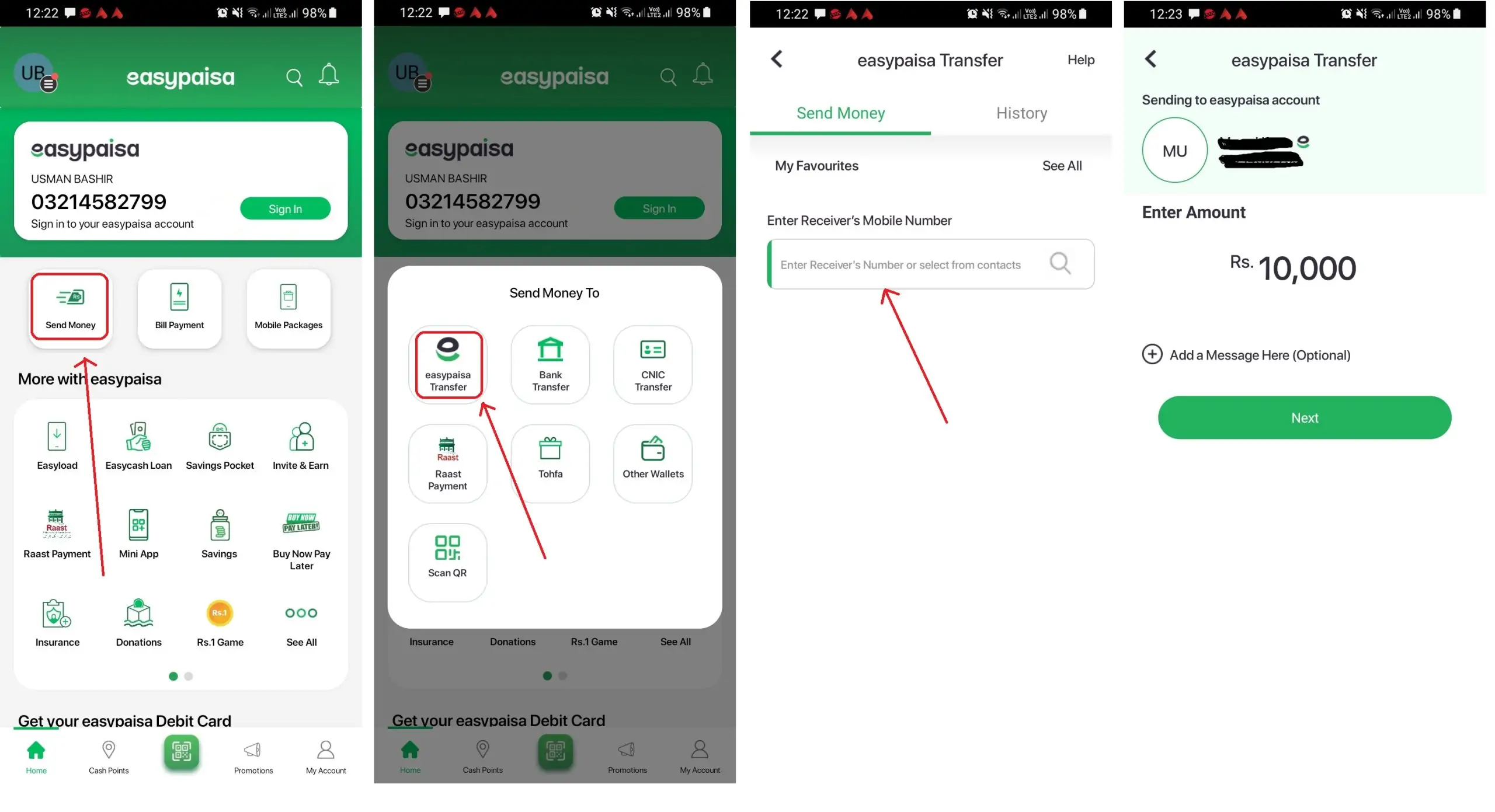



Please tell me the solution for my easy money account OTP is not available
you have requested to link your Easypaisa Account for Payment. …….is your OTP.
Khabardar! Fraud ka nishana na banein! Apna OTP ya PIN hargiz kabhi kisi ko na bataen warna apkay Easypaisa account kay sath fraud ho sakta hai.
Easy pasia account OTP
جناب ابھی میں دیگر ملک میں ہو میرے پاس سم بھی نہیں لیکن میرے ایمیل باقاعدہ منسلک ہے ایزی پیسہ اکاونٹ پہ ۔۔دیگر میرے کو بلاک پین کا مسلہ ہے ۔مہربانی کرکے مجھے کوٸ حل ایمیل پہ بتادیں جس سے میں اپنا اکاونٹ ایمیل پہ بحال کرو ۔۔۔۔شکریہ
Salam dear sir please tell me about otp failed.
I have changed my phone and when I try to log in on easypaisa account I receive a very different OPT format which is alphabets
Signup, I am fail OTP verification. Anybody can solve 😌 it when we click on verification button ask me put yr sel No. Again I put my sell no and click on verification button than received this msg. “Your request has been received, you will be notified via SMS once we confirmed your details”