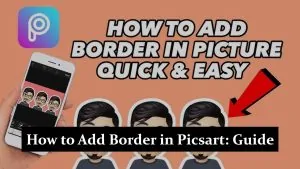In today’s fast-paced digital world, peer-to-peer payment platforms like Cash App have made it incredibly easy to send and receive money with just a few taps. Whether you’re splitting bills, paying rent, or sending a quick birthday gift, Cash App provides a simple and secure way to handle transactions without ever needing physical cash.
However, situations may arise where you want to find someone’s number on a Cash App—perhaps to verify a payment, reconnect with a friend, or confirm a recipient before sending money. While the app makes it convenient to search for users via $Cashtags or synced contacts, many people still wonder if there’s a way to directly view or retrieve a user’s phone number.
Before diving into how you might go about this, it’s important to understand the ethical and legal boundaries of such a search. Cash App, like most reputable platforms, places a strong emphasis on user privacy and data protection. Attempting to access someone’s private information without consent may not only violate their trust but could also lead to serious consequences.
Is It Legal or Ethical to Find Someone’s Number on the Cash App?
Before you attempt to locate anyone’s personal information—especially something as sensitive as a phone number—it’s crucial to understand what’s allowed and what crosses the line. Cash App, like most financial and tech platforms, prioritises the privacy and security of its users.
Cash App does not publicly display users’ phone numbers. Instead, the platform offers identifiers like the $Cashtag, which allows users to connect and transact without ever sharing direct contact details. This design is intentional—to protect individuals from unsolicited contact, harassment, or potential scams.
Cash App’s Privacy Policy:
Cash App’s official stance makes it clear: user data, including phone numbers, is private and protected under their terms of service and U.S. privacy laws. Any attempts to bypass these protections, such as using third-party apps or phishing techniques, can lead to legal repercussions and permanent bans from the platform.
Legal Implications:
Trying to access or use someone’s private information without their permission could violate:
- Data privacy laws (like the CCPA or GDPR).
- Terms of service agreements with Cash App.
- Harassment or cyberstalking laws, depending on your jurisdiction.
Even if your intention is harmless, such as reconnecting with an old friend, doing so without their consent is ethically questionable and potentially unlawful.
Responsible Use Matters:
If you genuinely need to contact someone, always:
- Reach out directly if you already know them.
- Ask for their $Cashtag or use the app’s “sync contacts” feature only if they’ve granted access.
- Avoid any tools or tricks that promise to “reveal hidden numbers” or bypass privacy features—they’re not only untrustworthy but also violate user rights.
How to Search for Someone on Cash App
Cash App makes connecting with others simple, as long as you use the tools built into the platform. While the app does not share users’ phone numbers, it offers multiple secure and convenient ways to find someone without invading their privacy. Here’s how:
Using $Cashtag: The Most Direct Way to Find Someone
A $Cashtag is a unique identifier each user sets up when they create a Cash App account. It usually looks like $username and is a direct link to that user’s profile.
- To find someone: Open Cash App, tap the search icon, and type in their $Cashtag.
- If correct, their profile will appear, including their name and possibly a profile photo.
- You can then send or request money directly—no phone number needed.
💡 Pro Tip: Always double-check the name before sending money to avoid mistaken transactions.
Using Synced Contacts: Find Friends Who Already Use the App
Cash App allows you to sync your phone contacts, making it easy to see which of your friends already use the platform.
- To sync: Go to your profile, tap Privacy & Security, and enable Sync Contacts.
- Once synced, users from your contact list who have Cash App will automatically appear.
- You’ll only see contacts who have also opted in, maintaining mutual privacy.
This method is fast, safe, and based on mutual consent.
Using Username or Full Name: Limited Search Capabilities
If you don’t know the $Cashtag but do know someone’s name, you can try searching their username or full name in the search bar.
- This might work if the person has included their full name in their profile.
- If there are multiple users with similar names, it can be difficult to identify the right one.
- You won’t see personal details like phone numbers or email addresses—only what’s public.
It’s a good option when you’re unsure of the $Cashtag, but it may take some trial and error
QR Code Scanning: Quick, Contactless Connection
Every Cash App user has a unique QR code linked to their profile.
- To use it: Tap the Scan icon (usually next to the search bar), and scan their code with your camera.
- This is especially useful when meeting in person or at events—no need to share usernames or numbers.
Users can also share their QR code via screenshot or message, making it one of the easiest and most secure connection methods.
What Cash App Shows About Users
When using any digital payment app, it’s important to understand how much of your information is visible to others—and Cash App takes user privacy seriously. While the platform is designed to allow easy transactions, it also gives users control over what is shared publicly.
Profile Visibility Settings: Your Privacy, Your Control
Cash App allows users to customize how much information they share. When you create an account, you can choose what appears on your public profile, including:
- Your display name
- Your $Cashtag
- An optional profile photo
- A short bio or message (if added by the user)
These elements help others confirm they’re sending money to the right person, but nothing beyond that is required or publicly shown.
To manage your visibility:
- Go to your profile settings.
- Tap Privacy & Security.
- From here, you can control syncing, security settings, and more.
What’s Visible to Others by Default
By default, only limited information is visible to other users:
- Your $Cashtag
- Your name (as provided during account setup)
- Any public activity (if you’re using social features, like Bitcoin transactions or Boosts)
Importantly, your phone number, email address, and transaction history are not publicly displayed. Even if someone sends you money, they won’t automatically gain access to your private details.
How Users Can Limit What Others See
Cash App puts control in the hands of the user. Here’s how you can reduce your visibility:
- Avoid adding a full name or real photo if you want to remain anonymous.
- Turn off contact syncing if you don’t want your phone number associated with other users’ searches.
- Enable additional privacy features, like PIN or Face ID, to protect account access.
Alternative Ways to Connect with Someone
If you can’t find someone through traditional Cash App search options, don’t worry—there are still a few respectful and secure ways to contact the person you’re trying to reach without needing their phone number.
Ask Directly for Their $Cashtag or Email
The simplest and most reliable way to connect is to ask the person for their $Cashtag or email address linked to Cash App. If you already know them, just send a quick message through text, email, or social media and request their Cash App details.
This not only ensures you’re sending money to the right person but also respects their privacy. It’s always better to confirm before making any transactions, especially when dealing with money.
Send a Small Payment Request with a Note
If you think you’ve found the right person on Cash App but aren’t 100% sure, you can use the payment request feature as a subtle way to confirm their identity.
- Tap their profile.
- Send a small request (even $1) with a polite note, such as:
“Hi! Just making sure this is you before I send anything further. Please ignore if this isn’t the right person.”
This method is non-intrusive and gives the other person a chance to respond—or ignore—without any pressure. It also prevents accidentally sending money to the wrong user.
Contact via Linked Social Media (If Available)
In some cases, users may have connected their Cash App account with social media platforms or included identifying info in their bio.
- Look for usernames or links in their profile description.
- You might find references to Instagram, X (formerly Twitter), or TikTok handles.
If so, you can try messaging them on that platform to confirm details or make a request. Just be sure to keep your message respectful and clear about your intentions.
Avoiding Third-Party Number Finder Apps
In the quest to find someone’s number on Cash App, you might come across apps or websites that claim to offer secret ways to reveal user details. These services often promise to uncover phone numbers, transaction histories, or account data. But here’s the truth: they’re scams—and they’re dangerous.
Risks of Using Unverified Apps
Most third-party number finder tools are not endorsed by Cash App or any legitimate financial platform. These apps often operate under shady practices and can:
- Steal your personal data.
- Infect your device with malware or spyware.
- Trick you into entering sensitive information like passwords or bank details.
Even if the app appears professional, there’s a strong chance it’s built to exploit your trust and harvest your data for malicious purposes.
Warning About Scams, Phishing, and Data Theft
Scammers know that many users want shortcuts. They take advantage of this by offering tools that:
- Ask for your login credentials (then steal your account).
- Send phishing links disguised as helpful tools.
- Charge you fees for fake services.
Using these tools risks your security and may also become a victim of identity theft or unauthorised transactions.
Cash App Does Not Support Number Lookups
Let’s be clear: Cash App does not allow anyone to look up phone numbers associated with accounts. The platform is designed this way for privacy and security reasons.
Any tool claiming to bypass these protections is likely violating Cash App’s terms of service—and possibly the law. Using or promoting such apps could lead to account suspension, legal issues, or both.
Tips for Safe and Respectful Use
Using the Cash App to connect with others can be convenient, but it is important to handle interactions with respect, caution, and responsibility. Whether you’re sending money, requesting a payment, or trying to find someone, keeping safety and ethics in mind ensures a positive experience for both parties.
Double-Check Before Sending Money or Requests
One of the most common mistakes on Cash App is sending money to the wrong person. This often happens due to similar $Cashtags or typos.
Before you hit “Send”:
- Verify the full name and profile photo (if available).
- Cross-check with the person outside the app.
- Start with a small amount to test the connection.
💡 Tip: Add a clear note in your transaction to avoid confusion.
Avoid Stalking or Suspicious Behavior
Trying to uncover someone’s personal information—like their phone number, address, or identity—without consent can come across as invasive or even threatening.
Cash App is not a tool for spying or unauthorized tracking. Behaviors such as:
- Repeatedly searching unknown users,
- Sending unsolicited requests or messages,
- Using alternate accounts to investigate others,
can lead to your account being flagged, suspended, or reported for harassment.
Always act with the assumption that the other person values their privacy just as much as you do.
Report Suspicious Activity Through Official Cash App Support
If you ever encounter something that seems off—whether it’s a scam attempt, phishing link, or a user making you feel unsafe—report it immediately through Cash App’s in-app support.
To report:
- Tap your profile icon.
- Select Support, then Report a Problem.
- Choose the issue and provide relevant details.
Cash App takes these reports seriously and will investigate to keep the community safe. By reporting bad behavior, you’re also helping protect other users.
Conclusion
Connecting with someone on Cash App can be quick and easy if done the right way—by using $Cashtags, syncing contacts with permission, or scanning QR codes. However, it’s crucial to approach these interactions ethically, always respecting the other person’s privacy and boundaries. Cash App is built to protect user data, and trying to uncover someone’s phone number without their consent goes against both the platform’s policies and common digital courtesy. If you’re ever unsure, the best course is to communicate directly or rely on official Cash App support channels to ensure your actions remain secure, respectful, and within the rules.
Frequently Asked Questions
Can I see someone’s phone number on Cash App?
No, Cash App does not display users' phone numbers. The platform prioritizes privacy, and contact details like phone numbers and email addresses are never made public or accessible to other users.
How can I add someone on Cash App without a number?
You can add someone by searching for their $Cashtag, username, or by syncing your phone’s contacts (if they’ve also enabled syncing). You can also scan their Cash App QR code for a quick and secure connection.
Is it safe to sync contacts with Cash App?
Yes, syncing contacts is generally safe and helps you find friends who also use Cash App. However, it only works if the other user has also opted in to syncing. You can disable this feature anytime in your privacy settings.
What happens if I send money to the wrong person?
Cash App payments are usually instant and cannot be reversed by the app. If you send money to the wrong person, you can request a refund directly from them or contact Cash App support for help. Always double-check before confirming a transaction.
How do I block or report someone?
To block or report a user, go to their profile, tap the three-dot menu (⋮), and select “Block” or “Report” depending on the issue. This helps keep your account secure and alerts Cash App to any suspicious or inappropriate behavior.