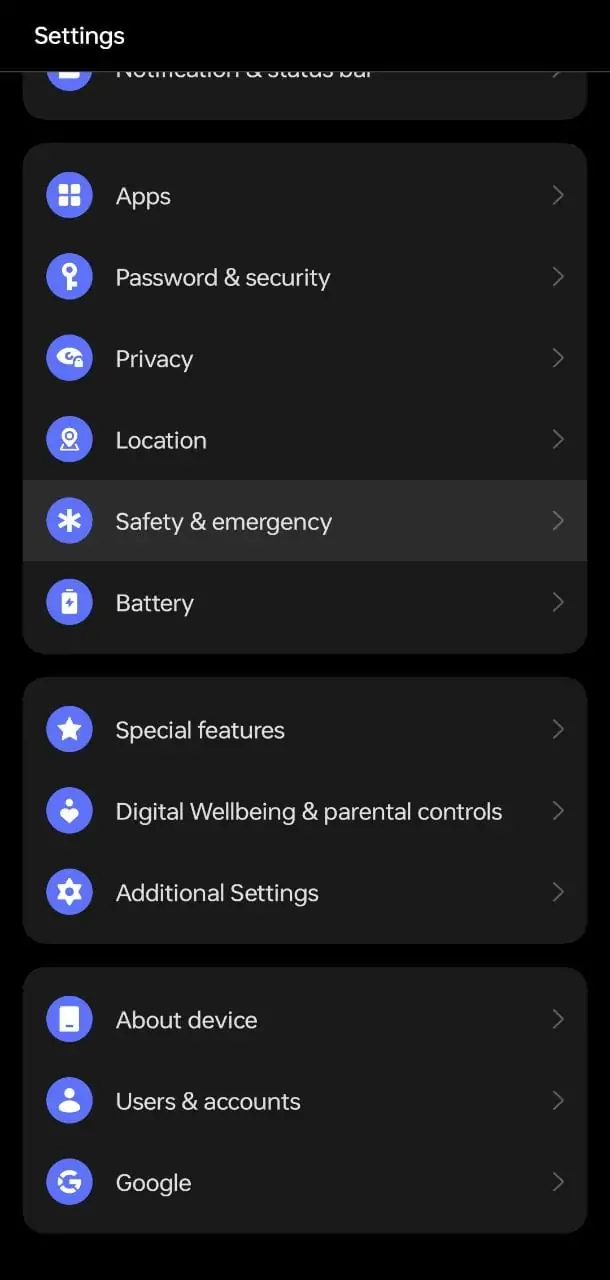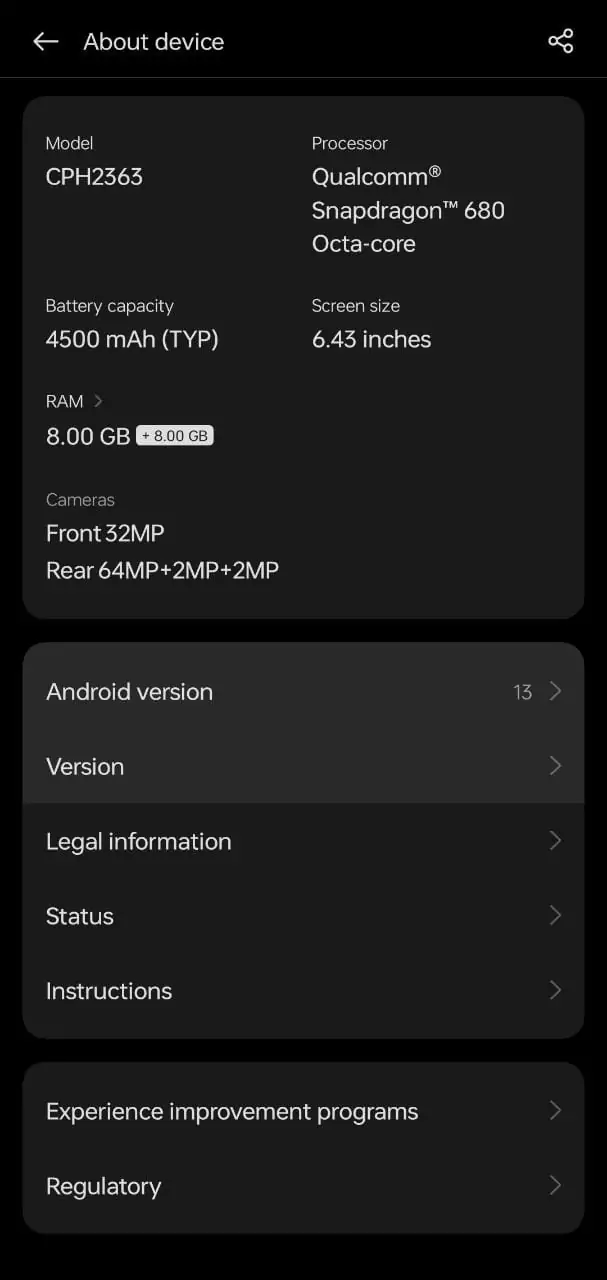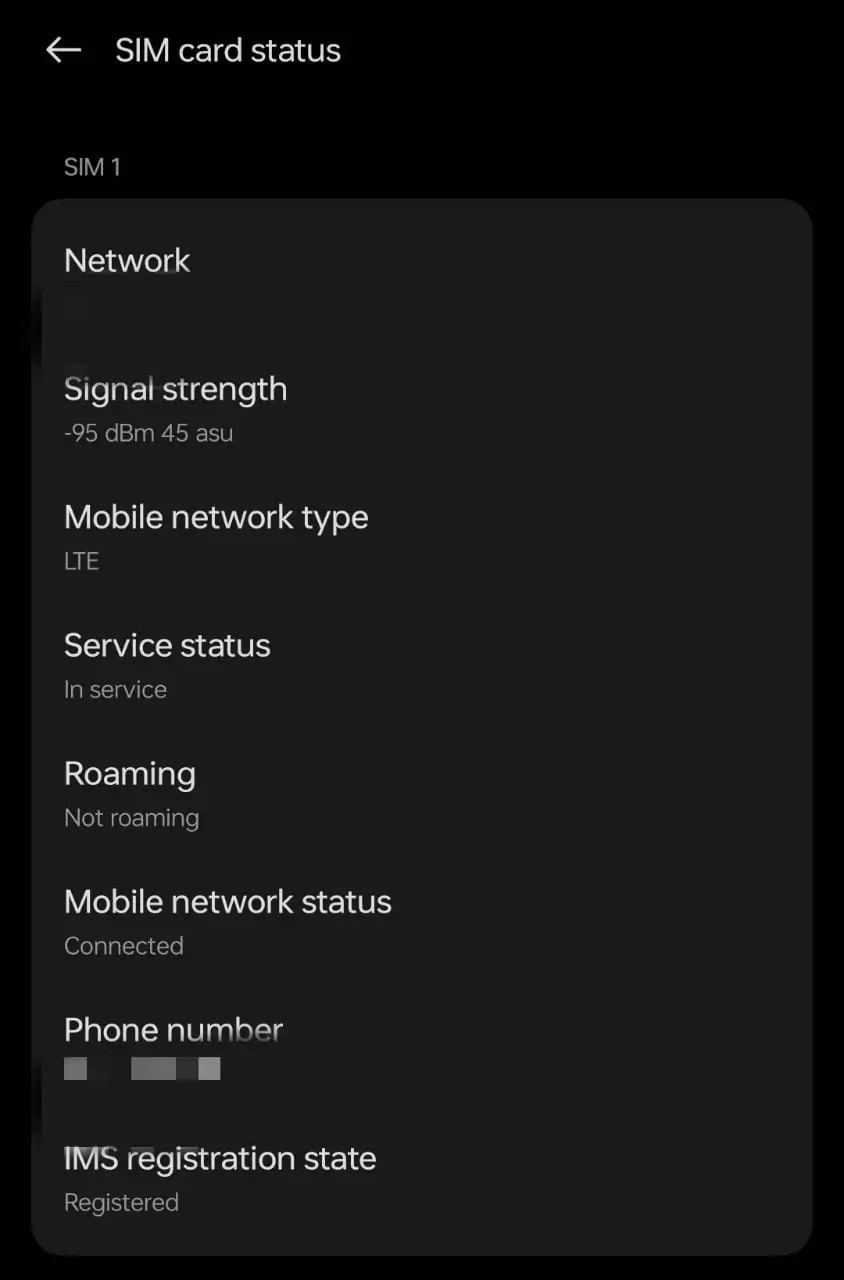The MDN Number, or Mobile Directory Number, is a crucial identifier for your mobile phone. It’s more than just a number; it’s your phone’s unique identity in the vast world of telecommunications. In this guide, we will walk you through the steps to find your MDN Number on an Android phone and explain why it’s important to know this number.
What is an MDN Number?
The MDN Number is your phone’s public number, which is different from the Mobile Identification Number (MIN). While the MIN is used for network identification, the MDN is the number that your carrier assigns to your phone. It’s essentially your phone number.
Why Might You Need to Know Your MDN Number?
Knowing your MDN Number is essential for various reasons, including account verification, troubleshooting phone issues, and porting your phone number to a new carrier. It’s your primary identifier when communicating with your mobile carrier.
How to Find MDN Number on Android Phone?
To find your MDN Number on an Android phone, follow these steps:
1. Open the ‘Settings’ App
Navigate to your phone’s home screen or app drawer and tap on the ‘Settings’ icon. This is usually represented by a gear symbol.
2. Scroll Down and Select ‘About Phone’
In the ‘Settings’ menu, scroll down until you find the ‘About Phone’ or ‘About Device’ option. This is where information about your phone is stored.
3. Look for ‘My Phone Number’ or ‘MDN’
In the ‘About Phone’ section, look for an option that says ‘My Phone Number’, ‘MDN’, or ‘Status’. It might be under a sub-menu like ‘SIM Status’ or ‘Phone Status’.
4. Your MDN Should be Listed Here
Once you find the right section, your MDN (which is essentially your phone number) should be listed. It might be labeled as ‘MDN’, ‘Mobile Directory Number’, or simply ‘Phone Number’.
5. Note Down Your MDN Number
Make sure to write down or take a screenshot of your MDN Number for future reference.
6. If You Can’t Find It
If you are unable to locate your MDN Number through the settings, consider contacting your mobile carrier for assistance. They can provide this information over the phone or via text message.
How to Find MDN Number without Android Phone?
If you don’t have your Android phone handy, you can still find your MDN Number through the following methods:
1. Log in to Your Carrier’s Website or App
Visit your mobile carrier’s website and log in to your account. Once logged in, navigate to the ‘Account Details’ or ‘Profile’ section. Your MDN Number should be listed under your account information. Some carriers also have mobile apps where this information can be found.
2. Call Customer Service
Dial your mobile carrier’s customer service number (often found on the carrier’s website or a recent bill). After verifying your identity, a representative should be able to provide you with your MDN Number. Make sure to have a form of identification ready, such as your account number or social security number, to verify your identity.
3. Check Your Paper Billing Statements
Look at a recent paper bill from your mobile carrier. Your MDN Number is usually listed on the bill, often at the top near your account information. It may be referred to as your ‘Mobile Directory Number’, ‘MDN’, or simply ‘Phone Number’.
4. Visit a Carrier Retail Store
If you are near a physical retail store of your mobile carrier, you can visit the store and ask a representative for assistance. They will likely ask for identification and account information to verify your identity before providing you with your MDN Number.
These methods provide alternative ways to find your MDN Number, ensuring you can access this important information even if you don’t have your Android phone.
Is Your MDN Number Secure?
Your MDN Number, or Mobile Directory Number, is essentially your mobile phone number. While it is generally secure, it is a piece of personally identifiable information that you should protect. Here’s a deeper look into the security of your MDN Number and tips on how to keep it safe:
Why You Should Protect Your MDN Number?
- Identity Verification: Your phone number, including your MDN, is often used for two-factor authentication and as a recovery method for various accounts. If someone else gains control of your phone number, they might be able to gain access to your accounts.
- Privacy Concerns: Your phone number can be used to track your call records, messages, and potentially your location. It can also be used to find other personal information about you.
- Unwanted Communications: If your MDN number falls into the wrong hands, you may receive unwanted calls, texts, or even phishing attempts.
How to Keep Your MDN Number Secure?
1. Avoid Sharing It Unnecessarily
Only give your MDN Number to people you trust, and avoid posting it publicly on social media or websites.
2. Be Cautious of Unsolicited Requests
If someone you don’t know asks for your MDN Number, be cautious. Scammers might pose as representatives from your bank, a government agency, or other organizations.
3. Use Two-Factor Authentication
Enable two-factor authentication on your accounts, but consider using methods other than SMS when possible, such as authentication apps or hardware tokens.
4. Monitor Your Phone and Account Activity
Regularly check your call logs, messages, and account activity for any unusual or unauthorized activity.
5. Report Suspicious Activity
If you receive calls or messages asking for personal information, or if you suspect someone is misusing your MDN Number, report it to your mobile carrier and local authorities.
6. Consider Changing Your MDN Number
If you believe your MDN Number has been compromised and is being used maliciously, contact your mobile carrier about changing your phone number.
Your MDN Number is generally secure, but it’s important to protect it just like any other personal information. Avoid sharing it unnecessarily, and be cautious if someone asks for it without a valid reason. By following best practices for security, you can help ensure that your MDN Number remains a safe and secure part of your digital identity.
Remember, your MDN Number is more than just a way for people to reach you—it’s a key part of your identity in the digital world. Treat it with the same care that you would with other sensitive information.
Additional Tips and Tricks:
- Accessing the Contacts App: Sometimes, your own number may be saved in the contacts app. Open the Contacts app and search for labels like “Me” or your name.
- Checking the SIM Card: Some SIM cards come with the phone number printed on them. If you recently purchased or received a new SIM, check its packaging or the card itself.
- Phone’s Box or Purchase Receipt: Your mobile number might be printed on the box or the purchase receipt of your SIM card or phone.
- Using SMS: Send a text message to a friend or family member and ask them to inform you of the number from which they received the SMS.
- Online Account: If you’ve set up an online account with your service provider, logging in there might display your mobile number.
Troubleshooting Common Issues:
- Number Displayed as ‘Unknown’: This can happen due to various reasons like SIM card not being inserted properly, software issues, or the carrier not having the number provisioned correctly.
- Solution: Ensure the SIM card is inserted correctly, restart your phone, or reach out to your carrier for assistance.
- Can’t Find the ‘About Phone’ Section: Different phone manufacturers might label options differently.
- Solution: Look for alternatives such as ‘Phone Information’, ‘Device Details’, or similar terms.
- Incorrect Number Displayed: Especially if you have changed your number recently or swapped SIMs, the phone might display an old number.
- Solution: Wait for a few hours, or restart your phone. If the issue persists, contact your carrier.
- USSD Code Not Working: The specific USSD code to check your number might not be supported by all carriers.
- Solution: Reach out to your service provider’s customer service to ask if they have a specific USSD code or another method.
- Privacy Concerns with Third-party Apps: Some apps may request unnecessary permissions.
- Solution: Always check app reviews, ratings, and permissions before downloading. Opt for apps that have been widely reviewed and positively rated.
- SIM Card Not Detected Error: Your phone might sometimes display this error, making it impossible to view the MDN.
- Solution: Reinsert the SIM card, ensure the SIM tray is clean, and restart the phone. If the error continues, the SIM might be damaged and need replacement.
FAQs
Can I change my MDN Number?
Yes, but you need to contact your carrier.
What is the difference between MDN Number and IMEI Number?
The MDN is your phone number, while the IMEI is a unique identifier for the phone itself.
Is MDN Number the same as my phone number?
Yes, the MDN is essentially your phone number.
If you found this guide helpful, you might also be interested in our other articles. Learn about the Google Maps Local Guide Program and discover how you can contribute to the world’s most popular map service. Or, if you’re looking to enhance your Android experience, check out our guides on how to turn off split screen on Android and disable emergency calls on Android. These guides are designed to help you make the most of your Android device, ensuring a smoother and more enjoyable user experience.
Conclusion
Knowing your MDN Number is more important than you might have realized. It’s not just a string of digits; it’s a key part of your phone’s identity and your link to your mobile carrier. Whether you’re troubleshooting issues or moving to a new carrier, your MDN Number is essential.
Have you ever needed to find your MDN Number in a pinch? Share your experiences in the comments below. If you found this guide helpful, please share it with others who might benefit from this information.