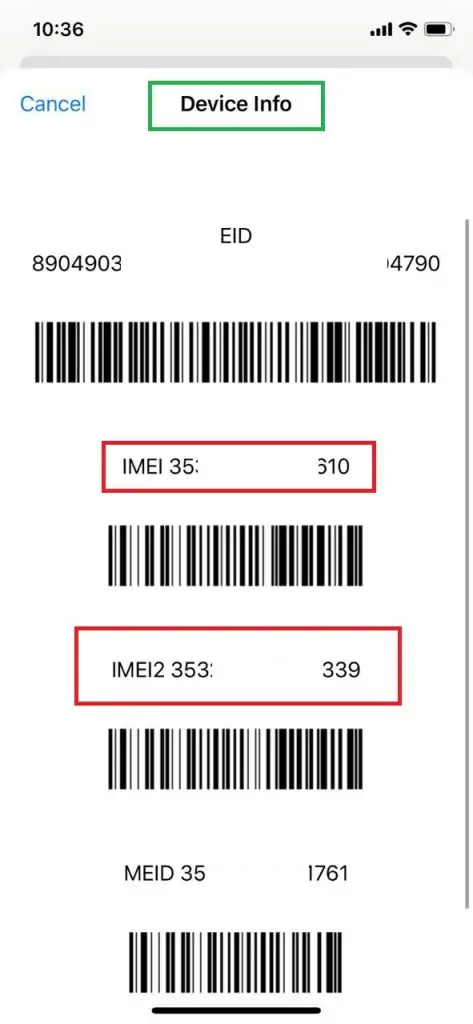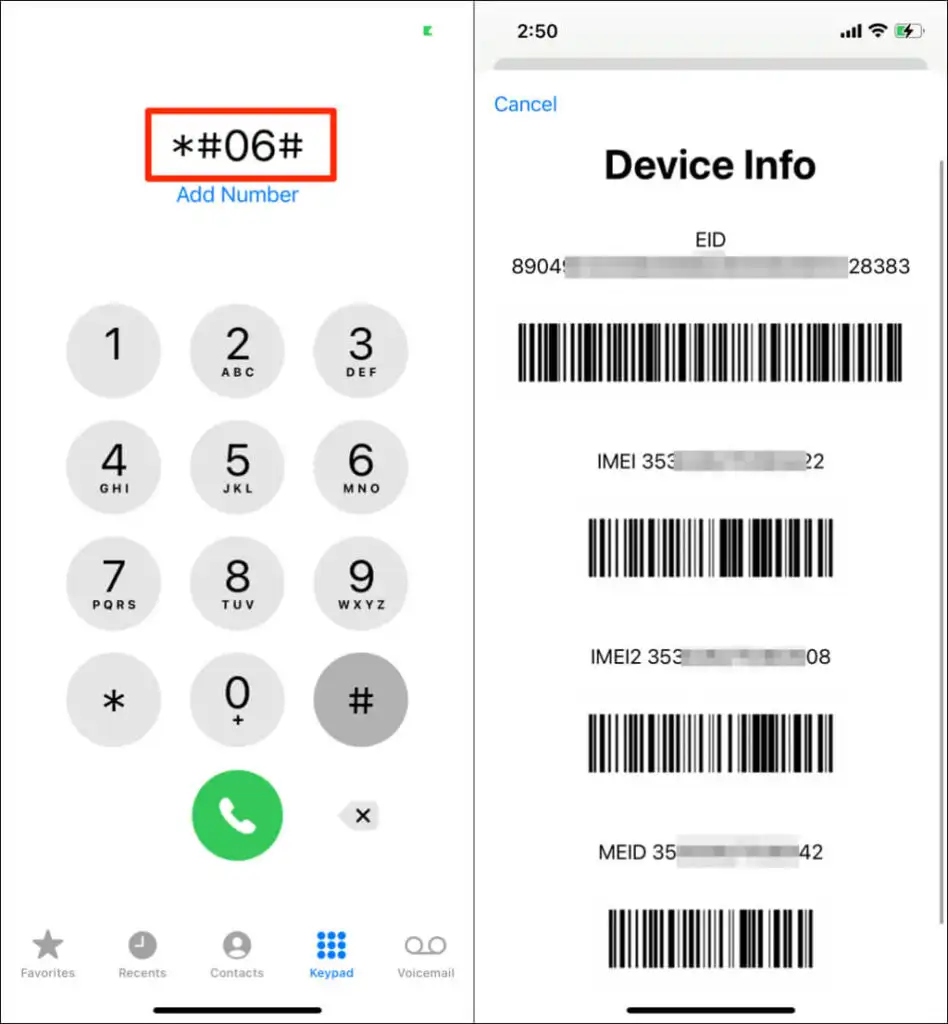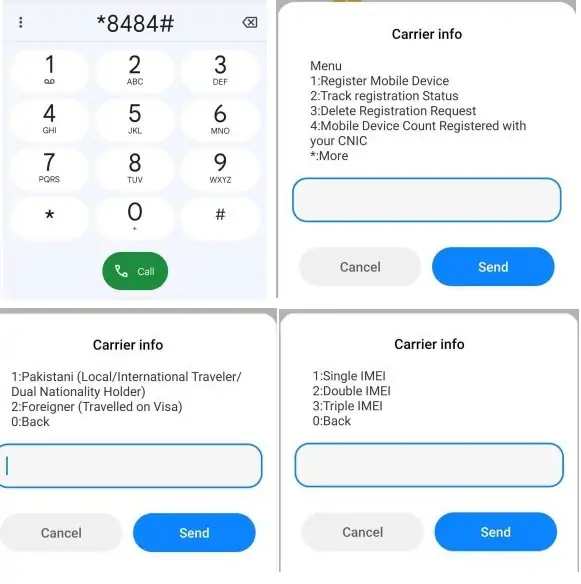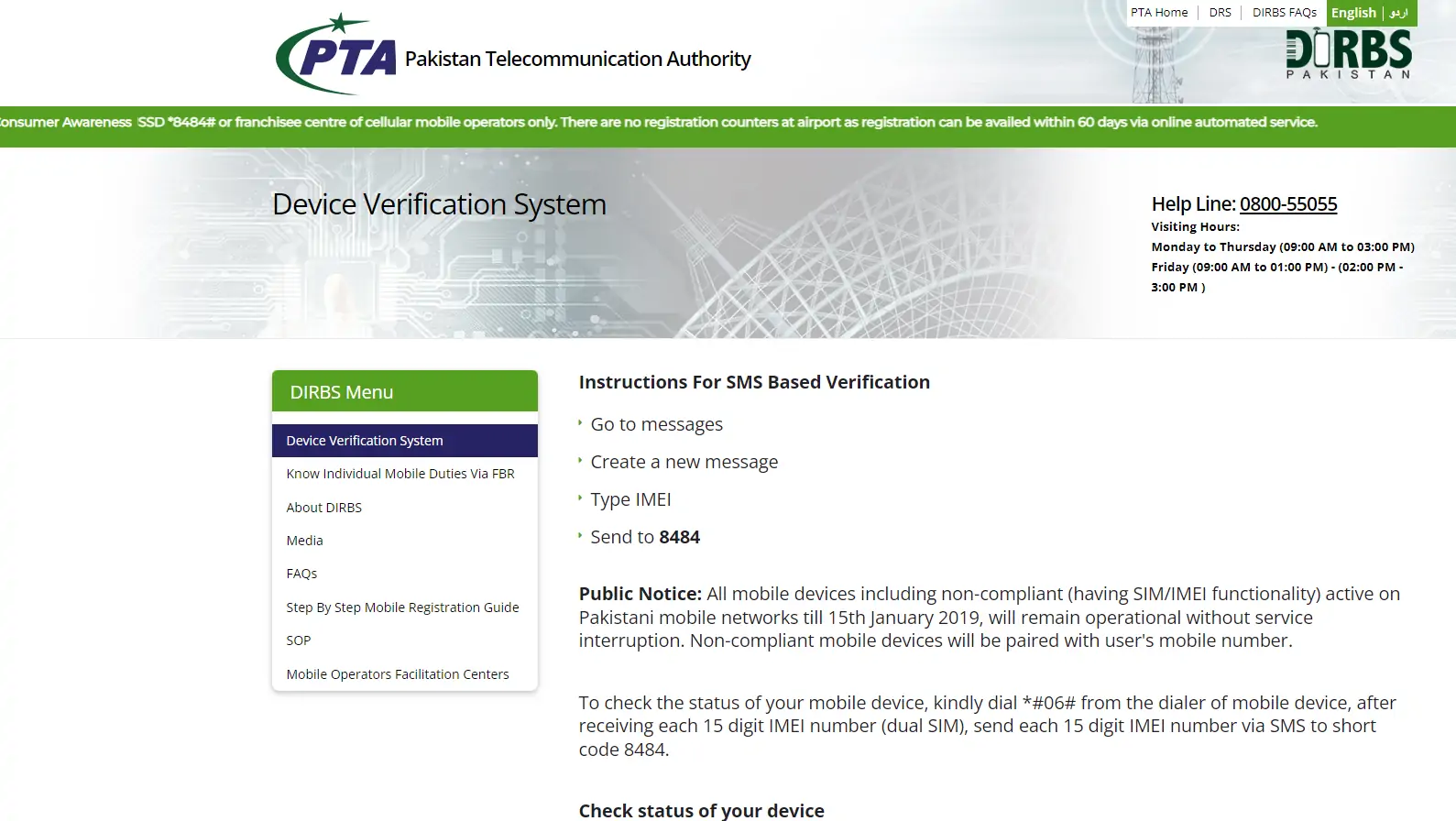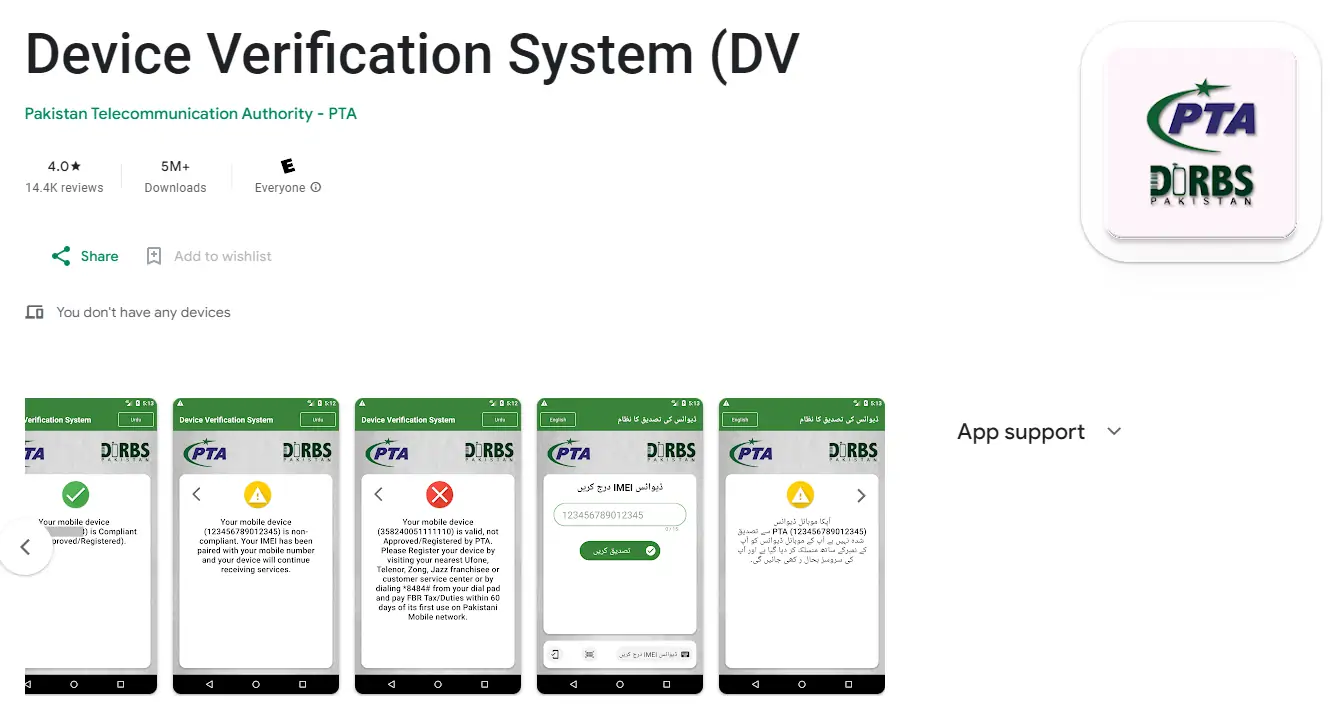In Pakistan, if you’re using an iPhone that supports two SIM cards (eSIM and physical SIM), it’s important to register both IMEI numbers with the Pakistan Telecommunication Authority (PTA). This ensures your phone is legally recognized and can be used within the country without any issues. Finding the IMEI for the second SIM (eSIM) might seem tricky, but it’s pretty straightforward. Here’s how to find the iPhone’s second SIM IMEI to register it with PTA? in easy steps.
What is IMEI?
Firstly, let’s understand what IMEI is. IMEI stands for International Mobile Equipment Identity. It’s a unique number given to every mobile phone, which helps in identifying it. Just like you have an ID card, your phone has an IMEI number.
Why Register with PTA?
Registering your iPhone’s IMEI with PTA makes sure your phone is allowed to work in Pakistan. If not registered, PTA might block your phone, and you won’t be able to use it. So, it’s very important to check and register both the IMEI numbers of your iPhone if it supports dual SIM. In this article, you will learn how to find an iPhone’s second SIM IMEI to register it with PTA.
For eSIM:
Finding the Second SIM’s IMEI:
1. Settings Method:
- Open the ‘Settings’ app on your iPhone.
- Go to ‘General’ and then ‘About’.
Here, you’ll see two IMEI numbers if your iPhone supports an eSIM along with a physical SIM. The first one is for the physical SIM, and the second is for the eSIM.
2. Dial Pad Method:
- Another way to find IMEI is by using the dial pad.
- Open the ‘Phone’ app and dial *#06#.
This will show both IMEI numbers on your screen. The second one is your eSIM’s IMEI.
How to Register with PTA?
After finding your second SIM’s IMEI number, the next step is to register it with PTA. Here’s how:
1. Via SMS:
- Send the IMEI number to 8484 via SMS.
- You’ll receive a message from PTA telling you the status of your device (whether it’s compliant, non-compliant, or blocked).
2. DIRBS Website:
- Go to the PTA DIRBS website (https://dirbs.pta.gov.pk/).
- Click on ‘Individual COC Application’.
- Fill in the required details, including your second SIM’s IMEI number, and submit the form.
3. PTA Mobile App:
- Download the ‘PTA DIRBS’ app from the Google Play Store / Apple App Store.
- Use the app to check your IMEI and register it directly through the app.
Tips for a Smooth Registration:
- Double-check IMEI: Before sending or entering your IMEI number, double-check to make sure it’s correct.
- Documentation: Keep your passport or CNIC and your device’s purchase receipt handy if PTA asks for verification.
- Timely Registration: Register your device as soon as possible after getting it to avoid any service interruption.
- Contact PTA if Needed: If you face any issues during registration, don’t hesitate to contact PTA for guidance.
Related articles:
- How to Use an iPhone without Paying PTA Taxes?
- Ways to Verify your Mobile Phone with PTA
- PTA Guide For International Passengers Carrying Mobile Phones to Pakistan
Conclusion:
Registering your iPhone’s second SIM IMEI with PTA is essential for uninterrupted service in Pakistan. The process is simple and can be done via SMS, the DIRBS website, or the mobile app. Make sure to follow the steps correctly to avoid any issues. Remember, using an unregistered phone is illegal in Pakistan, and it’s better to be safe than sorry. So, take a little time out, find your second SIM’s IMEI, and get it registered with PTA.