EasyPaisa, a pioneer in Pakistan’s mobile banking industry, aims to provide seamless financial services to its customers. However, if you encounter any issues or have concerns about their services, filing a complaint is a simple process. In this article, we’ll guide you through the steps to file a complaint with EasyPaisa.
Steps to File a Complaint with EasyPaisa
Step 1: Gather Your Information
Before filing a complaint, ensure you have all the necessary information at hand. This includes your EasyPaisa account details, transaction IDs, and a clear description of the issue or concern.
Step 2: Contact EasyPaisa Customer Support
To file a complaint with EasyPaisa, you need to get in touch with their customer support team. EasyPaisa offers several convenient channels for you to reach out and voice your concerns:
1. Call EasyPaisa Customer Care:
- Dial 3737 from your Telenor number.
- If you’re using a non-Telenor number, call +92-42-111-003-737.
- When connected, explain your issue or complaint to the customer care representative. Be sure to provide all relevant details, including your account information and transaction IDs.
2. Email EasyPaisa Support:
- Send an email to EasyPaisa’s customer support team at [email protected] or [email protected].
- In your email, clearly describe the problem you’re facing and include any necessary information related to your complaint.
Step 3: Explain Your Issue
When you contact EasyPaisa’s customer support, explain your issue or concern in detail. Be concise and provide all relevant information. If you’re speaking to a customer service representative, take note of their name and the date and time of the call.
Step 4: Request a Complaint Reference Number
Ask for a complaint reference number for your case. This number is crucial for tracking the progress of your complaint.
Step 5: Follow Up
After filing your complaint, EasyPaisa will investigate and work to resolve the issue. It’s essential to follow up regularly to check the status of your complaint. You can use the provided complaint reference number for this purpose.
Step 6: Escalation
If your complaint remains unresolved or you’re unsatisfied with the resolution, you can escalate the matter. Ask to speak with a supervisor or higher-level customer service representative. You can also reach out to the Pakistan Telecommunication Authority (PTA) for further assistance if needed.
File a Complaint Through Telenor Franchise
- Locate the nearest Telenor franchise or customer service center in your area.
- Visit the center in person and talk to the staff about your complaint.
- They will guide you through the process of filing a complaint and provide assistance.
Through Easypaisa Online Complaint Form
Easypaisa offers an online complaint form as a convenient way for users to report issues, seek assistance, or file complaints related to their Easypaisa account or transactions. This form is accessible through the Easypaisa website or mobile app and allows users to communicate their concerns directly to Easypaisa’s customer support team. It’s a user-friendly platform designed to streamline the complaint resolution process.
How to Fill Out Easypaisa Complaint Form
Filling out the Easypaisa online complaint form is a straightforward process. Here are the steps to follow:
- Access the Form: Visit the official Easypaisa website or open the Easypaisa mobile app on your device. Look for the “Complaints” or “Contact Us” section, where you’ll likely find a link or button to access the online complaint form.
- Provide Personal Details: You’ll be asked to enter your personal information, including your name, contact number, and email address. Make sure to provide accurate contact details so that Easypaisa’s support team can reach out to you.
- Select the Type of Complaint: Choose the nature of your complaint from the available options. This could include issues related to transactions, account access, service quality, or any other concerns you may have.
- Describe the Complaint: In this section, you’ll need to provide a detailed description of your complaint. Be as clear and specific as possible, explaining what went wrong, when it happened, and any relevant transaction IDs or reference numbers.
- Attach Supporting Documents (If Necessary): If your complaint involves any supporting documents, such as screenshots, receipts, or other evidence, you can upload them using the file attachment feature, if available.
- Review and Submit: Before submitting the complaint, carefully review all the information you’ve entered to ensure its accuracy. Once you’re satisfied, click the “Submit” or “Send” button to send your complaint to Easypaisa’s customer support team.
How to Protect Your Easypaisa Complaint Tracking When Filling It Out Online
When filling out the Easypaisa complaint form online, consider the following tips to protect your complaint tracking and personal information:
- Use a Secure Connection: Ensure you’re using a secure and trusted internet connection when accessing the Easypaisa website or app to prevent any unauthorized access to your complaint details.
- Keep Your Complaint Reference: After submitting your complaint, Easypaisa will likely provide you with a unique complaint reference number. Keep this number safe and confidential, as it will be essential for tracking the progress of your complaint and for any follow-up communication.
- Don’t Share Sensitive Information: Easypaisa will never ask for sensitive information like your PIN, password, or full bank account details through the complaint form. Avoid sharing such information in your complaint.
- Regularly Check for Updates: Periodically check the status of your complaint using the reference number provided. Easypaisa’s customer support team will use this number to communicate with you and provide updates on the resolution process.
Frequently Asked Questions (FAQs)
Is there a specific time frame for resolving complaints with EasyPaisa?
EasyPaisa aims to resolve complaints as quickly as possible, but the timeframe may vary depending on the nature of the issue. It's advisable to follow up regularly.
What should I do if my complaint is not resolved to my satisfaction?
If you're unhappy with the resolution, you can escalate the matter by requesting to speak with a supervisor or contacting the PTA for further assistance.
While you can reach out through social media, it's recommended to use official channels like phone, email, or visiting a Telenor franchise for a more efficient resolution process.
By following these steps and being proactive in your communication, you can ensure that your complaint with EasyPaisa is addressed effectively and in a timely manner.
Conclusion
Filing a complaint with EasyPaisa is a straightforward process designed to address your concerns and ensure a positive customer experience. By following the steps outlined in this guide and providing all necessary details, you can expect a prompt and effective resolution to your issue.

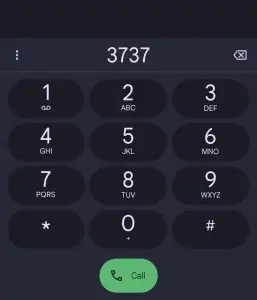
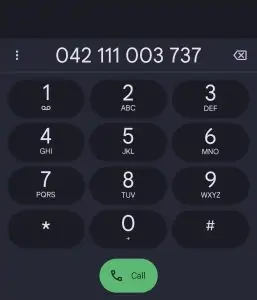
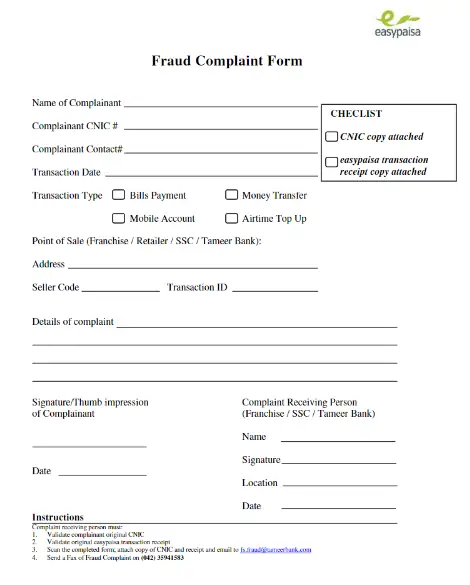
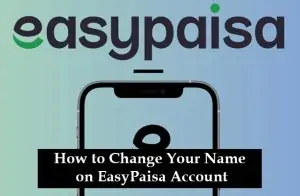


Easy paisa app not installed
Dear Sir, my Essay pisa account on jaz number No. 0304-2*****4, but my balance not shown. kindly solve my problem.
My only request is that you send a message to those whose account I sent money to, how much time does it take? Your service is lousy.and my complain number is 7594219.I have applied since February 21 but no action has been taken so far.
All is time and mony wasted eazy pesa staff making fool by diffrent way and attitude ita totally unsatisfectory
Asalam u alikum may u help me
they dont pick call i am trying for the 5 days consistently but no response my money is stuck and now i cant do anything poor service
dont use that
Hello..
My easy paisa account has been closed, I have visited 10 to 12 more helplines and telenor ban…
They just say that your complaint has been filed.
But it’s been four or five months, my account is not opening.
So please open my account..
I tried All these things but but I found no positive response from customer support please more information ,,afradulant man snatch my school fee and not returning.
I’m sending easypasy payment through Taptap app but unfortunately i wrote down wrong number how i reached to Easypasy Customer service person to reverse my payment.
I’m in out of country.
Can you help me for this matter
Very bad your given Telenor complaints email is not recognised
Don’t misguide people
Thank you for bringing this to our attention. We appreciate your feedback and have updated our information to reflect the correct Telenor complaints email. If you have any further questions or need additional assistance, please feel free to let us know.
My account will not open and telenor help line is useless. They do not pic call. Iam worry about my balance.
If Telenor’s help line isn’t responsive, try visiting the nearest Telenor franchise or Telenor Microfinance Bank for assistance. They should be able to help you with your account and balance concerns.
Sir Assalamulakum
My easy paisa will be blocked abt 6 days before. I will call ur help line but he did not receive call so plz give me a reason abt my account. ur services are no satisfactory abt complaint so kindly take action on this.
And must respond ur customers.
Wa Alaikum Assalam,
I’m sorry to hear about the trouble with your EasyPaisa account. If you’re having difficulty reaching the helpline, I recommend visiting the nearest Telenor franchise or Telenor Microfinance Bank branch for assistance. They should be able to help with your account issues.
Additionally, you can try reaching out via email:
For general queries: [email protected]
For complaints: [email protected]
I hope this helps resolve your issue quickly.
My account will not open and telenor help line is useless. They do not pic call. Iam worry about my balance.
Reply
If Telenor’s help line isn’t responsive, try visiting the nearest Telenor franchise or Telenor Microfinance Bank for assistance. They should be able to help you with your account and balance concerns.
You can also try to email them:
For general queries: [email protected]
For complaints: [email protected]
سلام
میرا ایزی پیسہ اکاؤنٹ بنا کسی وجہ سے بلاک کر دیا گیا ھے اور اگر کوئی وجہ ھے بھی تو مجھے نہیں بتایا جا رھا۔ کیونکہ نہ تو یہاں گجرات میں سروس سنٹر والے کوئی رہنمائی کر رھے ھیں اور نہ ھی ھیلپ لائن کا نمبر ملتا ھے اور اگر مل جائے تو بس یہی کہا جاتا ھے کہ آپ کا اکاؤنٹ عارضی طور پر بلاک ھے۔ لیکن اس کے بعد کال کٹ جاتی ھے اور کوئی بھی یہ نہیں بتا رھا کہ یہ اکاؤنٹ کیوں بلاک ھے اور اسے اوپن کرنے کے لیے مجھے کیا کرنا ھو گا۔۔ میں نے ایزی پیسہ سے کچھ لون بھی لیا ھوا ھے جو مجھے واپس کرنا ھے لیکن حیرت کی بات یہ ھے کہ ایزی پیسہ ایک بینک کا اسٹیٹس رکھنے کے باوجود کوئی رہنمائی نہیں کر رھا۔ اور مذید حیرت کی بات یہ ھے کہ یہاں سروس سنٹر والے ایک عجیب بات بتاتے ھیں کہ آپ کا ھیلپ لائن کا نمبر اس لیے بھی نہیں ملتا کہ آپ ایک دن میں بس ایک ھی کال کر سکتے ھیں۔ کیسے ھو سکتا ھے کہ کسی سیلولر نیٹ ورک کی اتنی چیپ سروس ھو کہ آپ رہنمائی کے لیے دوسری بار کال ھی نہیں کر سکتے۔۔ اگر ایک ھی ومن سائیٹس ایکٹیویٹس ایک کالم نگار کے ساتھ ایسا ھو سکتا ھے تو عام پبلک کا کیا حال ھو تو ھو گا۔
براہ کرم مجھے میرا اکاؤنٹ ان بلاک کرنے کا طریقہ بتایا جائے یا کم از کم کوئی شخص بات کرنے کا تو روادار ھو۔ یہاں تو کوئی کچھ بتا ھی نہیں رھا کہ مسئلہ ھوا کیوں ھے اور کیسے حل ھو گا۔۔۔
شاھد اکرام راٹھور
Hello sr my account is blocked plz active my account my account number 03172008820
And my I’d card 3310415204775
السلام علیکم میں ضلع خیبر لنڈی کوتل سے یہ میسج لکھ رہا ہوں تین ہفتے پہلے میں نے کسی کو ایزی پیسہ بھیج رہا تھا ایک لاکھ روپے لیکن بدقسمتی کی وجہ سے نمبر غلط کرنے سے دوسرے کو گیا جس کا نمبر ہے 03444708725فون اٹھاتا ہے اور نہ پیسے مجھ کو سینڈ کرتا ہے میں نے جب اس کے پیچھے ڈیٹا نکالا تو وہ فیصل اباد کا رہنے والا ہے اب اپ لوگ مہربانی کر کے کہ ہم غریب ادمی ہیں مجھے پیسے واپس کریں تمام ایزی پیسے سکرین شاٹ والا ہے ہر کوئی چیز ثبوت ہمارے پاس ہے
03282802644 meri is number pe easypaisa acond ban nhe raha otp ka masla aaraha hy your request has been received you will be notified via sms once we confirm your details. Ye aaraha hy please help me
Easy paisa account blocked my phone blocked please unlock my account I am worid helping me unlock my account
Easy paisa account closed
Hello sir my easypaisa account number is 03157061215 my father send me money yesterday and I haven’t received yet so plzzz help me in this situation
Please call the EasyPaisa helpline directly. For Telenor customers, dial 3737, and for users on other networks, dial 042111003737. The support team can check your account and transaction status to help resolve the issue.