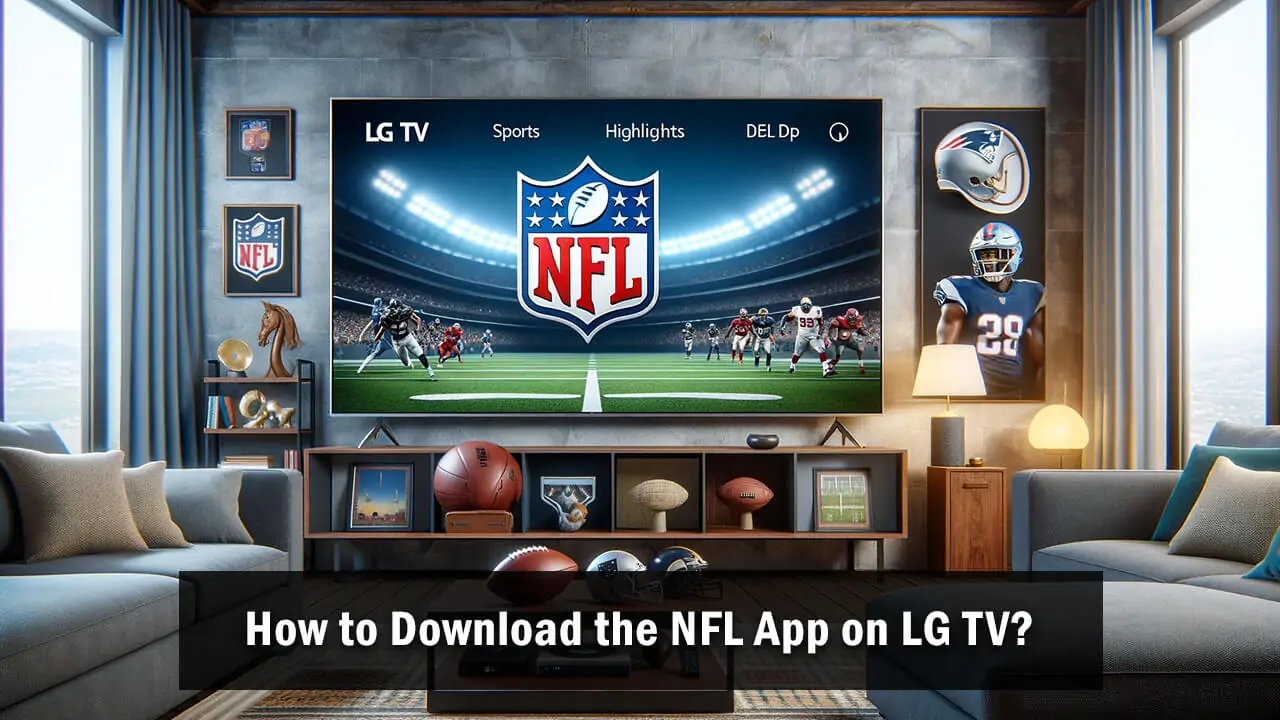For NFL fans, having easy access to games and related content directly on your LG TV is a game-changer. The NFL app offers a comprehensive football experience, bringing live games, highlights, and more right to your living room. This guide will walk you through the simple steps to download and enjoy the NFL app on your LG TV.
Requirements Before Installation
Before diving into the download process, ensure your LG TV is compatible with the NFL app. Most LG Smart TVs with internet connectivity should support it. Also, make sure your TV is connected to the internet, and have your LG account details handy, as you might need them to log in to the LG Content Store.
Step-by-Step Guide to Downloading the NFL App
1. Accessing LG Content Store:
Start by pressing the ‘Home’ button on your LG TV remote. Navigate to the ‘LG Content Store,’ which is LG’s hub for apps and entertainment. It’s usually represented by a bag icon.
2. Searching for the NFL App:
In the LG Content Store, use the search bar at the top of the screen to type in ‘NFL’. The search function is intuitive and will help you find the app quickly.
3. Installing the App:
Once you find the NFL app, select it, and you’ll be taken to the app’s page. Here, click on the ‘Install’ button. The app will begin downloading and installing on your TV. This process may take a few minutes, depending on your internet speed.
4. Opening and Logging In:
After installation, open the app. If you’re a first-time user, you might need to sign up or log in. Follow the on-screen instructions to access all the features the NFL app offers.
Troubleshooting Common Issues
If you encounter issues like download errors or the app not functioning correctly after installation, try restarting your TV and checking your internet connection. If the problem persists, you can contact LG support for further assistance.
Related articles:
How to Change the Language on Pluto TV App?
How to Download Bally Sports App on LG Smart TV?
How to Block YouTube App on Vizio Smart TV?
Conclusion
You’re now ready to dive into the world of NFL on your LG TV. Enjoy live games, catch up on highlights, and follow your favorite teams and players conveniently from your couch. If you have any questions or need additional help, feel free to reach out to LG’s customer support.