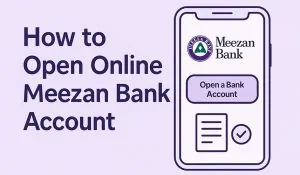Disabling a Ring camera without using the app can be a tricky process, depending on what you’re trying to achieve—whether it’s temporarily stopping it from recording, disabling motion alerts, or completely shutting it off. Below is a comprehensive guide covering various methods to disable a Ring camera without relying on the app. These methods should be employed responsibly and with respect to privacy and legal considerations.
1. Power Off the Device
- Physical Disconnection: Unplug the Ring camera from its power source. If it’s a battery-operated model, remove the batteries. This is the most straightforward method to disable the camera entirely.
- Circuit Breaker: For hardwired models, turning off the circuit breaker that powers the camera will effectively disable it. However, this will also cut off power to other devices on the same circuit.
2. Cover the Camera Lens
- Temporary Block: Placing a physical cover over the camera lens will block its view. You can use tape, a cloth, or any non-transparent material. Ensure the material doesn’t damage the camera’s surface.
- Professional Covers: There are commercially available covers designed to fit over cameras for privacy purposes. These can be easily put on and removed as needed.
3. Interfere with the Wi-Fi Signal
- Wi-Fi Jamming (Legal Warning): While it’s technically possible to interfere with the Wi-Fi signal the camera relies on, it’s important to note that jamming Wi-Fi signals is illegal in many jurisdictions.
- Turn Off Wi-Fi Router: A simpler and legal alternative is to temporarily turn off the Wi-Fi router or disconnect the camera from the Wi-Fi network. This will prevent the camera from transmitting data, though it may still record if it has onboard storage.
4. Adjust the Camera’s View
- Repositioning: If you have physical access to the camera, you could reposition it so its view is obstructed or it faces another direction. This requires no technical manipulation of the camera itself but should be done carefully to avoid damage.
5. Use of Smart Home Integrations
- Smart Plugs: If the camera is plugged into an outlet, using a smart plug can allow you to remotely turn off the power supply to the camera without needing the Ring app. This requires setup through the smart plug’s own app or system.
Legal and Ethical Considerations
Before attempting any of these methods, it’s crucial to consider the legal and ethical implications. Disabling security cameras can be against the law, especially if the camera is not your property. Always ensure that your actions are lawful and respect the privacy and security of others.
You may also like to read:
- What is samsung.android.app.dressroom
- How to Check Mileage on Uber App?
- How to Unsubscribe From Smart Cleaner App?
- Why is My News Break App Not Working?
- Why Does TikTok Keep Refreshing When I Leave the App
Conclusion
While the Ring app provides the most straightforward means of controlling Ring cameras, these alternative methods offer ways to disable the camera without the app. Always prioritize safety, legality, and ethical considerations in your approach.