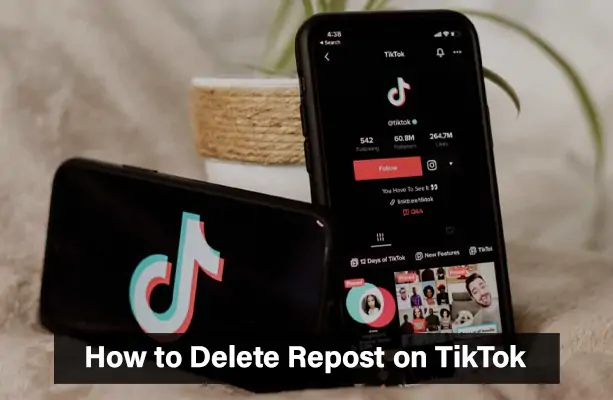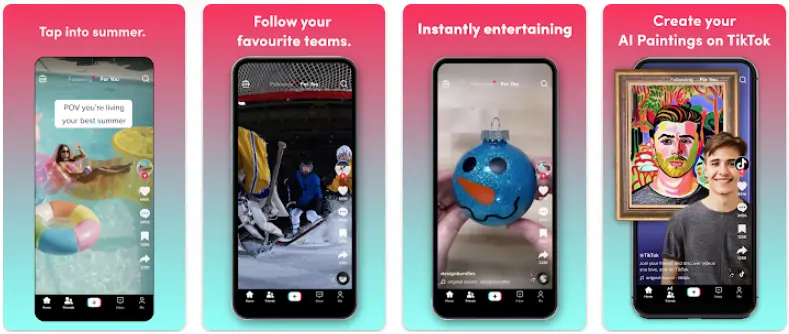TikTok, the popular short-form video sharing platform, has taken the world by storm with its engaging content and user-friendly features. One such feature is the ability to repost videos, allowing users to share content they love with their followers. However, there may be times when you want to remove a repost from your profile. This article provides a detailed guide on how to delete a repost on TikTok and answers some common questions about this feature.
Understanding the Repost Feature on TikTok
What is the Repost Feature?
The repost feature on TikTok allows users to share videos uploaded by other users on their own profiles. Like the retweet function on Twitter, reposting helps spread content to a wider audience.
The Pros and Cons of Reposting
Reposting can be a great way to share entertaining or informative content with your followers. However, the location of the repost button on the app has led to the unintentional sharing of videos by some users. Therefore, understanding how to delete a repost becomes essential.
How to Delete a Repost on TikTok: A Step-by-Step Guide
Deleting a repost on TikTok is a straightforward process. Here are the steps:
- Locate the Reposted Video: Open the TikTok app on your device and navigate to your profile. Here, you’ll find all the videos you’ve reposted.
- Open the Sharing Menu: Tap on the video you want to remove. Then, tap on the arrow icon at the screen’s bottom right corner to open the sharing menu.
- Remove the Repost: In the sharing menu, tap on the Remove Repost option, usually highlighted in gold. A confirmation pop-up will appear.
- Confirm the Removal: Tap Confirm on the pop-up to finalize the removal of the repost.
Remember, each repost must be removed individually, as TikTok does not currently offer a bulk removal option.
You May Also Like To Read This: How to Download TikTok Video Without Posting
Additional Methods for Deleting a Repost on TikTok
In this section, we explore alternative methods for deleting a repost on TikTok. These methods are particularly useful if you want to delete a repost after some time has passed or if you’ve refreshed your feed. We also discuss how to turn off the repost feature to prevent accidental reposts and how to delete a repost from a friend’s feed. These strategies provide more control over your TikTok content and ensure that only the videos you want to share remain on your profile.
Method 2: Deleting a Repost After Refreshing or After Some Time Has Passed
Sometimes, you may want to delete a repost after some time has passed or after refreshing your feed. Here’s how you can do it:
- Locate the Original Video: If you remember the account from which you reposted the video, you can search for the account and find the video there.
- Check Your Watch History: If you can’t remember the account, you can check your watch history on TikTok. To do this, tap on your profile, find the three dots at the top corner of your screen, and tap. Select Settings and Privacy, then Comment and watch history, and finally, tap watch history. Find the video you want to delete from the list.
- Remove the Repost: Once you’ve located the video, tap on the share button and select Remove Repost. Confirm the removal when the pop-up appears.
Method 3: Turning Off the Repost Feature
If you find that you’re accidentally hitting the repost button too often, you can choose to turn off the repost feature entirely. Here’s how:
- Access Your Profile: Tap on your profile on TikTok.
- Go to Settings: At the top right, tap the three stacked lines to access Settings and Privac“.
- Navigate to Notifications: Tap on Notifications.
- Toggle Off the Repost Option: Find the video repost option and toggle it off. This will remove the repost button, preventing accidental reposts.
Remember, you can always turn the repost feature back on by following the same steps and toggling the “video repost” option back on.
Method 4: Deleting a Repost from a Friend’s Feed
If you can’t find the reposted video on your profile or in your watch history, you can ask a friend who follows you on TikTok to help. If the reposted video appears in their feed, they can send you the video link, making it easier for you to locate and delete the repost.
Please note that these methods are based on the current TikTok interface and features as of the time of writing. The steps may vary slightly depending on updates to the TikTok app.
You May Also Like To Read This: What Does Nudge Mean on TikTok?
Common Questions About Deleting Reposts on TikTok
How do I remove a repost on TikTok?
Follow the step-by-step guide provided above to remove a repost on TikTok.
How do I see what videos I reposted on TikTok?
To see your reposted videos, navigate to your profile and look for videos marked with a small circular icon in the bottom right corner indicating that they are reposts.
The process for deleting a shared post is the same as deleting a repost. Simply find the video on your profile, tap the share button, and select 'Remove Repost'.
What does removing a repost on TikTok do?
Removing a repost on TikTok deletes the reposted video from your profile and stops it from appearing in your followers' feeds.
Additional Tips and Tricks for Using TikTok
While this guide focuses on how to delete repost on TikTok, there are many other features and tricks to explore on the platform. For instance, you can use the duet feature to create collaborative videos, or use the stitch feature to add your own content to someone else’s video. Experiment with these features to make the most of your TikTok experience.
Conclusion
Understanding how to delete a repost on TikTok is a useful skill for any TikTok user. Whether you’ve accidentally reposted a video or simply changed your mind about sharing, you can easily remove the repost following the steps outlined in this guide. Happy TikToking!