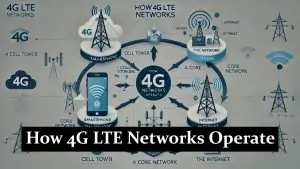JazzCash is a popular mobile wallet service in Pakistan, offering a variety of financial services like money transfers, mobile load purchases, online shopping, and bill payments. However, for reasons ranging from disuse, privacy concerns, or a switch to another service, you may want to delete your JazzCash account. Unfortunately, there isn’t a straightforward option in the app to delete your account, but by following these steps, you can request account deletion.
Important Note: Before proceeding, please ensure that you’ve withdrawn any remaining balance in your JazzCash account to avoid complications. If you have any active JazzCash loans or other financial obligations with the service, ensure they are settled before deletion.
Reasons to Delete a JazzCash Account
JazzCash is a popular mobile financial service, offering various benefits such as easy money transfers, mobile loads, and online payments. However, there could be various reasons someone might consider deleting their JazzCash account. Here are some potential reasons:
- Privacy Concerns:
- Some users might be uncomfortable with the idea of their financial transactions or personal information being stored online, fearing potential data breaches or unauthorized access.
- Not Using the Service:
- If a user doesn’t frequently utilize the services offered by JazzCash, they might prefer to delete the account to declutter their digital space.
- Switching to Another Service:
- With several mobile banking and online transaction services available, users might decide to switch to another platform that they find more suitable or beneficial.
- Complex User Interface:
- Some users might find the JazzCash interface not user-friendly or too complex for their liking, prompting them to opt for a more straightforward service.
- Unsatisfactory Customer Service:
- Negative experiences with customer service or unresolved issues can be a significant reason for users to delete their accounts.
- High Transaction Charges:
- If a user feels that the transaction fees or charges associated with certain JazzCash services are higher than competitors, they might consider switching to a more economical option.
- Account Management Issues:
- Some users might face challenges managing their accounts, like forgetting login details frequently or encountering technical glitches.
- Better Offers Elsewhere:
- Other financial platforms might provide promotional offers, better interest rates, or unique features not present in JazzCash, tempting users to shift.
- Concerns About Security:
- Users might have read or heard about security breaches or fraud incidents associated with mobile financial services, making them apprehensive about continuing.
- Multiple Accounts:
- Some users might have accounts on multiple platforms for various reasons and later decide to consolidate their financial activities under one primary platform.
Step-by-Step Guide to Close JazzCash Account with App
Step 1: Open the JazzCash Application
First, open the JazzCash app on your mobile device. You should be able to locate it in the list of installed apps. It might be in your recently used apps section if you’ve recently used it.
Step 2: Navigate to the Help Section
Once the app is open, you will see the main dashboard. Look for the ‘Help’ or ‘Support’ section, typically symbolized by a ‘?’ icon. Depending on the app version, this section should be available in the main menu, accessed through a hamburger icon (three parallel horizontal lines) or a gear symbol for settings.
Step 3: Contact Customer Support
In the ‘Help’ or ‘Support’ section, you will find the option to ‘Contact Us’ or ‘Get in Touch.’ Click on it. This should open up options to contact JazzCash Customer Support. Here, you can get in touch with JazzCash representatives through live chat, email, or phone.
Step 4: Submit Account Deletion Request
Once you have established contact with a representative, clearly state that you want to delete your JazzCash account. They might ask for certain details like your account number, registered phone number, or identity verification to ensure you’re the account’s rightful owner. Be prepared with all the necessary information.
Step 5: Confirm the Deletion Request
The representative will process your request after providing the necessary details and stating your wish to delete the account. Make sure to get a confirmation from the representative about the submission and processing of your account deletion request.
You may also like to read: How to Open Jazzcash Account?
Deleting a JazzCash Account via Helpline
The JazzCash helpline for registered JazzCash mobile account customers is 4444 from a Jazz or Warid number. If you’re calling from any other number or out of Pakistan, the helpline is +92-21-111-124-444. However, we recommend checking the official JazzCash website or contacting JazzCash through their official social media channels for the most current information, as helpline numbers can change over time.
Step 1: Gather Necessary Information
Before making the call, ensure you have all the necessary details. This could include your account number, registered phone number, and CNIC number. Also, make sure you’re in a quiet environment to ensure a smooth communication process.
Step 2: Call the JazzCash Helpline
Now, you need to call the JazzCash helpline. The helpline number should be easily found on the JazzCash official website. The helpline is available 24/7, so you can call at any time convenient to you.
Step 3: Navigate through the IVR
Once you call the helpline, you’ll be greeted with an Interactive Voice Response (IVR) system. Follow the prompts to reach a customer service representative. Usually, the option to “talk to a representative” or “customer service” is found towards the end of the voice prompts.
Step 4: Submit Account Deletion Request
After you’ve been connected to a customer service representative, state your intent to delete your JazzCash account. They may ask you to provide certain details to verify your identity. Once they’ve confirmed your identity, they will process your request for account deletion.
Step 5: Confirm the Deletion Request
Ensure you receive confirmation of your account deletion request from the representative. It’s always wise to ask for some form of confirmation, like a reference number or an email confirmation.
Read also: How to download JazzCash App?
What Happens After Submitting the Request
The customer support representative will submit your request for account deletion. It may take a few days to process, during which your account will still be active. Once the process is complete, you will receive a confirmation message, after which your account will be deleted.
FAQs
What if I can't access my JazzCash app?
If you can't access your JazzCash app for any reason, you can still contact JazzCash customer service directly through their helpline number, which you can find on their official website.
What if I'm unable to reach JazzCash's customer service?
In case you're having trouble reaching customer service, try calling at a different time, as certain hours may be busier than others. Alternatively, you can try contacting them through their website or email.
Can I recover my deleted JazzCash account?
Once an account has been deleted, it's permanent and cannot be restored. You'll need to create a new account if you wish to use JazzCash services again in the future.
What happens to the money in my account once it's deleted?
Before you request account deletion, ensure that your account balance is zero. You can transfer the money to another account or withdraw it. If there's any balance left at the time of deletion, it might be forfeited.
Explore More JazzCash Guides and Tips
Before making the decision to close your account, consider the benefits of applying for a JazzCash Debit Card. Always check your JazzCash balance to ensure smooth transactions. If you’re looking to move funds, learn how to transfer money to EasyPaisa. For other account modifications, here’s how to change your JazzCash account number. Lastly, be aware of the JazzCash account charges and fees to make informed decisions.
Conclusion
While the process of deleting a JazzCash account might not be direct, it’s relatively straightforward. All you need to do is contact customer support and request them to delete your account. Please note that any outstanding balance or financial obligations should be settled before you make a deletion request. With this guide, you can delete your JazzCash account without any hassles.
Disclaimer:
The information in this article is intended to be educational and does not constitute financial advice. It’s important to contact JazzCash customer service for assistance or confirm any actions directly with them before proceeding with account deletion. While we strive to provide accurate information, we are not liable for any discrepancies or issues that might arise from using this information. Always consider your personal situation and seek professional advice when dealing with financial matters.