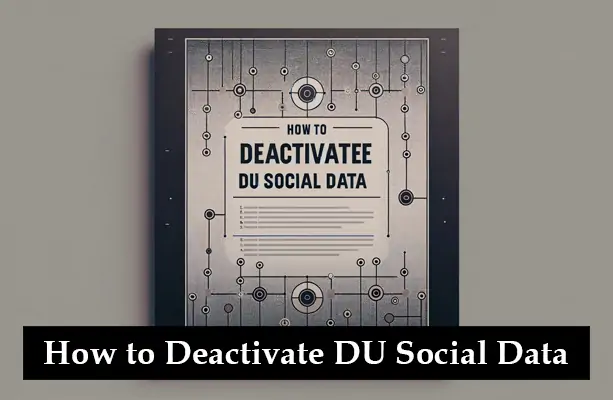In today’s mobile-first world, DU’s social data services provide a convenient way for users to stay connected to their favorite social platforms like WhatsApp, Facebook, and Instagram without eating into their regular data plan. These bundles are designed to cater to users who want to enjoy unlimited access to social media apps without worrying about data consumption. However, there are times when you may want to deactivate these services—whether due to high data usage, switching to a different plan, or simply seeking to control your mobile expenses.
Understanding how to deactivate DU’s social data services is crucial for managing your data effectively and avoiding unexpected charges. By deactivating these services when they’re no longer needed, you ensure that you’re only paying for the mobile services you actively use.
What is DU Social Data?
DU’s social data packages are tailored mobile data bundles that offer users unlimited access to popular social media apps such as WhatsApp, Facebook, Instagram, and others. These packages are designed to allow users to stay connected with their social networks without worrying about consuming their regular mobile data. Instead of using up your standard data plan, these bundles specifically cater to social media apps, providing a more affordable and convenient way to stay engaged with friends, family, and colleagues online.
Overview of the Different Social Data Bundles Available
DU offers various social data packages, each designed to meet the specific needs of users based on their preferred social platforms:
- WhatsApp Data Package: Unlimited access to WhatsApp, ensuring that you can send messages, make voice and video calls, and share media without eating into your regular data plan.
- Facebook Data Package: Enjoy uninterrupted access to Facebook, allowing you to browse, post, like, and comment without worrying about your data consumption.
- Instagram Data Package: Ideal for users who frequently browse Instagram, this package gives unlimited access to the platform for scrolling, sharing, and chatting without consuming your regular data allowance.
- Additional Social Media Packages: DU may also offer packages for other popular apps such as Twitter, Snapchat, and TikTok, depending on the region and current offerings.
These packages are typically available for a fixed duration, such as daily, weekly, or monthly plans, and can be activated according to the user’s usage preferences.
How DU’s Social Data Can Impact Mobile Data Usage
While DU’s social data packages provide a cost-effective way to access social apps, they can also influence your overall data usage. Here’s how:
- Reduced Usage of Standard Data: DU’s social data packages allow you to save your mobile data for other activities like browsing the web, streaming videos, or using non-social apps.
- Limited to Social Media Apps: The social data bundles only cover specific apps. Any activity outside these platforms—such as using the internet, streaming music, or browsing other apps—will still consume your standard data plan.
- Potential Overuse: If you frequently use multiple social media apps simultaneously or engage in heavy usage (e.g., streaming videos or sending large files), even the unlimited access to social platforms could lead to an overuse of the overall data available.
Reasons to Deactivate DU Social Data
There are several reasons why you might want to deactivate DU’s social data services. While these packages offer convenience, understanding when to deactivate them can help you better manage your mobile expenses and data usage. Here are some of the key reasons why users opt to deactivate their social data bundles:
Avoiding Unwanted Charges
One of the most common reasons for deactivating DU’s social data services is to avoid unexpected or unnecessary charges. If you no longer use social media frequently or have switched to a different service, continuing to pay for a social data package might result in paying for something you don’t need. By deactivating it, you ensure that you’re not paying for services that are not actively being used, helping you save on your mobile bill.
Switching to a Different Plan
Sometimes, users may want to switch to a different mobile plan that offers better value or more suitable features. For instance, you might decide to go for a plan that includes a higher data allowance for general internet use, rather than paying for individual social media data packages. Deactivating DU’s social data services makes it easier to transition to a new plan without overlapping or unnecessary charges.
Managing Data Usage Effectively
Deactivating your social data bundles allows you to regain full control over your data consumption. If you’re trying to manage your data usage more efficiently, especially if you have a limited data plan, turning off these social data services can help ensure that your data is being allocated to more important tasks like browsing, streaming, or accessing non-social apps. This way, you avoid overusing your data on social media apps, especially if you’re trying to stick to a budget or limit your mobile usage.
Cost Considerations and Alternatives
Cost is always a factor when choosing mobile data plans. If DU’s social data bundles are not the most cost-effective option for your needs, deactivating them can help you explore alternatives that better suit your usage habits. For example, switching to a plan with more comprehensive data options, such as a larger general data package, might be more economical in the long run. Alternatively, if you use social media apps sporadically, you may find that paying for an occasional data top-up or using Wi-Fi whenever possible is a more affordable option.
Methods to Deactivate DU Social Data
There are several convenient methods to deactivate DU’s social data services. Whether you prefer using a simple USSD code, managing it via the DU app, or contacting customer support for assistance, the process is straightforward. Here’s a breakdown of each method:
Option 1: Deactivating via USSD Code
Deactivating DU social data via USSD code is one of the quickest and most efficient ways to disable the service. Here’s how to do it:
- Open Your Phone’s Dialer: Start by opening the dialer on your phone.
- Dial the Deactivation Code: Enter the specific USSD code for deactivating social data. This code is usually available on DU’s website or can be found by contacting customer support.
- Press the Call Button: After entering the code, press the call button. The system will process your request.
- Confirmation: You’ll receive a confirmation message indicating that the social data package has been successfully deactivated.
This method is fast and works for users who prefer not to open apps or contact customer service.
Option 2: Deactivating via DU App
The DU app offers a user-friendly interface that allows you to manage your mobile services, including social data packages. Here’s how to deactivate DU social data using the app:
- Download and Open the DU App: If you haven’t already, download the DU app from your phone’s app store and log into your account.
- Navigate to the ‘Data Packages’ Section: In the app’s main menu, find the section that deals with mobile data or ‘Social Data’ services.
- Select Your Active Social Data Package: Find the specific social data package you wish to deactivate, and tap on it.
- Choose the Deactivation Option: Once you’re on the package details page, you should see an option to deactivate the service. Tap the deactivate button.
- Confirmation: The app will confirm that the package has been deactivated, and you will stop receiving charges for that social data service.
This method is ideal for users who regularly use the DU app for managing their account and prefer a digital solution.
Option 3: Deactivating via Customer Support
If you encounter any issues with deactivating DU’s social data packages or prefer personal assistance, you can contact DU’s customer support team. Here’s how to do it:
- Find Customer Support Contact Information: You can find DU’s customer support contact details on their official website or within the DU app.
- Call or Chat with Support: Reach out to DU’s customer service through their provided phone number, live chat, or email service. Make sure to mention that you want to deactivate your social data services.
- Verify Your Account: Be prepared to verify your identity by providing your phone number or account details.
- Request Deactivation: Once connected, ask the support representative to deactivate your social data packages. They will process the request and inform you of any additional steps if needed.
- Confirmation: After the deactivation request is processed, DU will confirm the cancellation and notify you when the service is no longer active.
What Happens After Deactivation?
Once you deactivate DU’s social data services, there are a few key changes to be aware of regarding your mobile experience and billing. Here’s what to expect:
Impact on Data Usage and Access
- No More Unlimited Social Media Access: After deactivation, you will no longer have unlimited access to apps like WhatsApp, Facebook, and Instagram under the social data package. Any activity on these platforms will now consume your regular data plan.
- Standard Data Charges Apply: If you continue using social media apps, the data consumption will be deducted from your main mobile data plan, which may result in faster depletion of your available data, especially if you’re a heavy user of these platforms.
- Usage on Wi-Fi: If you’re connected to Wi-Fi, you won’t be affected by the deactivation, as social data packages only apply to mobile data usage. However, keep in mind that using mobile data for social apps without a specific package could increase your overall data consumption.
Impact on Your Bill
- Reduction in Charges: With the social data service deactivated, your monthly mobile bill will no longer include charges for the social data package. This can lead to savings, especially if you no longer require unlimited access to social media apps.
- Potential for Extra Charges: If you continue using social media apps after deactivation, you may incur extra charges based on your mobile data usage. Be sure to monitor your data consumption to avoid unexpected bills.
How to Re-enable Social Data if Desired
If you change your mind and want to re-enable DU’s social data services, the process is simple and can be done in a few easy steps:
- Via USSD Code: You can dial the activation code (usually available on DU’s website or by contacting customer support) to reactivate your social data packages.
- Via DU App: Open the DU app, navigate to the data or social data section, and select the appropriate package for activation. Follow the on-screen instructions to reactivate.
- Via Customer Support: If you prefer, you can contact DU’s customer support team and request to have the social data package reactivated. They’ll help you with the process and ensure the service is restored to your account.
Troubleshooting
Deactivating DU’s social data services is typically a straightforward process, but occasionally, users may encounter issues that prevent successful deactivation. Here are some common problems and how to resolve them:
Common Issues with Deactivation and How to Resolve Them
Deactivation Code Not Working
Issue: Sometimes the USSD code may fail to deactivate the social data package.
Resolution: Double-check the code you’re using. Make sure you’re dialing the correct USSD code for deactivation, as it may vary based on your specific social data package. You can find the correct code in DU’s official website or app, or contact customer support to confirm the code.
Deactivation Not Reflected in the DU App
Issue: The app shows the social data package is still active, even after attempting deactivation.
Resolution: Try closing and reopening the DU app to refresh its data. If the issue persists, log out and log back in, or try reinstalling the app. If the deactivation still isn’t reflected, reach out to customer support for assistance.
Continued Charges for Social Data
Issue: Even after deactivating, you notice ongoing charges for social data services on your bill.
Resolution: Verify that the service was actually deactivated by checking your data plan status in the DU app or by contacting customer service. If charges continue, ask DU to double-check your account for any residual subscriptions or errors in processing.
Not Receiving Confirmation Messages
Issue: After dialing the deactivation code or using the app, you don’t receive a confirmation message.
Resolution: Wait a few minutes and check your balance or account status. Sometimes the confirmation message may take a little longer to process. If you still don’t receive confirmation, try deactivating the service again. If the issue persists, contact DU customer support to ensure the deactivation has been processed.
What to Do if the Deactivation Process Doesn’t Work as Expected
If you’ve followed the steps for deactivating your DU social data services, but the process hasn’t worked as expected, here’s what you can do:
- Check for Service Disruptions: Sometimes, the deactivation process may be delayed due to network or service disruptions. Check if there are any issues with DU’s network or if they are undergoing maintenance, which might affect service changes.
- Try Alternative Deactivation Methods: If one method (e.g., USSD code) doesn’t work, try deactivating via the DU app or customer support. Some users find one method works better than others based on their account or network status.
- Contact DU Customer Support: If all else fails, reach out to DU’s customer service. You can contact them via their hotline, live chat, or through social media channels. Provide your account details and explain the issue clearly so they can resolve the matter swiftly.
- Keep a Record: If the issue continues to persist and you’re being charged incorrectly, keep a record of your communications with DU. This will help if you need to escalate the issue or dispute charges with the service provider.
Conclusion
Managing your DU mobile data effectively is crucial to avoid unnecessary charges. By deactivating unused services, such as DU’s social data packages, you can ensure that you’re only paying for what you actually use. Whether you choose to deactivate via USSD code, the DU app, or customer support, it’s essential to regularly review your mobile data plan and make adjustments as needed. Take a moment to check your current plan, and if social data services are no longer necessary, deactivate them to save on your monthly bills. Staying proactive about your data usage will help you optimize your mobile experience and prevent unwanted costs.