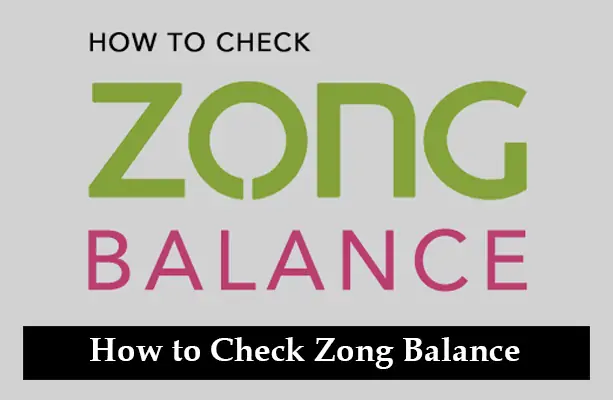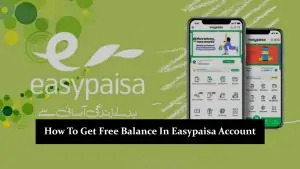Wondering how to check your Zong balance? Whether you’re a new Zong user or just need a quick refresher, we’ve got you covered with easy methods to view your balance instantly.
The simplest way is by dialing *222#, which gives you an immediate balance update right on your screen. You can also check your balance through the My Zong App, the Zong Self-Care Portal, or by calling customer care. Read on to find out how to keep track of your account in the most convenient way!
To Check Your Zong Balance, You Have Several Convenient Options
1. Using USSD Code:
- Dial
*222#from your Zong phone. - Your balance will appear on the screen.
- Note: This check costs PKR 0.20 plus tax.
2. Through the My Zong App:
- Download the My Zong App from the Google Play or Apple App Store.
- Open the app and log in with your Zong number.
- Your balance will be displayed on the home screen.
- Note: The app is free, but internet charges may apply.
3. Contacting Customer Care:
- Dial
310from your Zong number to reach customer support. - Follow the instructions to hear your balance.
- Note: Standard call charges apply.
4. Using the Zong Online Portal:
- Visit the Zong Self-Care Portal and log in with your account.
- Once logged in, check your balance and other account details on the dashboard.
- Note: Accessing the portal is free, but internet charges may apply.
You can check your Zong balance anytime with any of these easy methods!