Have you ever needed to know your Ufone number? You may be setting up a new device, sharing your number with a friend, or simply forgetting it after a long time. Whatever the reason, checking your Ufone number is quick and easy, and you don’t have to worry about calling customer support or going through complicated steps. Let’s dive into the simplest and fastest ways to get your Ufone number, all without the hassle!
Method 1: Use the Ufone USSD Code
The USSD code is the quickest way to find your Ufone number. This method doesn’t require an internet connection or any extra apps.
Steps:
- Open your dialer on your phone.
- Dial *780# or *1# and hit the call button.
- Instantly, your Ufone number will pop up on your screen!
This method works for prepaid and postpaid accounts and is perfect when you need a fast answer.
Method 2: Send an SMS to Get Your Ufone Number
If you prefer to get the information through text, Ufone allows you to send an SMS and receive your number in seconds.
Steps:
- Open your SMS app.
- Text “MNP” to 667.
- You’ll receive a reply containing your Ufone number and other account details.
It’s a simple way to get your number without going through your phone’s settings.
Method 3: Use the My Ufone App
The My Ufone App is the perfect tool for a more detailed look at your Ufone account. It gives you access to your number, balance, usage details, and more—all in one place.
Steps:
- Open the My Ufone App on your phone.
- Log in with your Ufone number.
- Your number will be displayed at the top of your Profile section.
The app helps you check your number and allows you to manage your account, making it a must-have for regular users.
Method 4: Contact Ufone Customer Service
If the previous methods don’t work, you can always contact Ufone customer service.
Steps:
- Dial 333 from your Ufone number (or 051-111-333-100 from any other network).
- Speak to a customer service representative and request your number.
- You’ll be asked to verify your identity for security purposes before they share your number.
Customer support is available 24/7, ready to assist with any issues related to your account.
Quick Tips
- Save your number: It’s a good idea to store your Ufone number in your contacts to avoid searching for it again.
- Check for multiple SIMs: Double-check which one is active if you have more than one SIM card.
- Security: Keep your number secure and avoid sharing it with untrusted parties.
Conclusion
Finding your Ufone number is a breeze with these simple methods, whether you prefer dialling a quick code, sending an SMS, using the app, or speaking to customer service, getting your number has never been easier.
Now, you’re always just a few taps away from your Ufone number!
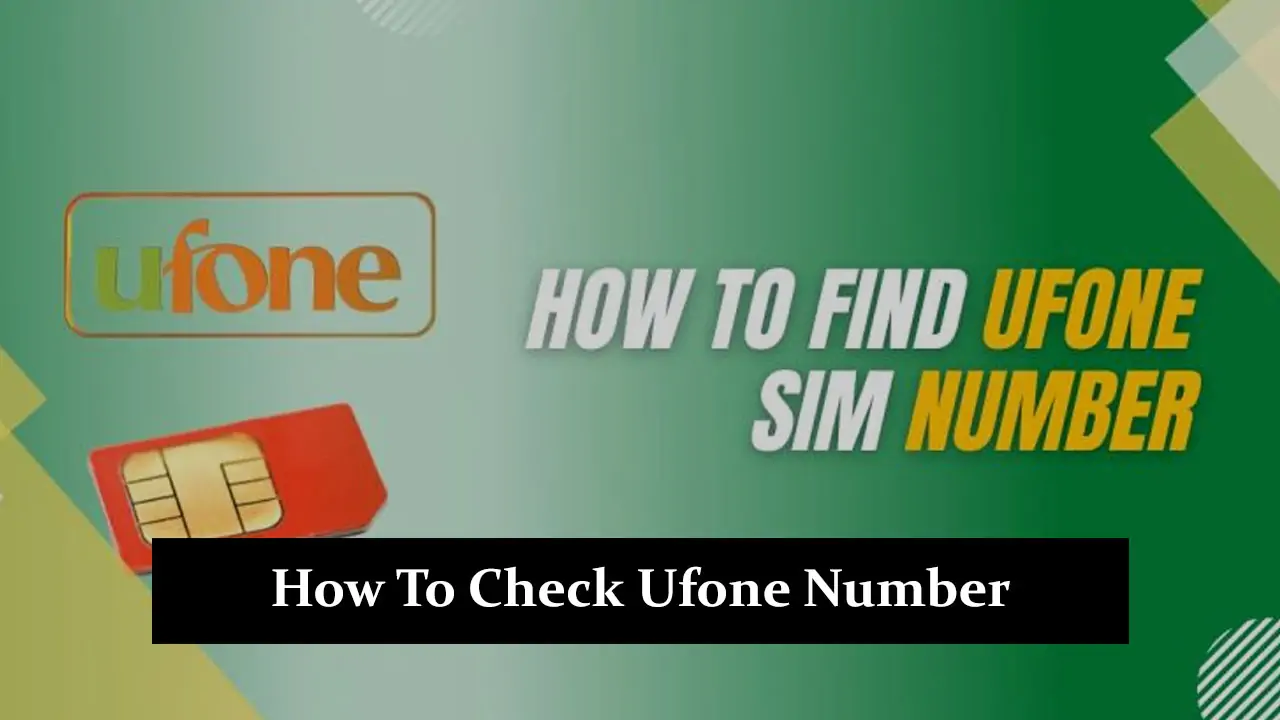

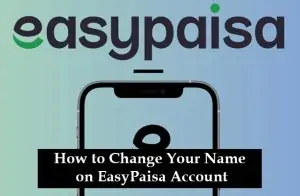
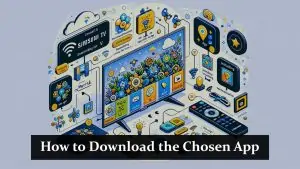
Asalam-o-alaikum kise ko koi help chahiye ho ya kuch pochna ho to aap mujh say WhatsApp par contact kar Saktay hain 03052379518 only whatsapp