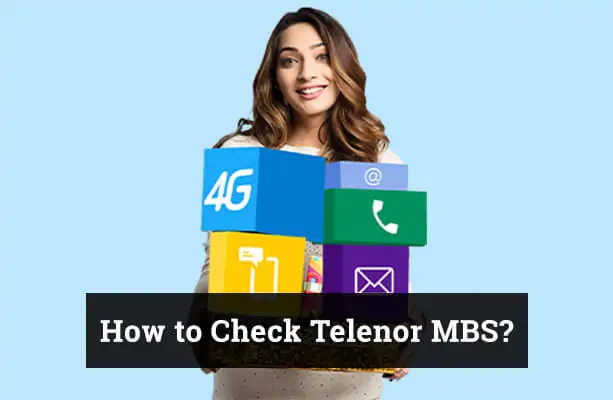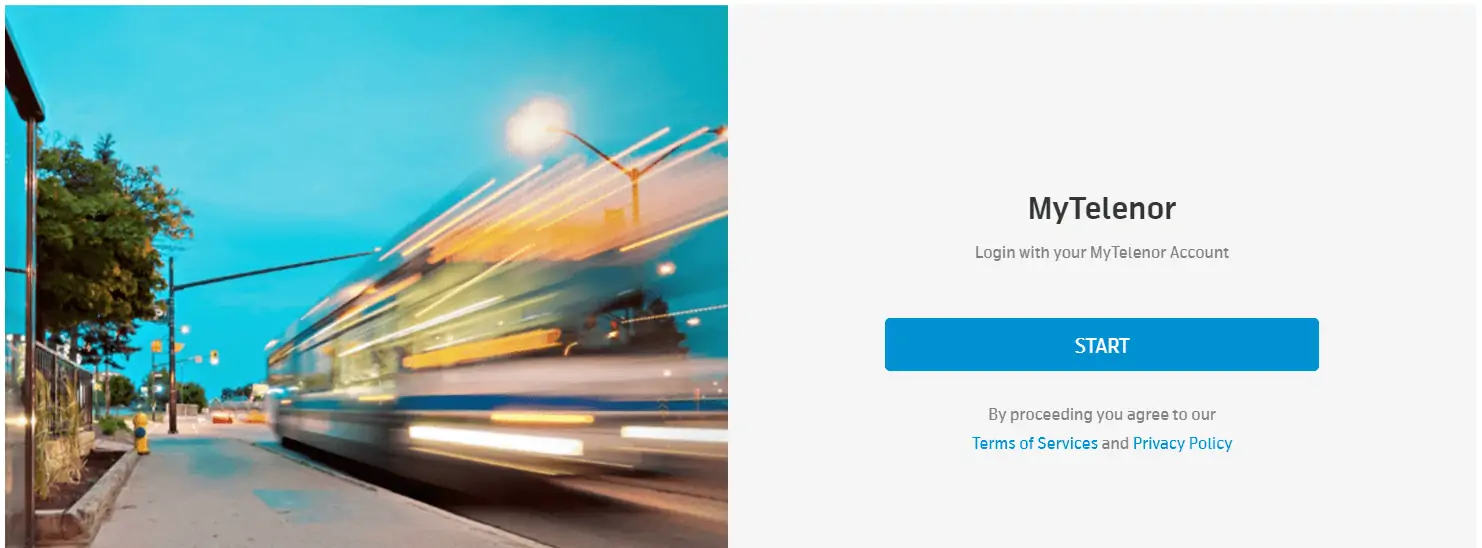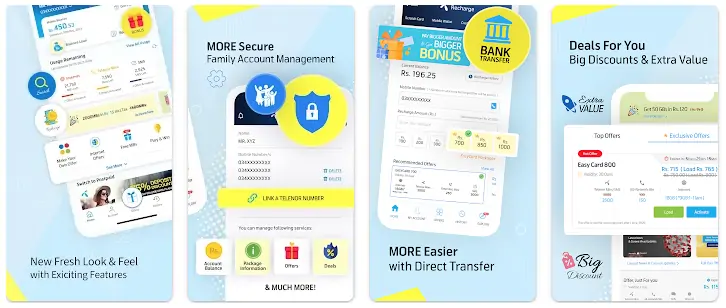With the increasing reliance on mobile data for both work and leisure, it’s crucial to keep an eye on your data usage. Telenor, being one of the leading telecom providers, offers a range of data packages tailored to the needs of its users. This guide will walk you through the various methods to check your Telenor MBS.
1. Checking Telenor MBS for Free
Did you know you can check your Telenor MBS without incurring any charges? Here’s how:
- Dial the specific USSD code from your Telenor number.
- Wait for a few seconds, and you’ll receive a pop-up message displaying your remaining MBS.
- Note: This method might be limited to a certain number of checks per day.
Benefits of this method:
- Quick and easy.
- No additional charges.
2. Using Telenor MBS Check Code
Telenor provides specific USSD codes that allow users to monitor their data usage.
- Dial the MBS check code (e.g., *999#) from your Telenor number.
- A pop-up will display your remaining MBS.
Other useful Telenor codes related to data:
- Data package subscription.
- Data package deactivation.
- Checking remaining minutes and SMS.
3. Online Methods to Monitor Telenor MBS
For those who prefer online methods, Telenor has got you covered:
- Visit Telenor’s official website.
- Navigate to the ‘My Account’ section.
- Log in using your credentials.
- Under the ‘Data Usage’ tab, you can view your remaining MBS.
Benefits of online monitoring:
- Accessible from any device with an internet connection.
- Detailed data usage statistics.
4. Telenor App: A Handy Tool
The Telenor mobile app is a one-stop solution for all your Telenor-related queries and tasks.
- Download the app from the App Store or Google Play.
- Log in using your Telenor number.
- Navigate to the ‘Data Usage’ section to check your MBS and minutes.
5. Checking MBS via Telenor Helpline
For those who prefer a more personal touch or are unable to use the aforementioned methods, Telenor’s helpline service is a reliable alternative.
Steps to Check MBS via Helpline:
- Dial the Telenor helpline number, typically
345from your Telenor SIM. - Wait for the automated response. Listen to the options carefully.
- Choose the option related to ‘Data Balance’ or ‘Internet MBS’. This might require pressing a specific number.
- After selecting the correct option, you’ll either hear an automated response telling you your remaining MBS, or you’ll be connected to a customer service representative who can provide you with the details.
Benefits of Using the Helpline:
- Personal assistance from Telenor’s customer service.
- Ability to clarify any doubts or questions regarding your data package.
- Option to get information about other services and offers.
Note: Keep in mind that during peak hours, there might be a waiting time before you can speak to a customer service representative.
Checking MBS for Specific Packages
Different Telenor packages come with different data allocations. Here’s how to monitor them:
- Social MBS: Dial the specific USSD code to check MBS allocated for social media apps.
- WhatsApp MBS: Use the designated code to check remaining MBS for WhatsApp.
- 4G Device MBS: If you’re using a Telenor 4G device, dial the respective code to view remaining MBS.
Advanced Tips and Tricks
Stay ahead of the curve with these advanced tips:
- Without Balance: Even if you’re out of balance, you can still check your MBS by dialing the free check code.
- Various Bundles: Telenor offers weekly, monthly, and postpaid bundles. Use the respective codes to monitor MBS for each bundle.
- Data Notifications: Enable notifications in the Telenor app to get alerts when your MBS are running low.
While learning how to check Telenor MBS, you might also find value in understanding other Telenor services. For instance, knowing how to check Telenor sim number can be quite handy, and if you’re keen on monitoring your expenses, our guide on how to check Telenor balance is a must-read. These resources aim to provide a comprehensive overview of Telenor’s offerings for your convenience.
Tips to Reduce Data Consumption:
1. Use Wi-Fi When Possible:
- Whenever you’re in a location with a trusted Wi-Fi network, such as home or work, connect to it. This can save a significant amount of mobile data.
2. Limit Background Data:
- Some apps continue to use data even when you’re not actively using them. Check your device settings to restrict apps from using data in the background.
3. Adjust App Settings:
- Apps like social media platforms or video streaming services often have settings that allow you to reduce data usage, such as disabling auto-play for videos.
4. Use Data-Saving Modes:
- Many browsers and apps offer a data-saving mode which compresses information, reducing data usage.
5. Monitor and Control App Downloads and Updates:
- Set your apps to only update over Wi-Fi to prevent large downloads from consuming your mobile data.
6. Cache and Download:
- Instead of streaming music or videos every time, download them once over Wi-Fi and enjoy them offline.
7. Be Aware of Tethering:
- Using your mobile device as a hotspot can consume a lot of data quickly, especially if connected devices are downloading updates or streaming content.
Advantages of Regularly Checking Data Usage:
1. Avoid Unexpected Charges:
- Regularly monitoring your data usage can prevent you from exceeding your data limit and incurring additional charges.
2. Efficient Data Management:
- Knowing your usage patterns helps you select the right data plan that matches your needs, ensuring you’re not overpaying for data you don’t use.
3. Better Planning:
- By understanding your monthly consumption, you can plan high-data activities (like software updates or large downloads) for times when you’re connected to Wi-Fi.
4. Immediate Action:
- If you notice a sudden spike in data usage, checking immediately can help identify and rectify apps or services that may be consuming excessive data.
5. Peace of Mind:
- Regular checks mean fewer surprises. You can use your device with the confidence that you’re within your data limits.
6. Informed Decisions:
- If you’re contemplating a new online activity, such as joining a video streaming service, knowing your current data usage patterns can guide your decision.
FAQs
How to know if my Telenor MBS are about to finish?
Enable data notifications in the Telenor app for timely alerts.
Can I check MBS on multiple Telenor numbers?
Yes, you can check MBS on any Telenor number by using the respective method and entering the desired number.
What to do if I run out of MBS on Telenor?
You can easily subscribe to a new data package via the Telenor app or by dialing the respective subscription code.
Conclusion
Monitoring your Telenor MBS is a breeze with the multiple methods available. Whether you prefer USSD codes, online methods, or the Telenor app, staying updated on your data usage has never been easier. Remember to check regularly to avoid any unexpected data charges.