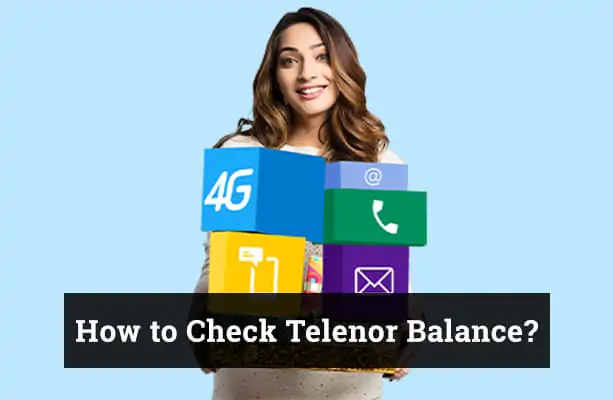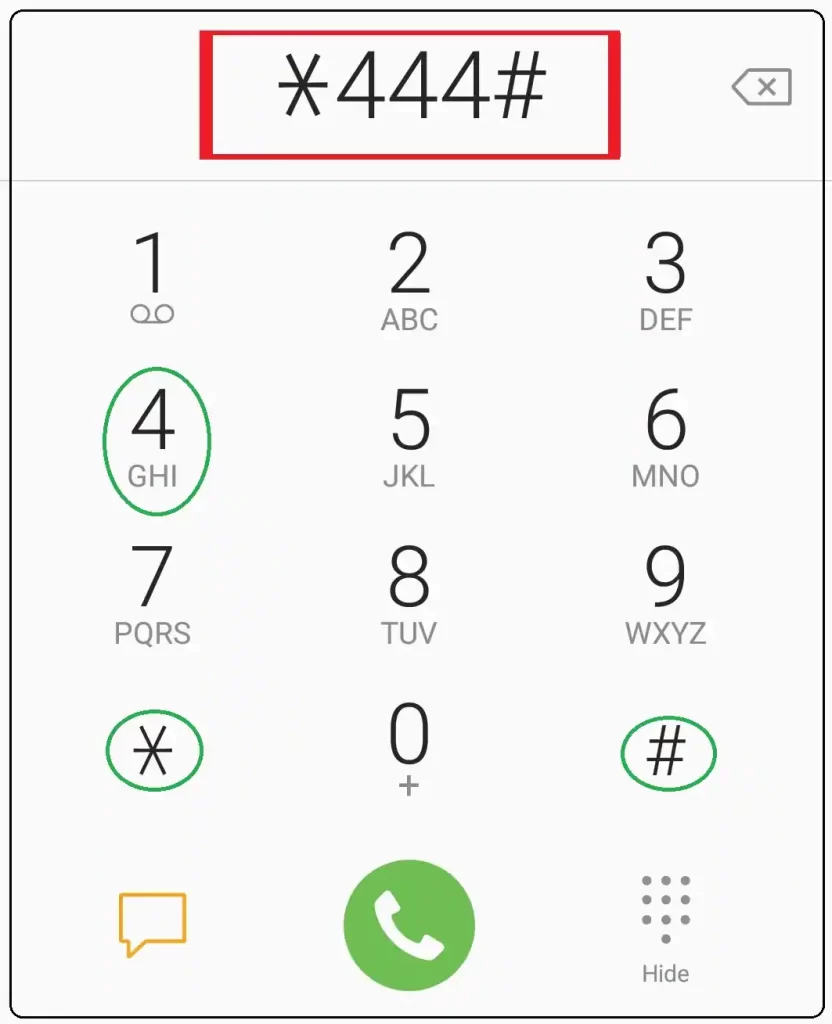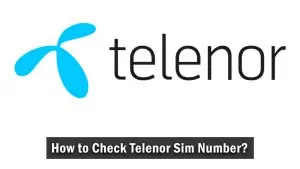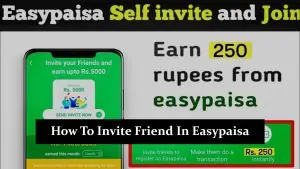Telenor is one of the most widely used telecom networks in Pakistan, renowned for its extensive coverage, reliable service, and affordable packages. Whether you’re a student managing a tight budget or a professional needing uninterrupted connectivity, staying updated on your mobile balance is crucial. Regularly checking your balance helps you avoid unexpected service disruptions and ensures you’re always in control of your usage. This guide applies to both prepaid and postpaid Telenor users, providing simple, step-by-step methods to check your balance quickly, whether you’re using a USSD code, mobile app, or customer helpline.
How to Check Telenor Balance: 4 Easy Methods
Keeping track of your Telenor balance is easier than ever, thanks to multiple convenient options. Whether you prefer using simple dial codes or the official mobile app, Telenor offers flexible methods suited to your needs. Below are the four most common and user-friendly ways to check your balance:
- *Via USSD Code – Dial 444#
- Through the MyTelenor Mobile App
- Using the Telenor Helpline (345)
- (If available) Online Web Portal
Method 1: Using the Telenor USSD Code
The quickest and most reliable way to check your Telenor balance is through a simple USSD code. This method works on all types of mobile phones, with no internet connection required.
Steps to Check Balance via USSD:
- Open your phone’s dialer.
- Dial *444# and press the call button.
- Your current balance will appear on the screen within a few seconds.
Additional Info:
- This method is available only to prepaid users.
- A small fee may apply (usually around Rs. 0.24 + tax).
- You can use this code anywhere in Pakistan at any time.
Pro Tip: If the USSD code isn’t responding, ensure you have good network coverage and that your SIM is active.
Method 2: Check Balance via MyTelenor App
If you prefer a more visual and detailed approach, the MyTelenor app is the perfect solution. It not only displays your balance but also shows data usage, call history, and available offers—all in one place.
Steps to Check Balance Using MyTelenor App:
- Download the app from the Google Play Store or the Apple App Store.
- Open the app and log in using your Telenor number.
- The main dashboard will instantly show your current balance.
- You can also navigate to the “Usage” tab for more detailed insights.
Why Use the App?
- It’s free to use over a Telenor network (no data charges).
- Works for both prepaid and postpaid users.
- Let’s you activate offers, check remaining MBs, and recharge your number.
Bonus Tip: Enable push notifications to receive automatic alerts when your balance falls below a specified limit.
Method 3: Call the Telenor Helpline
Suppose you’re not comfortable with USSD codes or mobile apps. In that case, calling the Telenor helpline is a simple and effective way to check your balance, especially useful for older users or those with basic phones.
Steps to Check Balance via Helpline:
- Dial 345 from your Telenor SIM.
- Follow the automated voice prompts.
- Choose the option for balance inquiry.
- Your current balance will be displayed or sent to you via SMS.
Key Notes:
- This method is available for prepaid and postpaid users.
- Standard call charges may apply.
- Ideal for users who want verbal confirmation or human assistance.
Quick Tip: Save “345” as a contact for easier access next time.
Balance Check Charges and Validity
While checking your Telenor balance is straightforward, it’s helpful to know whether the service is free or incurs a fee, and how accurate the balance information is.
USSD Code Charges:
- Dialling *444# typically costs Rs. 0.24 + tax per inquiry.
- Charges are automatically deducted from your balance.
MyTelenor App:
- Free to use on Telenor data (no internet charges apply).
- Updates in real-time—you always see the most recent balance.
Helpline (345):
- Call charges may apply (usually standard Telenor rates).
- Balance is read out or sent via SMS after your request.
Postpaid Users:
- The app and helpline are the best options for tracking your bill usage or setting a limit.
- USSD code may not always work for postpaid accounts.
Tip: Always check right after using services like calls or data bundles for the most accurate balance reflection.
Troubleshooting Balance Check Issues
Sometimes, even the simplest methods don’t work as expected. If you’re having trouble checking your Telenor balance, try these quick fixes to get back on track:
USSD Code Not Responding?
- Make sure you’re in an area with strong Telenor network coverage.
- Verify that your SIM card is active and inserted correctly.
- Restart your phone and dial *444# again.
MyTelenor App Not Working?
- Ensure you’re connected to mobile data or Wi-Fi.
- Update the app to the latest version from the App Store.
- Clear the app cache and data, or reinstall the app.
Helpline Not Accessible?
- Try calling from another Telenor number.
- Use the MyTelenor app as an alternative.
- Contact Telenor through their official website or social media.
Helpful Reminder: Occasionally, technical maintenance on the network may temporarily impact balance inquiry services. Try again after a short while.
Pro Tips for Telenor Users
Want to stay ahead and avoid those “low balance” surprises? These smart habits can help you manage your Telenor balance more efficiently:
- Set Balance Alerts in MyTelenor App
Enable notifications to receive alerts when your balance drops below a specified amount. - Use the App to Track Usage
The MyTelenor app doesn’t just show your balance—it lets you monitor call minutes, SMS, and remaining MBs in real-time. - Recharge Directly from the App
Save time by topping up your balance instantly through various payment options integrated into the app. - Save Key Codes
Bookmark or memorise essential codes like *444# so you can quickly check your balance even without internet. - Avoid Unintentional Deductions
Unsubscribe from unnecessary offers or services by regularly reviewing your active packages through the app or by dialling *123#.
Frequently Asked Questions
What is the USSD code to check Telenor balance?
To instantly check your balance, dial *444# from your Telenor prepaid SIM. Q2: Is checking balance through USSD free?
Is checking balance through USSD free?
No, a small fee of Rs. 0.24 + tax usually applies for each USSD request.
Can postpaid users also use 444# to check their balance?
No, postpaid users should use the MyTelenor app or call 345 for billing and usage details.
What if the USSD code doesn’t work?
Make sure your network signal is strong. Restart your phone or try again later. You can also check through the MyTelenor app.
Is there a way to check balance online through a website?
Currently, Telenor Pakistan does not offer a dedicated online balance check via browser. The MyTelenor app remains the best digital method.
How can I avoid my balance being deducted without notice?
Regularly check your active services by dialing *123# or using the app, and unsubscribe from anything you don’t need.
Conclusion
Staying informed about your Telenor balance is essential to avoid unexpected service interruptions, whether you’re on a prepaid or postpaid plan. With multiple convenient options—like dialling *444#, using the MyTelenor app, or calling the helpline—you can quickly check your remaining balance anytime, anywhere. To make the most of your mobile experience, we recommend downloading the MyTelenor app for real-time updates and smart balance management.