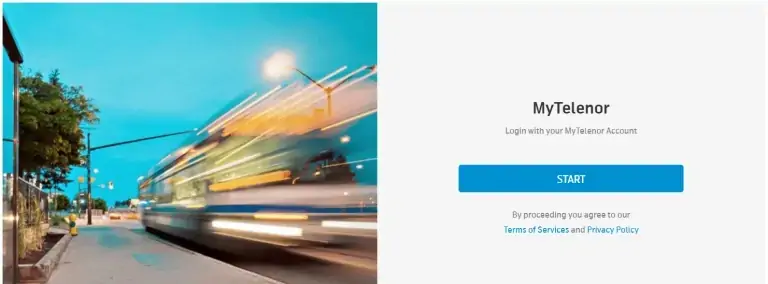Are you a Telenor user struggling to keep track of your active services and packages? You’re not alone! Many people find managing their subscriptions challenging, especially when multiple services are activated. This blog post will guide you through the various methods to check your Telenor active services to stay on top of your mobile usage.
Methods to Check Active Services
1. Using USSD Codes
USSD codes offer a quick and straightforward way to check your active services. This method is ideal for those who want immediate information without an internet connection. Just dial the USSD code, and you’ll receive a prompt displaying your active services.
Steps:
- Open your phone’s dialer.
- Dial the USSD code (e.g.,
*123#). - Follow the on-screen instructions.
2. Through Telenor App
The Telenor app is your go-to option for those who prefer a more interactive approach. The app shows your active services and allows you to manage them. Download the app, log in, and navigate to the relevant section to view your subscriptions.
Steps:
- Download the Telenor app from the App Store or Google Play.
- Log in using your Telenor number.
- Navigate to the ‘My Services’ or ‘Active Packages’ section.
3. Customer Support
If you’re uncomfortable with technology or prefer human interaction, Telenor’s customer support can assist you. By calling the customer service number, you can speak to a representative who will provide details about your active services. This method is especially useful for those who have specific questions or concerns.
Steps:
- Dial the customer support number (e.g.,
345). - Follow the automated prompts or wait for a representative.
- Ask about your active services.
Why Check Active Services?
Before diving into the methods, let’s understand why checking your active services is essential.
- Avoid Unnecessary Charges: Some services may renew automatically, leading to unexpected charges.
- Optimize Usage: Knowing your active packages allows you to make the most of the services you’re paying for.
- Budget Management: Keeping track helps you manage your mobile expenses better.
How to Deactivate Services?
If you find services you no longer need, you can deactivate them through the following methods:
- USSD Codes: Dial the deactivation USSD code.
- Telenor App: Go to ‘My Services’ and select ‘Deactivate’.
- Customer Support: Call and ask the representative to deactivate your service.
If you’ve found this guide on How to Check Telenor Active Services useful, you may also want to explore our other Telenor tutorials. Learn how to activate blocked Telenor sim, how to deactivate Telenor sim, how to check Telenor balance, and how to check Telenor MBS. Additionally, if you’re running low on balance, our guide on how to get a loan on Telenor could be a lifesaver. These articles will help you take full control of your Telenor services.
FAQs
How to check Telenor balance online?
You can check your balance through the Telenor app or by dialing a USSD code.
How to check Telenor active package?
The methods mentioned above can also be used to check your active packages.
How to check Telenor subscription?
Subscriptions can be viewed in the 'My Services' section of the Telenor app or by calling customer support.
Conclusion
Checking your active services on Telenor is crucial for effective budget management and optimizing your mobile usage. Whether you prefer using USSD codes, the Telenor app, or customer support, there are multiple ways to stay informed about your active services. So, take control of your Telenor account today!