In Pakistan, where mobile phone usage is part of everyday life, knowing who owns a SIM card isn’t just about curiosity—it can be crucial for your safety. Whether you’ve received a suspicious call, need to trace a number linked to your CNIC, or want to confirm if a SIM is legally registered, verifying SIM ownership can prevent fraud, harassment, and misuse.
Thanks to the Pakistan Telecommunication Authority (PTA), users now have several reliable methods to verify SIM details. In this guide, we’ll walk you through the official ways to check SIM owner information, explore some unofficial methods that people commonly use, and discuss the risks associated with them.
The Importance of Verifying Your SIM Card Ownership
In a world where scams, impersonation, and digital crimes are on the rise, knowing who’s behind a SIM card helps you protect your identity and digital footprint. Imagine being wrongly linked to a criminal investigation just because an unregistered SIM was issued under your name. Sounds scary, right?
Verifying your SIM and those used around you is your first line of defence.
Official Ways to Check SIM Owner Details in Pakistan
The safest and most accurate methods to check SIM ownership are through PTA-authorised channels. Here’s how you can do it easily:
1. Check via PTA Website (SIM Information System)
The PTA website offers a secure and simple tool to verify the SIMS registered under any CNIC.
Steps to follow:
- Go to the PTA official website
- Navigate to Consumer Services → SIM Information System
- Enter your 13-digit CNIC number
- Complete the CAPTCHA
- Click Submit
✅ You’ll get a list of all SIMs registered under that CNIC, along with network-wise distribution.
2. Check via SMS (667 Method)
If you want to find out the owner of the SIM card currently in your mobile, here’s a quick way:
How to do it:
- Open your messaging app
- Type MNP
- Send it to 667
📩 You’ll receive a reply with the owner’s name and CNIC.
This method is best for confirming whether the SIM you’re using is legally registered in your name.
3. Network Provider Mobile Apps
Almost every major mobile network in Pakistan (Jazz, Zong, Ufone, Telenor) has its app. These apps can also show the SIM registration details.
Steps:
- Download your network’s official app (e.g., Jazz World, My Zong, My Telenor, My Ufone)
- Register using your active SIM.
- Go to the Profile or Account Info section
- View registered user details
🛡️ This method is helpful if you’re managing multiple SIMs or want to cross-check ownership on the go.
4. Visit a PTA Service Centre
Prefer speaking to someone in person? PTA operates customer service centres across Pakistan.
Here’s how to check SIM data in person:
- Visit the nearest PTA service centre
- Bring your original CNIC and the SIM number in question
- A representative will verify the SIM owner’s details on the spot
📌 You can find a complete list of service centres on the official PTA website.
Unofficial Methods: Should You Use Them?
While the official channels are trustworthy and secure, many people still turn to unofficial ways due to convenience or lack of awareness. Let’s look at them—with a word of caution.
1. Online SIM Info Websites
Many websites claim to reveal SIM owner information by simply entering a mobile number. Sounds easy, right? But here’s the truth:
- These sites are unregulated
- Their accuracy is questionable
- Some may collect your data or install malware
🔍 Use these only if necessary, and never share your CNIC or sensitive info on third-party platforms.
2. Local Mobile Shops
In many neighbourhoods, local mobile shops offer services to check SIM information, especially in rural or less tech-savvy areas.
Pros:
- Convenient
- No tech skills required
Cons:
- Information may be outdated or incorrect
- No guarantee of privacy
- May charge service fees
💡 Only use trusted authorised retailers if you decide to go this route.
Key Security and Privacy Risks You Shouldn’t Ignore
When verifying SIM details—especially via unofficial sources—it’s essential to stay alert and protect your personal information.
🔴 Risks of Using Unofficial Methods:
- Identity theft if your data is stored or sold
- Fraudulent SIM issuance using your credentials
- Scams through fake services demanding payment
🟢 Tips for Safe Verification:
- Always prefer PTA-approved methods
- Avoid checking SIM info over public Wi-Fi
- Never share your CNIC or OTP codes with unknown sources
- Regularly review SIMS registered under your name using the PTA system
Final Thoughts
Whether you’re trying to track a suspicious number or ensure that no unauthorised SIM is registered under your name, checking SIM owner details in Pakistan has become a necessity, not just an option. The PTA provides reliable and secure ways to do this, and those should always be your first choice.
While unofficial methods may seem convenient, they come with serious risks. Protect your identity, your data, and your peace of mind by sticking to the official, verified channels.
Disclaimer
This article is for educational and informational purposes only. We do not endorse or encourage the use of unofficial or third-party services to access private user data. Always respect individual privacy and follow the law when handling personal information. For the most accurate and up-to-date info, visit the official PTA website.

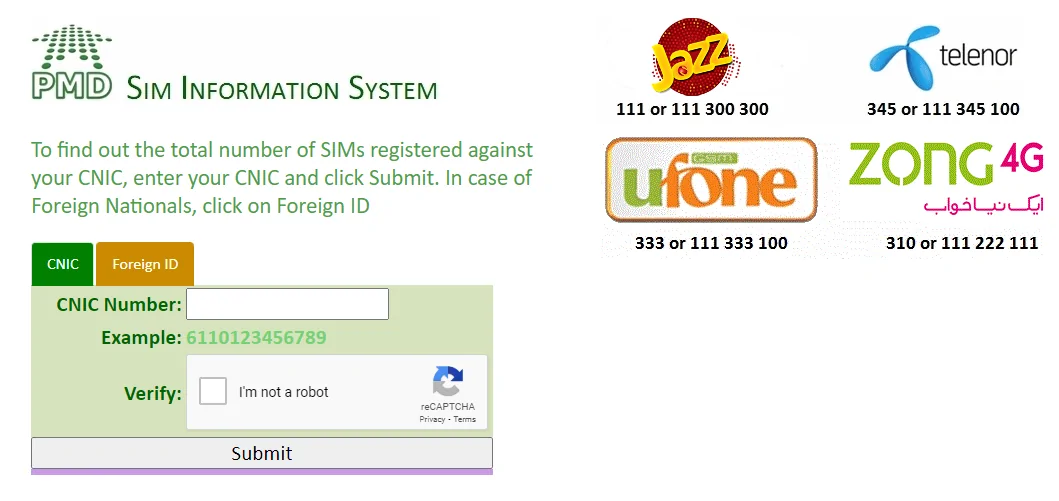
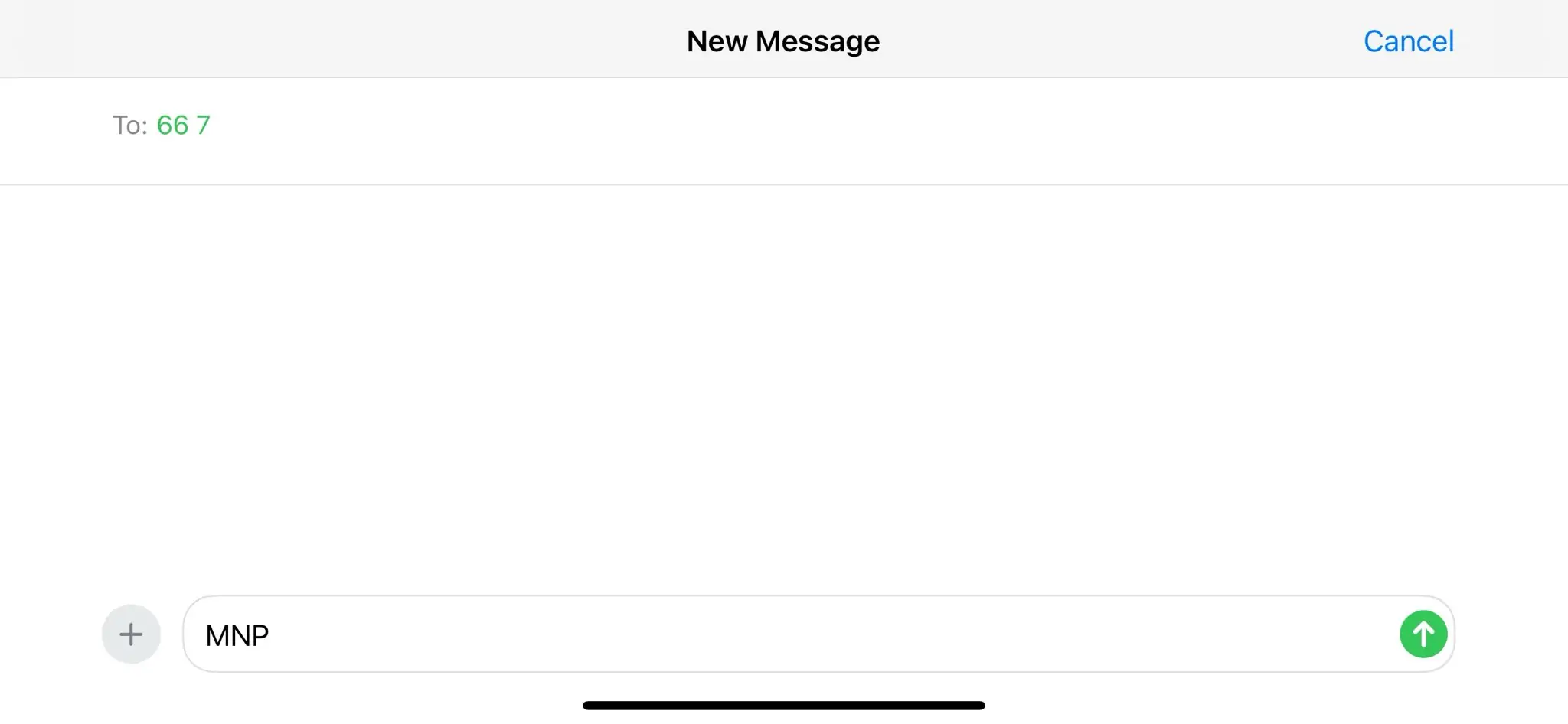

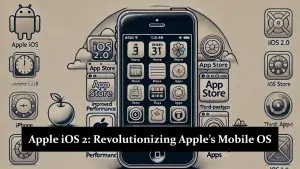


Namber data