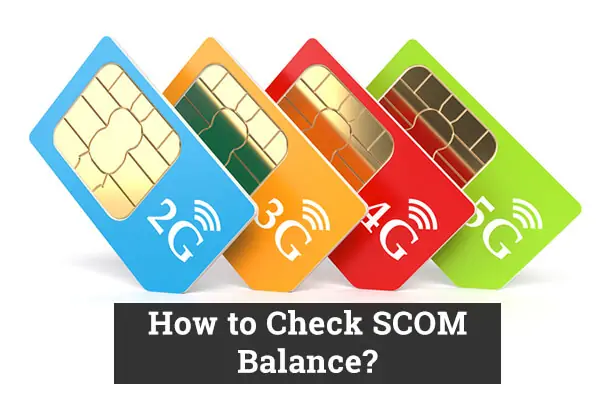SCOM (Special Communications Organisation) is the leading mobile network provider in Azad Jammu & Kashmir (AJK) and Gilgit-Baltistan (GB), offering affordable call, SMS, and internet services in the northern regions of Pakistan. Known for its wide coverage and reliable connectivity in mountainous areas, SCOM is a trusted choice for both residents and travellers. Whether you’re a regular SCOM prepaid user keeping track of daily expenses or a postpaid subscriber managing monthly billing, checking your balance is essential. It helps you avoid unexpected service disruptions, monitor data usage, and plan top-ups efficiently.
SCOM Balance Check Code (USSD Method)
The quickest and most widely used way to check your SCOM balance is through the USSD code method. It works instantly and doesn’t require an internet connection, making it perfect for remote areas in AJK and Gilgit-Baltistan.
Follow these simple steps:
- Open the dialer on your mobile phone.
- *Dial 125# from your active SCOM SIM.
- Press the call button.
- In a few seconds, your remaining balance will appear on the screen.
This USSD code is completely free of charge and works for all SCOM prepaid users. It provides real-time updates on your account balance, ensuring you’re always aware of the credit you have remaining.
✅ Tip: If you’re travelling and the signal is weak, give the USSD code a few extra seconds to process.
*Note: If 125# does not work or returns an error, the code may have been updated. In such cases, call the SCOM helpline or use the official SCOM app for the latest USSD commands.
SCOM Balance Check via SMS
As of the latest updates, SCOM does not officially offer a dedicated SMS service specifically for checking prepaid balance. Unlike some other telecom providers in Pakistan, SCOM primarily relies on the USSD method and mobile app for balance inquiries.
However, if SMS-based balance checking becomes available in the future, here’s how it would typically work:
- Open your phone’s Messaging app.
- Type a specific keyword (e.g., “BAL” or “Balance”).
- Send the message to the official SCOM shortcode (usually like 123 or 5555).
- You would receive a reply within a few seconds showing your remaining balance.
⚠️ Important Notes:
- Currently, no active SMS balance check service is confirmed by SCOM.
- Sending an SMS to certain service codes may incur a small fee, typically around Rs. 0.50 + tax.
- Always verify the official shortcode from SCOM’s customer support or website before sending SMS to avoid charges or scams.
For now, it’s recommended to *use 125# or the SCOM mobile app for the most accurate and instant balance updates.
Using the SCOM Mobile App
For a comprehensive and user-friendly experience, the SCO Mobile App is an excellent tool for managing your SCOM account. It allows users to check balances, monitor data usage, recharge accounts, and access various services conveniently.
How to Download the SCO Mobile App
- Android Users:
- Open the Google Play Store on your device.
- Search for “SCO Mobile”.
- Locate the app developed by SCO HQ and tap Install.
- iOS Users:
- Open the App Store on your iPhone.
- Search for “SCO APP”.
- Find the app by the Special Communications Organisation and tap ‘Get’.
Login Process
- Launch the installed app.
- Enter your SCOM mobile number.
- Set a password for your account.
- Tap on Sign In to access your dashboard.
Note: Ensure you have an active internet connection during this process.
How to View Balance, Data, Minutes, etc
Once logged in, the app provides a comprehensive overview of your account:
- Balance Information:
- Data Usage:
- Monitor your internet usage in real-time.
- Activate internet bundles directly from the app.
- Minutes and SMS:
- Check remaining call minutes and SMS quotas.
- Subscribe to packages or promotions as needed.
Benefits of Using the SCO Mobile App
- Convenience: Manage your account anytime, anywhere without the need to remember USSD codes.
- Comprehensive Overview: Access detailed information about your balance, data usage, and billing history.
- Direct Access to Services: Activate packages, recharge your account, and contact support seamlessly.
- User-Friendly Interface: Easily navigate through various features.
*Note: Some users have reported issues with app stability and login processes. It’s advisable to ensure the app is updated to the latest version and to report any persistent issues to SCOM’s customer support.*
How to Check Postpaid SCOM Balance
Postpaid SCOM users have a slightly different system from prepaid customers, as they are billed monthly rather than relying on advance balance top-ups. However, it’s still essential to keep track of your outstanding dues, credit limit, and monthly usage to avoid service disruption and ensure responsible usage.
Key Differences from Prepaid
- Prepaid users check the available balance for calling, SMS, and internet usage.
- Postpaid users need to check their current bill, unbilled usage, and remaining credit limit.
- Postpaid users also follow a monthly billing cycle instead of pay-as-you-go.
Methods Available for Postpaid Users
-
SCOM Mobile App
- The app provides the most detailed view for postpaid users.
- You can view:
- Current bill amount (billed and unbilled).
- Remaining credit limit.
- Payment history and due date.
- All these options are visible right on the main dashboard after login.
-
SCOM Helpline
- Dial 355 (or 111-726-726 from a non-SCOM number).
- Follow the IVR options or speak to a customer service representative.
- Request for your latest bill summary or remaining credit status.
-
E-Billing Service
- You can register your number with SCOM’s e-bill service.
- Monthly bills are emailed in PDF format showing detailed usage, charges, and due date.
- To register, contact the helpline or visit a SCOM franchise.
Billing Cycle and Account Details
- Postpaid billing typically follows a 30-day cycle starting from the activation date.
- Bills are generated monthly and include:
- Basic line rent
- Call/SMS/data charges (if out of bundle)
- Tax and other service fees
- Bills must be paid before the due date to avoid service suspension.
✅ Tip: Set a reminder before your bill’s due date and use the app or online banking to pay conveniently.
SCOM Helpline and Customer Support
If you’re facing difficulty checking your balance via USSD or app, or you simply prefer speaking to a representative, SCOM’s helpline is always available to assist.
How to Contact the SCOM Helpline
- From a SCOM number, dial 355 (toll-free).
- From other networks or landlines, dial 111-726-726.
- Follow the voice prompts (IVR) or press the number to connect directly with a customer service agent.
How to Ask for Balance Information
When connected:
- Provide your SCOM mobile number if asked for verification.
- Request the representative to check your balance, data usage, or bill status.
- You may be asked to confirm your CNIC or account details for the purpose of ensuring privacy and security.
This method is especially helpful for:
- Postpaid users need detailed billing info.
- Prepaid users are facing issues with USSD codes or app access.
- Tourists or visitors unfamiliar with SCOM services.
Operating Hours and Common Queries
- SCOM helpline is generally available 24/7, including public holidays.
- Common queries handled include:
- Balance or bill checks
- SIM issues or reactivation
- Internet settings and data plans
- Network coverage queries
- Package activation or complaints
📞 Pro Tip: Use the helpline during non-peak hours (early morning or late evening) for quicker response times.
SCOM Balance Check While Roaming (AJK & GB Travellers)
SCOM is primarily designed for users in Azad Jammu & Kashmir (AJK) and Gilgit-Baltistan (GB). Still, many users often travel across different regions, or even use their SCOM SIMs while roaming outside their home zones.
Are There Any Differences in Balance Check Methods While Roaming?
The good news is, most balance check methods work the same while roaming within Pakistan, including:
- *Dialling 125# for prepaid balance inquiries.
- Use the SCO Mobile App with an internet connection.
- Contacting the SCOM helpline via 355 or 111-726-726.
However, in remote or mountainous areas, USSD commands may take a bit longer to process due to variations in signal strength. Always wait a few extra seconds before retrying.
Roaming-Specific Charges or Limitations
- There are no additional charges for checking your balance via *125# while roaming in AJK or GB.
- If you’re roaming outside SCOM’s coverage area (e.g., using another network via national roaming agreements), standard rates may apply for:
- Calling the SCOM helpline.
- Using mobile internet to access the app.
- Sending SMS or activating bundles.
🧭 Tip for Travellers: Ensure data roaming is enabled if you’re accessing the app from another region, and always keep some balance for emergency connectivity.
Conclusion
The easiest and most efficient way to check your SCOM balance is by dialling *125#, which provides an instant and free update without requiring internet access. For added convenience, save this USSD code in your contacts under “SCOM Balance” so it’s always within reach. While the USSD method is ideal for quick checks, the SCO Mobile App provides a more comprehensive experience, allowing you to monitor data, view minutes, pay bills, and manage your account at any time. Whether you’re a prepaid user or on postpaid billing, using the app alongside the USSD code ensures you stay fully in control of your mobile usage.