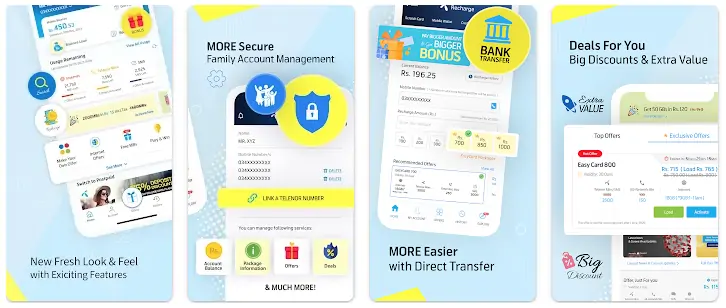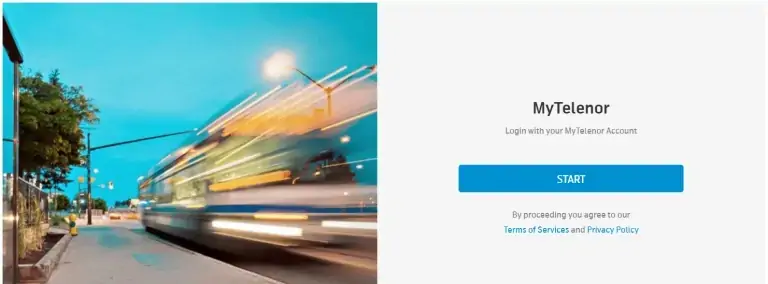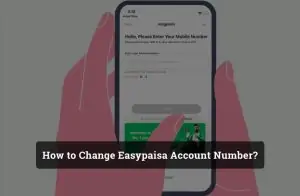Keeping track of your data usage is crucial, especially if you’re on a limited data plan. Telenor, one of the leading telecom operators, offers various ways to check the remaining MBs on your 4G device. This blog will guide you through the different methods you can use to check your remaining data on a Telenor 4G device.
Steps to Check Remaining MBS in Telenor 4g Device:
1. Using USSD Code
Dial *999#
The first and most straightforward method to check your remaining MBs on a Telenor 4G device is using the USSD code *999#. To initiate this process, open the dialer on your Telenor device and enter *999#, followed by the call button. This USSD code is a quick command that interacts directly with Telenor’s server to fetch information about your data usage.
Menu Options
Once you’ve dialed the USSD code, you’ll be greeted with a menu that displays various options. These options may include checking your balance, data usage, and other account-related information. The menu is usually text-based and easy to navigate. You’ll need to consider the options and find the one corresponding to checking your remaining data or MBs.
Select Data Option
After the menu appears, you’ll need to select the option that allows you to check your remaining data. This is usually done by entering the number corresponding to that option and pressing the ‘Send’ or ‘OK’ button. For example, if the option to check the remaining data is labeled as ‘2’, you would enter ‘2’ and proceed. This will send another USSD command to Telenor’s server to retrieve your data usage information.
Receive Message
Once you’ve selected the appropriate option, you must wait a few seconds. Telenor’s server will process your request and send you a message displaying your remaining MBs. This message will give you a clear idea of how much data you have left on your Telenor 4G device. Note this information, especially if you’re on a limited data plan, so that you can manage your usage accordingly.
2. Using Telenor Mobile App
Download the App
The Telenor mobile app is an excellent choice if you prefer a more user-friendly and visual method to check your remaining MBs. The app is available for both Android and iOS devices. You can download it from the Google Play Store if you’re an Android user or from the Apple App Store using an iPhone. Simply search for “Telenor” in the respective app store and download the official Telenor mobile app.
Log In
The next step is to log in after successfully downloading and installing the app. Open the app, and you’ll be prompted to enter your Telenor credentials. You can do so directly from the app if you haven’t registered for a Telenor account yet. Login is crucial because it gives you access to your account details, including data usage, call history, etc.
Navigate to Data Usage
Once logged in, you’ll find various options on the app’s dashboard. These options range from checking your call history to recharging your balance. To check your remaining MBs, navigate to the ‘Data Usage’ section. This is usually found under ‘Account Details’ or a similar category. Tap on it to proceed.
Check Remaining MBs
After tapping the ‘Data Usage’ section, you’ll be taken to a page providing detailed information about your data usage. Here, you’ll find not only your remaining MBs but also graphs or charts that show your data consumption over time. This feature is particularly useful for understanding your data habits and managing your usage more effectively.
3. Through Telenor Website
Visit the Website
For those who prefer using a computer or want to manage their account through a web interface, Telenor’s official website offers a convenient way to check your remaining MBs. To start, open your preferred web browser and navigate to the official Telenor website. Ensure you’re on the official site to ensure the security of your account information.
Log In to Your Account
Upon reaching the homepage of Telenor’s website, you’ll find an option to log in to your account, usually located at the top-right corner of the page. Click on it, and you’ll be directed to the login page. You’ll need to enter your Telenor account credentials—your username and password. If you haven’t registered an account yet, there’s usually an option to do so on the same page. Completing the login process will give you access to your Telenor account dashboard.
Navigate to the Data Usage Section
Once logged in, you’ll see various tabs or options related to your Telenor account. These may include sections for billing, call history, and package subscriptions, among others. Look for the’ Data Usage’ section to find out how many MBs you have left. This is often found under a tab labeled ‘Account Details,’ ‘My Account,’ or something similar. Click on it to proceed.
Check Your Remaining MBs
After clicking the ‘Data Usage’ section, you’ll have a detailed overview of your data consumption. This usually includes the total data you’ve used, the data you have left, and sometimes even a history of your data usage. The remaining MBs will be clearly displayed, allowing you to know exactly how much data you have left on your Telenor 4G device.
Did you find our guide on How to Get Free SMS on Telenor informative? If you’re looking to explore more Telenor services, we have a range of guides that might pique your interest. Learn about how to get a loan on Telenor, discover the steps to activate a blocked Telenor sim, and find out how to deactivate a Telenor sim. Additionally, check out our articles on how to check Telenor balance, how to check Telenor MBS, and even how to check Telenor free minutes. For those curious about Telenor SIM details, we’ve got you covered with a guide on How to Check Unknown Telenor Sim Number Details. Stay informed and make the most of your Telenor experience!
FAQs
How to check remaining data in Telenor 4G device?
You can check it through USSD code, Telenor mobile app, or their official website.
How to check Telenor device MBs?
Dial *999# or use the Telenor mobile app or website.
Is there a way to check remaining MBs without using USSD code?
Yes, you can use the Telenor mobile app or log into your account on their website.
Conclusion
Checking your remaining MBs on a Telenor 4G device is straightforward. You can either use the USSD code, the Telenor mobile app, or their official website. Choose the method that’s most convenient for you to keep track of your data usage.