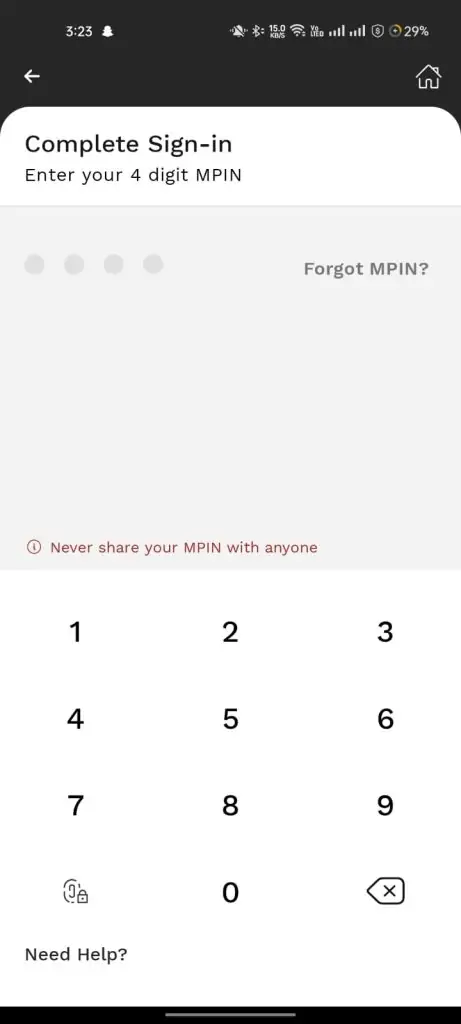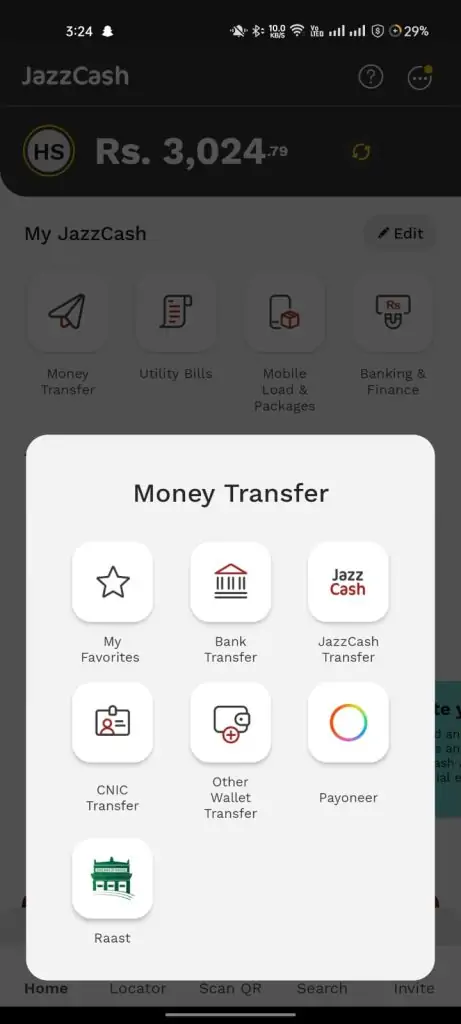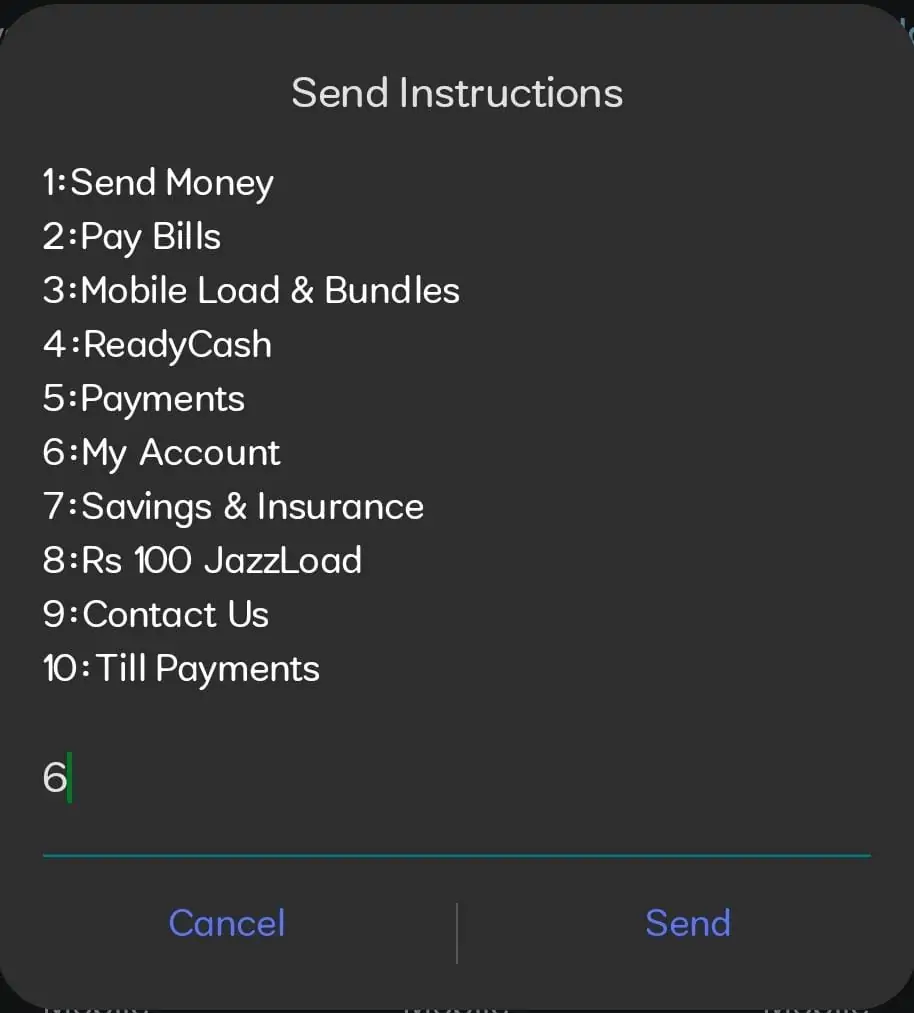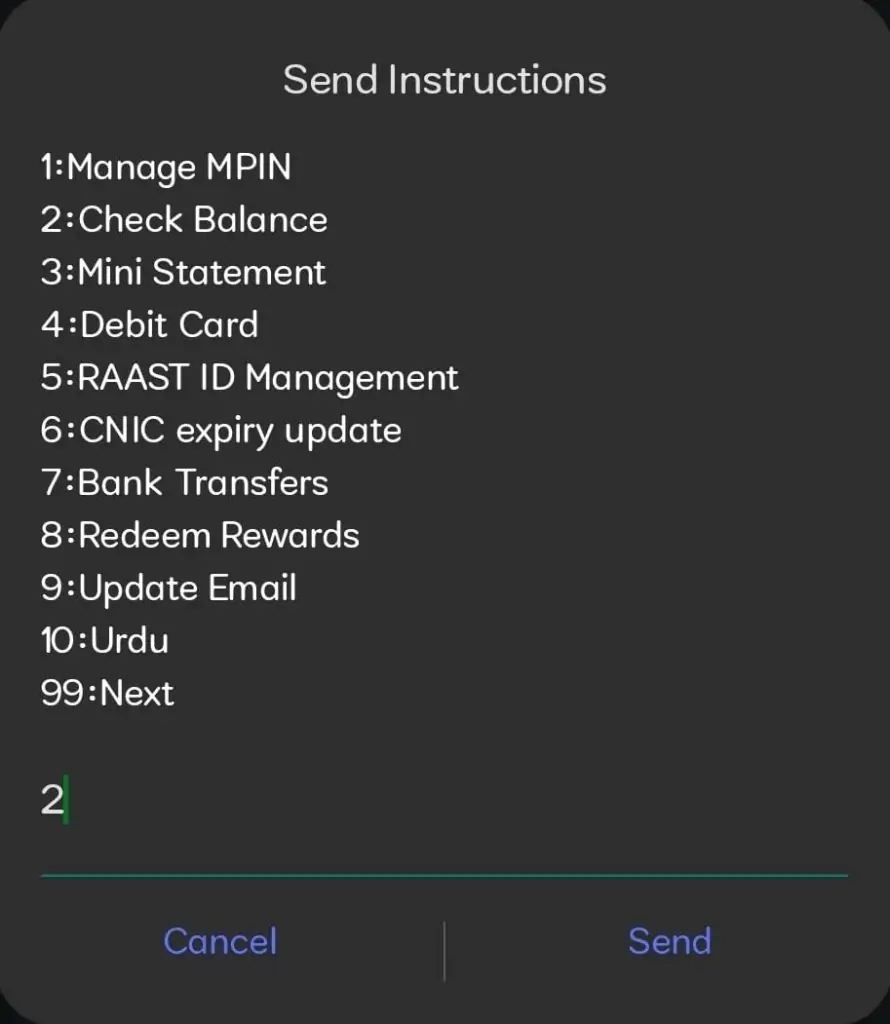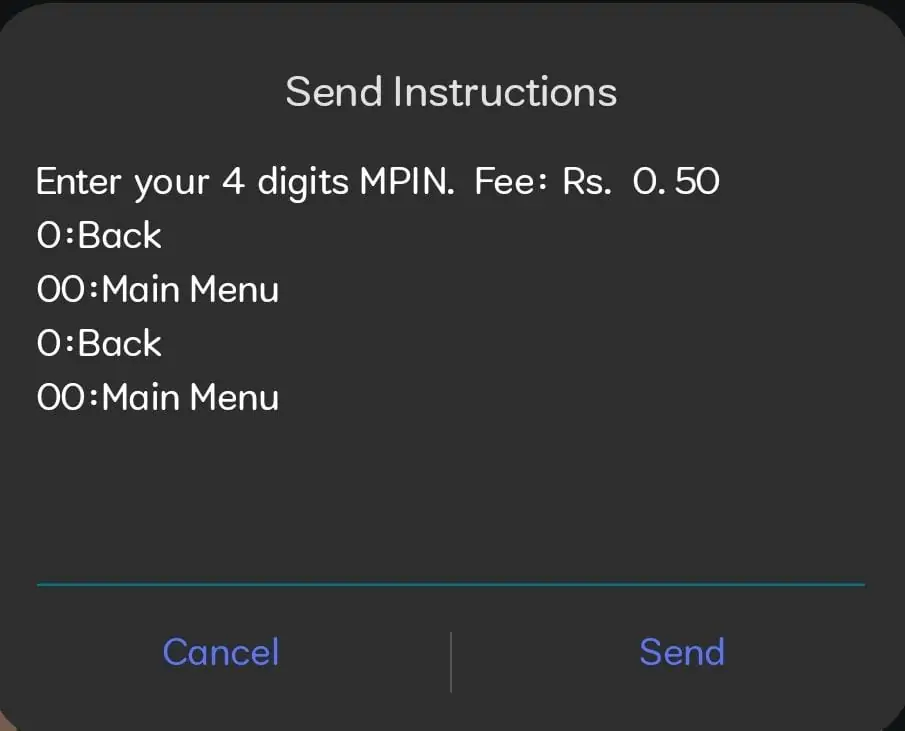JazzCash, a mobile financial service, offers a range of features including money transfer, bill payment, and mobile load. Regularly checking your balance can help you manage your finances better. Managing your JazzCash account effectively includes regularly checking your balance. This guide provides you with simple steps to ensure you are always up-to-date with your account status. This article will guide you on how to check your JazzCash balance. Whether you’re a novice or an experienced user, this comprehensive guide will make the process easy and hassle-free.
How to Check Your JazzCash Balance via the Mobile App?
1: Download the JazzCash mobile app from the Google Play Store or Apple App Store.
2: Once installed, open the app and enter your mobile account number and MPIN (Mobile Personal Identification Number).
3: After logging in successfully, the dashboard of the app will appear, showing your current JazzCash balance. The balance is usually displayed at the top of the screen.
How to Check Your JazzCash Balance via USSD Code?
1: Dial *786# from your Jazz sim card.
2: You’ll see a menu of options. Select ‘My Account’ by typing ‘6’ and press ‘Send’.
3: After pressing ‘Send’, another menu will appear with the option to check your balance.
4: Follow the prompts, and in the end, your current balance will appear on your screen.
Read also: How to Open Jazzcash Account?
How to Check Balance via JazzCash Helpline?
1: Dial the JazzCash helpline number, which is 4444 for Jazz/Warid customers and 021-111-124-444 for other network customers.
2: Follow the instructions provided by the automated voice assistant.
3: Choose the option to check your balance.
4: You’ll be asked to provide some information to verify your identity. After successful verification, your current balance will be provided.
How to Check Your JazzCash Balance at an ATM?
Using a JazzCash Debit Card is another convenient way to check your account balance. It’s easy, reliable, and available 24/7. Here’s how to do it:
1: Locate an ATM that accepts Visa cards.
2: Insert your JazzCash Debit Card into the ATM.
3: Enter your 4-digit ATM PIN (personal identification number) that you set up when you received your card.
4: Navigate to the ‘Balance Inquiry’ or ‘Check Account Balance’ option in the ATM menu.
5: The ATM will process your request and display your current JazzCash balance on the screen. You may also have the option to print a receipt with your balance on it.
Remember, it’s always good to regularly update your ATM PIN and keep it confidential to protect your account.
By using these steps, you can easily check your balance at any ATM that accepts Visa cards. Now you have multiple ways to stay on top of your finances using JazzCash. From the mobile app to USSD codes, helplines, and ATMs, keeping track of your money has never been easier!
The Importance of Regularly Checking Your JazzCash Balance
Regularly checking your JazzCash balance is essential for several reasons:
- Budgeting: Knowing how much money you have at your disposal can help you plan and stick to a budget.
- Fraud Detection: Regular balance checks can help detect any unauthorized transactions promptly.
- Financial Planning: It allows you to make informed decisions regarding saving, investing, or spending.
Now, let’s dive into the process of how to check your balance.
Explore More JazzCash Guides and Tips
After checking your balance, you might consider applying for a JazzCash Debit Card for easier transactions. If you’re thinking of transferring funds, here’s how to transfer money from JazzCash to EasyPaisa. For account modifications, you can change your JazzCash account number or even delete your JazzCash account if needed. Don’t forget to be aware of the JazzCash account charges and fees.
FAQs
Can I check my JazzCash balance using any network's SIM card?
Yes, you can check your JazzCash balance from any network. However, the helpline number you will dial is different. For Jazz/Warid customers, dial 4444, and for other network customers, dial 021-111-124-444.
Is it free to check JazzCash balance through the mobile app or USSD code?
Checking your JazzCash balance through the mobile app is free. However, checking your balance through the USSD code may incur nominal charges, depending on your mobile network's policy.
How often should I check my JazzCash balance?
While there's no specific rule, it's a good idea to check your balance regularly. This helps in budgeting, fraud detection, and overall better financial planning.
Do I need internet access to check my JazzCash balance?
If you're using the JazzCash mobile app, you will need internet access. However, if you're checking via USSD code or helpline, no internet connection is required.
If you notice any discrepancies in your balance or any unauthorized transactions, contact the JazzCash helpline immediately. It's important to report any suspicious activity as soon as possible to ensure your account's security.
You may also like to read: How to Get JazzCash Free Minutes
Conclusion
Understanding how to check your balance is crucial for effective money management. With the above methods, you can easily and conveniently keep an eye on your funds. Regular balance checks ensure financial security and empower you to take charge of your money. Remember, your balance is a click or calls away with JazzCash!