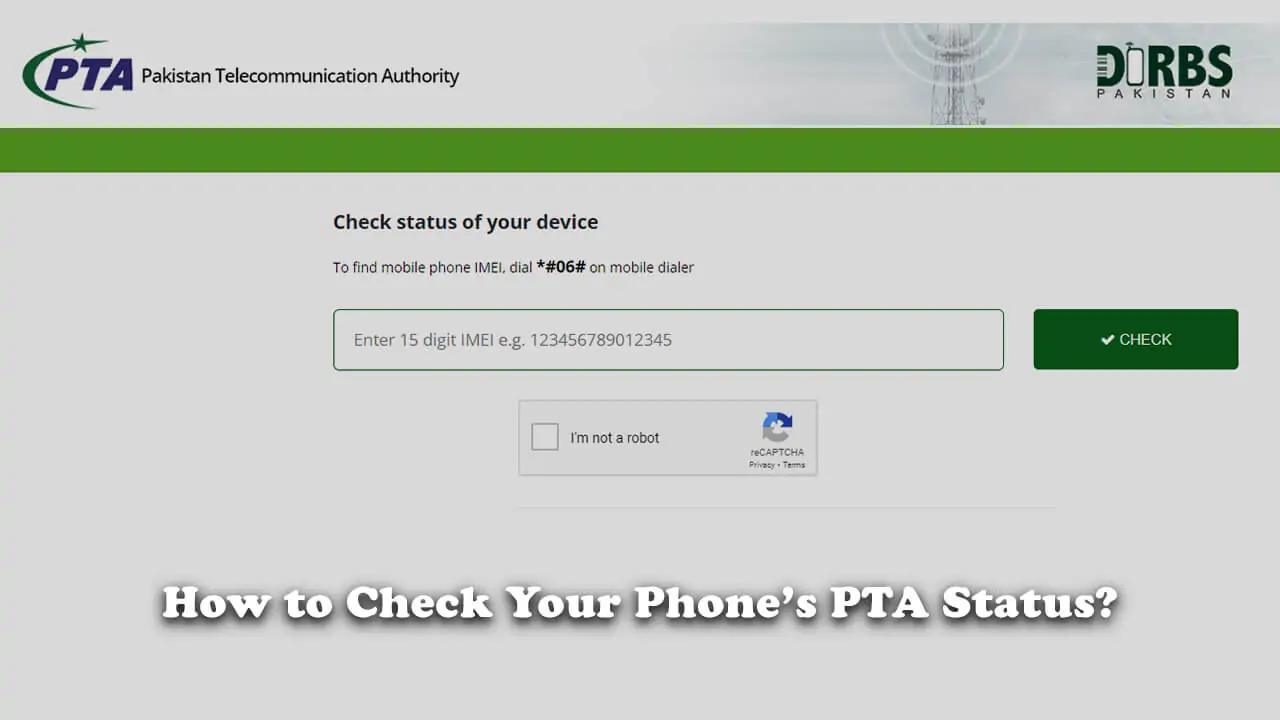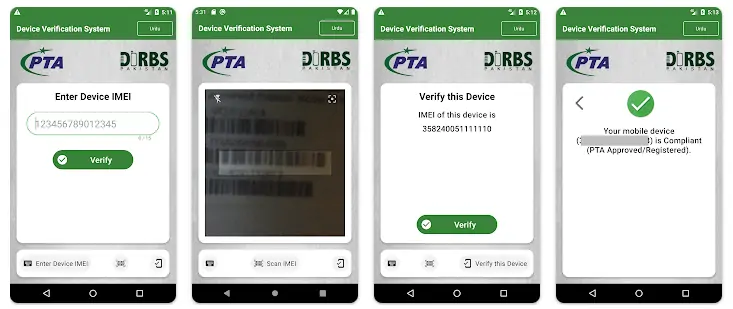Mobile phone usage in Pakistan is tightly regulated to ensure legal compliance and national security. One of the most critical requirements for any mobile user is PTA approval, which determines whether a phone is legally allowed to operate on local networks. The Pakistan Telecommunication Authority (PTA) uses this approval system to track and validate imported and locally sold phones through their DIRBS (Device Identification Registration and Blocking System).
If your mobile phone isn’t PTA-approved, you may face severe consequences. The most common issue is network blockage, meaning you won’t be able to make calls, send texts, or use mobile data. This can happen suddenly, even if your smartphone seems to work fine after inserting a SIM card for the first few days. In many cases, users unknowingly purchase phones that are either unregistered or imported through unofficial channels, making them vulnerable to future disconnection.
That’s why checking your cell phone’s PTA approval status is not just a suggestion—it’s a necessity. Whether you’re planning to buy a new or used phone or you recently received one from abroad, verifying its status before use can save you from hassle, extra fees, and service disruption.
Method 1: Check PTA Status via SMS
The quickest and most convenient way to check your phone’s PTA approval status is by using your SMS inbox. This method is ideal for anyone who prefers not to use apps or websites and works on smartphones and feature phones.
To begin, you’ll need to locate your device’s IMEI number (International Mobile Equipment Identity). This is a unique 15-digit code that identifies your phone. Simply dial *#06# on your keypad, and the IMEI number will automatically appear on your screen. If your phone supports dual SIMs, you’ll see two IMEI numbers—both should be checked.
Once you have your IMEI number(s), follow these steps:
- Open your phone’s Messages app.
- Type your 15-digit IMEI number in the message body (no spaces or hyphens).
- Send the message to 8484.
Within a few seconds, you’ll receive a reply from PTA with one of the following statuses:
- IMEI is compliant: Your phone is PTA-approved and can be used freely on all Pakistani networks.
- IMEI is non-compliant: The phone is not registered with PTA. Continued usage may result in its blocking.
- IMEI is blocked: Your phone is already blacklisted by PTA and cannot be used on mobile networks.
- IMEI is valid, registration required: Your device is recognised but has not yet been registered. You may be given a deadline to register before it gets blocked.
This SMS verification is free and can be used multiple times if you check different phones or dual-SIM models. It’s a fast and reliable way to confirm whether your phone is safe in Pakistan.
Method 2: Use the DIRBS PTA Website
If you prefer a more detailed online check, the DIRBS PTA website offers a secure and official platform to verify your phone’s approval status. This method is especially useful when buying a used phone or wanting a written confirmation of the device’s condition.
Start by visiting the official portal: https://dirbs.pta.gov.pk/
Here’s a step-by-step guide to check your phone’s PTA status using the DIRBS website:
- Locate your IMEI number: Dial *#06# on your phone to display your 15-digit IMEI. Note it down if you haven’t already.
- Go to the website: Open dirbs.pta.gov.pk in any browser.
- Enter your IMEI: You’ll see a text field titled “IMEI Number.” Carefully enter your number without spaces.
- Submit the form: Click the “Check” button to process your request.
- Review the result: The website will instantly display one of several statuses: compliant, non-compliant, blocked, or registration required.
Method 3: Verify Through PTA Mobile Apps
For users who prefer mobile convenience, the PTA has developed official mobile apps that allow quick IMEI checks directly from your smartphone. These apps are especially useful for people who frequently buy, sell, or verify mobile phones on the go.
The two main verified apps you can use are:
- DIRBS PTA App
- PTA Device Verification System (DVS)
Both are available for free and compatible with Android and iOS devices.
Where to Download:
- For Android users: Visit the Google Play Store, search for “DIRBS PTA” or “PTA DVS”, and download the official version published by the Pakistan Telecommunication Authority.
- For iPhone users: Go to the Apple App Store and search for the same titles to find the verified PTA app.
How to Check IMEI Status Using the App:
- Install and open the DIRBS or PTA DVS app on your mobile.
- Enter your IMEI number in the designated input field (you can find your IMEI by dialing *#06#).
- Tap the “Check” or “Verify” button.
- Within seconds, the app will display your phone’s PTA status—compliant, non-compliant, blocked, or requires registration.
What to Do If Your Phone Is Not PTA Approved
Discovering that your phone is not PTA-approved can be frustrating, but depending on your situation, there are solutions available. The PTA allows a grace period and offers multiple ways to legitimise your mobile phone for use on Pakistani networks.
1. Register Your Phone Using CNIC or Passport
If your IMEI is listed as “registration required”, you still have time to register the phone before it gets blocked. You can do this via the official DIRBS registration portal using:
- Your CNIC if you’re a resident.
- A valid passport if you’re an international traveller or have recently returned from abroad.
This process may involve paying applicable PTA taxes based on the model and brand of your phone.
To estimate the cost, you can use our internal tool:
👉 PTA Tax Calculator
This will help you determine whether it’s financially feasible to register the device or consider alternatives.
Use the Phone Temporarily (Within 60 Days)
If the phone was brought into Pakistan via an international traveller’s baggage, it may work for up to 60 days with local SIM cards. After this period, if not registered, the device will be blocked. This grace period is ideal for tourists or visitors planning short stays.
Troubleshoot Incorrect IMEI Blocking
Sometimes, phones that are already PTA-approved may mistakenly show a blocked or non-compliant status due to:
- Input errors (incorrect IMEI entry)
- Software modifications (flashing, rooting)
- Faulty dual-SIM readings
In such cases, you can file a complaint directly through PTA’s Complaint Management System (CMS) or contact PTA support. You’ll need to provide:
- Your phone’s IMEI(s)
- A copy of your purchase receipt or invoice
- CNIC or passport details
Tips to Avoid Buying Non-PTA Approved Phones
Buying a mobile phone in Pakistan—especially second-hand or imported models—can result in a non-PTA-approved device. To avoid the hassle of blocked IMEIs or unexpected taxes, it is essential to take a few preventive steps before making a purchase.
Always Verify the IMEI Before You Buy
Before finalising any deal, ask the seller for the phone’s IMEI number and check its PTA status using one of the methods we’ve covered—SMS to 8484, the DIRBS website, or the PTA mobile apps. This 30-second step can save you from major inconvenience down the road.
Only Buy from Trusted and Reputable Sellers
Whether shopping online or in person, ensure you deal with an authorised retailer or a trusted platform. Avoid street vendors or sketchy online listings that don’t offer proof of PTA compliance. Look for verified stores that offer a warranty slip or IMEI approval document with the purchase.
Ask for PTA Approval Confirmation
A reliable seller should be able to provide proof that the mobile phone is already PTA-approved. This could be a confirmation SMS from 8484, a screenshot from the DIRBS website, or a purchase receipt showing IMEI registration details. Never make a payment until this information is verified.
Frequently Asked Questions
Can I use a phone in Pakistan without PTA approval?
If you brought a phone into the country from abroad, you can temporarily use it without PTA approval for up to 60 days. After this period, it will be blocked from accessing local mobile networks unless it's registered and the applicable tax is paid.
How long does PTA approval take?
The PTA approval process usually takes between 24 to 72 hours after successful tax payment and registration. In some cases, it may take longer if additional verification is needed or if there is a backlog in the system.
What if I have two SIMs and one IMEI is blocked?
If your phone has dual SIMs, each SIM slot has its own IMEI number. PTA approval is required for both IMEIs to ensure uninterrupted service. If one IMEI is blocked, that SIM slot won’t work even if the other remains functional. It's best to register both to avoid connectivity issues.
Can I use my foreign phone without paying tax?
Yes, but only under certain conditions. If you're a traveler entering Pakistan, you are allowed to use your foreign phone for 60 days without registering it. After that, tax payment is mandatory to continue using local SIM cards. If you’re visiting frequently or for a longer stay, registering the phone is necessary.