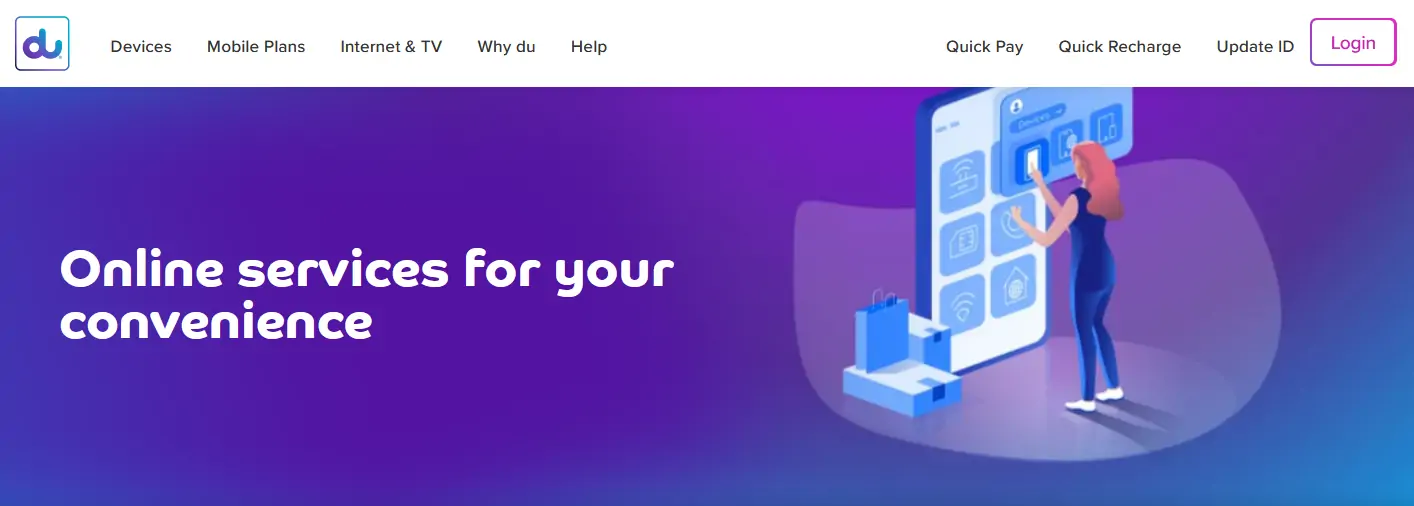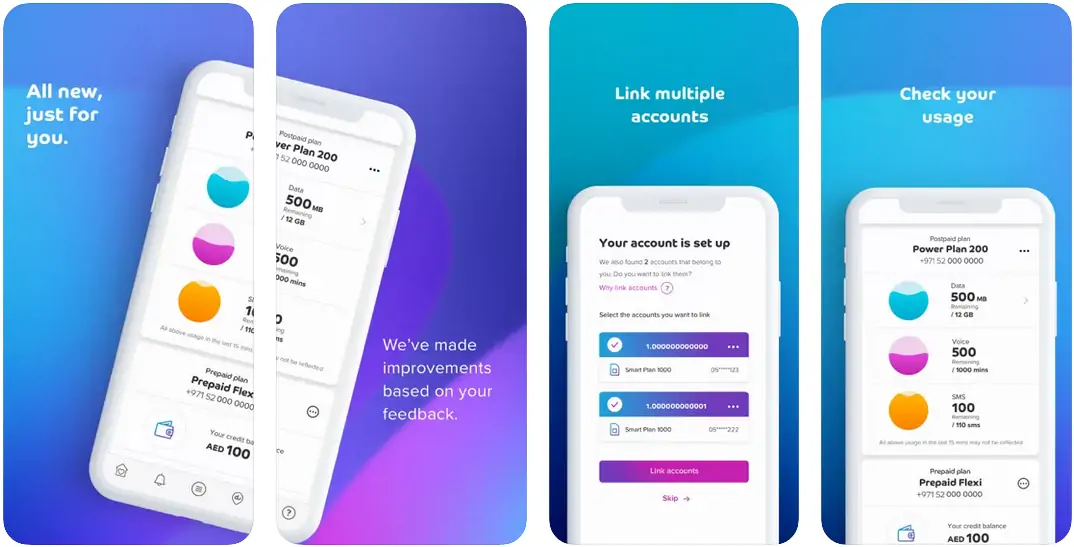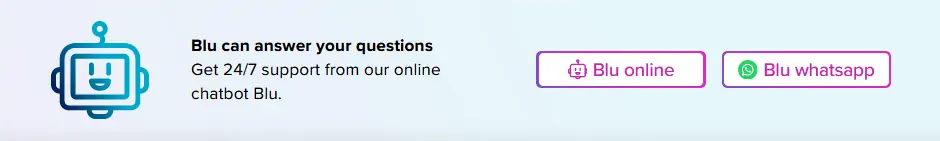It’s crucial to stay updated on your DU (Emirates Integrated Telecommunications Company) balance. Knowing your balance is essential whether you’re a prepaid or postpaid DU user. This comprehensive guide will walk you through various methods to check your DU balance, providing step-by-step instructions, additional tips for managing your balance effectively, and information about checking via call 135 and following the IVR (Interactive Voice Response) instructions.
How to Check du Balance 6 Methods
1. Checking DU Balance via USSD Code
Checking your DU balance using a USSD code is quick and convenient. Follow these steps:
-
Dialing *135#:
- On your mobile device, open the dialer.
- Dial *135# and press the call button.
-
Step-by-Step Guide on Using USSD Code:
- After dialing the code, you will receive an SMS with your DU balance information.
- The SMS will display your main balance, data balance, and other relevant information.
- Note that standard network charges may apply for using USSD codes.
2. Checking DU Balance via Call 135 and IVR
You can check your DU balance by calling 135 and following the IVR instructions:
- Dial 135 from your DU mobile phone.
- Listen to the voice prompts carefully.
- When prompted, select the option for balance inquiry (usually option 1).
- Follow the instructions provided by the IVR system.
- You will receive your DU balance information via voice message.
3. Checking DU Balance Online
You can also check your DU balance online through the DU website or the DU mobile app.
-
Using the DU Website:
- Open your preferred web browser and go to the official DU website.
- Log in to your DU account using your credentials.
- Navigate to the “Account” or “Balance” section.
- Your DU balance details will be displayed on the screen.
-
DU Mobile App:
- Download and install the DU mobile app from your app store (Google Play, Apple Store).
- Log in to your DU account within the app.
- Find the “Balance” or “My Account” section.
- Your DU balance will be shown, along with additional account information.
4. Checking DU Balance through Customer Service
If you prefer speaking to a customer service representative, you can check your DU balance by contacting DU customer support.
-
Contacting DU Customer Support:
- Dial DU’s customer service hotline (typically 155) from your DU mobile.
- Follow the automated prompts to reach a customer service agent.
- Ask the agent to provide your DU balance information.
- The agent will assist you in retrieving your balance details.
-
Live Chat Option:
-
- Visit the DU website and look for the live chat option.
- Initiate a chat session with a DU representative.
- Provide your DU account details and request your balance information.
Additional Information
- Understanding DU Balance: It’s essential to understand the difference between your main balance and data balance. Your main balance covers calls, SMS, and additional services, while your data balance is specific to mobile data usage.
- DU Balance Check for Prepaid vs. Postpaid: DU balance checking methods may vary slightly for prepaid and postpaid users. Ensure you follow the appropriate steps based on your plan.
- Checking DU Promotions and Offers: Keep an eye out for special promotions and offers that may be available on your DU account. These can include bonus credits, data bundles, and more.
- Checking DU Data Usage: To avoid unexpected data charges, regularly check your data usage to ensure you stay within your plan’s limits.
- DU Balance FAQs: Find answers to frequently asked questions about DU balance checking in the FAQ section at the end of this guide.
Tips for Managing DU Balance
A. Setting Up Balance Alerts
DU provides balance alert services. Set up balance alerts to receive notifications when your balance reaches a certain threshold.
B. Recharging DU Balance
Learn how to recharge your DU balance using various methods, such as vouchers, online payments, or DU stores.
C. Monitoring Usage to Avoid Depletion
Stay in control of your DU balance by monitoring your usage regularly. Adjust your usage patterns to avoid running out of credit.
Troubleshooting Common Issues
What to Do if DU Balance Doesn’t Show Up
If you encounter issues while checking your DU balance, follow the troubleshooting steps to resolve them.
Error Messages and Their Solutions
Understand common error messages and their solutions to navigate any issues with ease.
Keeping track of your mobile usage is crucial, and with DU, it’s straightforward. Learn how to check your DU balance and manage your consumption efficiently. If you’re also considering affordable data and call packages, Etisalat offers great deals. The Etisalat Monthly Data Package for 25 AED is perfect for moderate users, while the Etisalat Monthly Data Package for 50 AED caters to heavier data needs. Don’t forget their unbeatable international call rate at 5 fils per minute for cost-effective overseas communication.
Conclusion
In conclusion, staying informed about your DU balance is essential to manage your telecommunications needs effectively. This guide has provided detailed instructions on checking your DU balance through various methods, including calling 135 and following the IVR instructions. By following these steps and utilizing the tips provided, you can ensure that you always have a clear picture of your DU balance and make the most out of your DU services.
Additional Resources
For more information and assistance, please visit the official DU website or contact DU customer support at 155.