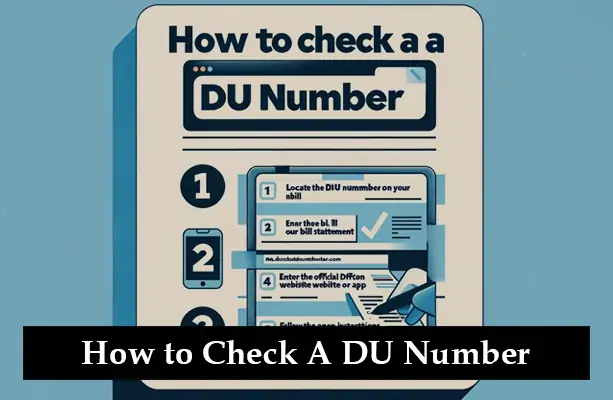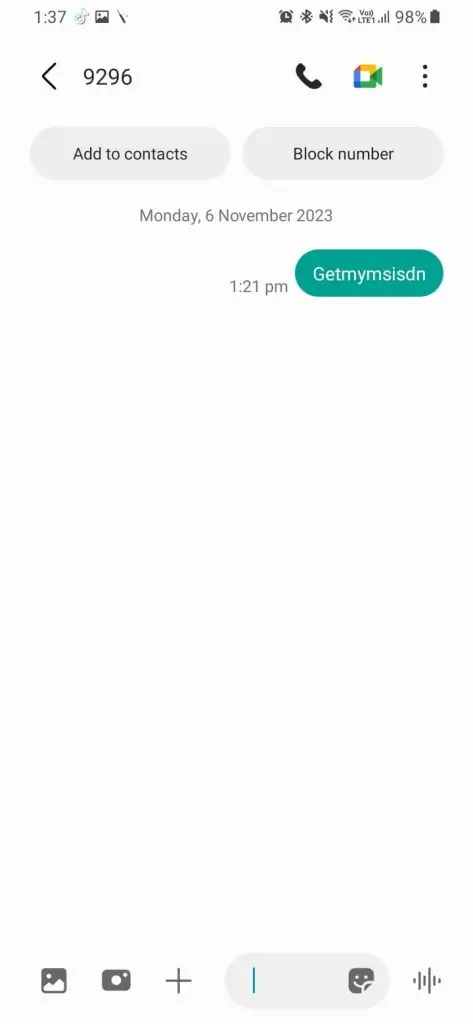DU, one of the leading telecom providers in the UAE, offers various methods for its users to check their own mobile numbers. Whether you’ve recently acquired a new DU SIM or simply forgot your number, there are straightforward ways to retrieve it. From USSD codes to mobile apps, DU ensures that customers can easily access their number whenever needed.
A Detailed Guide on How to Check a DU Number
Forgetting one’s own mobile number is a common occurrence, especially if you’ve recently switched to a new SIM or have multiple numbers. DU, understanding the needs of its customers, provides several convenient methods to check your number without the need to make a call or send an SMS.
Methods to Check DU Number:
1. Steps to Check DU Number Using USSD Code:
- Unlock Your Phone: Begin by unlocking your mobile device to access the home screen.
- Access the Dialer: Navigate to your phone’s dialer or calling application. It’s typically represented by a phone icon on most smartphones.
- Enter the USSD Code: Type in the specific USSD code provided by DU for checking the mobile number. For DU, the code is
*116#. - Initiate the Code: After entering the USSD code, press the call or send button. This action sends a request to the service provider.
- Wait for the Response: In a few moments, a pop-up message or a flash message will appear on your screen displaying your DU mobile number.
- Note Down the Number: If needed, jot down the number or memorize it. The pop-up message might disappear after a few seconds.
Advantages of Using USSD Code:
- Quick and Easy: It provides an immediate response, making it a quick method to check your number.
- No Internet Required: USSD codes don’t rely on internet connectivity, so you can use them even if you’re not connected to Wi-Fi or mobile data.
- Free of Charge: Typically, using USSD codes to check your number doesn’t incur any charges.
Limitations:
- Temporary Display: The number is displayed for a limited time, so you need to be quick to note it down.
- Network Dependencies: If there’s a network issue or if the network is particularly busy, there might be a delay in getting a response or, in rare cases, no response at all.
Using the USSD code is one of the simplest and most efficient methods to check your DU mobile number. It’s especially handy if you’ve forgotten your number and need to share it with someone urgently.
2. Steps to Check DU Number Using SMS:
- Unlock Your Phone: Begin by accessing your mobile device’s home screen.
- Navigate to Messaging: Open your phone’s messaging or SMS application.
- Compose a New Message: Start a new SMS.
- Type the Code: In the message body, type
getmymsisdn. - Send the SMS: Address the message to
9296and send it. - Wait for the Response: Shortly after sending the SMS, you will receive a message displaying your DU SIM number.
- Note Down the Number: Ensure you save or memorize the number for future reference.
Pricing and Validity:
- Price: The service is completely free.
- Coverage: This method is valid across the entire United Arab Emirates, including major cities and emirates like Dubai, Abu Dhabi, Sharjah, Ras Al-Khaimah, Fujairah, Ajman, and Umm al Quwain.
Code and Charges:
- Sending
getmymsisdnto9296: Free / No Balance required.
Terms and Conditions:
- You will receive your DU SIM number on your mobile screen at no cost.
- This method applies only to active SIM cards. Inactive SIMs might not yield results.
- DU can change these codes at any time. If you encounter an error with the provided code, it’s advisable to check the official DU website for updates.
- For further details or assistance, you can contact the DU helpline.
- Additional services, such as checking the DU SIM owner, the registered address of the DU number, and the location of the DU number, can be availed by contacting the DU helpline or visiting DU shops across the UAE.
The SMS method is a convenient and straightforward way to retrieve your DU SIM number. It’s especially beneficial for those who prefer text-based methods over USSD codes or other alternatives.
3. Using DU’s Mobile App:
- Visit your device’s app store and search for the My DU app.
- Download and install the app on your smartphone.
- Open the app and log in to your DU account. If you don’t have an account, you can create one easily.
- Once logged in, navigate to the “My Account” or “Profile” section.
- Look for the option to view your SIM card details, which will include your SIM number.
4. Contacting DU Customer Support for Assistance:
- Phone: Dial
155from your DU mobile or+971 43905 555from any other phone. - Live Chat: Visit the DU website and engage in a live chat session with a customer support representative.
- Email: Send an email to
[email protected]with your query and contact details. The customer support team will guide you through the process and ensure that you have your DU SIM number at your fingertips.
FAQs
What exactly does the getmymsisdn code do?
The getmymsisdn code is a specific command that, when sent via SMS to DU, prompts the system to return the sender's mobile number.
Is there a fee associated with using the getmymsisdn code?
No, the service is entirely free. Users can send the getmymsisdn code to 9296 without incurring any charges.
Can I retrieve my DU number if my SIM is currently inactive?
The service is optimized for active SIM cards. If your SIM is inactive or has been deactivated, you might not receive a response.
Is this service exclusive to DU, or can I use similar methods with other telecom providers?
While the getmymsisdn code is specific to DU, other telecom providers have their own set of codes and methods to check mobile numbers and other details.
Is the information retrieved using this method secure?
Yes, the method only provides the mobile number associated with the SIM from which the SMS is sent. No other personal information is disclosed.
Conclusion
In summary, the ability to check one’s DU number via SMS is a testament to the telecom provider’s commitment to ensuring convenience for its users. Furthermore, the process is simple, quick, and free, making it a preferred choice for many. However, users should be aware of the terms and conditions associated with this service. Ultimately, for any changes or additional services, always refer to the official DU channels to get accurate and up-to-date information.