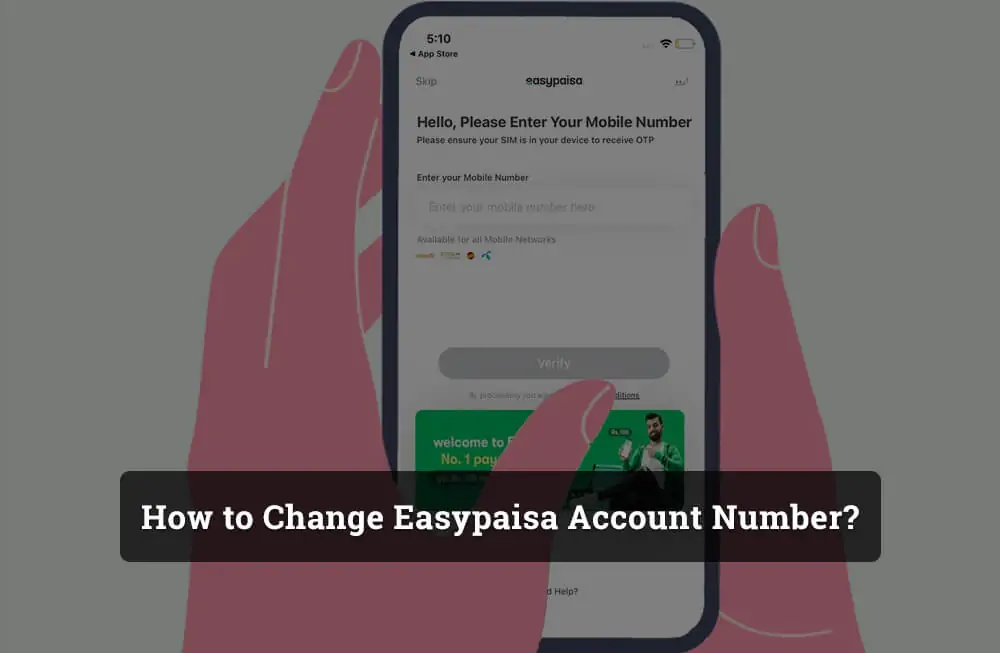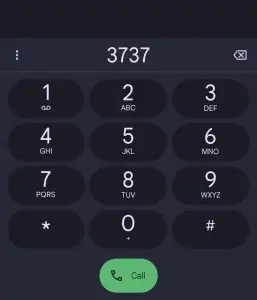Most people don’t think about changing their Easypaisa account number until they need to. Whether you’ve lost access to your old SIM card, switched to a new mobile number, or want to unlink your Easypaisa account from a previously registered phone, the process requires careful attention. Since Easypaisa is directly linked to your mobile number, you can’t simply update it through the app or website like you would with a social account.
As of 2025, Easypaisa has tightened its security protocols, requiring proper identity verification and biometric confirmation before any number-related changes can be made. This ensures that your funds stay protected and your financial activity remains secure.
Who Can Change Their Easypaisa Number?
Easypaisa allows users to change their account numbers with strict eligibility conditions to protect against fraud and misuse. First and foremost, only the original CNIC holder—the person whose identity was used to create the account—can request a number change. You must verify your identity through biometric authentication or present your original CNIC at an authorized center.
The process is open to Telenor and non-Telenor users, as Easypaisa now supports account creation with various networks. However, if your biometric record doesn’t match, or your account hasn’t been fully verified, you may be restricted from making changes until verification is completed. In such cases, you must visit an Easypaisa franchise or a Telenor Sales & Service Center for manual assistance.
Things to Know Before You Begin
Before starting the process to change your Easypaisa account number, there are a few important points you should be aware of. First, you cannot change your number through the Easypaisa app or by sending an SMS. This is a security measure to prevent unauthorized changes.
To proceed, biometric verification is mandatory. Easypaisa requires a thumbprint match with your CNIC record to ensure that only the rightful account holder can request such updates. This step is enforced whether you visit a retailer, franchise, or Telenor Sales & Service Center.
Additionally, you must have your original CNIC and an active SIM card—either the new number you wish to link or the old one you’re replacing. Without these, your request will not be processed. Preparing these essentials will make the number change process smooth and hassle-free.
How to Change Easypaisa Account Number (Methods)
Changing your Easypaisa number isn’t a one-click process—it involves verified methods to ensure your account stays protected. Here are the three official ways to change your number in 2025:
✔️ Method 1: Call the Easypaisa Helpline
One of the most convenient options is to contact Easypaisa support directly.
- Dial 3737 from your Telenor SIM or 042-111-003-737 from any other network.
- Follow the automated instructions and choose to speak to a customer service agent.
- Provide your CNIC number and other account verification details when requested.
- Clearly explain that you want to unlink the current number and register a new one.
After verification, the agent will guide you through the next steps or refer you to a physical location if biometric verification is needed.
✔️ Method 2: Visit an Easypaisa Retailer or Franchise
If you cannot complete the process by phone, visiting a nearby Easypaisa retailer or franchise is a reliable option.
- Bring your original CNIC and the new SIM card that you want to link with your account.
- Inform the staff that you wish to change your Easypaisa registered number.
- You’ll be asked to verify your identity via thumbprint (biometric verification).
- Once approved, the new number will be linked to your Easypaisa account, and the old number will be deactivated.
✔️ Method 3: Visit a Telenor Sales & Service Center
This method is ideal if you’re facing issues with biometric verification or need more support.
- Visit any official Telenor Sales & Service Center with your CNIC.
- Explain your issue and request an account migration or number change.
- The staff will manually verify your identity and assist in transferring your Easypaisa account to the new number.
What Happens to Your Old Easypaisa Account?
Once your Easypaisa account is successfully unlinked from the old number, you can no longer access it. All transaction history, wallet settings, and linked services will be disconnected from that number.
If you had any remaining balance in your old Easypaisa wallet, you should request a balance transfer to your new number during the change process. In most cases, the Easypaisa representative or support agent can assist you, provided your identity is verified.
After completing the verification and migration, your old Easypaisa account will be permanently closed. This is done to prevent unauthorized future access and keep your financial data secure. Act quickly if you lose access to your SIM, so you don’t risk losing your account or funds.
Troubleshooting Common Issues
While changing your Easypaisa account number is usually straightforward, some users may face unexpected issues. Here’s how to handle the most common problems:
- Didn’t Receive OTP on New Number:
If you’re not receiving the OTP (One-Time Password) on your new number, ensure the SIM is active, has signal, and is not in Do Not Disturb mode. If the issue persists, contact the Easypaisa helpline to verify that your number was successfully updated.
- Biometric Verification Failed:
Biometric mismatches can occur if your thumbprint doesn’t match NADRA records. In such cases, visit a Telenor Sales & Service Center for manual verification or request a retry after cleaning your thumb and the scanner.
- Account Already Linked to Another Number:
If you’re told that your CNIC is already associated with another number, it may be due to a previous activation or duplicate account. To proceed, you’ll need to request account unlinking and provide proper identification.
- Easypaisa App Still Shows Old Number:
Sometimes, the app takes time to refresh account data. Try logging out and back in, clearing the app cache, or reinstalling the Easypaisa app. If the problem continues, contact support to confirm that the update has been applied to their system.
Security Tips After Changing Number
Once you’ve successfully changed your Easypaisa account number, it’s important to take a few extra steps to keep your wallet safe and protected:
- Set a Strong PIN for Your New Easypaisa Account:
Choose a unique 5-digit PIN that isn’t easy to guess. Avoid using obvious combinations like your birth year or repeating numbers.
- Avoid Sharing Verification Codes or Personal Data:
Never share OTPs, PINs, or CNIC details with anyone—even if they claim to be from Easypaisa. Easypaisa representatives will never ask for this information over the phone or through SMS.
- Always Log Out of the Easypaisa App on Old Devices:
If you previously used the Easypaisa app on another device, log out and uninstall it. This prevents unauthorized access if the old phone is lost or in someone else’s hands.
Conclusion
Changing your Easypaisa account number is a simple yet secure process when done through the proper channels—whether by calling the helpline, visiting a nearby franchise, or going to a Telenor Sales & Service Center. It’s important to remember that your Easypaisa account is tied directly to your mobile number, and managing it responsibly protects your funds and personal information. After updating your number, always set a strong PIN, avoid sharing sensitive details, and regularly verify your account to ensure it remains secure and current.