Mobile financial services like Easypaisa have revolutionized the way we manage our finances, offering convenience and flexibility. However, there may be instances when you need to cancel a transaction, whether it’s due to an error in the amount, recipient details, or simply a change of mind. This guide provides a detailed, step-by-step process on how to cancel an Easypaisa transaction, ensuring you can manage your transactions safely and efficiently.
Steps to Cancel Easypaisa Transaction
To cancel a transaction you made with Easypaisa, follow these steps.
Step 1: Assess the Transaction Status
Before anything else, determine the current status of your transaction. This initial step is crucial because your ability to cancel the transaction directly through the Easypaisa app largely depends on whether the transaction is still pending or has been completed. Pending transactions generally offer an easier path to cancellation.
Step 2: Use the Easypaisa App
- Open the Easypaisa App: Start by logging into your Easypaisa account on the mobile Android/ iOS app. Ensure you have your login credentials handy to avoid delays.
- View Transaction History: Once logged in, head over to the transaction history section of the app. Here, you’ll find a list of all your recent transactions. Scroll through to locate the one you wish to cancel.
- Check for Cancellation Option: For transactions that haven’t been completed and are marked as pending, you should see a ‘Cancel’ option adjacent to the transaction details. Clicking on this option will initiate the cancellation process.
Step 3: Contact Customer Service
If the transaction is already completed or if you cannot find a way to cancel it through the app:
- Contact Easypaisa Customer Service: You can call their helpline or use the chat feature in the app to speak with a customer service representative.
- Provide Transaction Details: Be ready to provide details of the transaction, including the transaction ID, amount, date, and recipient information. This will help them to locate your transaction quickly.
- Request Cancellation: Explain your reason for wanting to cancel the transaction and request their assistance.
Step 4: Follow Instructions
Follow any instructions given by the customer service representative. They may require additional verification to ensure the security of your account and to process the cancellation.
Step 5: Confirmation
Once the transaction is successfully cancel, you will receive a confirmation message or email. Keep this for your records.
Important Considerations
- Timing is Crucial: The sooner you attempt to cancel a transaction, the higher the chances of success.
- Fees: Be aware that some transactions may involve cancellation fees.
- Refunds: If you’re canceling a payment that was sent to an incorrect recipient, the refund process might take some time, depending on the transaction’s nature and the involved banks.
Related articles:
- How To Reactivate Easypaisa Account
- How To Delete Easypaisa Transaction History
- How to Increase Your Easypaisa Account Limit
Conclusion
Canceling an Easypaisa transaction can be straightforward if the transaction is still pending, but it requires immediate action. For completed transactions, assistance from customer service is necessary. By following these steps and being aware of the associated considerations, you can manage your Easypaisa transactions effectively, ensuring peace of mind in your digital financial transactions.
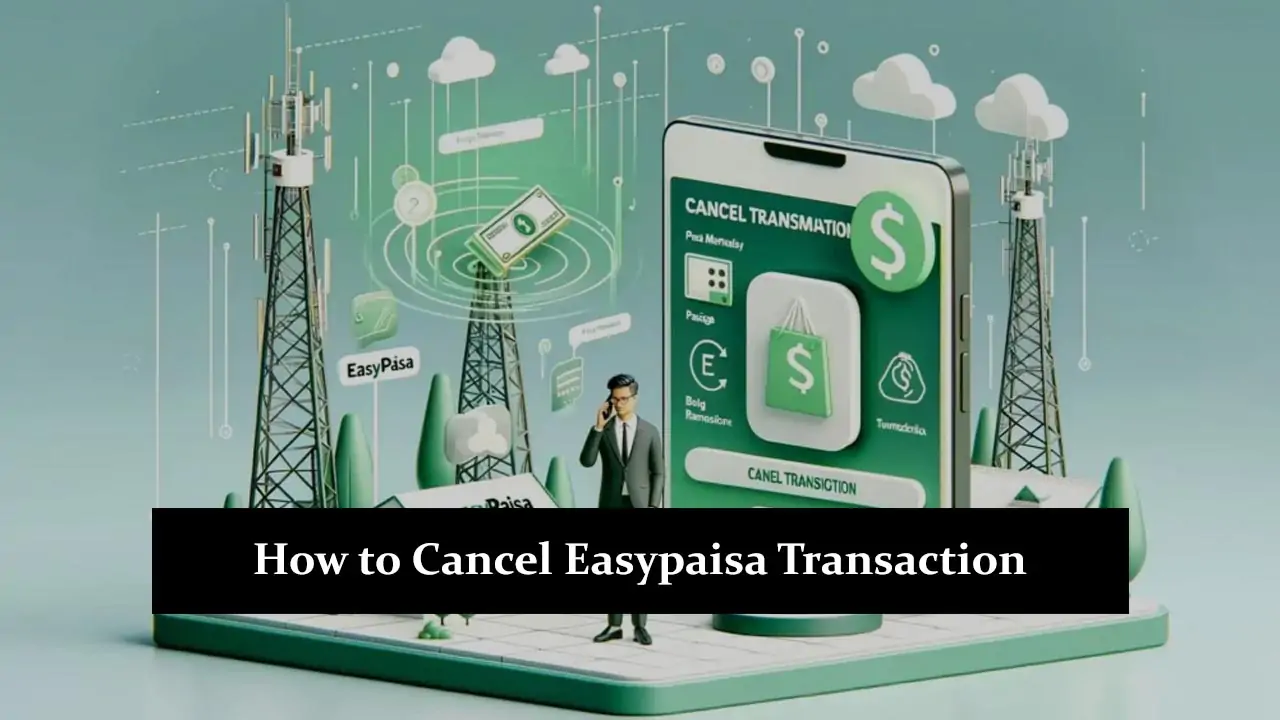




Assalamu_alaykum,
Cancellation of transaction:
The process is explained in simple words.note my issue the added one
On 31st of August 2024 approximately 8:05 pm I made a transaction from 0313 9888896 to 03108787078 rs 2000 both easypaisa accounts. The amount deducted while not showing in transaction history. Little later I was Informed that the receiver account is closed .since then I tried so many time to contact Cs on phone but busy busy n still busy…
Sent two emails but no response.
Details attached. Please back that transaction n obliged.
Wa Alaikum Asslam
Normally transections revert hony k liye 7 business din lagte hain. Aap dobara apne helpline se raabta karne ki koshish karein, ya phir aap ke nazdeek ke Easypaisa Microfinance Bank jaa sakte hain.
Aap in numbers par contact kar sakte hain:
Telenor users ke liye: 3737
Helpline for other networks: (021 / 042 / 051) 111-003-737
Email
General queries ke liye: [email protected]
Complaints ke liye: [email protected]
Shukriya.
Dormint account verification