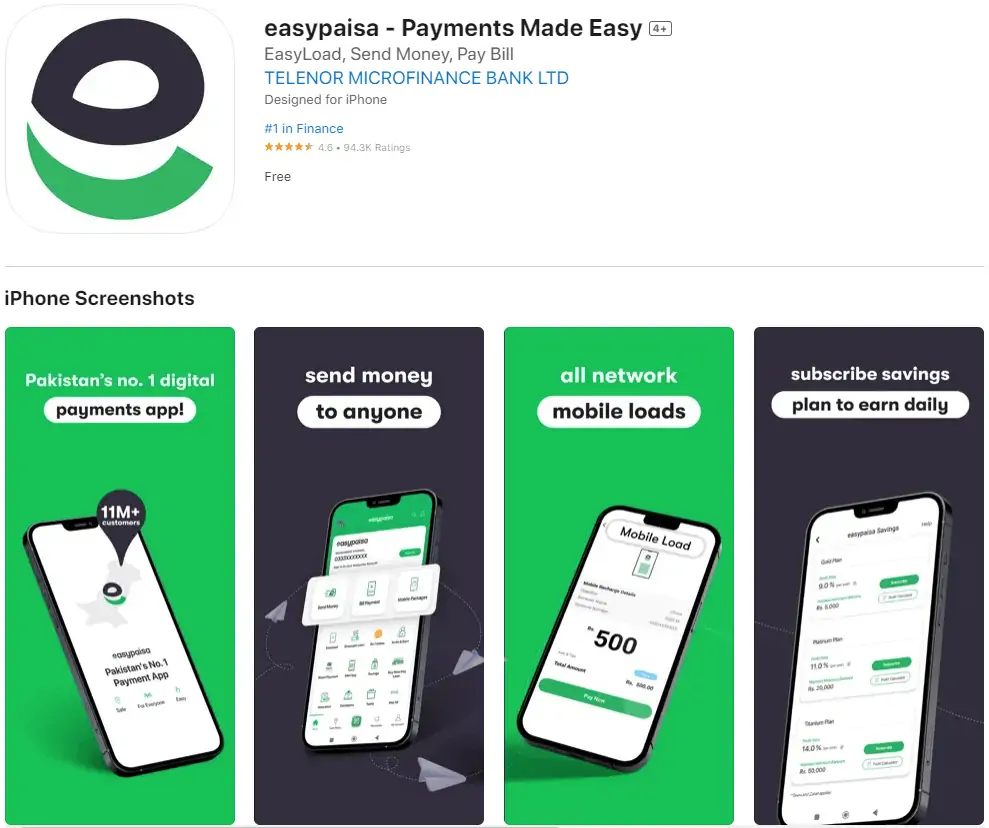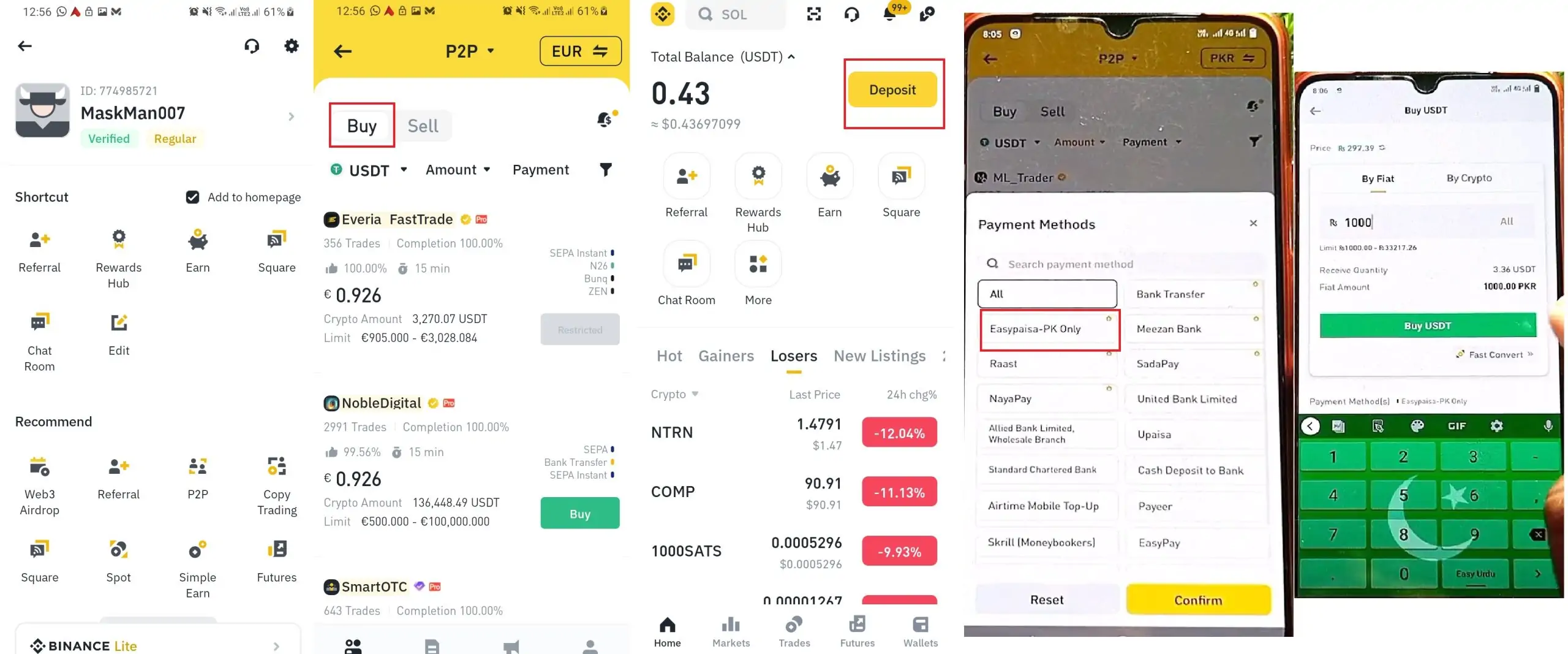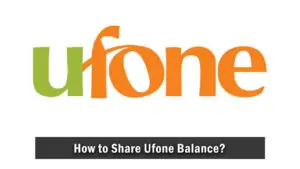Cryptocurrency, especially Bitcoin, has become a hot choice for investment and a way to pay for stuff. Among the many ways you can buy Bitcoin, using Easypaisa, which is a mobile wallet and financial service, stands out as a handy option for people in Pakistan. This article is going to give you a clear and simple guide on how to buy Bitcoin with Easypaisa. We’ll make sure the steps are easy to follow, whether you’re new to this or you’ve done it before. This way, you can have a smooth experience buying Bitcoin, making sure you’re all set in the world of digital currency.
Understanding Bitcoin and Easypaisa
Bitcoin is a digital currency that operates without the need for a central authority, such as a bank or government. It allows for peer-to-peer transactions across the globe. Easypaisa, on the other hand, is a mobile banking service that enables users to conduct financial transactions directly from their mobile phones, including sending and receiving money, paying bills, and recharging mobile balances.
1. Set Up Your Easypaisa Account
Before you can buy Bitcoin with Easypaisa, you need to have an active Easypaisa account. Download the Easypaisa app from the Google Play Store or Apple App Store, sign up using your mobile number, and follow the instructions to complete the registration process. Ensure your account is verified to increase transaction limits and gain access to a broader range of services.
2. Choose a Reliable Cryptocurrency Exchange
A cryptocurrency exchange is a platform where you can buy, sell, and trade cryptocurrencies like Bitcoin. When selecting an exchange, consider factors such as security, user-friendliness, and the option to use Easypaisa for transactions. Some popular exchanges that accept Easypaisa for Bitcoin purchases include Binance, LocalBitcoins, and Paxful. Research and choose an exchange that best suits your needs.
3. Create an Account on the Exchange
Once you’ve selected an exchange, create an account by providing your email address and creating a password. You’ll likely need to verify your identity by submitting documents such as a government-issued ID and a selfie. This process, known as KYC (Know Your Customer), is a security measure to prevent fraud.
4. Deposit Funds Using Easypaisa
After your exchange account is set up and verified, navigate to the deposit section and choose Easypaisa as your deposit method. Enter the amount you wish to deposit and follow the instructions to complete the transaction. Typically, you’ll be required to transfer the amount from your Easypaisa account to the exchange’s Easypaisa mobile number. Confirm the transaction details and complete the transfer.
5. Buy Bitcoin
With funds in your exchange account, you’re ready to buy Bitcoin. Go to the buy section, select Bitcoin as the cryptocurrency you want to purchase, and enter the amount of Bitcoin or the amount of PKR (Pakistani Rupee) you wish to spend. Review the transaction details, including fees and the exchange rate, then confirm your purchase. The Bitcoin you’ve bought will be credited to your exchange wallet.
6. Transfer Bitcoin to a Secure Wallet
While keeping your Bitcoin in the exchange wallet is convenient for trading, it’s safer to transfer your funds to a personal wallet for long-term storage. Cryptocurrency wallets come in various forms, including software wallets (apps or desktop programs) and hardware wallets (physical devices). Choose a wallet that offers a good balance of security and ease of use. After setting up your wallet, generate a receive address, go back to the exchange, and initiate a transfer of your Bitcoin to your wallet’s address.
Tips for a Smooth Transaction
- Security: Always prioritize security by using strong, unique passwords and enabling two-factor authentication (2FA) on both your Easypaisa and Exchange accounts.
- Fees and Rates: Be aware of transaction fees and exchange rates. Some exchanges offer lower fees but at less favorable rates, so it’s important to calculate the overall cost.
- Research: Stay informed about the cryptocurrency market and regulations in Pakistan. The market is volatile, and regulations can change, affecting how you can use Easypaisa to buy Bitcoin.
Conclusion
Buying Bitcoin with Easypaisa is a straightforward process that opens up the world of cryptocurrency to users in Pakistan. By following this guide, you can safely and efficiently purchase Bitcoin. Remember, investing in cryptocurrencies carries risk, so it’s important to do your research and invest wisely. With the right preparation and knowledge, using Easypaisa to buy Bitcoin can be a rewarding venture into the digital currency space.