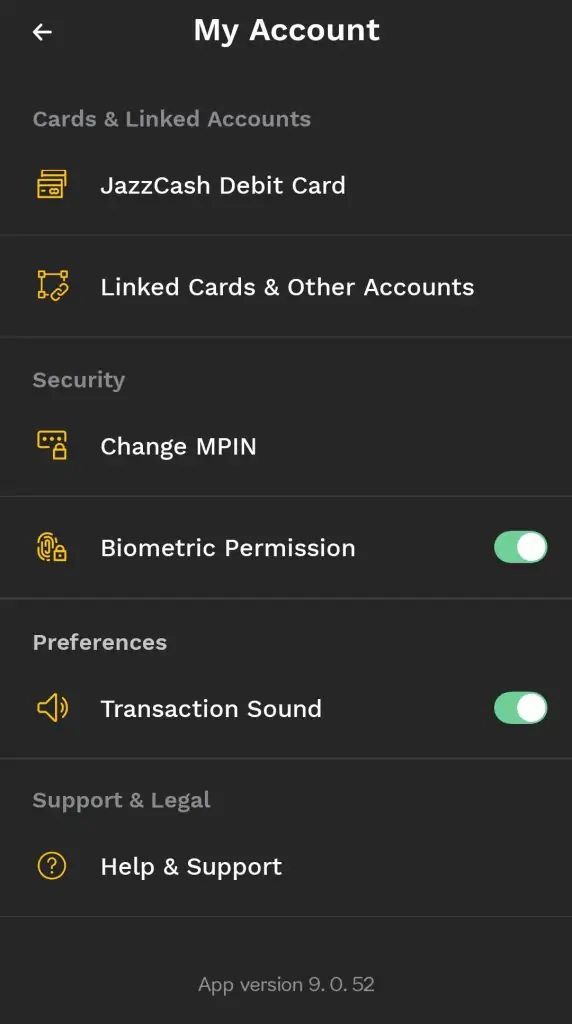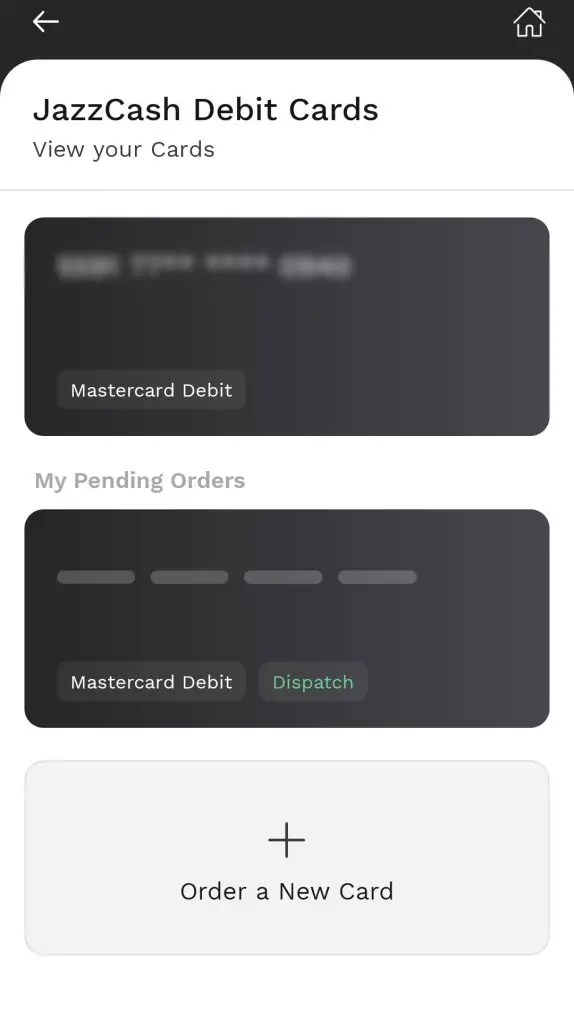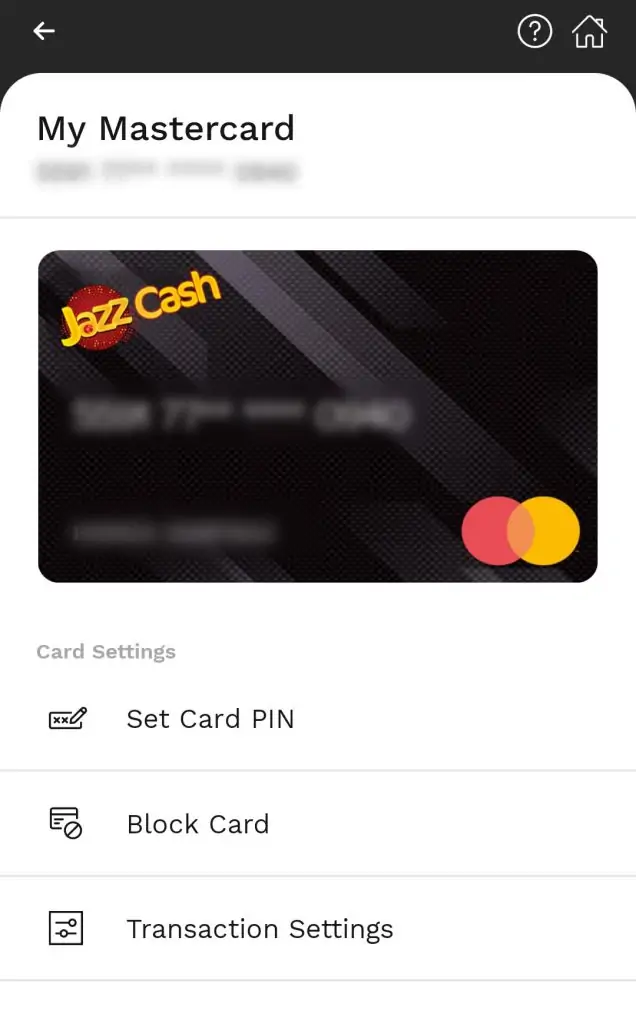JazzCash, a mobile financial service provider in Pakistan, offers its customers a wide range of services, including a JazzCash Visa Debit Card. This card allows users to transact at thousands of merchants in Pakistan and withdraw money from ATMs. Here is a step-by-step guide on how to apply for a Card.
Step 1: Get Registered with JazzCash
The first step in applying for a JazzCash Debit Card is to register for a JazzCash account. You can do this by visiting a JazzCash agent or franchise or via the mobile app if you’re a Jazz or Warid subscriber.
To create an account via the mobile app, download the JazzCash app from the Google Play Store or Apple App Store. Once installed, open the app and follow the on-screen instructions to register your account.
Step 2: Apply for the Debit Card
Once your JazzCash account is active, you can apply for the Card.
- Open the JazzCash mobile app.
- Navigate to the “Manage Your JazzCash Visa Debit Card” section.
- Click on the “Order Now” button.
- Fill in the required information, such as your delivery address.
- Review the details you’ve provided and confirm your order.
Step 3: Activate Your Card
After receiving your card, you’ll need to activate it before you can use it. You can do this through the JazzCash mobile app.
- Open the JazzCash mobile app.
- Navigate to the “Manage Your JazzCash Visa Debit Card” section.
- Click on the “Activate Card” button.
- Follow the on-screen instructions to complete the activation process.
Step 4: Set Your PIN
Once your card is activated, you need to set a Personal Identification Number (PIN) for your card. This is a crucial step for the security of your transactions.
- Open the JazzCash mobile app.
- Navigate to the “Manage Your JazzCash Visa Debit Card” section.
- Click on the “Set PIN” button.
- Follow the instructions to set a secure PIN for your card.
Remember, it’s crucial to keep your PIN confidential. Never share it with anyone, including bank officials, and avoid writing it down where others can see it.
Step 5: Use Your Card
With your card activated and your PIN set, you can now use your Debit Card to make purchases at Visa-accepted merchants and withdraw money from ATMs.
Remember to keep track of your spending and regularly review your account activity to ensure your account is secure. If you notice any suspicious activity, contact JazzCash customer service immediately.
Explore More JazzCash Guides and Tips
Once you’ve learned how to apply for a JazzCash Debit Card, you might also be interested in understanding how to check your JazzCash balance. If you ever need to transfer funds to EasyPaisa, we have a guide for that, too. Additionally, for account management, learn how to change your JazzCash account number or how to delete your JazzCash account. Lastly, stay informed about the JazzCash account charges and fees to avoid any surprises.
Other Methods to Apply for JazzCash Debit Card
Apply via Helpline
- From your Jazz Number:
- Dial 4444 from your Jazz mobile number. This will connect you to the JazzCash helpline.
- Follow the voice prompts and select the option related to the Debit Card application.
- Provide any required information as prompted by the customer service representative.
- Once your application is processed, you’ll receive a confirmation message.
- From Any Other Number:
- Dial 021-111-124-444 from any mobile or landline number.
- Navigate through the voice prompts to reach the JazzCash Debit Card application section.
- Share the necessary details with the customer service representative.
- After successfully processing your application, you’ll be notified.
Apply by Visiting a JazzCash Service Center
- Locate a Nearby Service Center:
- Find the nearest JazzCash service center in your area. You can do this by checking the JazzCash website or using their mobile app.
- Visit the Service Center:
- Head to the service center with your original CNIC (Computerized National Identity Card) and a photocopy of it.
- Approach the customer service desk and express your interest in applying for a Debit Card.
- Fill Out the Application:
- The representative will provide you with an application form. Fill it out with the required details.
- Submit the form along with your CNIC photocopy.
- Confirmation:
- Once your application is reviewed and processed, the service center will provide you with details on when and how you can receive your JazzCash Debit Card.
FAQs
How can I get a JazzCash ATM card?
You can obtain a JazzCash ATM (debit) card through the JazzCash Mobile App, the JazzCash website, or by dialing *786# on your phone. Some Mobilink Microfinance Bank branches also provide on-the-spot card delivery.
What is the fee of the JazzCash debit card?
The issuance fee for the JazzCash Mastercard Debit Card is Rs.799 with an annual fee of Rs.99. The JazzCash PayPak Debit Card has an issuance fee of Rs.999 and an annual fee of Rs.299.
Can I use the JazzCash debit card in an ATM?
Yes, you can use both the JazzCash Mastercard Debit Card and the PayPak Debit Card at over 16,000 ATMs across Pakistan for cash withdrawals.
What is the limit of the JazzCash Visa Debit card?
The daily withdrawal and shopping limit for both JazzCash Mastercard Debit Card and PayPak Debit Card are Rs.50,000, subject to the account level maintained by the customer. No charges are levied on shopping transactions. Please note that JazzCash does not offer Visa Debit Cards.
Disclaimer
The information provided in this article is based on the data available and may not reflect the most recent changes or updates made by JazzCash after this date. Please consult the official JazzCash website or contact their customer support for the most current and accurate information. The author and the publisher of this article disclaim any liability in connection with the use of this information.