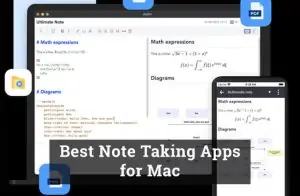HuntStand is a revolutionary app designed for hunters and outdoor enthusiasts to enhance their hunting experience. With its user-friendly interface, it offers a suite of tools including mapping, weather forecasting, and tracking, making it an indispensable companion for planning and executing hunting trips. This guide will focus on one of its core features: adding and managing hunt areas. Discover how to add hunt area on huntstand app, enhancing your outdoor adventures with precise mapping and tracking features
Understanding Hunt Areas
What is a Hunt Area?
A hunt area in HuntStand is a defined geographical region on the map where users can mark their hunting grounds. It allows for detailed planning, including marking trails, water sources, and key observation points.
Why Add a Hunt Area?
- Improved Planning: Allows for precise mapping of hunting zones.
- Activity Tracking: Keeps a record of movements and sightings.
- Collaboration: Share your hunt areas with friends or the community.
Getting Started with HuntStand
Before adding a hunt area, ensure you have the latest version of the HuntStand app installed on your smartphone or tablet. Register for an account or log in to access all the features.
Step-by-Step Guide to Adding a Hunt Area
1. Open the HuntStand App
- Launch the app on your device and sign in to your account.
2. Access the Map Interface
- Tap on the ‘Map’ icon from the bottom navigation menu to open the map view.
3. Initiate the Hunt Area Addition
- Look for the ‘Layers’ option on the screen, then select the ‘Hunt Area’ feature from the list.
4. Define Your Hunt Area
- Use the map tools to draw the boundaries of your hunt area. You can pinpoint the exact location using GPS coordinates or by manually searching for landmarks.
- Once you’ve outlined your area, give it a name and save it.
5. Customize Your Hunt Area
- After saving, you can add custom markers, notes, and details like trail cams, feeding stations, and observation points within your hunt area.
- With your hunt area fully mapped and customized, save your changes. You also have the option to share it with your hunting partners or the HuntStand community.
Managing Your Hunt Areas
1. Editing and Updating
- To edit an existing hunt area, simply select it from your list and choose the edit option. You can adjust the boundaries, add or remove markers, and update notes as needed.
2. Sharing and Collaboration
- HuntStand allows you to share your hunt areas with others, facilitating collaboration. Use the share option and choose whether to share it privately with select contacts or publicly with the HuntStand community.
Advanced Features to Explore
1. Hunt Area Analytics
- Utilize HuntStand’s analytics features to study wind patterns, movement trends, and wildlife activity within your hunt area to plan your hunts more effectively.
2. Land Ownership Details
- Access detailed land ownership information within your hunt area to ensure you’re hunting legally and ethically.
3. Weather Forecasts
- Stay ahead of the weather with HuntStand’s integrated weather forecasting, tailored for your specific hunt areas.
Tips for Effective Hunt Area Management
- Regular Updates: Keep your hunt area information current for the best hunting experience.
- Utilize Markers: Make extensive use of custom markers to note significant locations or observations.
- Community Engagement: Engage with the HuntStand community to gain insights and tips from other hunters.
Related articles:
How To Order Cup of Water on Starbucks App
How to Log Out of Cash App on Other Devices
How To Cancel Airbrush App Subscription
Conclusion
Adding and managing hunt areas on the HuntStand app is a straightforward process that can significantly enhance your hunting experience. By following the steps outlined in this guide, you can efficiently plan your hunts, track wildlife activity, and share your experiences with a community of like-minded enthusiasts. Whether you’re a seasoned hunter or new to the sport, HuntStand offers a comprehensive set of tools to support your outdoor adventures.
Final Thoughts
Embrace the power of technology to elevate your hunting strategy with HuntStand. By leveraging the app’s features to their fullest, you can ensure a more productive, safe, and enjoyable hunting season.