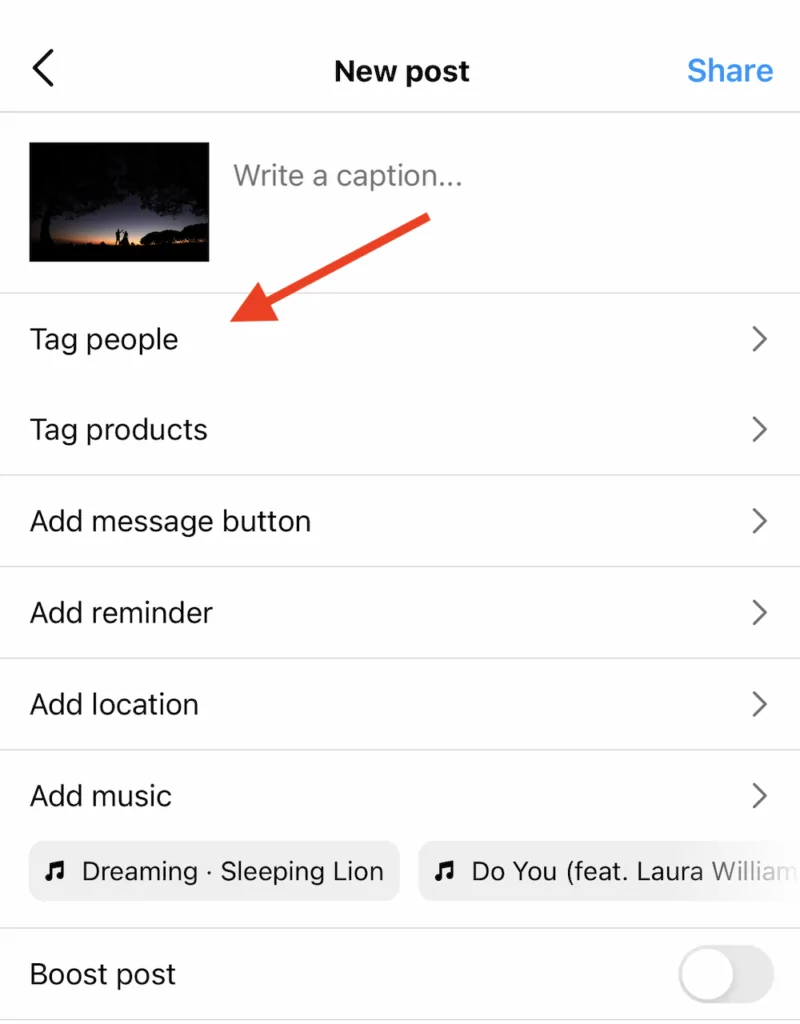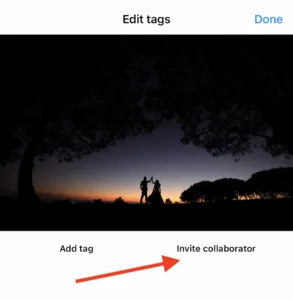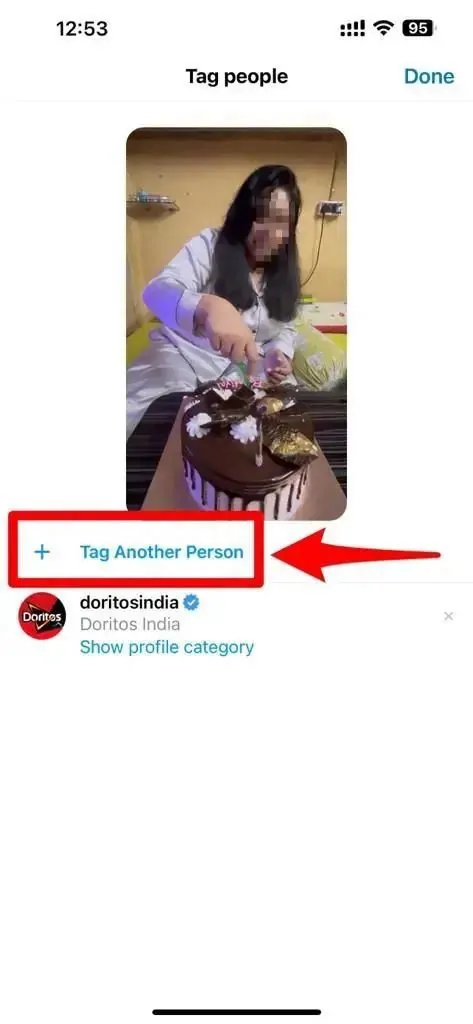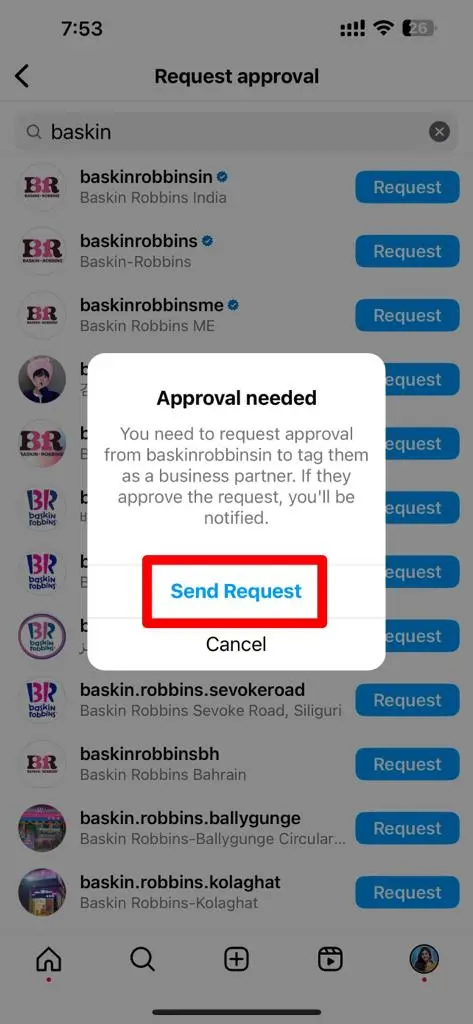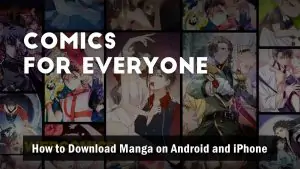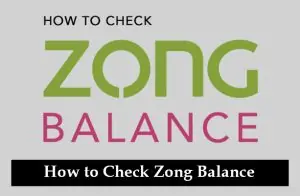What is a Collaborator on Instagram?
An Instagram collaborator is someone who works with you on content, letting both accounts be tagged in a post, story, or reel. This feature helps increase visibility by sharing your content with both audiences, making it easier to gain new followers. Brands often use collaborations for partnerships, creating content together, and promoting influencers, allowing different ideas and viewpoints to merge.
Prerequisites Before Adding a Collaborator
- Public Profile: Make sure your account is set to public so everyone can see your content.
- Mutual Follow: Both you and the collaborator need to follow each other on Instagram.
- Invite Acceptance: The collaborator must accept your invitation to be tagged in the post.
How to Add a Collaborator on Instagram: Step-by-Step
1: Create Your Instagram Post
- Open Instagram and start making a new post by adding your photos or videos.
2: Tag the Collaborator
- While creating your post, tap on “Tag People.”
- Choose the “Invite Collaborator” option.
3: Select the Collaborator
- Search for the person’s profile and select them as your collaborator.
- They will get an invitation and must accept it to be tagged as a co-author.
4: Finalize and Publish the Post
- Set your post details like captions, location, and hashtags.
- Publish the post and wait for the collaborator to confirm their tag.
Benefits of Adding Collaborators on Instagram
- Increased Reach and Engagement: Collaborating allows you to share your content with a wider audience, boosting interaction with your posts.
- Boost in Credibility: Partnering with other brands or creators can enhance your credibility, making your account more trustworthy to followers.
- Easier Content Sharing: Collaborators can easily share content between accounts, making it convenient to create and promote joint projects.
Common Issues and How to Resolve Them
- Can’t Find the “Invite Collaborator” Option: If you can’t see the option, make sure your Instagram app is updated to the latest version. Also, check if your account is set to public.
- Collaborator Not Receiving the Invitation: If the collaborator hasn’t received the invitation, double-check that you’re tagging the correct profile and ensure both accounts follow each other.
- Troubleshooting Other Issues: For any other collaboration-related problems, try restarting the app or logging out and back in. If issues persist, consider reaching out to Instagram support for help.
Best Practices for Instagram Collaborations
-
When and Why to Use Collaborators:
- Use collaborators when you want to reach a larger audience or create unique content together.
- Collaborations are great for brand partnerships, joint promotions, or special events.
-
Tips for Effective Collaboration:
- Align Goals: Ensure both you and your collaborator have the same objectives for the collaboration. This helps create content that resonates with both audiences.
- Coordinate Posting Schedules: Plan and agree on when to post your content. This helps maintain consistency and maximizes engagement.
-
Legal and Ethical Considerations:
- Disclosure of Paid Partnerships: If the collaboration involves payment, be transparent and disclose this to your audience. Use hashtags like #ad or #sponsored.
- FTC Guidelines: Follow the Federal Trade Commission (FTC) guidelines for advertising. Communicate any paid partnerships or endorsements to your followers to maintain trust.
Conclusion
Instagram’s collaboration feature offers many benefits and makes it easy to work with others to improve your content. By using collaborations, you can increase engagement, reach more people, and create interesting posts that capture your followers’ attention. It is a great idea to explore this feature and see how it can enhance your Instagram strategy. We would love to hear about your collaboration experiences, so please share your stories or ask any questions in the comments below!