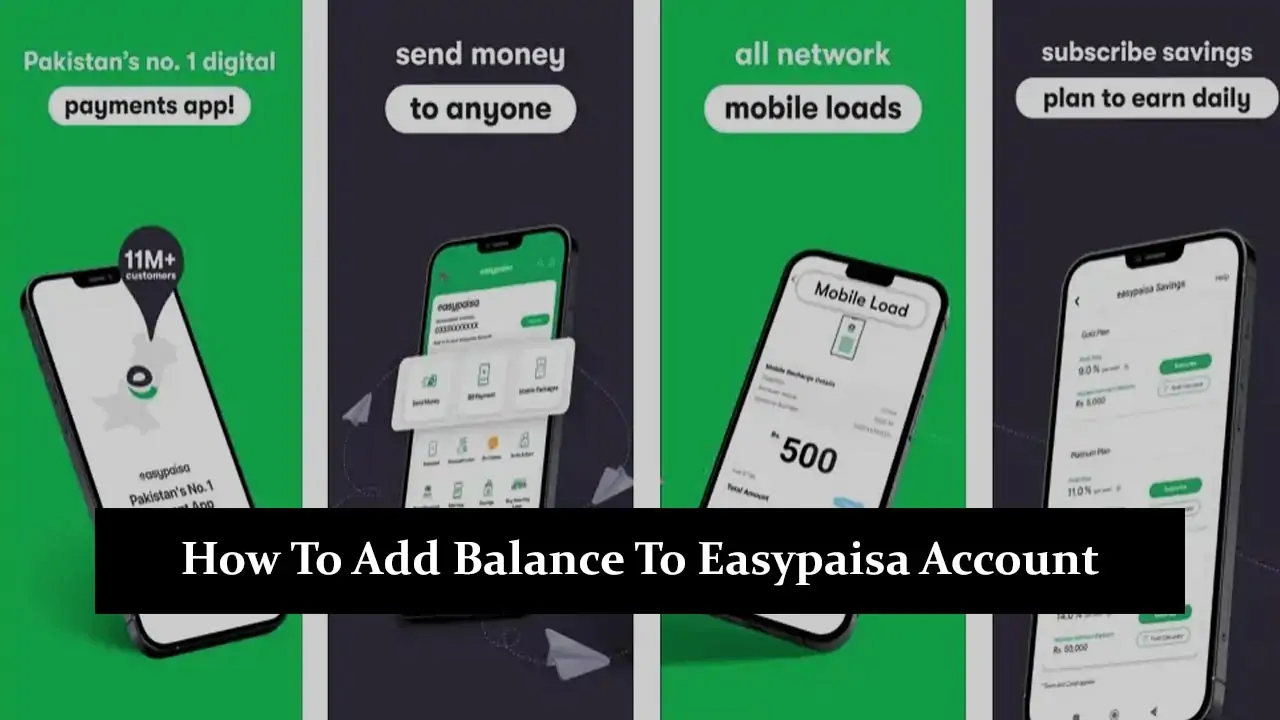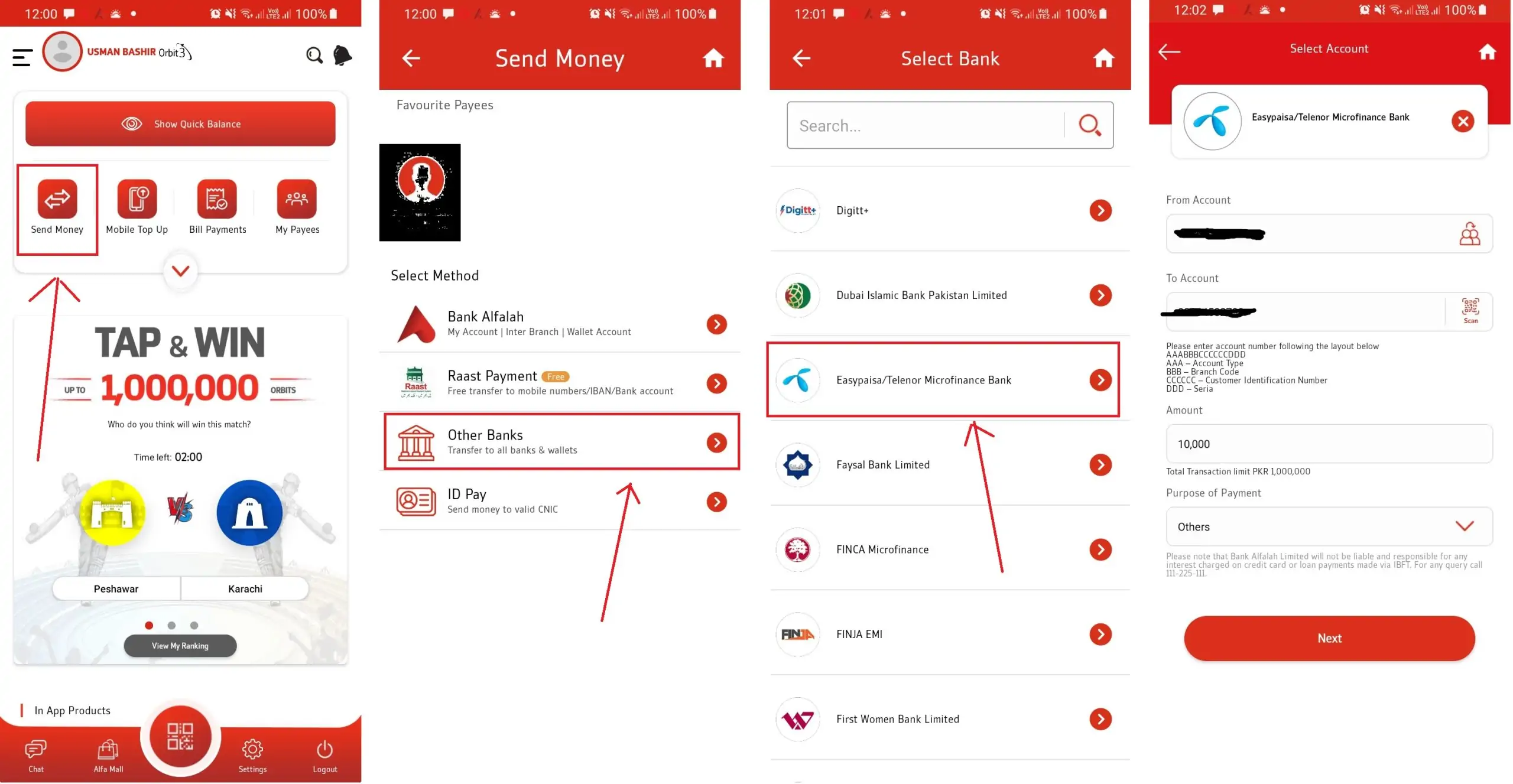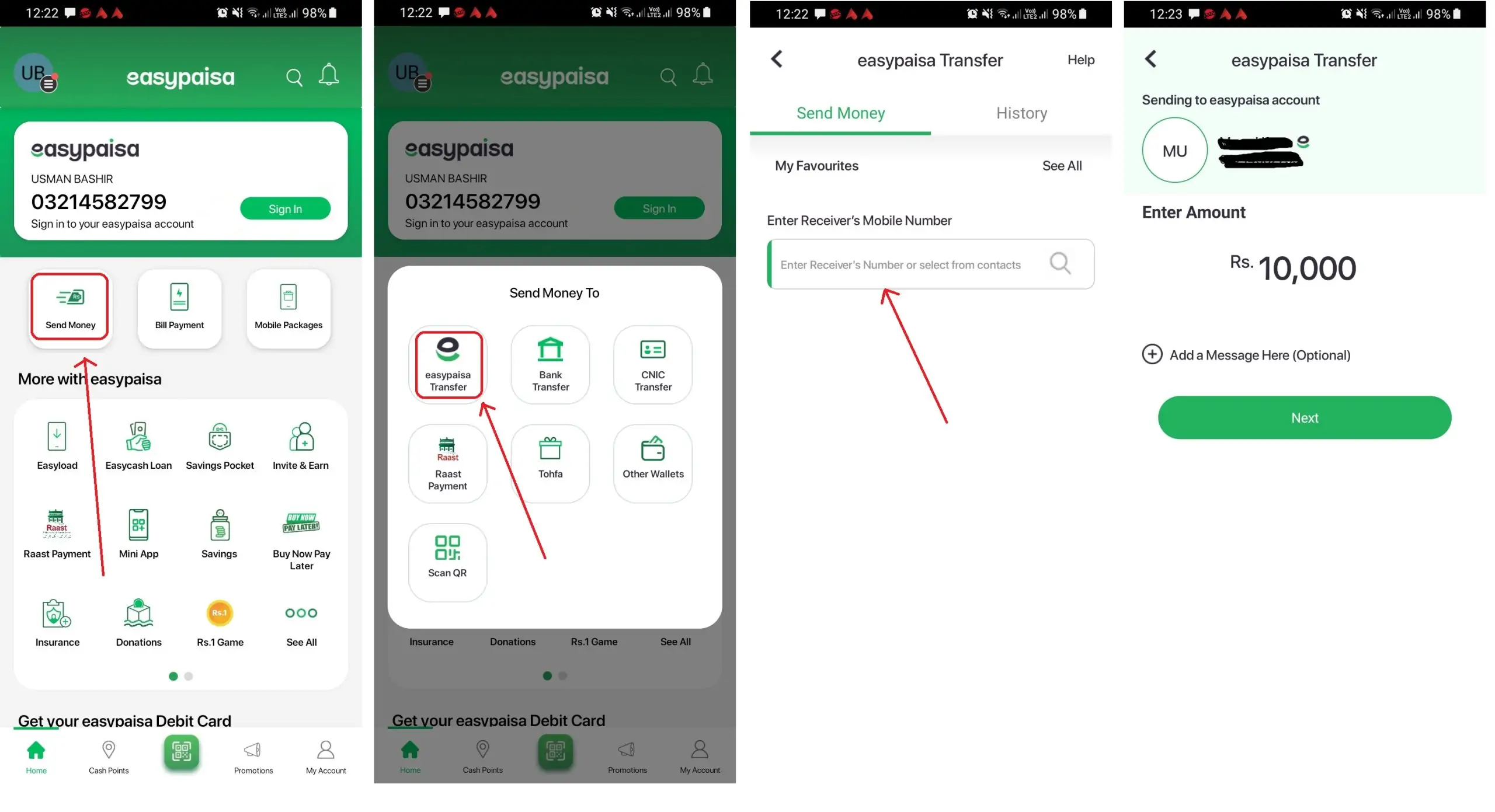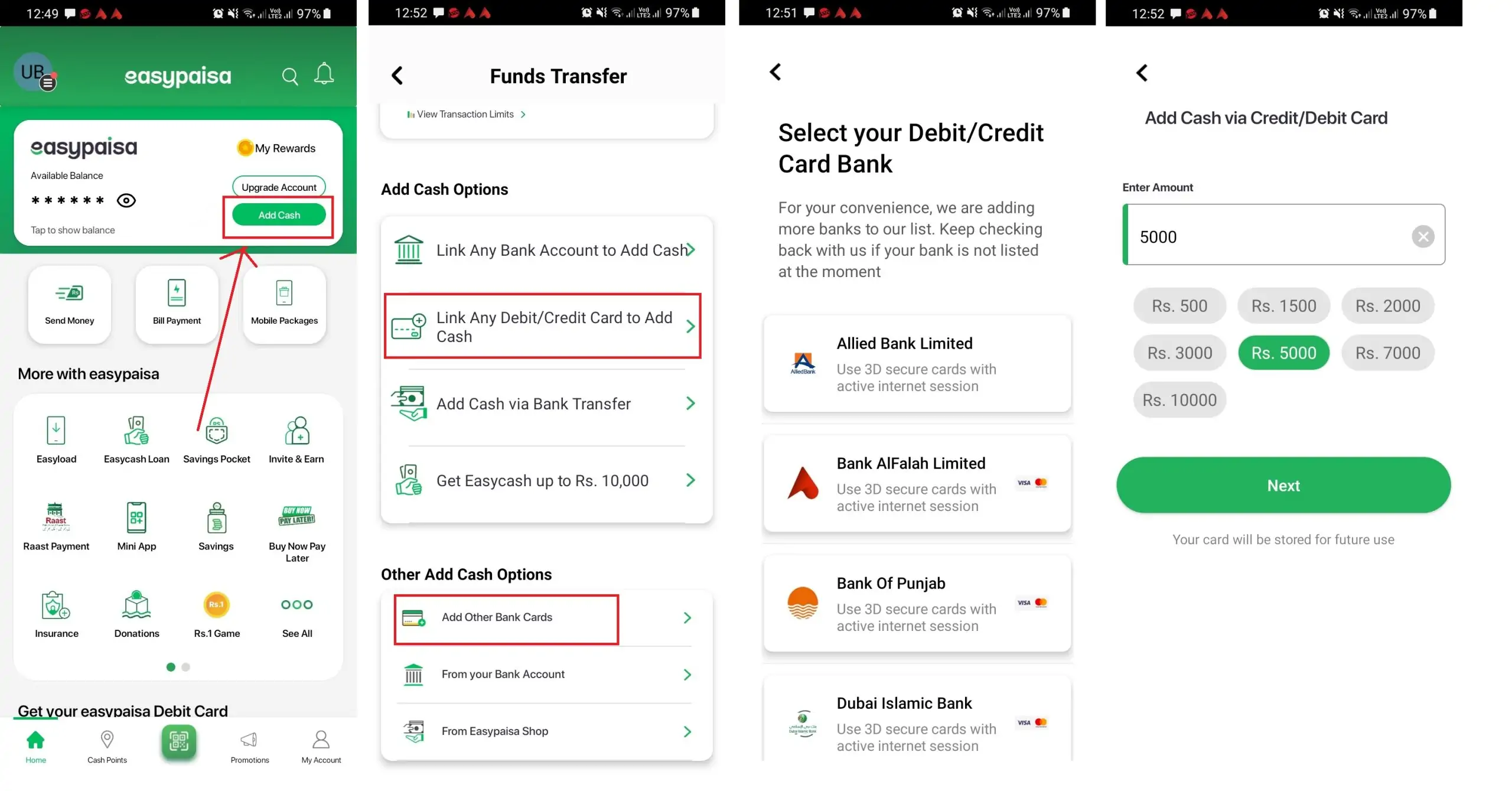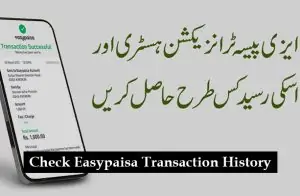Adding balance to your Easypaisa account is a simple and convenient process. Easypaisa, a mobile financial service, offers an array of services, including transferring money, paying bills, and purchasing airtime. This guide will take you through the steps to add balance to your Easypaisa account, ensuring you can make the most out of this versatile platform.
Understanding Easypaisa
Before we delve into the process of adding balance, it’s essential to understand what Easypaisa is. Launched in Pakistan, Easypaisa is a mobile banking platform that allows users to perform financial transactions directly from their phones. It has made banking accessible for everyone, regardless of whether they have a bank account.
Setting Up Your Easypaisa Account
To add balance, you first need to have an Easypaisa account. Setting up an account is easy:
- Download the Easypaisa app from the Google Play Store or Apple App Store.
- Open the app and register using your mobile number.
- Follow the prompts to complete your registration, including setting a secure PIN for transactions.
Once your account is active, you’re ready to add balance to it.
Adding Balance to Your Easypaisa Account
There are several ways to add balance to your Easypaisa account, catering to different preferences and situations. Here are the most common methods:
-
Through Easypaisa Retailers
Easypaisa has a vast network of retailers across Pakistan. To add balance:
- Visit any authorized Easypaisa retailer.
- Provide your mobile number and the amount you wish to deposit.
- The retailer will process the transaction, and your account will be credited instantly.
- You’ll receive a confirmation SMS from Easypaisa.
-
Via Bank Transfer
If you have a bank account, you can easily transfer funds to your Easypaisa account:
- Log into your bank’s internet banking or mobile app.
- Select the option to transfer funds and choose Easypaisa as the recipient.
- Enter your Easypaisa mobile number and the amount you wish to transfer.
- Confirm the transaction with your banking PIN or OTP (One-Time Password).
- Your Easypaisa account will be credited, and you’ll receive a confirmation SMS.
-
From Another Easypaisa Account
Transferring balance from one Easypaisa account to another is straightforward:
- Ask the sender to open their Easypaisa app.
- They should select the ‘Send Money’ option and choose ‘Easypaisa Account’.
- The sender enters your mobile number and the amount to be transferred.
- After confirming, the balance will be transferred to your account instantly.
-
Through ATMs
Certain ATMs allow you to deposit money directly into your Easypaisa account:
- Visit an ATM that supports Easypaisa transactions.
- Insert your card and select the ‘Bill Payment’ or ‘Mobile Account Recharge’ option.
- Choose ‘Easypaisa’ and enter your mobile number.
- Enter the amount and complete the transaction.
-
Using a Debit or Credit Card
You can also add balance using your debit or credit card through the Easypaisa app:
- Open the Easypaisa app and select the ‘Add Money’ option.
- Choose ‘Debit/Credit Card’ and enter your card details.
- Specify the amount you want to add and confirm the transaction.
- Your account will be credited, and you’ll receive a confirmation SMS.
Benefits of Adding Balance to Your Easypaisa Account
Adding balance to your Easypaisa account opens up a world of convenience. You can:
- Pay utility bills without standing in long queues.
- Recharge mobile airtime with a few taps.
- Transfer money to friends and family instantly.
- Shop online or pay at stores without needing cash.
Tips for a Smooth Transaction
To ensure your experience is hassle-free, keep these tips in mind:
- Always use the official Easypaisa app or authorized retailers.
- Verify your account to increase transaction limits and access more features.
- Keep your PIN confidential and do not share it with anyone.
- Regularly check your account balance and transaction history for any discrepancies.
Related articles:
- How to Cancel Easypaisa Transaction
- How To Delete Easypaisa Transaction History
- How To Easyload From Easypaisa App
- How To Change Language In Easypaisa Account
Conclusion
Adding balance to your Easypaisa account is a straightforward process that can significantly enhance your financial flexibility. Whether you prefer visiting a retailer, transferring from a bank account, or using your debit/credit card, Easypaisa makes it easy to keep your account funded. By following the steps outlined in this guide, you’ll be able to enjoy all the benefits of Easypaisa’s mobile financial services, making your daily financial transactions convenient and secure.