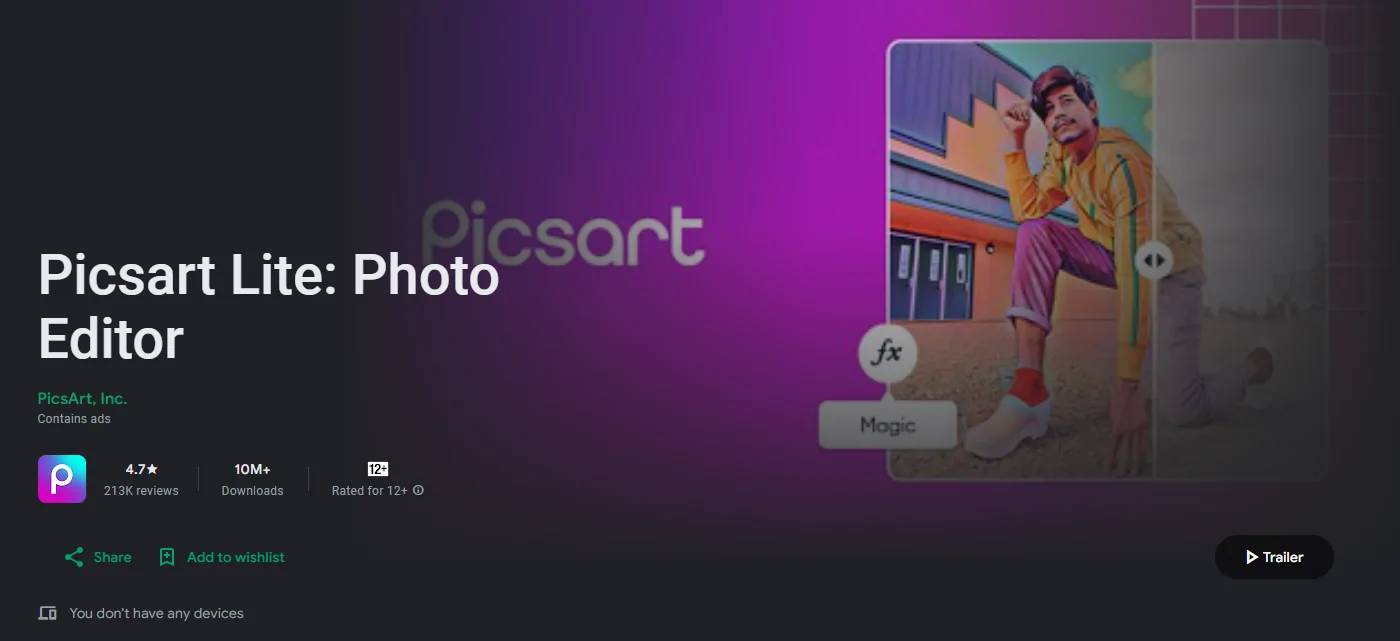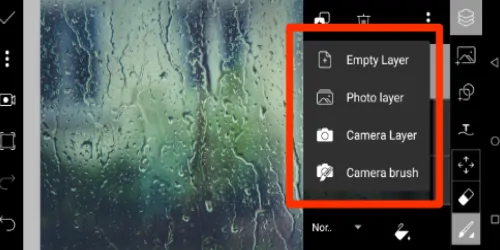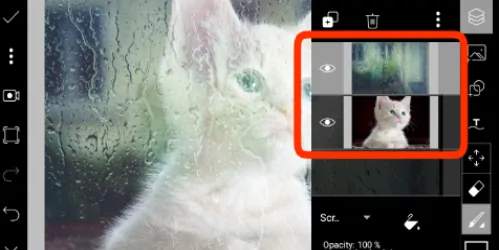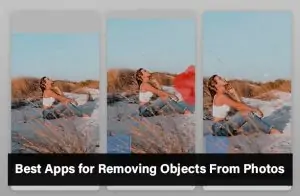Picsart is a widely-loved photo editing app that’s both easy to use and packed with powerful features. One of the key tools it offers is the use of layers, which allows you to create detailed, creative, and professional-looking edits with ease. By using layers, you can blend multiple images, add cool effects, and make your photos look more unique and eye-catching. In this guide, we’ll show you how to add layers in Picsart step by step, making it simple for beginners to enhance their photo editing skills and bring their ideas to life. Let’s dive in and explore the magic of layers!
What Are Layers in Picsart?
Layers in photo editing are like stacking clear sheets on top of each other. Each layer holds something different, like text, images, or effects, and you can work on one without changing the rest. In Picsart, layers help you get more creative and precise with your edits. You can add, move, or adjust things easily, giving you full control over how your final image looks.
Using layers, you can do amazing things like adding text, placing new images over your photo, or using cool overlays for a unique look. For example, you can create a new background, add filters to one part of the photo, or place movable text that fits perfectly. Layers let you experiment and make your photos stand out while keeping every part of your design editable.
How to Add a Layer in Picsart: Step-by-Step Guide
- Step 1: Open Picsart and Import Your Image
- Launch Picsart and tap the “+” icon.
- Select your image from the gallery or choose a template.
- Step 2: Access the Layers Option in the Editor
- In the editor, locate the “Layers” icon on the toolbar.
- Tap the icon to open the Layers panel.
- Step 3: Add a New Layer from the Layers Panel
- Tap the “+” sign in the Layers panel to add a new layer.
- This layer will appear on top of your original image.
- Step 4: Edit the New Layer
- Adjust the layer’s opacity, and blending modes, or add effects.
- Customize the layer as needed to enhance your image.
- Step 5: Save or Export Your Project
- After editing, tap the checkmark to save your project.
- Export your image with multiple layers by selecting the desired format.
Layer Editing Tips for Picsart Users
Once you’ve learned how to add layers in Picsart, it’s important to understand how to make the most of them. Here are some key tips for editing layers effectively:
- Adjusting Layer Opacity and Transparency: Fine-tune the visibility of each layer by adjusting its opacity. This allows you to create subtle effects or smooth transitions between layers by making them more transparent or solid, depending on the look you’re aiming for.
- Reordering Layers for Desired Effects: The order of your layers affects how they interact with each other. You can move layers up or down to control which elements appear in front or behind, giving you the ability to create depth and more polished results.
- Using Blending Modes to Combine Layers Creatively: Picsart offers several blending modes that allow you to merge layers in unique ways. From ‘Overlay’ to ‘Multiply,’ each mode creates a different effect, helping you experiment and discover the best combination for your project.
Why Use Layers in Picsart?
Layers are a game-changer when it comes to photo editing in Picsart. Here’s why they are so important:
- Benefits of Working with Layers in Picsart: Layers offer you complete control over each element of your design, allowing you to work on different parts of your image without affecting the whole. This flexibility gives you more room to experiment and refine your edits, making your work stand out.
- How Layers Allow for Non-Destructive Editing: One of the biggest advantages of layers is that they enable non-destructive editing. This means you can make changes, add effects, or adjust specific areas without permanently altering the original image. You can always go back and tweak or remove individual layers without starting over.
- Enhancing Photo Quality and Depth Using Layers: Layers help you build depth and detail in your photos by allowing you to blend multiple elements, textures, and effects. This adds richness to your images, giving them a more professional and polished look.
Troubleshooting Common Layer Problems
If you run into issues while working with layers in Picsart, here’s how to fix them:
- Layers Not Showing Up: If you cannot see a layer, check that the opacity is not too low, and make sure the layer is not locked or hidden. Also, ensure it is in the correct order so that it appears on top of other layers.
- App Running Slowly Due to Layers: If Picsart slows down, it might be because you have too many layers. Try merging some layers or hiding the ones you are not using to make the app run faster.
- Layers Won’t Merge: If layers are not merging, make sure they are not locked or using different settings. If the problem continues, save your project and restart Picsart to try again.
Conclusion
Layers in Picsart unlock a world of creative possibilities, helping you create more detailed and professional-looking edits with ease. By giving you control over every element, layers allow for endless creativity and flexibility in your designs. Try experimenting with different layering techniques to see how much your edits can improve and become more eye-catching. The more you practice, the better your skills will get. Feel free to share your layered creations in the comments and inspire others with your creativity!