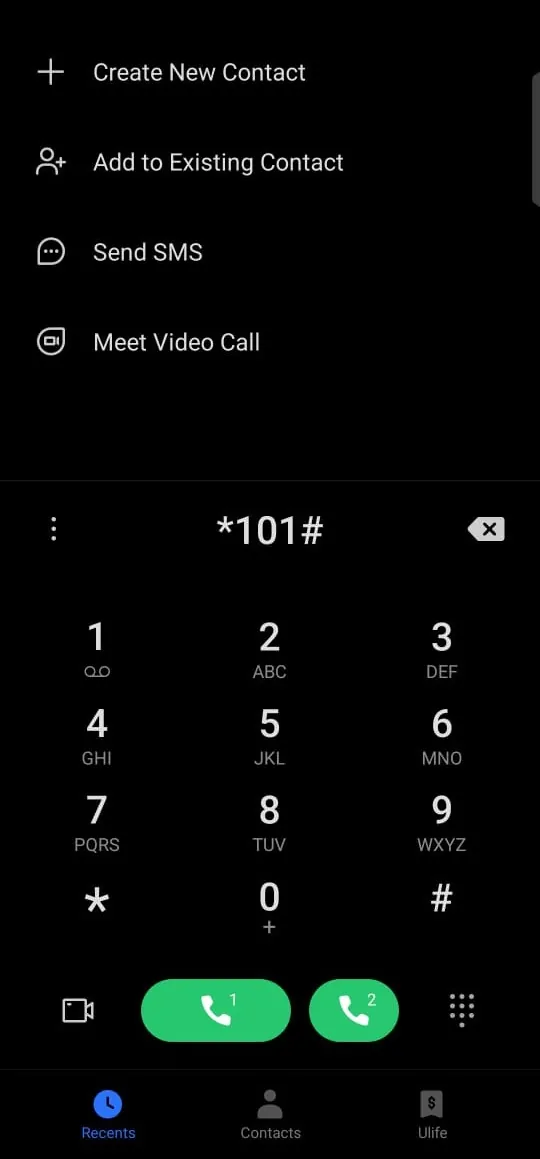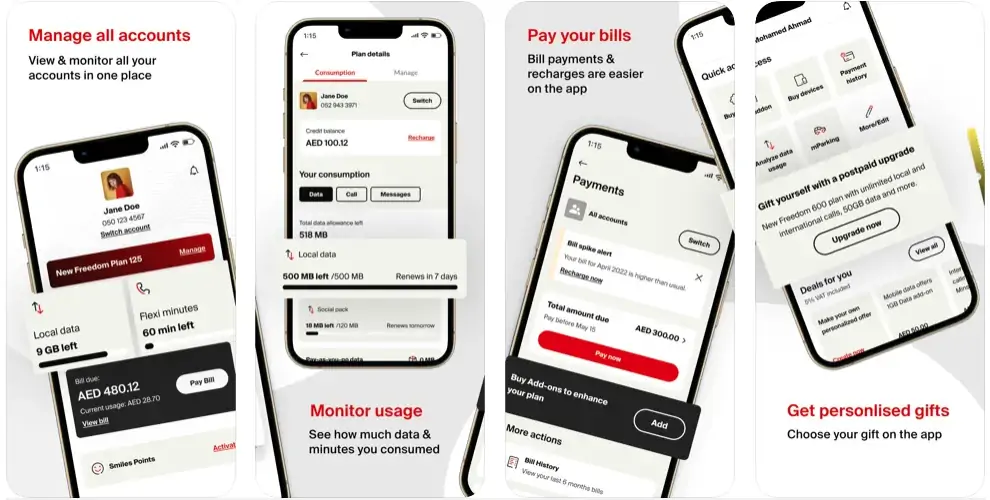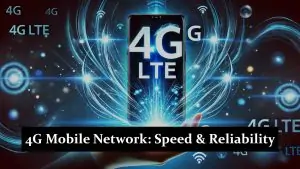Etisalat is one of the most trusted telecom providers in the UAE. It offers wide network coverage, competitive pricing, and user-friendly services. Whether you’re a resident or a visitor, Etisalat’s prepaid and postpaid plans have something for everyone.
One of its most popular offerings is the 30 AED Monthly Data Package, designed specifically for those who need a budget-friendly internet plan. With 1GB of data valid for 30 days, it’s a convenient choice for students, travellers, and casual users who rely on mobile data for essential browsing, chatting, or checking emails.
The best part? You can activate this plan using two simple methods: through your SIM menu using USSD codes or via the My Etisalat UAE mobile app.
What Is the Etisalat 30 AED Monthly Data Package?
The Etisalat 30 AED Monthly Data Package is a prepaid internet plan that offers essential connectivity at a highly affordable price. Tailored for users who need light but reliable mobile internet access, this package is perfect for staying connected without overspending.
Here’s a quick breakdown of what the package offers:
- Price: AED 30 (inclusive of VAT)
- Data Allowance: 1GB of mobile internet
- Validity: 30 calendar days from the date of activation
Key Benefits
- Affordable for Light Users: This plan is ideal for basic internet use, such as WhatsApp, light browsing, emails, or online maps.
- Reliable Nationwide Coverage: Works across the UAE on Etisalat’s strong 4G/LTE network.
- Simple to Manage: Easy to activate, renew, or cancel through SIM or mobile app.
Who Should Use This Package?
- Students need limited data for occasional browsing or online classes.
- Tourists or business travellers who need short-term, cost-effective internet.
- Users with Wi-Fi access at home or work, using mobile data only when outside.
Method 1: Activate via SIM Menu (USSD Code)
If you prefer a quick and direct way to activate your data plan without using an app, Etisalat makes it easy through USSD codes. This method works on any mobile phone, with or without internet access.
Step-by-Step Guide
- Dial *170# or *101# on your Etisalat SIM card.
- Select “Data Packages” or “Monthly Plans” from the menu that appears.
- Scroll through the options and choose the 30 AED monthly data plan (usually listed under prepaid internet offers).
- Confirm the activation when prompted.
Once completed, you’ll receive a confirmation message from Etisalat confirming your 1GB monthly package subscription.
Tips for Successful Activation
- Ensure your mobile balance is at least AED 30 before initiating the process.
- Wait for the SMS confirmation to ensure the package has been successfully activated before using mobile data.
- If you don’t receive a response, try the alternate code (*101#) or restart your phone after a few minutes.
2. Activating via the Etisalat Mobile App
For users who prefer managing their mobile plans digitally, the My Etisalat UAE app provides a user-friendly way to activate the 30 AED monthly data package. With just a few taps, you can subscribe, monitor your usage, and even pay through multiple methods—all in one place.
Step-by-Step Guide
- Download and install the My Etisalat UAE app from the App Store or Google Play.
- Log in using your Etisalat mobile number. If it’s your first time, you may need to verify your identity with an OTP.
- From the dashboard, tap on “Buy Add-ons” or go to “Data Plans”.
- Browse the available internet packages and select the 30 AED monthly data plan.
- Confirm your selection and choose to pay using your Etisalat prepaid balance or a credit/debit card.
Once the process is complete, a notification will appear within the app, and you’ll also receive a confirmation SMS.
Advantages of Using the App
- Visual Interface: Browse, compare, and manage packages with ease.
- Manage Multiple Packages: Combine voice, data, and roaming plans in one place.
- Real-Time Balance Tracking: Instantly check your remaining data and validity.
How to Confirm Activation and Check Remaining Data
After activating the Etisalat 30 AED monthly data package, it’s important to verify that the plan has been successfully applied and monitor your remaining data to avoid unexpected charges.
Activation Confirmation
Once your subscription is complete—whether through USSD or the My Etisalat UAE app—you’ll receive a confirmation SMS from Etisalat. This message includes:
- The plan details (e.g., 1GB data for 30 days)
- The activation date and expiry date
- A confirmation of the amount deducted from your balance
If you do not receive this SMS, wait a few minutes or restart your phone. If the issue persists, contact Etisalat customer support or retry the activation process.
How to Check Your Remaining Data
To keep track of your usage, you can check your balance using either of the following methods:
- USSD Code: Dial *170*1# on your Etisalat SIM to instantly view your remaining data balance and validity.
- Etisalat App Dashboard: Open the My Etisalat UAE app and check the home screen or data section. It will show your remaining MBs/GBs, expiration date, and any active auto-renewal settings.
Auto-Renewal Option
When subscribing through the app or SIM, some plans offer auto-renewal. Make sure to check:
- If the auto-renew option is enabled (especially useful if you plan to use the package monthly).
- You maintain a sufficient balance near the renewal date to avoid deactivation.
Troubleshooting & Frequently Asked Questions
What if the USSD code doesn’t work?
Network delays or SIM-related issues can sometimes cause the USSD menu (*170# or *101#) to malfunction. If you experience this, restart your phone and try again. Ensure that you're using an Etisalat UAE SIM with a valid signal. If the problem continues, consider using the My Etisalat UAE app as an alternative method to access services.
What if you don’t receive the confirmation SMS?
If you’ve activated the plan but didn’t receive a confirmation message, wait at least 5–10 minutes. You can dial 1701# to check whether the plan was successfully activated. Additionally, open the My Etisalat UAE app and check under “My Active Plans” for confirmation. If there’s still no sign of activation, try repeating the process or contact Etisalat support at 101 for assistance.
Can you activate this plan on postpaid SIMs?
No, this 30 AED monthly data plan is designed specifically for prepaid customers. If you're using a postpaid SIM, browse the Etisalat app or visit their website to find similar data bundles made for postpaid users.
How to cancel or switch to another plan?
If you wish to cancel or switch your plan, open the app and navigate to “My Plans,” then tap “Manage” and select “Cancel Plan.” For USSD users, dial *170# and follow the prompts to deactivate your current package or choose a new one. Note that if auto-renew is enabled, make sure to cancel before your plan’s expiry to avoid being charged again.
Can the plan be reactivated early?
Yes, if you finish your 1GB before the 30-day period ends, you can re-subscribe to the plan at any time. First, cancel the auto-renewal, then reactivate the plan using either the USSD code or the app. Ensure your account balance is sufficient before attempting reactivation.