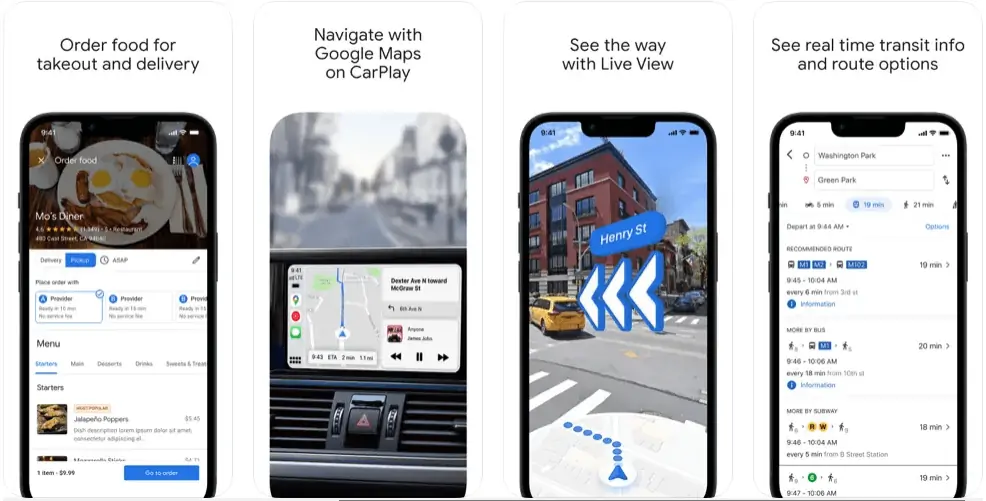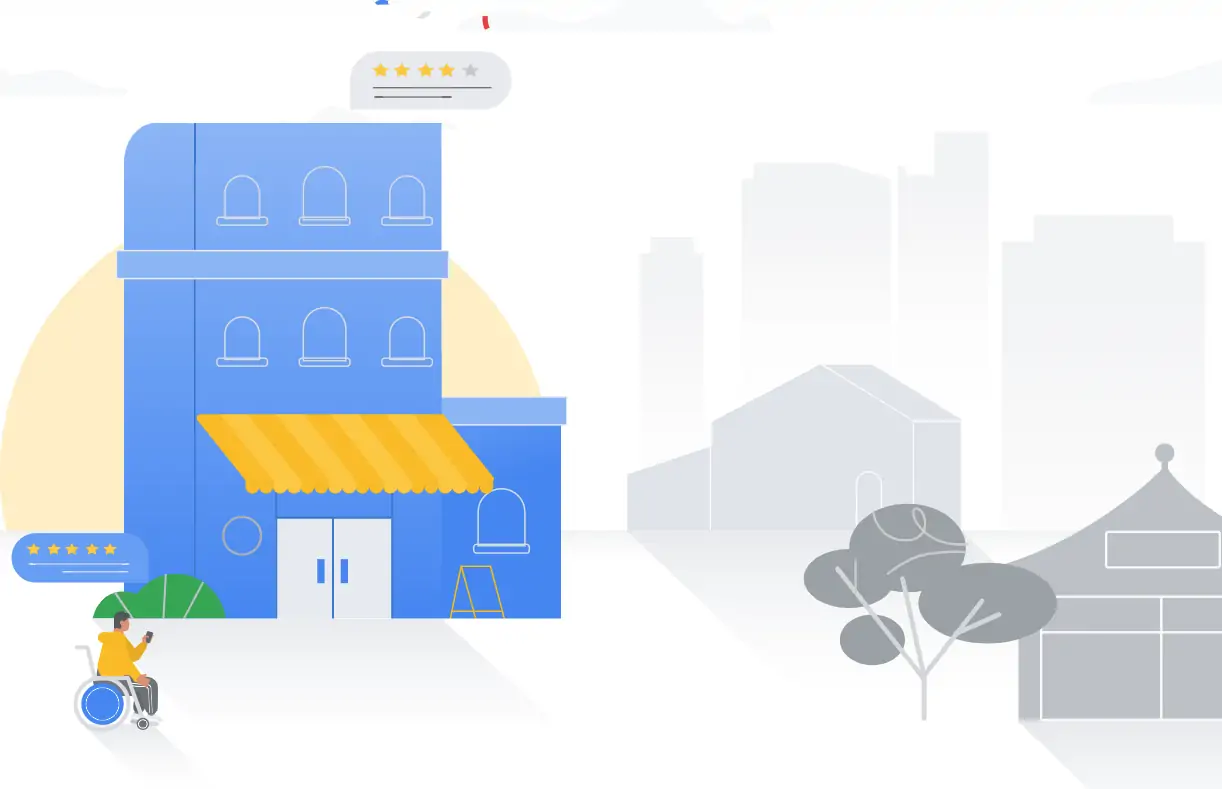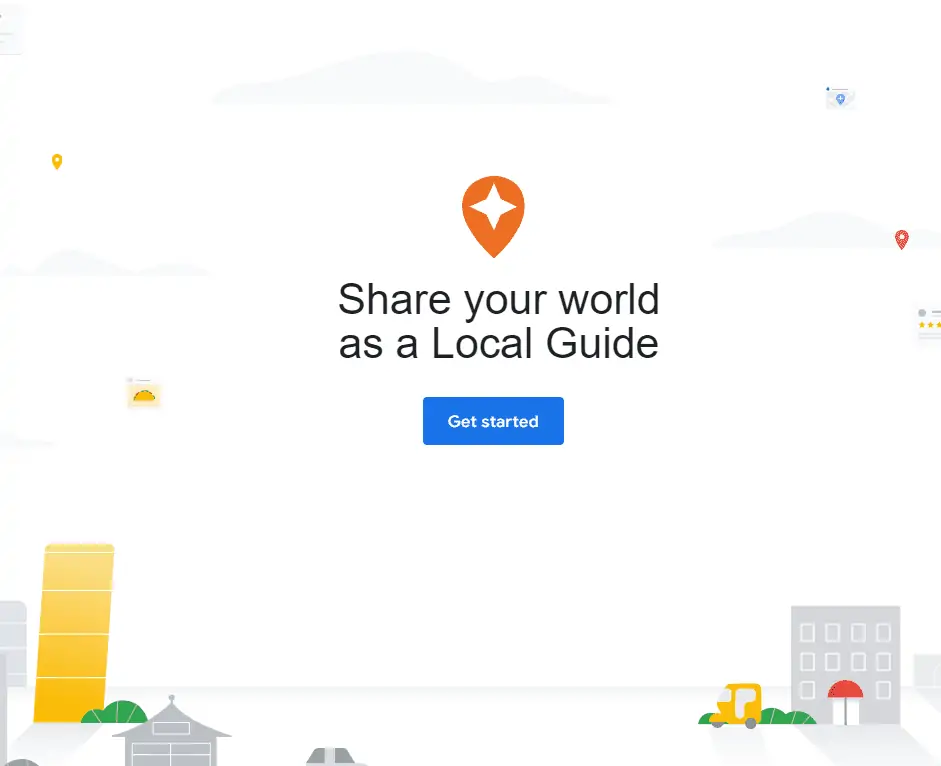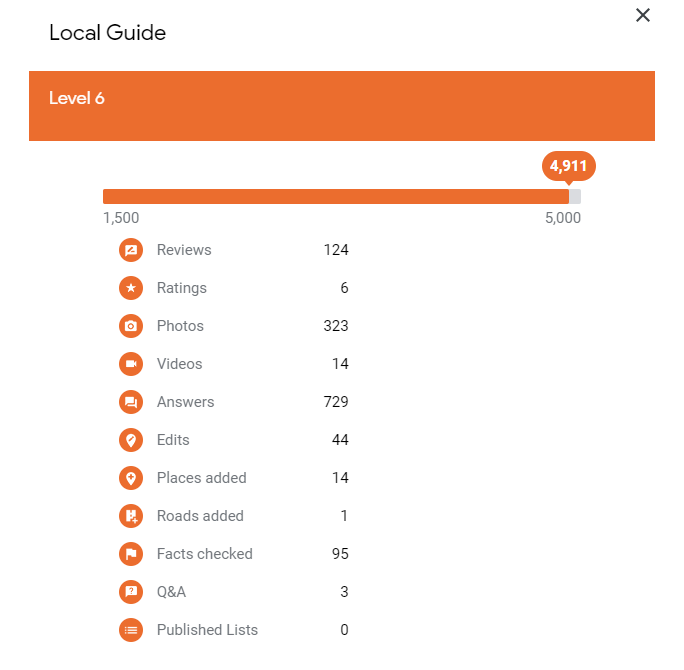Google Maps is a beacon for travelers, daily commuters, and explorers alike. Its accuracy and user-friendly interface have made it an indispensable tool. But behind the scenes, a community-driven feature, the Google Maps Local Guide Program, plays a pivotal role. Let’s delve deeper into this program, its contributors, and the myriad benefits it offers.
What is the Local Guide Program in Google Maps?
The Local Guide Program isn’t just another user-review platform; it’s a community of dedicated individuals committed to making Google Maps more reliable and comprehensive. By sharing reviews, photos, and local knowledge, these contributors ensure that users have the most current and accurate information at their fingertips. This initiative is Google’s ingenious strategy to crowdsource information, ensuring that Maps remains the go-to navigation tool for millions worldwide.
Who are Local Guides on Google?
Local Guides are the unsung heroes of the Google Maps ecosystem. They’re not just passive users; they’re proactive contributors. From the bustling streets of New York to the serene landscapes of New Zealand, Local Guides are everywhere. They might be:
- Foodies: Sharing reviews of the latest restaurants or hidden food stalls.
- Adventurers: Uploading pictures of off-the-beaten-path trails or serene waterfalls.
- Historians: Providing insights into historical landmarks or local lore.
Their diverse backgrounds and interests ensure that Google Maps offers a holistic view of any location.
Images sourced from google
How To Join The Google Local Guides Program: A Step-by-Step Guide
Google Local Guides is a global community of explorers who write reviews, share photos, answer questions, add or edit places, and check facts on Google Maps. By contributing, Local Guides assist millions of people worldwide to discover and decide where to go. If you’re interested in joining this community, here’s a step-by-step guide on how to become a Google Local Guide:
1. Have a Google Account:
- If you don’t have a Google account, you’ll need to create one. This is the primary requirement to join the Local Guides program.
2. Access Google Maps:
- Open Google Maps on your computer or mobile device. Ensure you have the latest version of the app if you’re using a mobile device.
3. Sign In:
- Sign in to Google Maps using your Google account.
- Click on the three horizontal lines (hamburger icon) located at the top left corner of the screen.
5. Join Local Guides:
- Scroll down and look for “Your contributions” or simply “Contribute.” Click on it.
- You’ll be introduced to the Local Guides program. Click on “Get Started” or “Join.”
6. Follow the Prompts:
- Google will guide you through a series of prompts. These will explain the program’s points system, levels, and benefits.
- Agree to the terms and conditions to proceed.
7. Start Contributing:
- Once you’ve joined, you can start contributing immediately. Every contribution earns you points. These can be reviews, photos, adding new places, or answering questions about places you’ve visited.
8. Monitor Your Points and Levels:
- As you earn points for your contributions, you’ll advance through Local Guide levels. Each level comes with its own set of benefits and badges.
9. Engage with the Community:
- Join the Local Guides Connect community, where you can meet other Local Guides, participate in discussions, and learn about meet-ups in your area.
10. Stay Updated:
- Google often updates the program with new challenges and opportunities. Keep an eye on your email and the Local Guides Connect community for updates.
You’ll accumulate points as you share more reviews, photos, and insights. Each contribution type has its point value, and as these points accumulate, you’ll progress through the Local Guide levels, unlocking new rewards and recognitions.
Benefits of Being a Google Maps Local Guide
While the intrinsic reward of contributing to a global platform is significant, Google ensures that Local Guides receive tangible benefits:
- Recognition: Contributors who earn points ascend the Local Guide hierarchy, gaining badges and accolades that distinguish them in the community.
- Special Perks: These aren’t just limited to Google Maps. Local Guides often get early access to other Google services, exclusive Google merchandise, and invitations to special events.
- Enhanced Google Maps Experience: The ability to follow other local guides, receive personalized recommendations, and even participate in local meet-ups makes the Maps experience deeply personal and interactive.
You may also like: Mobile Number Tracker With Google Maps in Pakistan
Do Google Local Guides Get Paid?
This is a question that surfaces frequently. While Local Guides don’t receive a paycheck, the rewards they garner are manifold. From exclusive access to Google features to special badges that distinguish them in the community, the perks are both digital and real-world. But above all, the sense of community and the knowledge that one’s contributions are aiding millions worldwide are priceless.
Opting Out: How to Leave a Local Guide on Google Maps
While being a Local Guide is rewarding, it might not be for everyone. Whether due to privacy concerns or other reasons, if you decide to step back:
- Visit the Local Guides program page.
- Head to settings.
- Choose “Leave the program.”
It’s essential to note that this decision will mean relinquishing any accumulated points and levels.
Discovering New Perspectives: How to Follow Local Guides
One of the program’s beauties is the ability to follow other Local Guides. By doing so, users can:
- Discover hidden gems in unfamiliar cities.
- Get recommendations tailored to their interests.
- Engage with a community of like-minded explorers.
To follow a Local Guide, simply find a review or photo they’ve shared, visit their profile, and click “Follow.”
Understanding the Levels of Local Guide Program
The Google Maps Local Guide Program is structured around a leveling system, where contributors earn points for their inputs and ascend through various levels. Each level represents the contributor’s dedication and the volume of their contributions.
This table provides a clear overview of the levels, points required, and badge availability for Local Guides on Google Maps.
| Level | Points | Badge |
|---|---|---|
| Level 1 | 0 points | No badge |
| Level 2 | 15 points | No badge |
| Level 3 | 75 points | No badge |
| Level 4 | 250 points | |
| Level 5 | 500 points | |
| Level 6 | 1,500 points | |
| Level 7 | 5,000 points | |
| Level 8 | 15,000 points | |
| Level 9 | 50,000 points | |
| Level 10 | 100,000 points |
Images sourced from google.com
Let’s break down these levels:
Level 1 (0 points): The Beginner
- Badge: No badge
- Overview: Just starting out, these guides have yet to make their mark but are on the path to contributing.
Level 2 (15 points): The Initiate
- Badge: No badge
- Overview: With a few contributions under their belt, these guides are getting a feel for the platform.
Level 3 (75 points): The Enthusiast
- Badge: No badge
- Overview: Regular contributions are starting to flow in, showcasing local spots and insights.
Level 4 (250 points): The Contributor
- Badge: Recognized with their first badge.
- Overview: Consistent and varied contributions, from reviews to photos. Their inputs often help other users make informed decisions.
Level 5 (500 points): The Reviewer
- Badge: A distinct badge showcasing their growing influence.
- Overview: Regular reviews and insights, often influencing the choices of other users.
Level 6 (1,500 points): The Expert
- Badge: A badge that signifies their expertise and dedication.
- Overview: Significant contributions in multiple areas. Their insights are often sought after by other users.
Level 7 (5,000 points): The Master
- Badge: A badge that stands out, showcasing their extensive contributions.
- Overview: A vast number of high-quality contributions. They are seen as local experts and often lead community discussions.
Level 8 (15,000 points): The Trailblazer
- Badge: A distinguished badge representing their vast experience.
- Overview: Their contributions often shape the representation of local areas on Maps, making them invaluable to the community.
Level 9 (50,000 points): The Pioneer
- Badge: A badge that’s a testament to their legacy on Google Maps.
- Overview: A monumental number of contributions that have significantly impacted the platform and its users.
Level 10 (100,000 points): The Legend
- Badge: The highest badge, symbolizing the pinnacle of contributions.
- Overview: Their extensive contributions set the gold standard for quality and engagement on Google Maps.
It’s essential to note that points and levels can take up to 24 hours to update. While points don’t expire, they might decrease if content violates Google’s policies. Staying active on Google Maps ensures eligibility for rewards and early access to new features.
Each level in the Local Guide Program is a testament to the dedication and passion of its members. Their influence grows as they climb the ranks, and their rewards become more exclusive. Whether you’re just starting or aiming for Legend status, every contribution enriches the Google Maps experience for users worldwide.
Read also: Best AI Tattoo Generator
Earning Points as a Local Guide on Google Maps
As a Local Guide, every contribution you make to Google Maps not only enhances the platform but also earns you points. These points help you progress through the levels of the Local Guide Program, unlocking various perks and recognitions. Here’s a comprehensive breakdown of how you can earn these points:
| Maps Contribution | Points Earned |
|---|---|
| Review | 10 points per review |
| Review with more than 200 characters | 10 bonus points per review |
| Rating | 1 point per rating |
| Photo | 5 points per photo |
| Photo tags | 3 points per tag |
| Video | 7 points per video |
| Answer | 1 point per answer |
| Respond to Q&As | 3 points per response |
| Edit | 5 points per edit |
| Place added | 15 points per place added |
| Road added | 15 points per road added |
| Fact checked | 1 point per fact checked |
| Eligible list published | 10 points per published list |
| Description (in the list) | 5 points per description added |
This table provides a clear and concise breakdown of the points system for Local Guides based on their contributions to Google Maps.
1. Review:
- Points: 10 points for each review.
- Bonus: If your review exceeds 200 characters, you earn an additional 10 points.
2. Rating:
- Points: 1 point for each rating you provide.
3. Photo:
- Points: 5 points for each photo you upload.
- Photo Tags: Earn an additional 3 points for each tag you add to your photo.
4. Video:
- Points: 7 points for each video you share.
5. Answer:
- Points: 1 point for each answer you provide to questions about places.
6. Respond to Q&As:
- Points: 3 points for each response you give to questions.
7. Edit:
- Points: 5 points for each edit you make, ensuring the information on Google Maps remains accurate.
8. Place Added:
- Points: 15 points for each new place you add to the map.
9. Road Added:
- Points: 15 points for each new road you add, enhancing the navigation experience for users.
10. Fact Checked:
- Points: 1 point for verifying and checking the accuracy of existing information.
11. Eligible List Published:
- Points: 10 points for each published list that meets Google’s criteria.
12. Description (in the list):
- Points: 5 points for each description you add to a list, providing more context and information.
By actively contributing to Google Maps, Local Guides can accumulate points, climb the ranks, and enjoy the various benefits associated with each level. Remember, every contribution, no matter how small, makes Google Maps a more comprehensive and user-friendly platform.
FAQs
Difference Between a Local Guide and a Regular User?
While both can use Maps, only Local Guides actively contribute and earn rewards for their efforts.
Does Google Map Local Guide Get Paid?
No, Google Maps Local Guides do not receive monetary compensation. They earn points, badges, and access to special features and events based on their contributions.
How do I Apply for Google Local Guide Program?
To join the Google Local Guide Program, open Google Maps, navigate to 'Your contributions' in the menu, and select 'Join Local Guides'.
How Can We Earn as a Local Guide on Google Maps?
While Local Guides don't earn money, they accumulate points by contributing content like reviews, photos, and answering questions. These points lead to higher levels in the program, unlocking various perks and benefits.
What is the Benefit of Becoming a Google Local Guide?
Becoming a Google Local Guide offers several benefits: recognition within the Google Maps community, early access to new Google features, invitations to exclusive events, and the satisfaction of helping others by enhancing the Maps experience.
Does Google Maps show trails near me?
Absolutely! Many trails, especially those in remote areas, are added by Local Guides.
Conclusion
The Google Maps Local Guide Program is more than just a feature; it’s a testament to the power of community. As technology continues to evolve, it’s heartening to see platforms like Google Maps prioritize human insights and experiences. Whether you’re a seasoned traveler, a local historian, or someone who loves to share the best coffee spots in town, the Local Guide Program awaits your contributions.
Join the Conversation
Have you contributed to Google Maps? Do you follow any Local Guides? Share your experiences, insights, and questions below. Together, we can make the digital world a little more human.