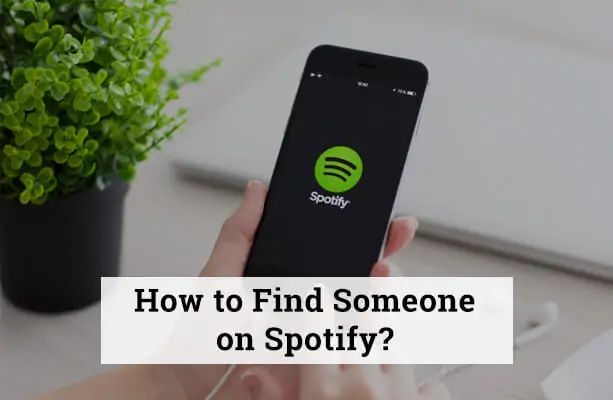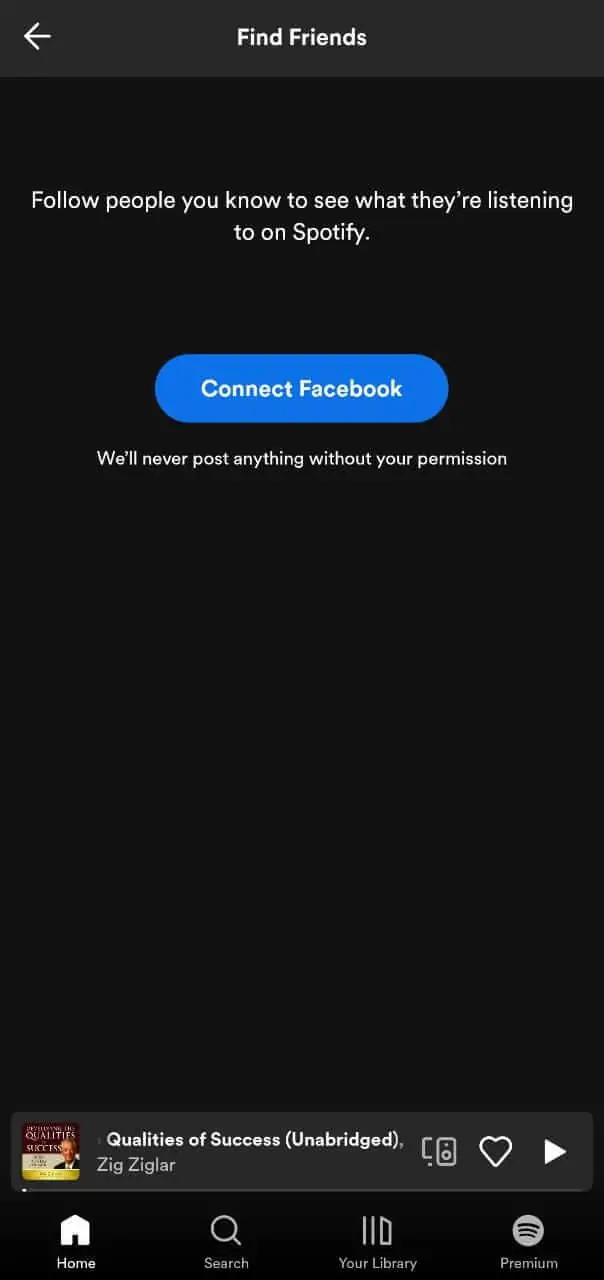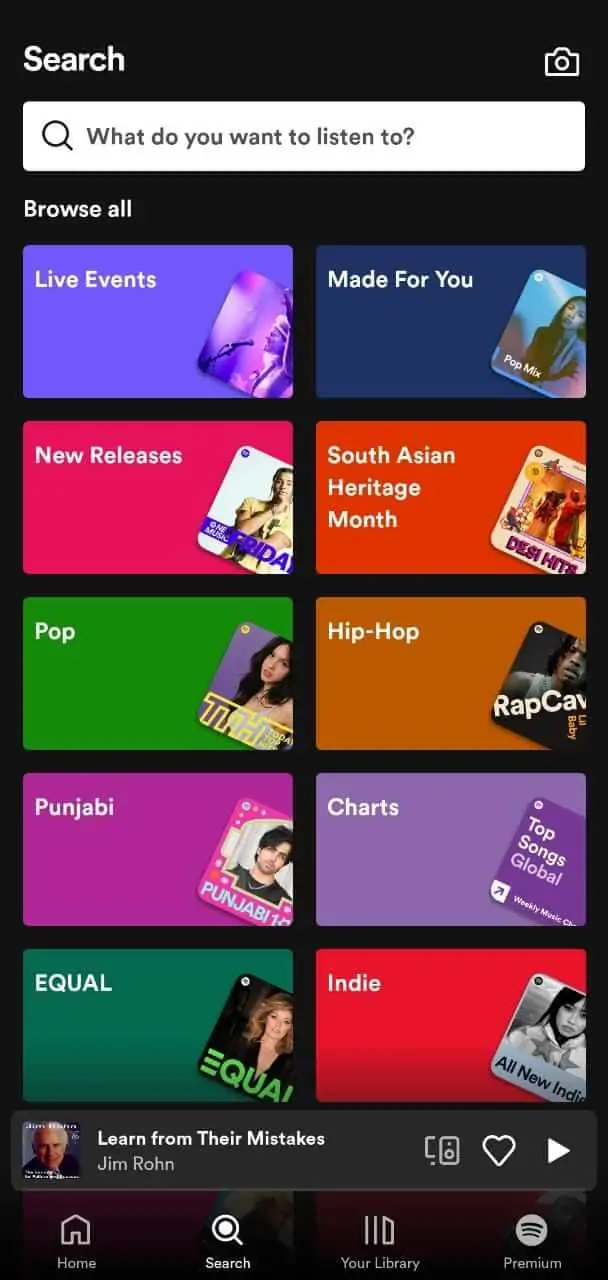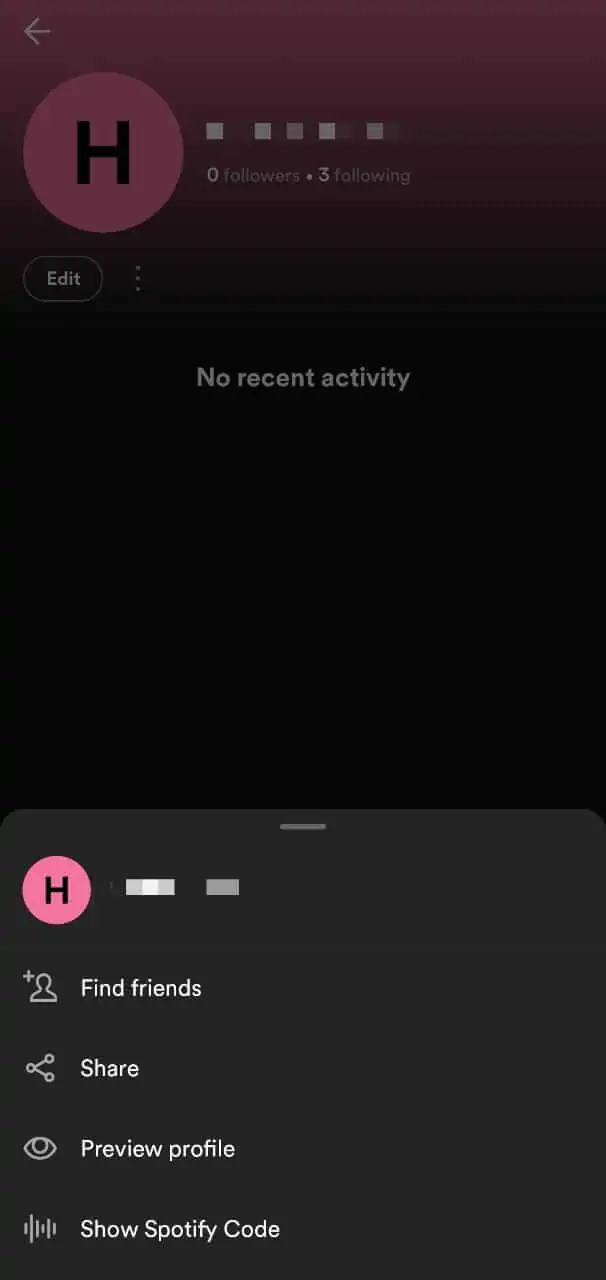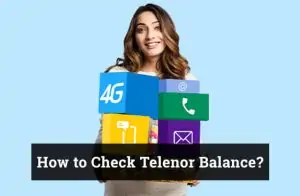Spotify is more than just a platform for streaming music; it’s also a social network where you can follow friends and share your favorite tunes. But what if you want to connect with someone and you don’t know their username? Don’t worry; this guide will walk you through how to find someone on Spotify without their username.
Using Facebook Friends
Connecting your Facebook account to Spotify can be a quick way to find friends.
- Steps to Connect Facebook and Spotify:
- Go to Spotify settings
- Click on Connect to Facebook
- Log in with your Facebook credentials
- Once connected, your Facebook friends who are on Spotify will appear in your Spotify friend list.
Searching Through Playlists
Public playlists can be a key to finding users.
- Steps to Search for Playlists:
- Use the Spotify search bar to type in a song or artist you know the person likes
- Browse through the playlists and see if you recognize any
Using Spotify Codes
Spotify Codes are a unique way to share and find profiles.
- How to Use Spotify Codes:
- Ask your friend to go to their Spotify profile, click on the three dots, and select ‘Share’ > ‘Spotify Code’
- Scan the code using your Spotify app
Shared playlists or songs can lead you to a user’s profile.
- Steps to Find Someone:
- Find a playlist or song that your friend has shared
- Click on the profile picture or name associated with the playlist or song
Community Forums and Reddit
Community forums and Reddit can be great resources. For example, you might find threads like “How to find someone on Spotify without username Reddit” where users share tips.
- Warning: Be cautious about privacy and avoid sharing personal information.
Common Issues and Troubleshooting
If you still can’t find the person, consider:
- They may have set their profile to private
- They may use a different name on Spotify
Privacy Considerations
Remember to respect privacy when searching for users. Always be mindful of Spotify’s privacy policy and user agreement.
Tips for Organizing and Sharing Playlists
Once you find your friends, create collaborative playlists and enjoy music together.
FAQs
Why can’t I find someone on Spotify?
There could be several reasons why you can’t find someone on Spotify:
- Privacy Settings: The user might have set their profile to private.
- Incorrect Username: You might be using the wrong username.
- Deactivated Account: The user might have deactivated their Spotify account.
- Country Restrictions: Some accounts might not be accessible due to country restrictions.
Can everyone see your username on Spotify?
By default, your Spotify username is public and can be seen by anyone who views your profile. However, Spotify allows you to display your real name instead of your username by connecting your account to Facebook. Your playlists and top artists can be set to private in your Spotify settings.
How to find someone’s playlist on Spotify?
To find someone’s playlist on Spotify:
- Search by Name: Use the Spotify search bar to type in the name of the playlist.
- Browse Through User’s Profile: If you know the user who created the playlist, navigate to their profile and browse through their public playlists.
- Use Shared Links: If the person has shared the playlist link with you or publicly on social media, you can click on that link to access the playlist.
You May Also Like:
Interested in more Spotify tips? Learn how to unblock someone on Spotify to mend the musical bridges, or explore how to speed up songs on Spotify for a quicker beat. If you’re crafting the perfect playlist, don’t miss our guide on selecting multiple songs on Spotify to make your playlist creation a breeze.
Conclusion
Finding friends on Spotify without their username might seem tricky, but with these methods, you’ll be sharing playlists in no time. Have your own tips? Share this guide with a friend who’s trying to connect on Spotify!