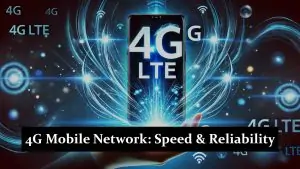Etisalat is one of the UAE’s largest and most trusted telecom providers, known for its wide coverage and reliable services. In a country where WhatsApp is an essential app for daily communication—whether for chatting with family, sharing work updates, or sending voice notes on the go—having a dedicated WhatsApp data bundle can help you stay connected without worrying about running out of internet. In this guide, you’ll find a clear breakdown of Etisalat’s daily, weekly, and monthly WhatsApp packages, how to activate or deactivate them, tips to manage your data smartly, and answers to common questions, so you can choose the plan that suits your needs best.
Etisalat WhatsApp Packages
Etisalat offers its customers a variety of WhatsApp data plans designed to match different usage habits and budgets. Whether you need a quick daily boost, a flexible weekly plan, or a hassle-free monthly bundle, Etisalat’s WhatsApp packages help you chat, call, and share media without using your main internet balance. These bundles are cost-effective and allow you to pick what suits you best—perfect for students who want daily data, travellers who need short-term connectivity, or anyone who prefers a worry-free monthly plan to stay connected with family and friends anytime, anywhere.
Daily WhatsApp Package
Etisalat’s Daily WhatsApp Package is perfect for quick, affordable access to WhatsApp when you just need a boost for the day. With this plan, you typically get around 25 MB to 50 MB of dedicated WhatsApp data for just AED 2 per day (prices may vary, so always confirm with Etisalat). To activate the daily bundle, dial the USSD code *101*1# or use the My Etisalat UAE App for instant activation. The package is valid 24 hours from activation and usually renews automatically if you have sufficient balance. This daily option is ideal for students, tourists, or anyone who needs WhatsApp for a short period without committing to a longer plan.
Weekly WhatsApp Package
The Weekly WhatsApp Package from Etisalat is a convenient middle ground for users who need steady access to WhatsApp without the daily hassle of renewals. This plan usually offers 150 MB to 250 MB of dedicated WhatsApp data for about AED 10 per week (always check current rates through Etisalat’s official channels). To activate the weekly bundle, dial the USSD code *101*2# or subscribe through the My Etisalat UAE App with just a few taps. The package stays valid for 7 days from activation and may auto-renew if you have enough balance. This weekly plan is ideal for travellers on short trips, remote workers, or students who prefer a one-time activation for a week of uninterrupted chatting, calls, and media sharing on WhatsApp.
Monthly WhatsApp Package
Etisalat’s Monthly WhatsApp Package is the most practical choice for regular and heavy WhatsApp users, giving you worry-free access for an entire month. This bundle typically provides 1 GB to 2 GB of dedicated WhatsApp data for around AED 40 per month (check the latest price on Etisalat’s website or app). To activate the monthly plan, dial *101*3# or subscribe easily through the My Etisalat UAE App. The plan is valid for 30 days from activation and will auto-renew if you maintain enough balance in your account. This monthly option is perfect for people who rely heavily on WhatsApp for work chats, family updates, sending videos and images daily, and staying connected 24/7 without worrying about running out of data.
How to Subscribe to Etisalat WhatsApp Packages
Etisalat makes it simple to activate any WhatsApp package in just a few steps, whether using a USSD code, sending an SMS, or managing it through the My Etisalat UAE App.
Activating via USSD Code:
Dial the relevant USSD code for your chosen plan:
- Daily: *101*1#
- Weekly: *101*2#
- Monthly: *101*3#
Follow the prompts to confirm your subscription.
Activating via SMS:
Some WhatsApp bundles can also be activated by sending a specific keyword (like WAD for Daily WhatsApp) to Etisalat’s official shortcode (for example, 1010). Always check the correct SMS code on Etisalat’s website or helpline to avoid errors.
Activating via My Etisalat UAE App:
- Download and open the My Etisalat UAE App.
- Log in with your mobile number.
- Go to the “Packages” or “Add-ons” section.
- Select your preferred WhatsApp bundle (Daily, Weekly, or Monthly).
- Tap “Subscribe” and confirm.
That’s it — your WhatsApp plan will be activated instantly and ready to use.
How to Check Remaining WhatsApp Data
It’s always smart to monitor your WhatsApp data balance so you don’t run out unexpectedly. Etisalat offers a few easy ways to check your remaining WhatsApp MBs anytime.
Check via USSD Code:
Simply dial *170# or *101#, then follow the on-screen instructions to view your active bundles and remaining WhatsApp data balance.
Check via My Etisalat UAE App:
- Open the My Etisalat UAE App on your phone.
- Log in with your number if you haven’t already.
- On the home screen, you’ll see your active packages. Your remaining WhatsApp data will be displayed clearly under “Data Add-ons” or “My Packages.”
Check by SMS (if available):
Sometimes, you can send “DATA” to 1010 to receive an SMS with your remaining data balance. Confirm the latest keyword and number with Etisalat’s customer service, as SMS codes can change.
Staying updated on your balance helps you manage usage and avoid surprise charges.
How to Unsubscribe from Etisalat WhatsApp Package
If you no longer need your WhatsApp bundle, Etisalat makes it easy to unsubscribe anytime. Here’s how you can deactivate your plan using the method that suits you best:
Using USSD
Dial *101#, navigate to “My Packages” or “Manage Subscriptions,” select your active WhatsApp bundle, and choose the “Unsubscribe” or “Deactivate” option. Follow the prompts to confirm.
Using SMS
Send the appropriate deactivation keyword (like C WAD for cancelling the Daily WhatsApp pack) to 1010. Always check the correct code for your specific bundle before sending the SMS.
Using the My Etisalat UAE App:
- Open the My Etisalat UAE App and log in.
- Tap on “My Packages” or “Active Bundles.”
- Find your WhatsApp plan and tap “Unsubscribe” or “Cancel.”
- Confirm your choice — you’ll get an SMS once the deactivation is successful.
Calling Customer Care
If you face any issues or want personal help, dial 101 or +971 400 1010 from any phone to reach Etisalat’s customer service. An agent will help you unsubscribe quickly. This way, you can switch plans or stop using the service whenever it suits you.
Etisalat WhatsApp Packages Validity & Charges Table
| Package Name | Data Limit | Validity | Price (AED) | Renewal Type |
| Daily WhatsApp | 25–50 MB | 24 hours | ~2 AED | Auto-renews daily (if balance) |
| Weekly WhatsApp | 150–250 MB | 7 days | ~10 AED | Auto-renews weekly (if balance) |
| Monthly WhatsApp | 1–2 GB | 30 days | ~40 AED | Auto-renews monthly (if balance) |
Notes:
- Prices and exact data limits may vary depending on current promotions—always confirm via the My Etisalat UAE App, USSD or the official Etisalat website.
- Renewal type indicates whether the plan renews automatically upon expiry if your Airtime balance is sufficient. You can opt out of auto-renewal anytime by unsubscribing.
- The Daily and Weekly options are great for flexible, short-term use, while the Monthly bundle offers more extensive usage and convenience.
Frequently Asked Questions
Can I use the same data for other apps?
No — Etisalat’s WhatsApp bundles are specifically for WhatsApp only. If you use other apps, they will consume your main internet balance, not your WhatsApp MBs.
Do unused MBs carry forward?
Unused WhatsApp data does not roll over to the next cycle. Any remaining MBs will expire when your bundle validity ends.
Will I get an alert when the data is low?
Yes — Etisalat usually sends SMS notifications when your WhatsApp data is about to run out or your bundle expires.
Can I subscribe to multiple bundles?
Yes — you can subscribe to multiple WhatsApp bundles at different times, or combine a WhatsApp bundle with other data packages for other apps and internet use.
What happens if I run out of WhatsApp data?
If you use up all your WhatsApp MBs before the expiry date, you’ll either need to buy another bundle or your regular mobile data will be used (if you have any). This could result in extra charges, so it's good to keep an eye on your balance.
Conclusion
Etisalat’s WhatsApp packages are a smart, budget-friendly way to stay connected with friends, family, and colleagues without worrying about using your main internet balance. Whether you need data for a day, a week, or an entire month, Etisalat offers flexible options to match every user’s lifestyle and budget. Take a moment to choose the bundle that fits your needs best, activate it in seconds, and enjoy uninterrupted chatting, calling, and sharing on WhatsApp. If you found this guide helpful, feel free to share it with others or drop your questions in the comments — we’re here to help you stay connected, hassle-free!