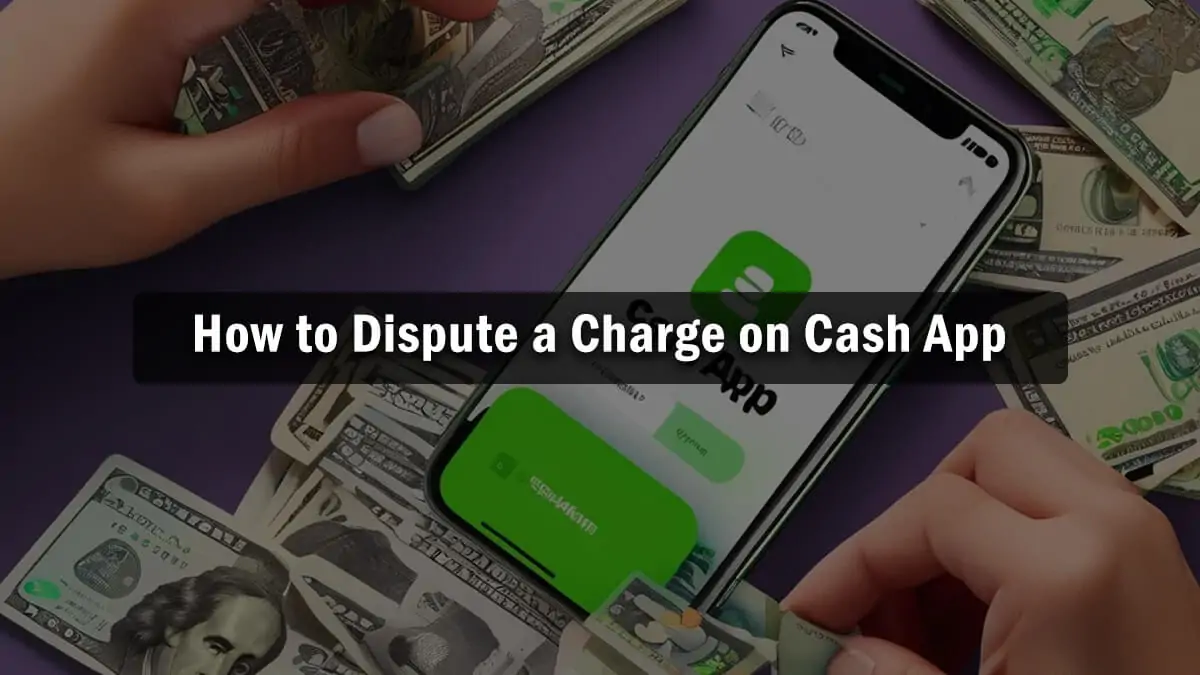If you’ve noticed a charge on your Cash App account that doesn’t seem right, don’t worry. Disputing a charge is straightforward and can be done right from the app. Just follow a few simple steps, like verifying the charge, contacting the merchant, and using Cash App’s support features to report the issue. With a bit of follow-up, you can get the charge resolved in no time. Here’s a quick guide to help you through the process.
To Dispute a Charge on Cash App, Follow These Steps:
1. Verify the Charge
Before disputing, make sure the charge is unauthorized or incorrect. Check your transaction history to confirm the details.
2. Contact the Merchant
If the charge is from a merchant, try resolving the issue directly with them. This can often resolve issues faster.
3. Open Cash App Support
- Open Cash App: Launch the Cash App on your mobile device.
- Profile Icon: Tap on your profile icon or the account balance on the home screen.
- Support: Scroll down and select “Support.”
- Dispute a Payment: Type “Dispute” in the search bar or find “Dispute a Payment” in the list of support topics.
- Select the Transaction: Find the transaction you want to dispute and follow the on-screen instructions to report the issue.
4. Submit Required Information
Provide all necessary details about the charge, including why you believe it is incorrect or unauthorized. Attach any supporting documents if required.
5. Follow Up
After submitting your dispute, Cash App will review your claim. You might receive follow-up questions or requests for additional information. Make sure to respond promptly to expedite the process.
6. Monitor the Status
You can check your dispute’s status in the app’s Support section. Cash App will notify you of the outcome once the investigation is complete.
7. Contact Cash App Support Directly (if needed)
If you need further assistance, you can contact Cash App Support directly by calling their customer service number or sending an email through the app.
Remember to keep records of all communications and documents related to your dispute. This will help if you need to escalate the issue further.