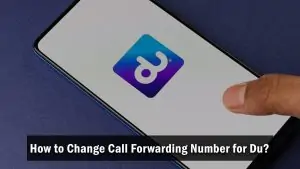To deactivate the DU Daily Data Package (3 AED), you can follow these steps:
Method 1: Using USSD Code
- Dial the USSD code: Dial *135# from your DU mobile number.
- Navigate through options: Follow the on-screen instructions to reach the ‘Data Packages’ or ‘Services’ section.
- Deactivate the package: Select the option to deactivate the Daily Data Package (3 AED).
Method 2: Using the DU App
- Open the DU App: Launch the DU app on your smartphone.
- Log in: Log in with your DU account credentials.
- Go to services: Navigate to the ‘Services’ or ‘Bundles’ section.
- Deactivate the package: Find the Daily Data Package (3 AED) and select the option to deactivate it.
Method 3: Using SMS
- Send an SMS: Send the keyword “STOP DATA3” to 1355.
- Receive confirmation: Wait for a confirmation message from DU indicating that the package has been deactivated.
Method 4: Contacting Customer Service
- Call customer service: Dial 155 from your DU number to reach DU customer service.
- Request deactivation: Speak to a customer service representative and request the deactivation of the Daily Data Package (3 AED).