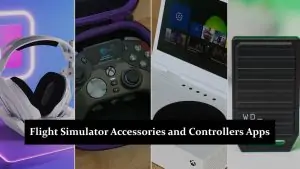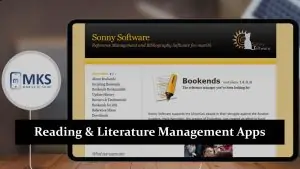When grad students work on projects, they often need to talk to each other and share ideas, but finding the right way to do this can be hard. They might be in different places, have different schedules, or need to work together on big files. This can make school work tough and slow. The solution is using collaboration and communication tools. These tools help students chat, share files, and work on projects together online. They make it easier for grad students to stay connected and work efficiently, no matter where they are or what time it is. With these tools, group projects become smoother, and students can share their work and get feedback easily.
Collaboration And Communication Tools Android & iOS Apps For Grad Students
For graduate students navigating the complexities of academic research, collaboration, and coursework, certain Android and iOS apps stand out as essential tools. These apps, such as Slack for team communication, Trello for project management, and Evernote for note-taking and organization, streamline the process of managing tasks and staying connected with peers and advisors. Additionally, tools like Mendeley offer a robust platform for managing research papers and citations, making them indispensable for students aiming to enhance productivity and collaboration in their academic endeavors.
1. ClickUp – Manage Teams & Tasks
#1 Project Management App

Jan 30, 2024
3(12.3K Ratings)1M+ Downloads
4.6 (4K Ratings)
English
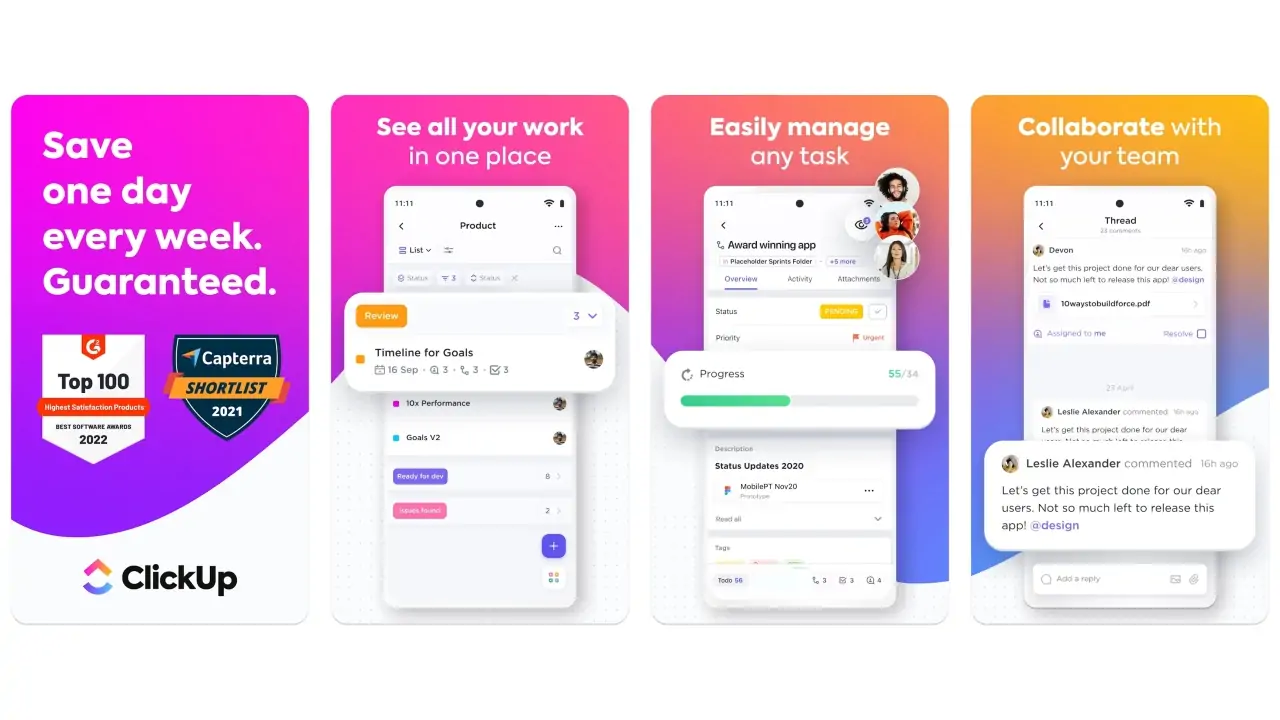
ClickUp is a versatile project management and team collaboration tool designed to streamline workflows and enhance productivity across various team sizes and industries. It stands out as one of the best collaboration tools for students, thanks to its comprehensive suite of features that include task assignments, time tracking, goal setting, and document sharing. Ideal for managing academic projects and group assignments, ClickUp facilitates seamless communication and collaboration, making it easier for students to stay organized and meet deadlines effectively.
2. Microsoft Teams
Call. Chat. Collaborate

Feb 1, 2024
4.6(7.2M Ratings)100M+ Downloads
4.8 (3.2M Ratings)
English, Arabic, Bengali, Bulgarian, Catalan, Croatian, Czech, Danish, Dutch, Estonian, Filipino, Finnish, French, German, Greek, Gujarati, Hebrew, Hindi, Hungarian, Icelandic, Indonesian, Italian, Japanese, Kannada, Korean, Latvian, Lithuanian, Malayalam, Marathi, Norwegian Bokmål, Norwegian Nynorsk, Polish, Portuguese, Romanian, Russian, Serbian, Simplified Chinese, Slovak, Slovenian, Spanish, Swedish, Tamil, Telugu, Thai, Traditional Chinese, Turkish, Ukrainian, Vietnamese
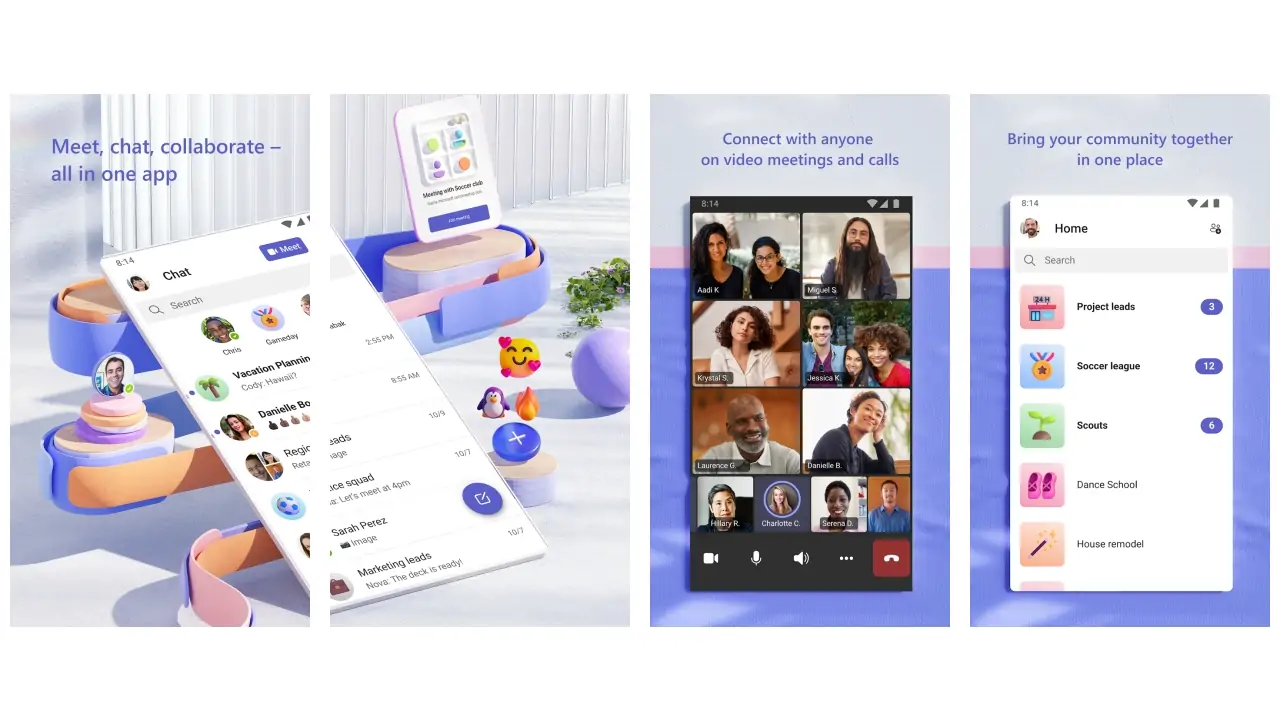
As a leading platform in the realm of educational and professional collaboration, Microsoft Teams excels particularly on iOS devices, earning its reputation as one of the best collaboration iOS tools for students. It integrates seamlessly with the Office 365 suite, allowing for real-time collaboration on documents, video conferencing, and classroom organization. Teams offers a secure and efficient way for students to communicate and collaborate on projects, making it an indispensable tool for academic success.
People likes to read: Time Management and Productivity Apps
3. Slack
Business Communication
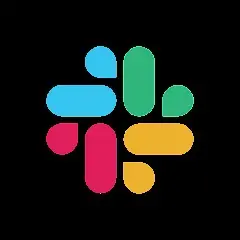
Jan 31, 2024
3.5(126K Ratings)10M+ Downloads
3.7 (18.1K Ratings)
English, French, German, Italian, Japanese, Korean, Portuguese, Simplified Chinese, Spanish, Traditional Chinese
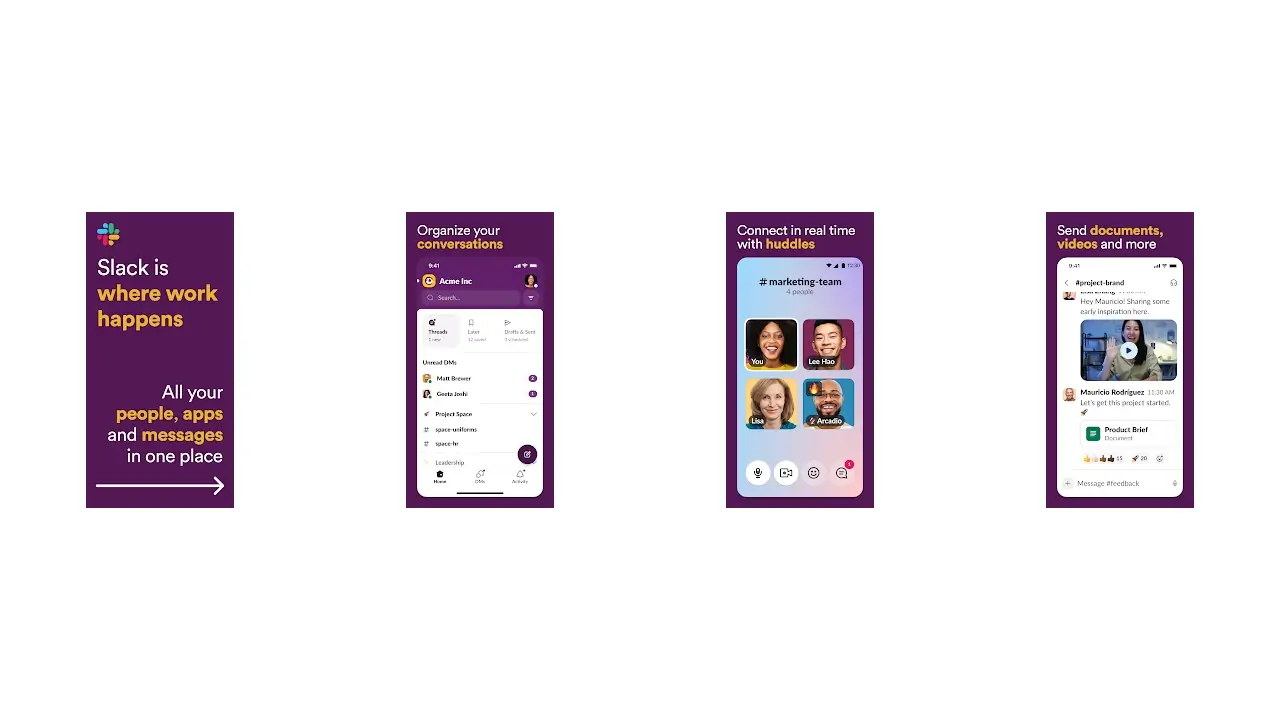
Slack is a powerful communication and collaboration platform widely regarded for its efficiency in streamlining team interactions. It is especially recognized as one of the best collaboration Android tools for students, offering organized chat rooms (channels), direct messaging, and file sharing capabilities. Slack facilitates clear and concise communication among student groups, making it an excellent tool for coordinating on projects, sharing resources, and maintaining a cohesive team environment, even on Android devices.
4. Kahoot! Play & Create Quizzes
Learn at school, home or work

Jan 10, 2024
4.7(677K Ratings)50M+ Downloads
4.3 (47 Ratings)
In-app purchases Offers In-App Purchases
English, Arabic, Danish, Dutch, French, German, Italian, Japanese, Korean, Norwegian Bokmål, Polish, Portuguese, Simplified Chinese, Spanish, Swedish, Traditional Chinese, Turkish, Ukrainian
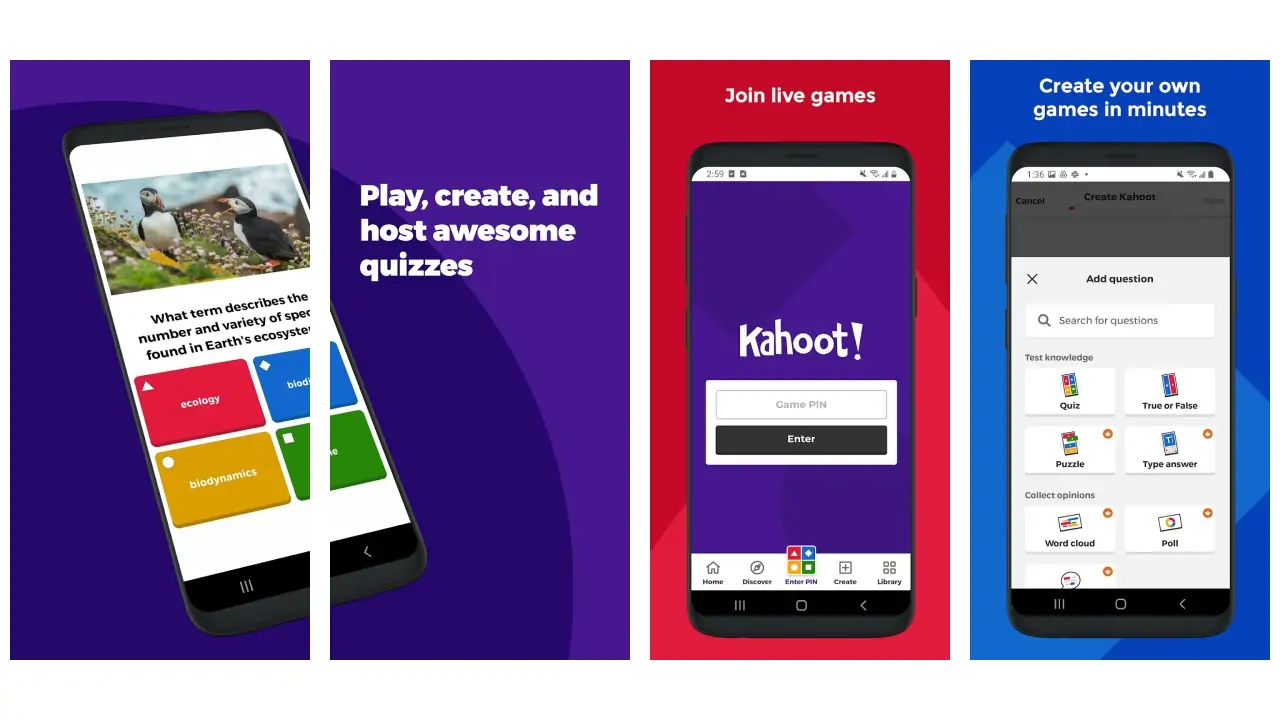
Kahoot is an interactive learning platform that enables users to create, share, and play quizzes. It is highly regarded as one of the best collaboration apps for grad students, providing a fun and engaging way to learn and collaborate. Whether it’s for studying, conducting research, or facilitating discussions, Kahoot! adds an element of gamification to education, encouraging participation and making learning more enjoyable for graduate students.
Read more: Learning and Skill Development Apps
5. Google Classroom
Instant. Paperless. Easy.

Jan 16, 2024
2.4(2M Ratings)100M+ Downloads
1.7 (6.6K Ratings)
English, Afrikaans, Amharic, Arabic, Armenian, Azerbaijani, Basque, Belarusian, Bengali, Bulgarian, Cambodian, Catalan, Croatian, Czech, Danish, Dutch, Estonian, Filipino, Finnish, French, Galician, Georgian, German, Greek, Gujarati, Hebrew, Hindi, Hungarian, Icelandic, Indonesian, Italian, Japanese, Kannada, Kazakh, Korean, Laotian, Latvian, Lithuanian, Malay, Malayalam, Marathi, Mongolian, Nepali, Norwegian Bokmål, Persian, Polish, Portuguese, Punjabi, Romanian, Russian, Serbian, Simplified Chinese, Singhalese, Slovak, Slovenian, Spanish, Swahili, Swedish, Tamil, Telugu, Thai, Traditional Chinese, Turkish, Ukrainian, Urdu, Vietnamese, Zulu
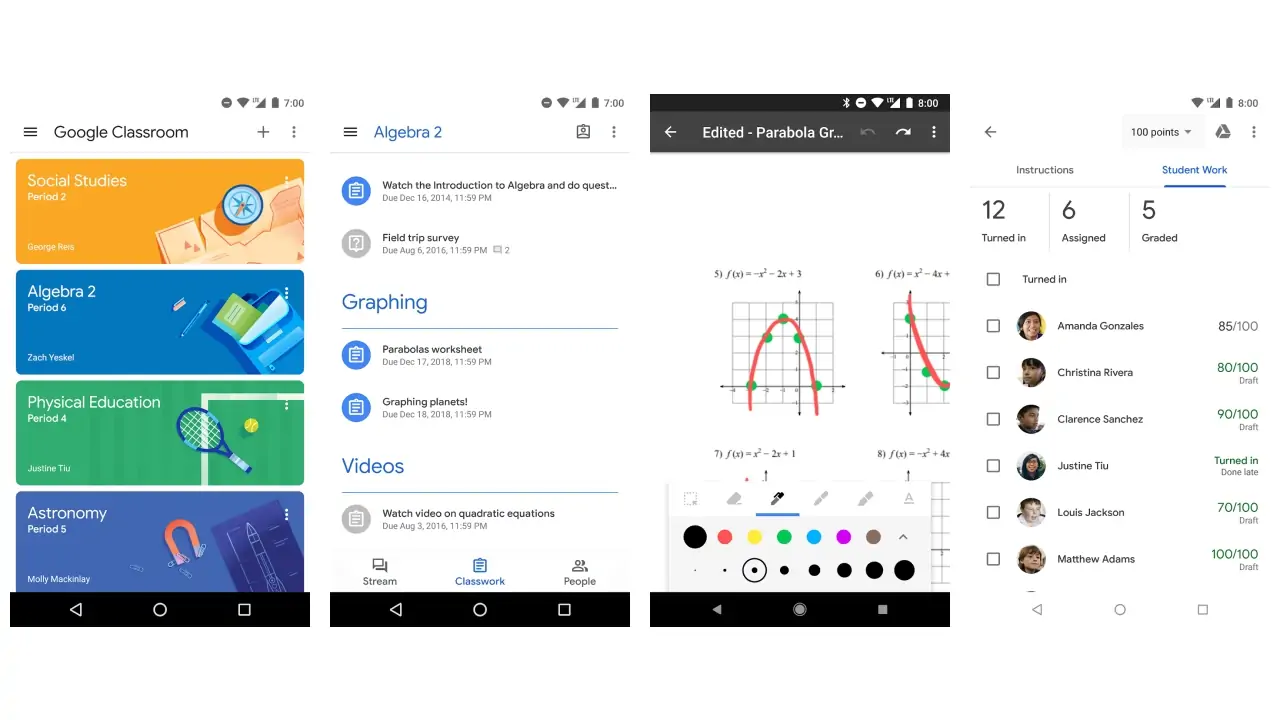
Google Classroom stands as a premier educational platform that simplifies creating, distributing, and grading assignments in a paperless way. It shines as one of the best collaboration iOS & Android apps for graduate students, integrating seamlessly with Google’s suite of tools like Docs, Sheets, and Slides. Google Classroom enables instructors and students to communicate effectively, share resources, and collaborate on projects, making it an essential tool for managing coursework and fostering collaborative learning.
6. Classcraft GO

Oct 17, 2022
3.4(36 Ratings)10K+ Downloads
3.6 (5 Ratings)
English
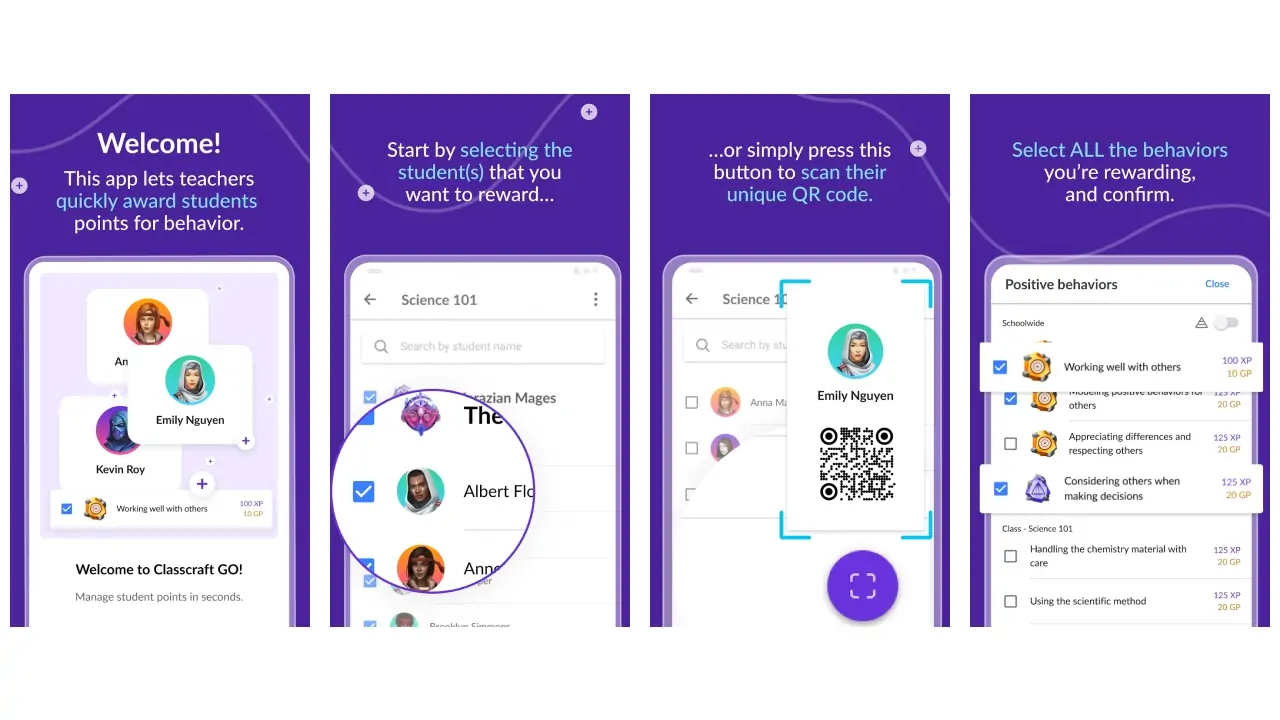
Classcraft GO introduces an innovative approach to learning by gamifying classroom management and student engagement. Recognized as one of the best communication tools for students, it transforms the classroom experience by promoting teamwork, participation, and motivation through role-playing game mechanics. Classcraft GO encourages students to work together and communicate effectively, enhancing the overall learning experience and fostering a positive classroom environment.
Related article: Data Analysis and Management Apps
7. Miro: your visual workspace
Build the next big thing

Feb 2, 2024
4.4(10.7K Ratings)1M+ Downloads
4.7 (3.2K Ratings)
English, French, German, Japanese, Portuguese, Spanish
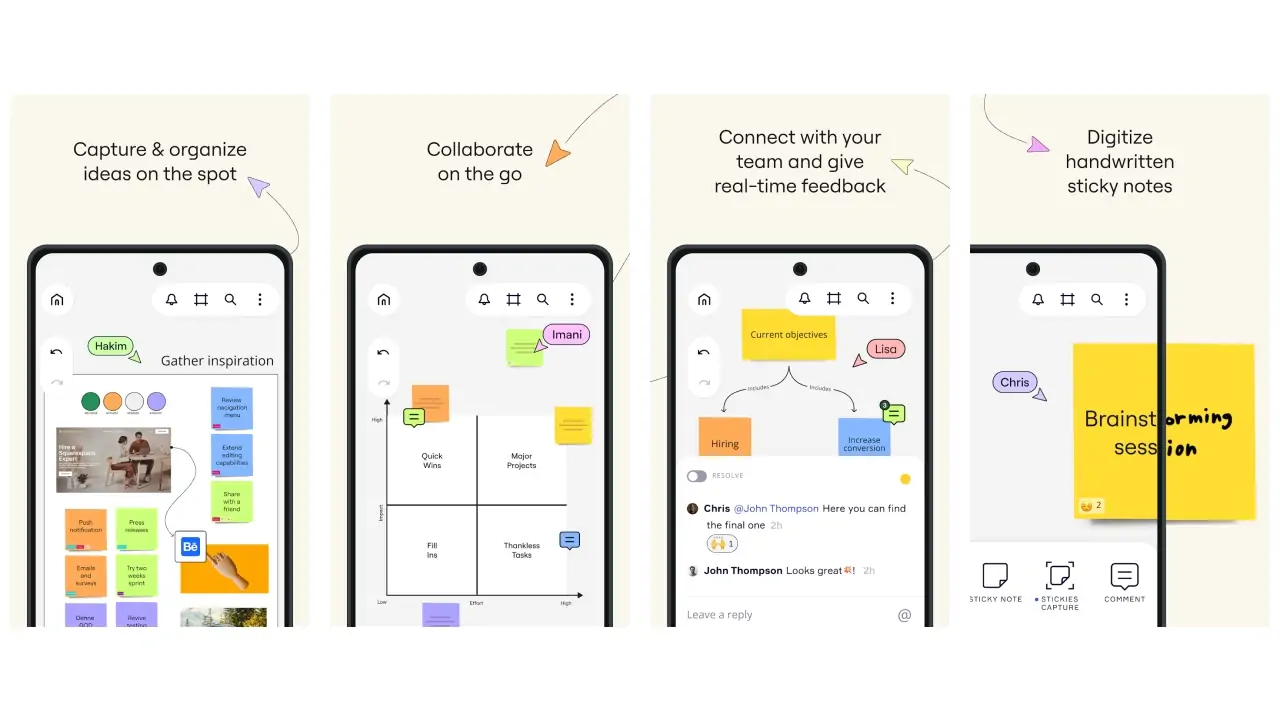
Miro is a leading digital whiteboard platform designed for visual collaboration across teams. As one of the best communication iOS tools for students, Miro offers an expansive canvas where users can brainstorm, plan projects, and collaborate in real-time. With its intuitive design and versatile features, Miro facilitates effective communication and idea sharing, making it an ideal tool for students to visualize concepts and work collaboratively on creative projects.
8. Nearpod

Jun 1, 2023
2.5(7.1K Ratings)1M+ Downloads
3.1 (1.8K Ratings)
English, Arabic, Catalan, Czech, Danish, Dutch, Finnish, French, German, Greek, Hebrew, Hungarian, Indonesian, Italian, Japanese, Korean, Malay, Norwegian Bokmål, Polish, Portuguese, Romanian, Russian, Simplified Chinese, Slovak, Spanish, Swedish, Thai, Traditional Chinese, Turkish, Ukrainian, Vietnamese
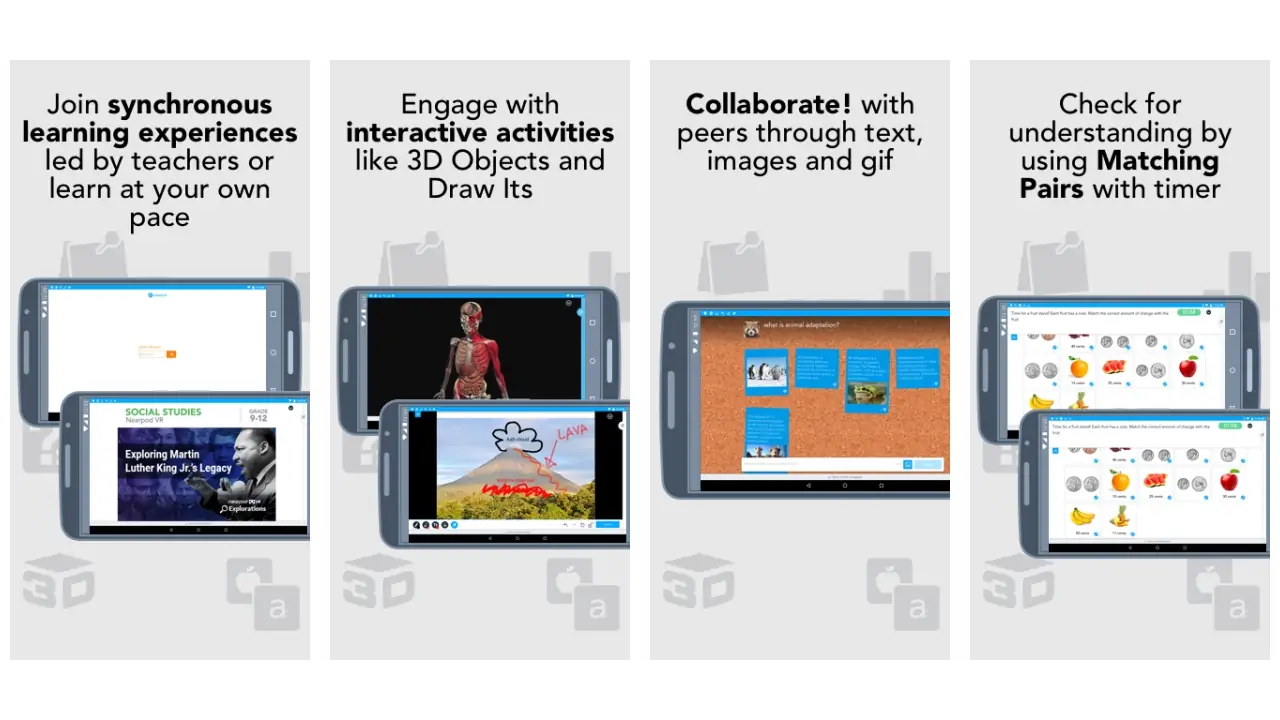
9. Jamboard
Digital Whiteboard
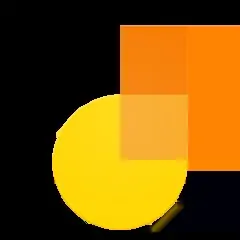
Jan 3, 2024
3.3(29.9K Ratings)10M+ Downloads
2.3 (2.5K Ratings)
English, Afrikaans, Amharic, Arabic, Armenian, Azerbaijani, Basque, Belarusian, Bengali, Bulgarian, Cambodian, Catalan, Croatian, Czech, Danish, Dutch, Estonian, Filipino, Finnish, French, Galician, Georgian, German, Greek, Gujarati, Hebrew, Hindi, Hungarian, Icelandic, Indonesian, Italian, Japanese, Kannada, Kazakh, Korean, Laotian, Latvian, Lithuanian, Malay, Malayalam, Marathi, Mongolian, Nepali, Norwegian Bokmål, Persian, Polish, Portuguese, Punjabi, Romanian, Russian, Serbian, Simplified Chinese, Singhalese, Slovak, Slovenian, Spanish, Swahili, Swedish, Tamil, Telugu, Thai, Traditional Chinese, Turkish, Ukrainian, Urdu, Vietnamese, Zulu
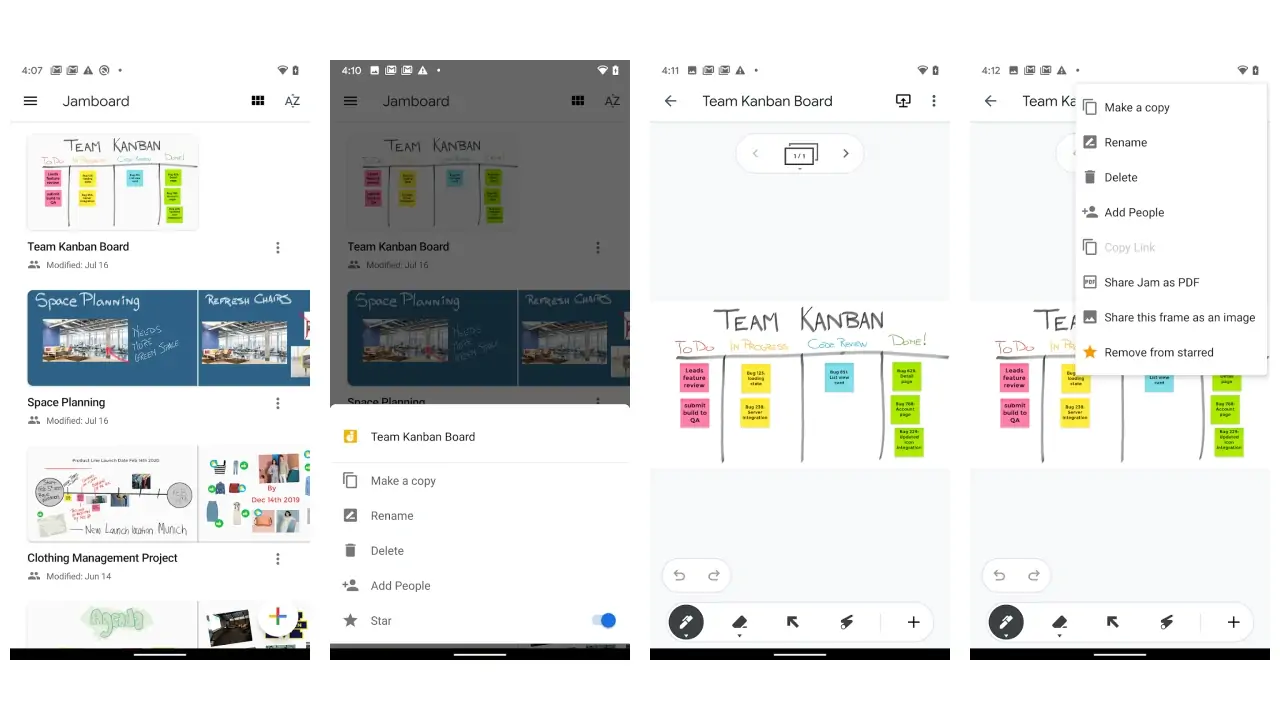
Jamboard, by Google, is an innovative digital whiteboard that offers a collaborative space for brainstorming, sketching ideas, and teamwork. As one of the best communication apps for grad students, Jamboard facilitates real-time collaboration across devices, making it easy for students to visualize projects, share insights, and collaborate on research. With its simple interface and integration with Google Workspace, Jamboard is a powerful tool for enhancing communication and creativity among graduate students.
10. Padlet
Collect and share thoughts
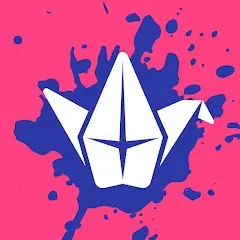
Feb 6, 2024
3.7(14.8K Ratings)5M+ Downloads
4.6 (3.2K Ratings)
In-app purchases Offers In-App Purchases
English
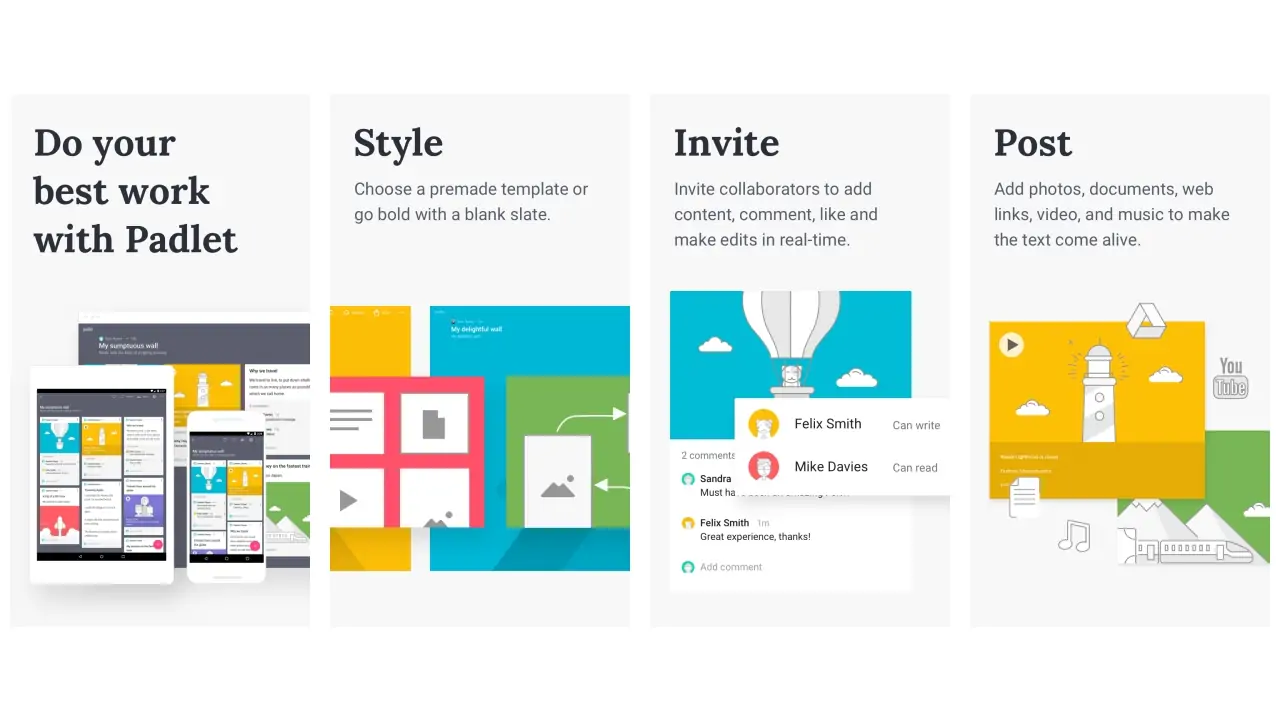
Padlet is a versatile digital bulletin board that provides a flexible canvas for sharing ideas, resources, and projects. It excels as one of the best communication iOS & Android apps for graduate students, enabling users to create boards for discussion, collaboration, and presentation. Whether it’s for organizing research, brainstorming, or showcasing work, Padlet’s intuitive design and cross-platform compatibility make it an excellent tool for fostering communication and collaboration among students in a visually engaging way.
Read more: Health And Wellbeing Apps For Grad
Conclusion
In conclusion, collaboration and communication tools are essential for grad students facing the challenges of working together from different locations and schedules. These tools simplify the process of sharing ideas, managing projects, and staying connected, ultimately enhancing productivity and making group work more manageable. By embracing these technologies, grad students can overcome obstacles to collaboration, ensuring that their projects are successful and their academic journey is a bit easier to navigate.