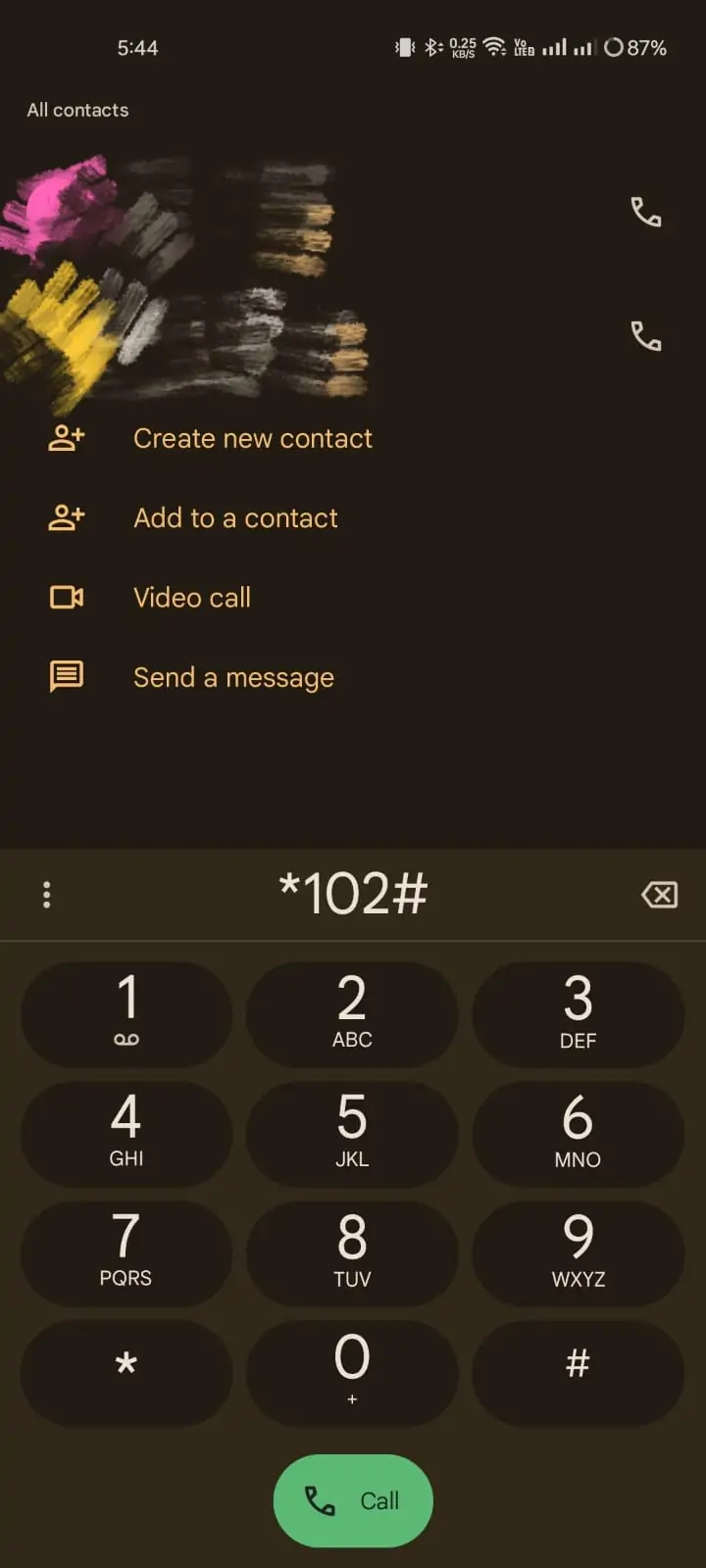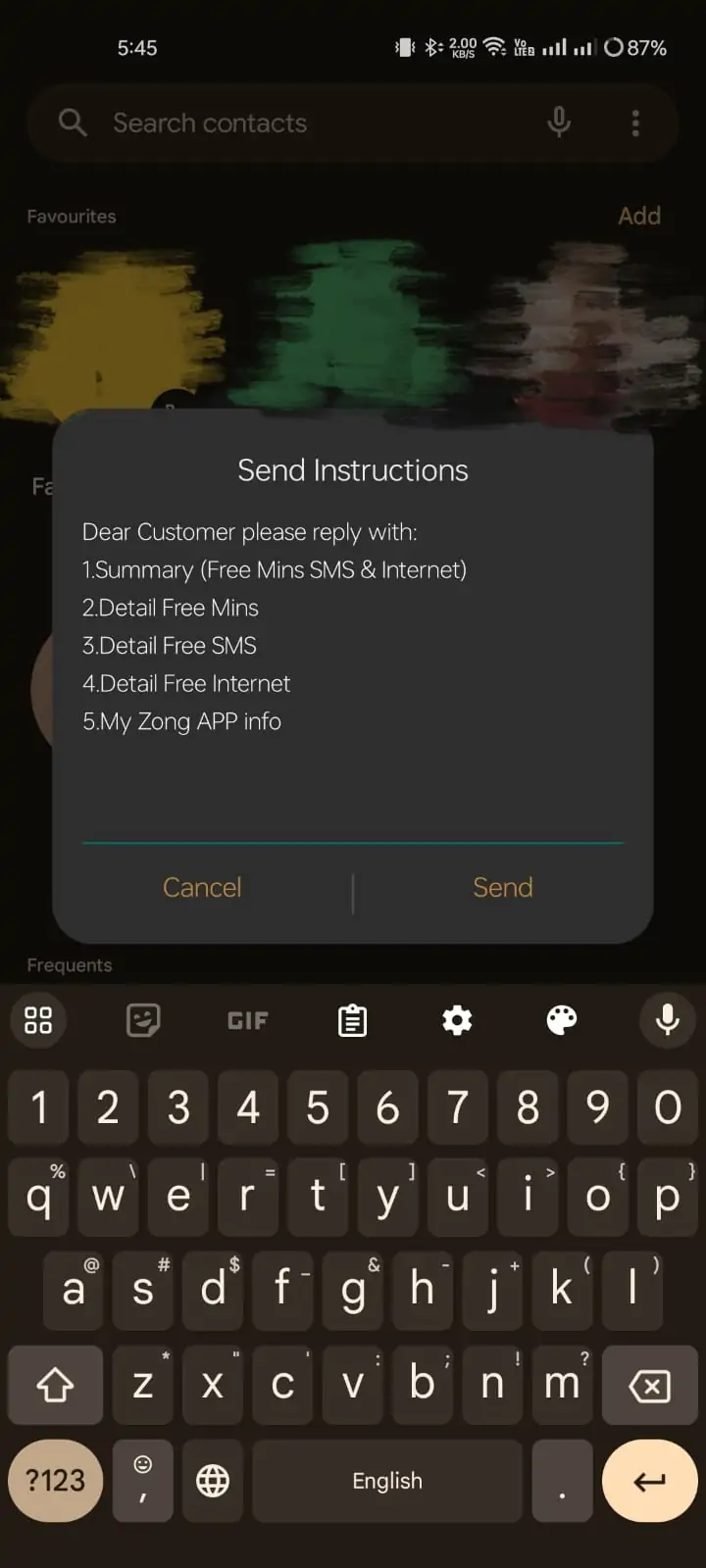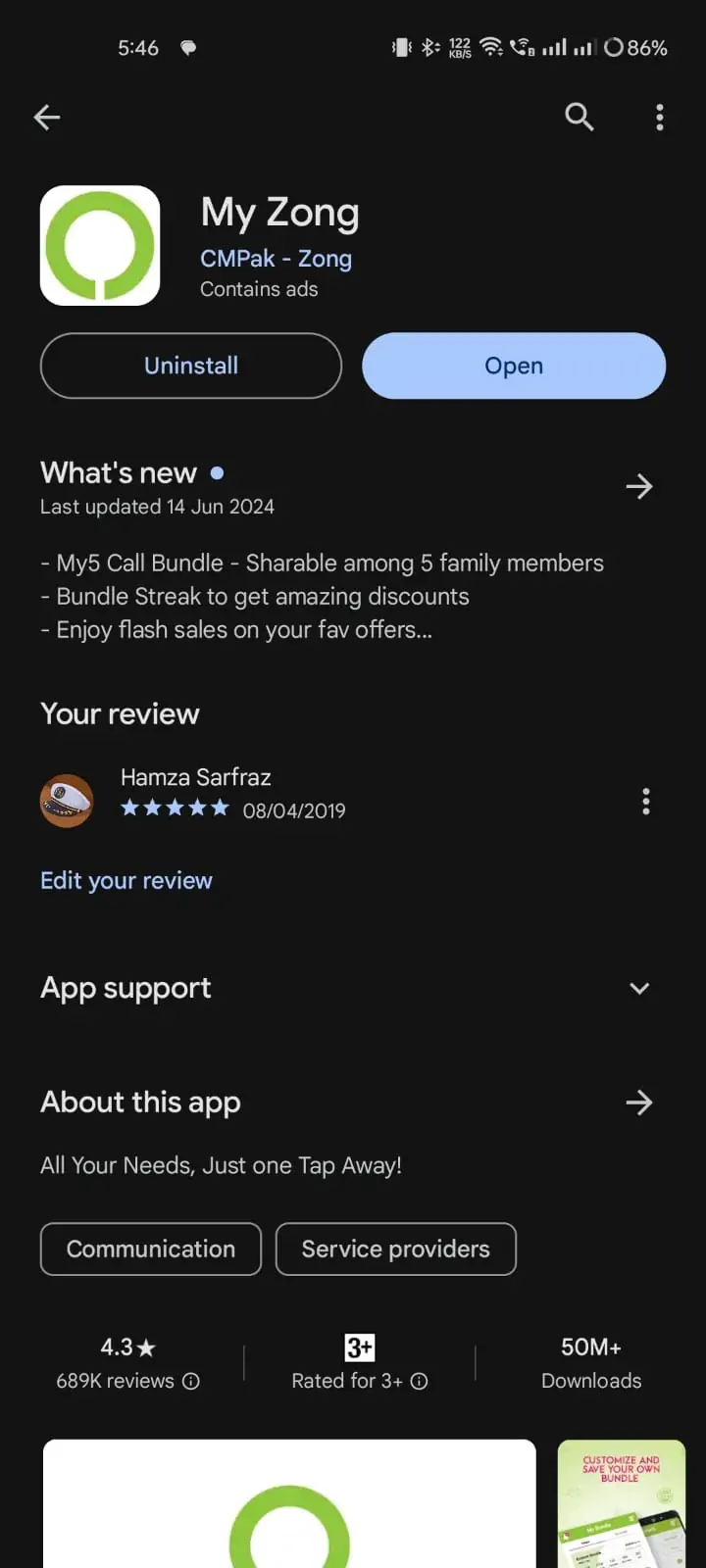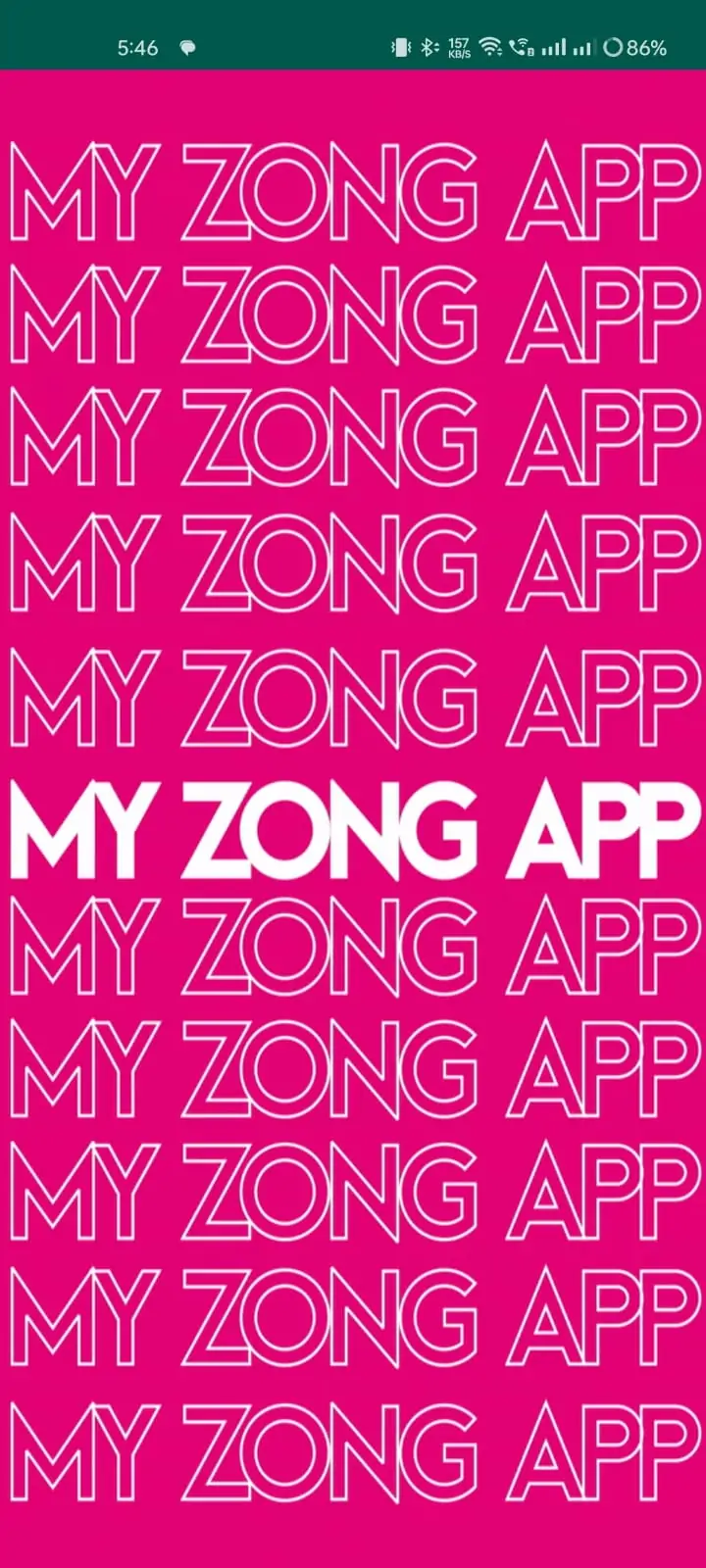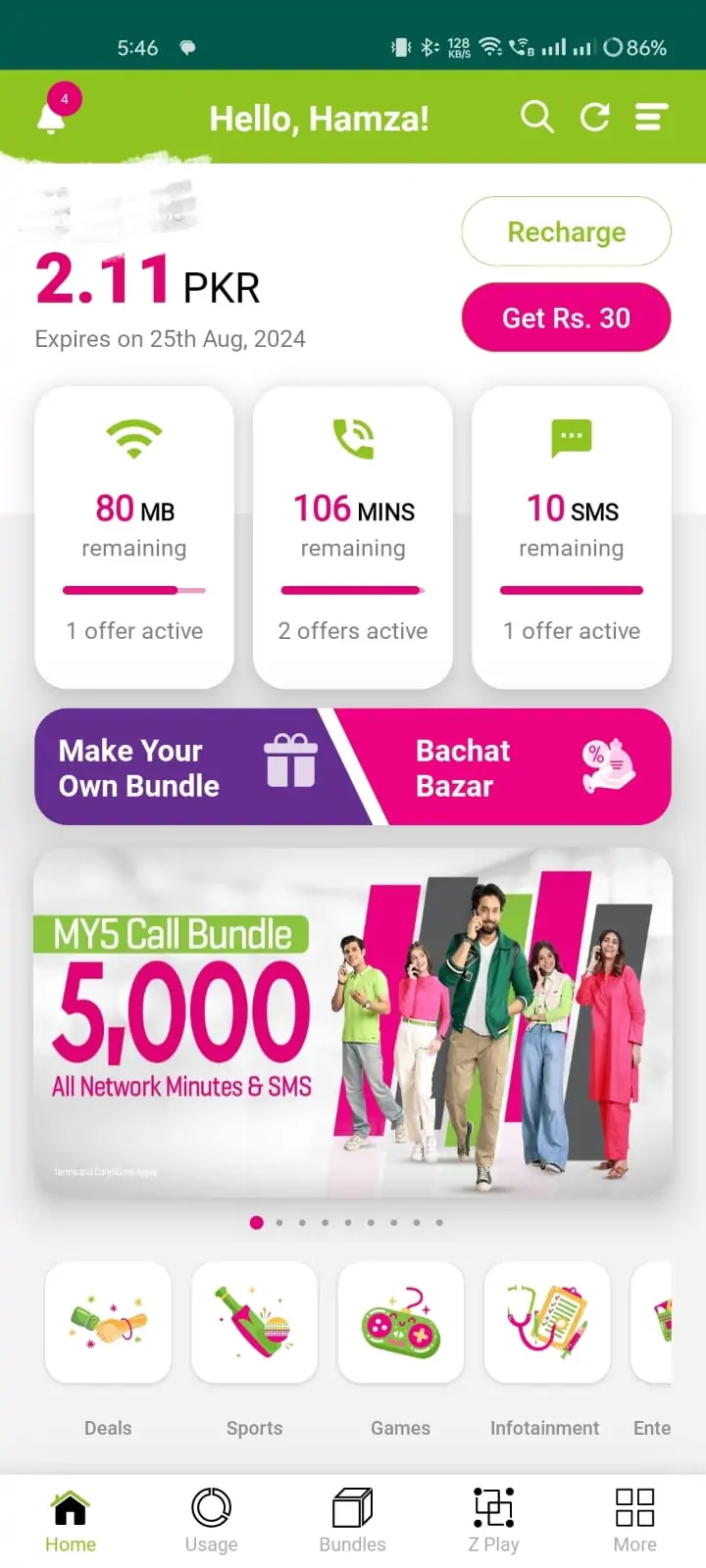To check the remaining package on your Zong SIM, you can use one of the following methods:
Via USSD Code:
Dial *102# and follow the on-screen instructions to check your Zong remaining package details.
Here’s a table summarizing the USSD codes to check various details of your Zong package:
| Detail | USSD Code |
|---|---|
| All Details (MBs, Minutes, SMS) | *102*1# |
| Remaining SMS | *102*2# |
| Remaining Minutes | *102*3# |
| Remaining Internet MBs | *102*4# |
Via SMS:
Send an SMS with the text “My Usage” to 6555. You will receive an SMS with details about your remaining package.
Via Zong App:
- Download the My Zong App from the Google Play Store or Apple App Store.
- Log in to the app using your Zong number.
- Navigate to the usage section to view your remaining package details.
Via Zong Website:
- Visit the Zong official website.
- Log in to your account using your Zong number and password.
- Check your remaining package details under the account information section.
Customer Service:
Call Zong customer service at 310 from your Zong number and ask the representative for details about your remaining package.
These methods should help you keep track of your Zong package usage easily.
You may also like to read how to check the Jazz package.