Canceling a subscription can sometimes be as challenging as navigating a maze. If you’re looking to cancel your Shut Eye App subscription, this guide provides a clear and straightforward path to ensure that you can manage your subscriptions effectively and without hassle. Whether you’re reassessing your budget, changing your sleep tools, or simply taking a break, the process is just as simple and can be done directly through your app store or the phone setting.
Follow These Steps to Cancel Your Shut Eye Subscription
Cancelling on iOS Devices
To cancel your Shut Eye subscription on an iPhone or iPad, follow these steps:
- Open Settings: Tap the settings icon on your iOS device.
- Access your Apple ID: Tap on your name at the top of the settings menu.
- Subscriptions: Navigate to “Subscriptions” to see all your active subscriptions.
- Select Shut Eye: Find and select the Shut Eye subscription from the list.
- Cancel Subscription: Tap “Cancel Subscription” and confirm your decision when prompted.
This will stop future payments but allow you to use the subscription until the end of the current billing period.
Cancelling on Android Devices
If you subscribed to Shut Eye using your Android device, you could cancel it through the Google Play Store with these steps:
- Open Google Play Store: Ensure you’re logged into the correct Google Account.
- Menu: Tap on the menu icon and go to “Payments and Subscriptions > Subscriptions”.
- Find Shut Eye: Select the Shut Eye subscription from your list of subscriptions.
- Cancel Subscription: Tap “Cancel Subscription” and follow the instructions to confirm your cancellation.
As with iOS, this method stops future billing but keeps the service active until the end of the period.
Understanding Refunds and After-Cancellation Access
Most subscriptions, including Shut Eye, do not refund partial usage periods. However, your access to premium features typically remains active until the end of the paid period. Always check the specific refund policy as stated in your user agreement.
Troubleshooting Subscription Cancellation Issues
By following these steps, you can cancel your Shut Eye App subscription smoothly and confidently manage your digital subscriptions. Always remember to check the status of your cancellation to avoid any unwanted charges.

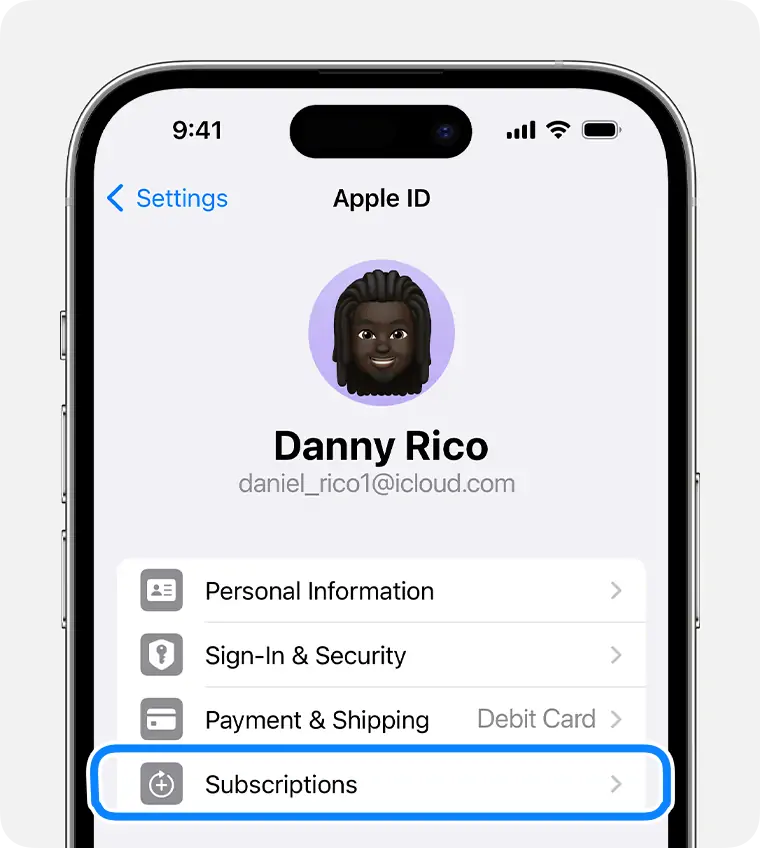
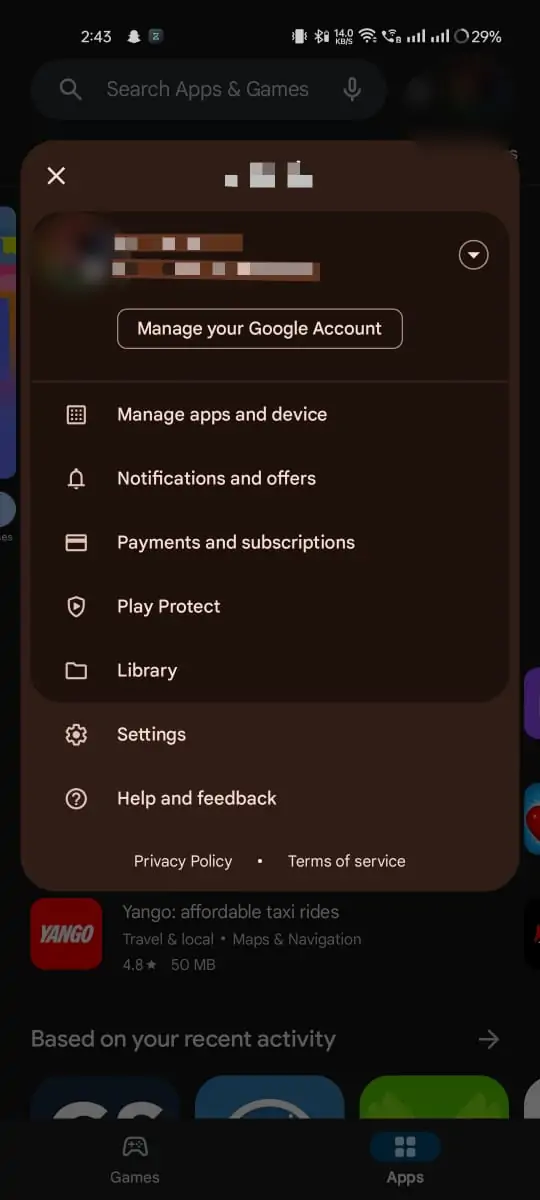
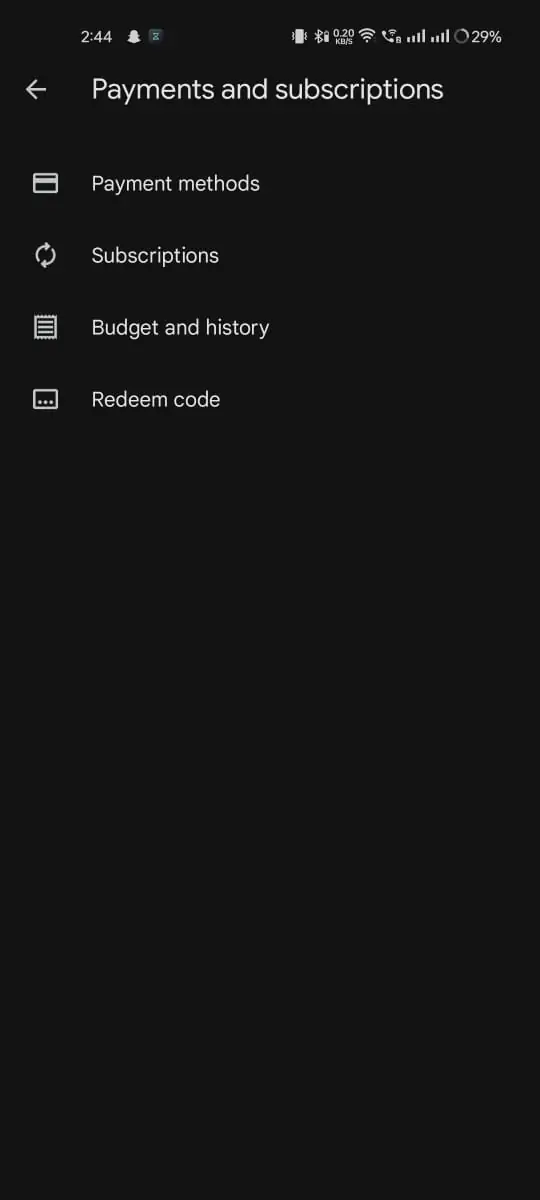



I have been trying to cancel my subscription since right after I download the app conveniently I have not found any option to delete it or cancel it & no matter how many places I Google there’s conveniently no phone number I can find to reach a live human being. I want my service cancels immediately an a full refund for whatever I was charged & whatever is upcoming cancelled.
If a human being could actually return my call to make sure this is done and give me some sort of confirmation that would be great my phone number is 425-870-8939!
I would delete your number off the internet!😳😬