Once an Amazon order has entered the shipping process, it cannot be canceled through the app. However, you have the option to refuse the delivery upon arrival or initiate a return after receiving the item.
To manage returns, navigate to the “Your Orders” section in the Amazon app, select the specific order, and follow the prompts to start the return process. For further assistance, you can contact Amazon Customer Service through the app or by visiting their Help & Contact Us page.
What to Do If You Can’t Cancel an Amazon Order After Shipping
Once your Amazon order has been shipped, canceling it through the app is no longer possible. However, Amazon offers a few alternative methods to help you manage the situation effectively.
1. Refuse the Delivery at the Door
If you no longer want the item and it hasn’t yet been delivered, you can simply refuse the package when the delivery attempt is made. Let the carrier know you’re declining the delivery, and the item will automatically be sent back to Amazon. Once it’s received at the warehouse, Amazon will process a refund to your original payment method.
2. Return the Item After It Arrives
If you’ve already received your order, you can still return it easily through the Amazon app. Here’s how:
- Open the Amazon app and tap on the “Me” tab.
- Select “Your Orders” to access your recent purchases.
- Find the item you wish to return.
- Tap on “Return or Replace Items” and follow the steps provided.
Most products sold by Amazon can be returned within 30 days of delivery, although some items may have different return timeframes. Always check the specific return policy attached to your item.
3. Contact Amazon Customer Support
If you’re having trouble with the return process or have a unique situation (like a damaged item or wrong product), reaching out to customer support is your best move. Here’s how:
- In the app, go to the “Me” tab.
- Scroll down and select “Customer Service.”
- Choose your order and select a contact method (chat, call, or email).
- A representative can assist with refunds, replacements, and shipping concerns.
You can also visit Amazon’s Help & Customer Service page online for more detailed information.
Important Notes About Returns and Refunds
- Some sellers on Amazon Marketplace may have different return policies than items sold directly by Amazon.
- Refunds are typically processed once the returned item is received and inspected.
- If the item was marked as non-returnable, contacting Amazon support is still recommended as they can sometimes make exceptions.

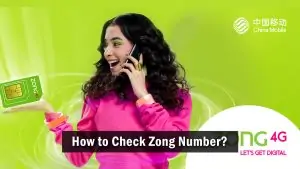


I’ve noticed that some deliveries don’t give the option to refuse at the door—like when they’re left in a locker or unattended. In those cases, the return process through the app is definitely the way to go, and it’s usually pretty smooth.