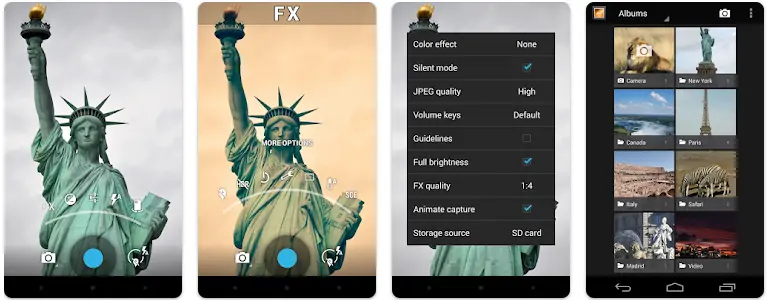Capturing moments on video has become an integral part of our lives. Whether it’s for professional use, content creation, or simply preserving memories, having a reliable video recording app on your Android device is essential. With countless apps available on the Play Store, choosing the right one can be overwhelming. This guide aims to simplify that choice, offering insights into the best video recording apps for Android, from the most popular to the hidden gems, and even what the Reddit community has to say about them.
Top Video Recording Apps for Android in 2024
In the vast world of Android video recording apps, there are several that stand out due to their unique features, user-friendly interfaces, and robust capabilities. Whether you’re a professional videographer, a content creator, or someone looking to capture moments on the go, there’s an app tailored to your needs. Let’s dive into some of the most notable video recording apps available for Android.
1. Filmic Pro: Mobile Cine Camera

Jan 4, 2024
2.1(14.4K Ratings)1M+ Downloads
In-app purchases

Filmic Pro is often regarded as the gold standard for mobile videography. Designed for both amateurs and professionals, it offers an array of advanced features that can transform your smartphone into a high-end video camera. With its intuitive interface and powerful tools, Filmic Pro is a favorite among filmmakers and journalists worldwide.
2. Open Camera

Aug 13, 2023
4.1(269K Ratings)50M+ Downloads
Contains ads
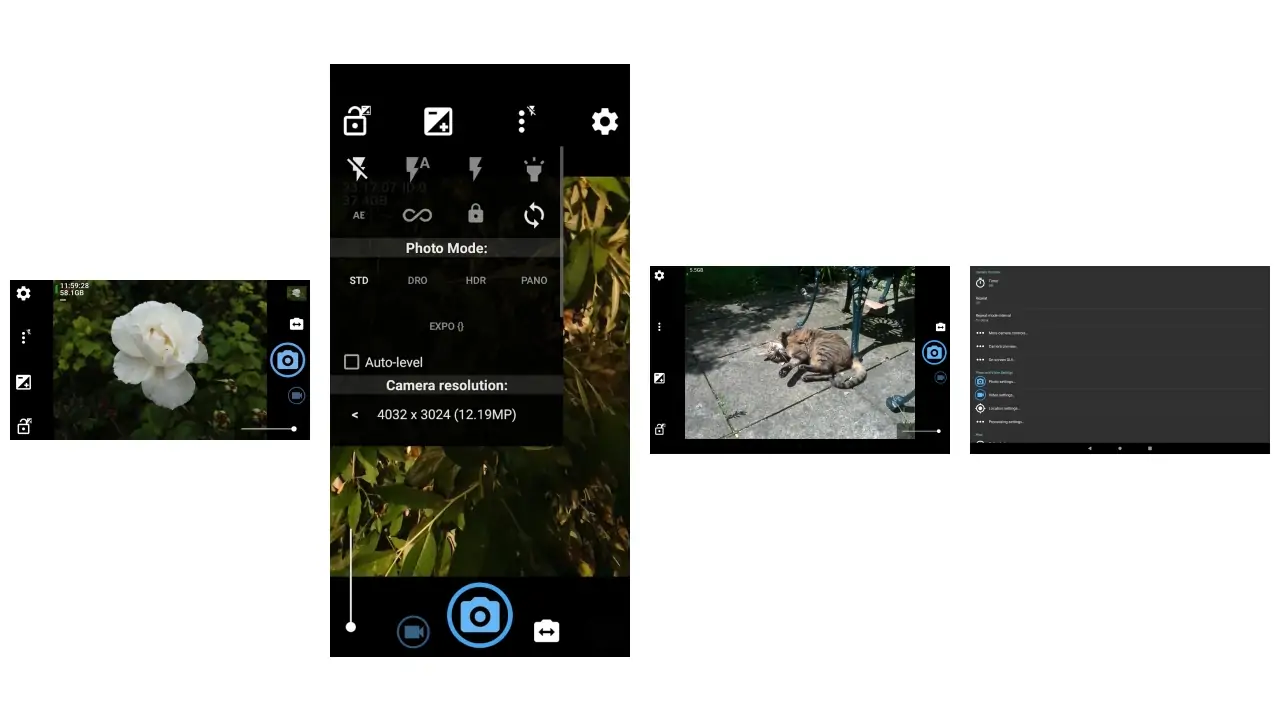
Open Camera is a free, open-source camera app that offers a plethora of features often found in premium apps. It’s versatile, catering to both casual users and professionals. With its no-frills interface and robust capabilities, Open Camera has garnered a loyal user base.
3. Cinema FV-5

Oct 29, 2023
2.6(6.5K Ratings)100K+ Downloads
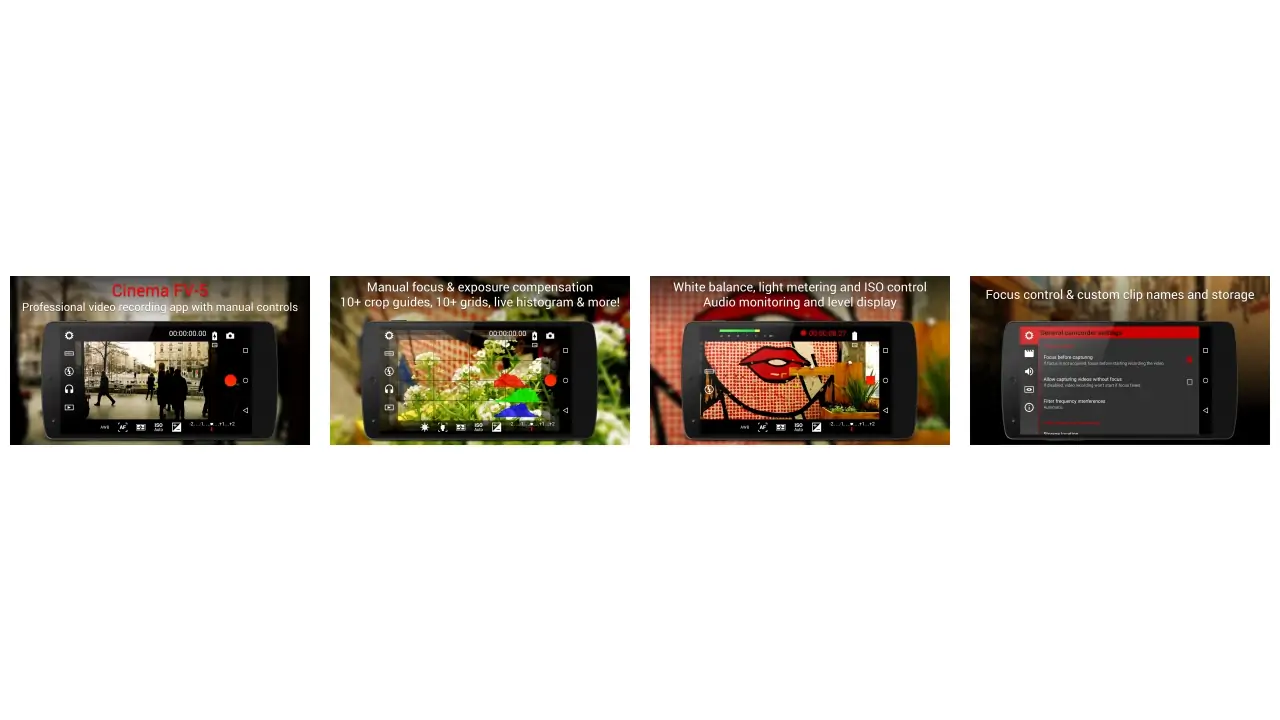
Cinema FV-5 is a professional video recording application tailored for filmmakers and videography enthusiasts. It brings DSLR-like manual controls to your smartphone, allowing for precise adjustments and high-quality video capture. Its interface mimics professional cameras, making it a favorite among seasoned videographers.
4. ProCam X – Lite: HD Camera Pro

Aug 28, 2023
4.2(31.7K Ratings)10M+ Downloads
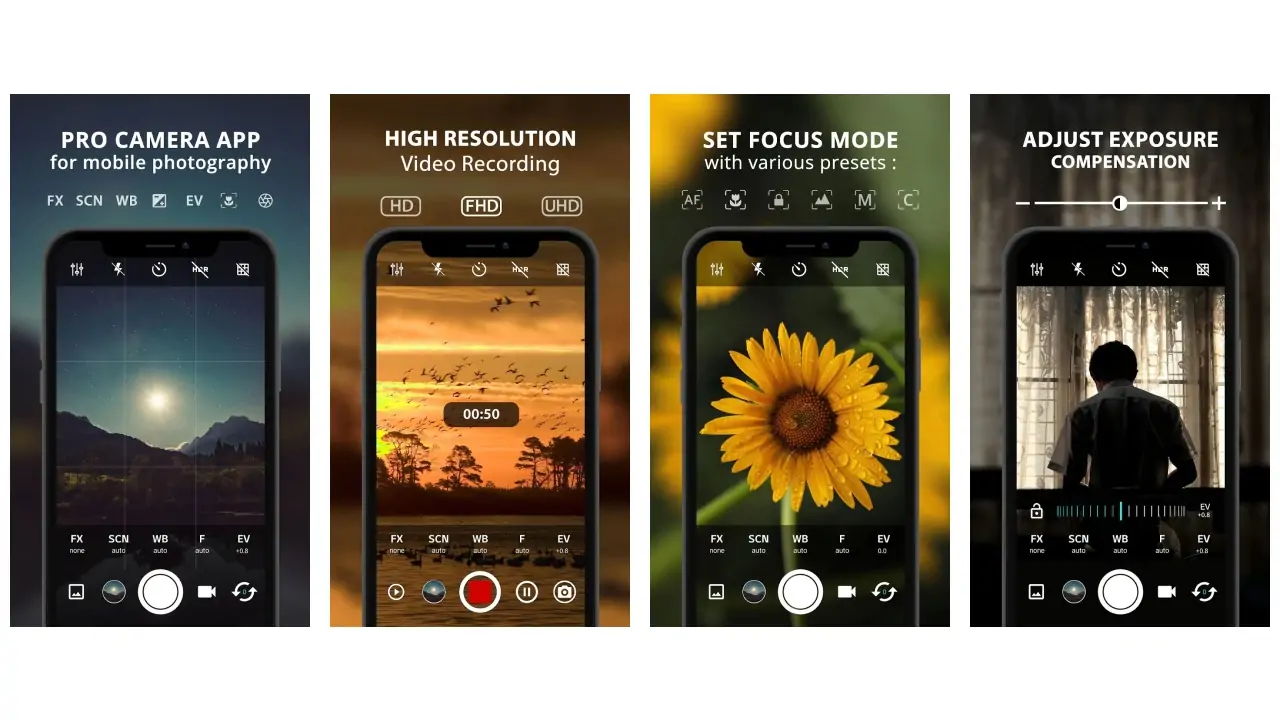
ProCam X for Android stands out as a professional camera app that offers full manual control over various camera settings, such as ISO, shutter speed, white balance, and focus. With its high-quality features, users can capture stunning photos and videos effortlessly. The app is designed to cater to both novice and expert photographers, ensuring exceptional image quality and an intuitive interface. While the free version offers a plethora of powerful tools, it does have its limitations. However, the overall experience makes it a top contender for anyone looking to elevate their mobile photography.
You May Also Like To Read: Best AI Apps for Video Editing
5. Footej Camera – PRO HD Camera

Jan 9, 2024
4.3(123K Ratings)10M+ Downloads
Contains ads
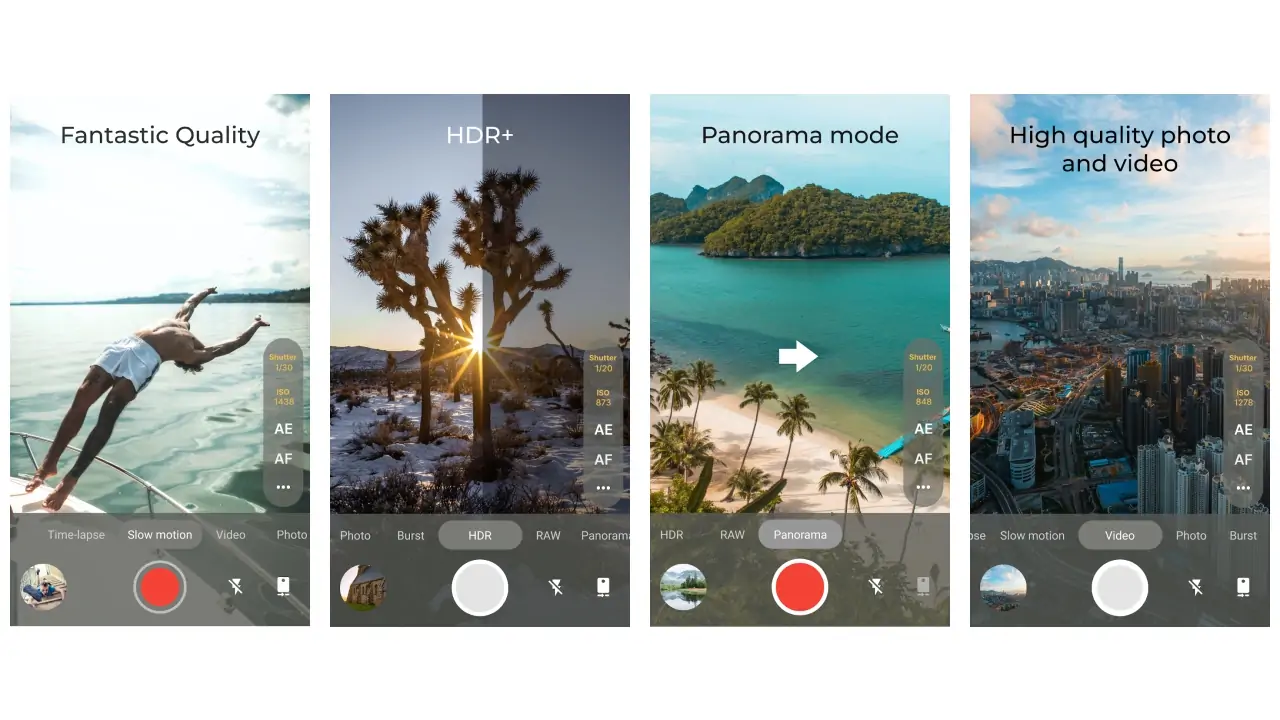
Footej Camera – PRO HD Camera is a robust camera application that is both user-friendly and versatile. It’s designed to capture, organize, and enhance your most cherished moments. One of the standout features is its ability to swiftly switch between modes, making it adaptable for various shooting scenarios. However, some users have noted a noticeable delay when switching from portrait mode to horizontal, which can be a minor inconvenience. The developers have acknowledged this and are working on improvements. Overall, Footej Camera offers a blend of simplicity and advanced features, making it suitable for both beginners and seasoned photographers.
6. HD Video Recorder

Aug 25, 2023
4(16.3K Ratings)1M+ Downloads
Contains ads
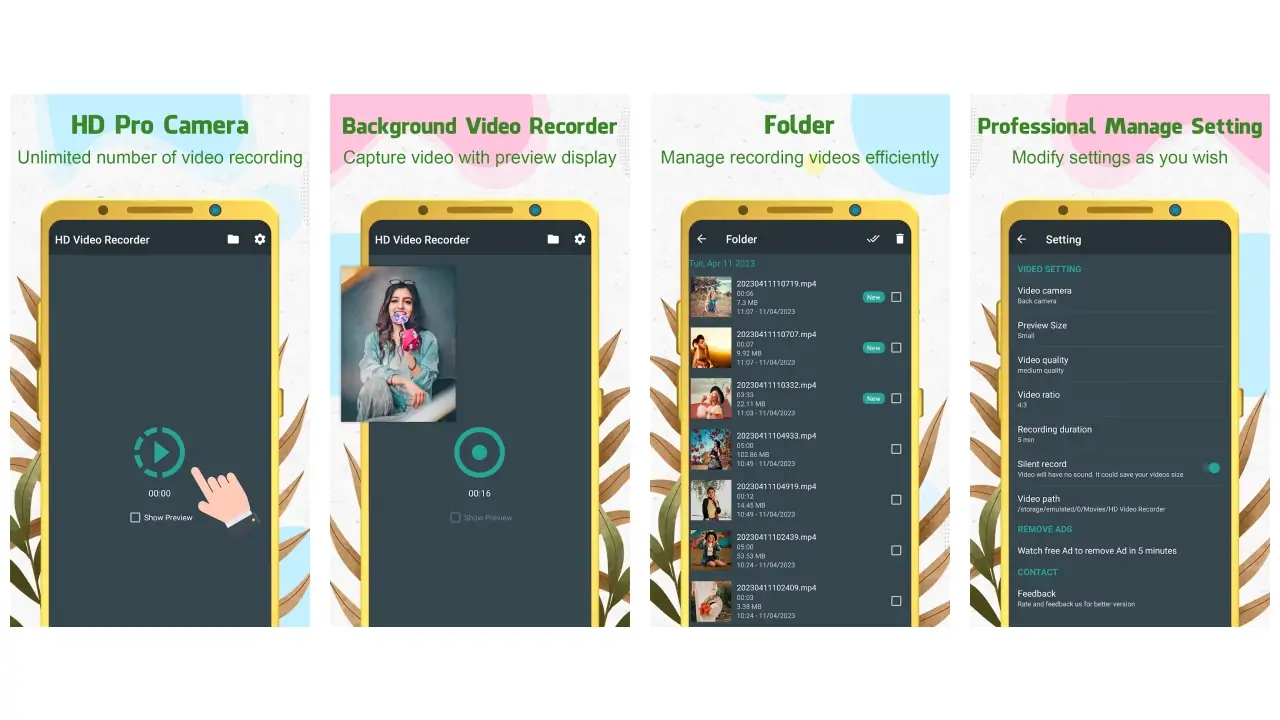
HD Video Recorder is a versatile camera app that offers both photo and video recording capabilities. With a range of live effects and filters, it’s perfect for those looking to add a creative touch to their recordings. Its user-friendly interface and robust features make it a favorite among Android users.
7. Adobe Premiere Rush: Video

Dec 4, 2023
3.7(34K Ratings)1M+ Downloads
In-app purchases
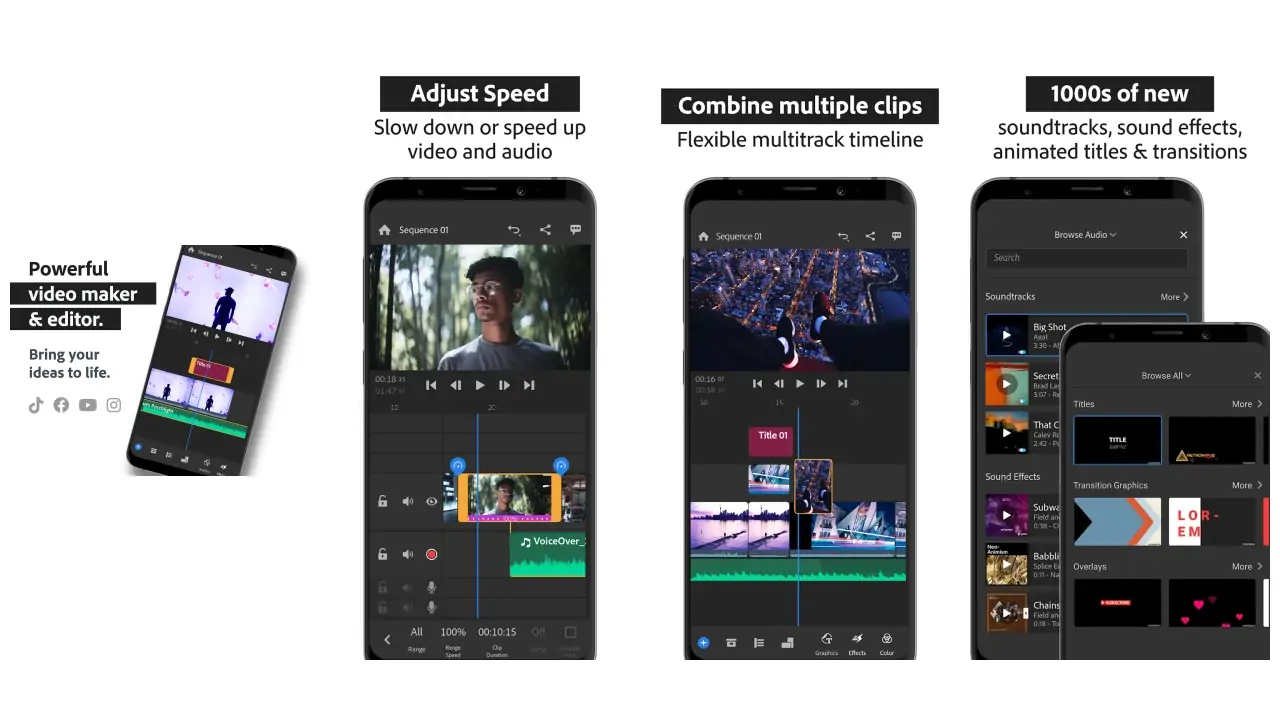
Adobe Premiere Rush is a powerful video editing and recording app from the renowned Adobe suite. Designed for content creators on the go, it offers a range of professional tools in a mobile-friendly interface. With cloud integration, it’s perfect for those working across multiple devices.
Best Video Recording Apps Without Watermark
In the realm of screen recording and productivity, there are several standout applications that cater to a variety of needs. From capturing on-screen tutorials to managing team tasks efficiently, these apps have revolutionized the way we work and share information. Let’s explore some of the most notable applications in this domain.
8. HedgeCam 2: Advanced Camera

Sep 12, 2023
3.8(6.9K Ratings)1M+ Downloads
In-app purchases
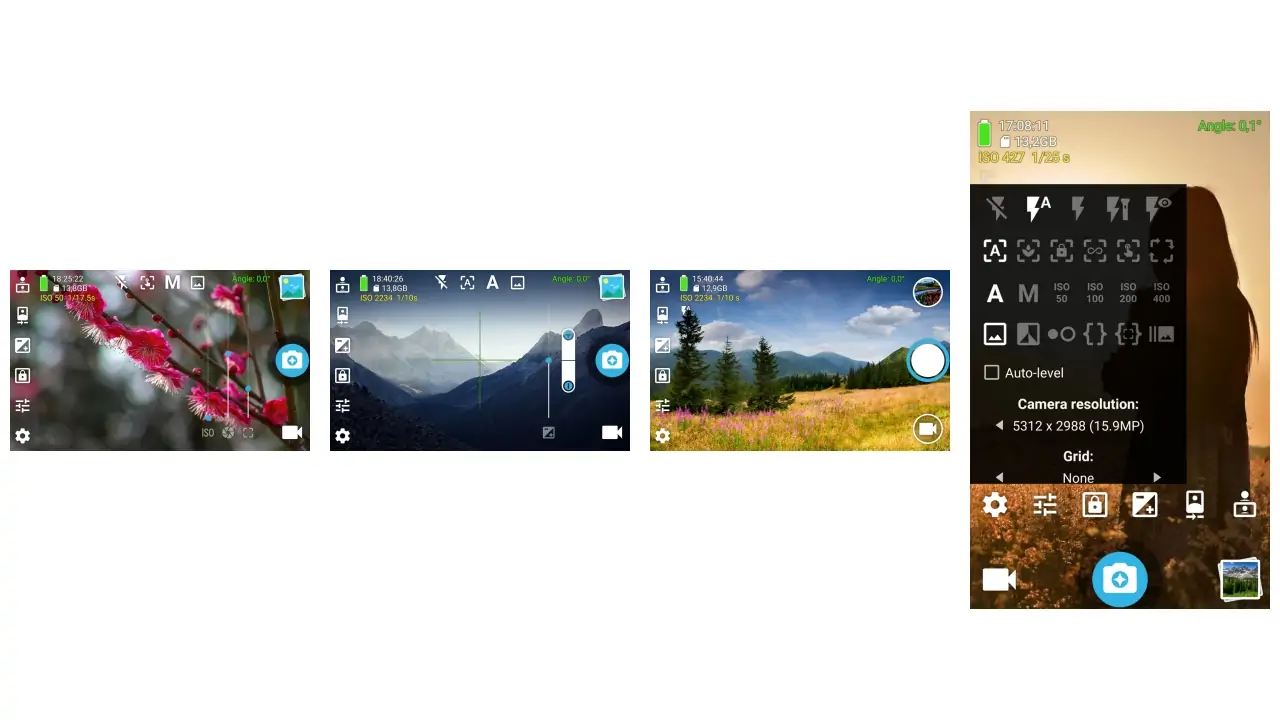
HedgeCam 2 is an advanced camera app for Android that offers a plethora of features for both photo and video enthusiasts. It boasts flexible settings that cater to a wide range of shooting scenarios. One of the standout features of HedgeCam 2 is its advanced selfie mode, which can be triggered using voice commands, face recognition, or timers.
The app also emphasizes the importance of getting the perfect shot by displaying the device’s angle and ensuring that photos are not overshadowed by the horizon. With support for HDR (High Dynamic Range) and DRO (Dynamic Range Optimization) photo modes, users can capture images with a broader range of colors and details.
9. Cinema FV-5 Lite

Oct 27, 2023
3.8(36K Ratings)5M+ Downloads
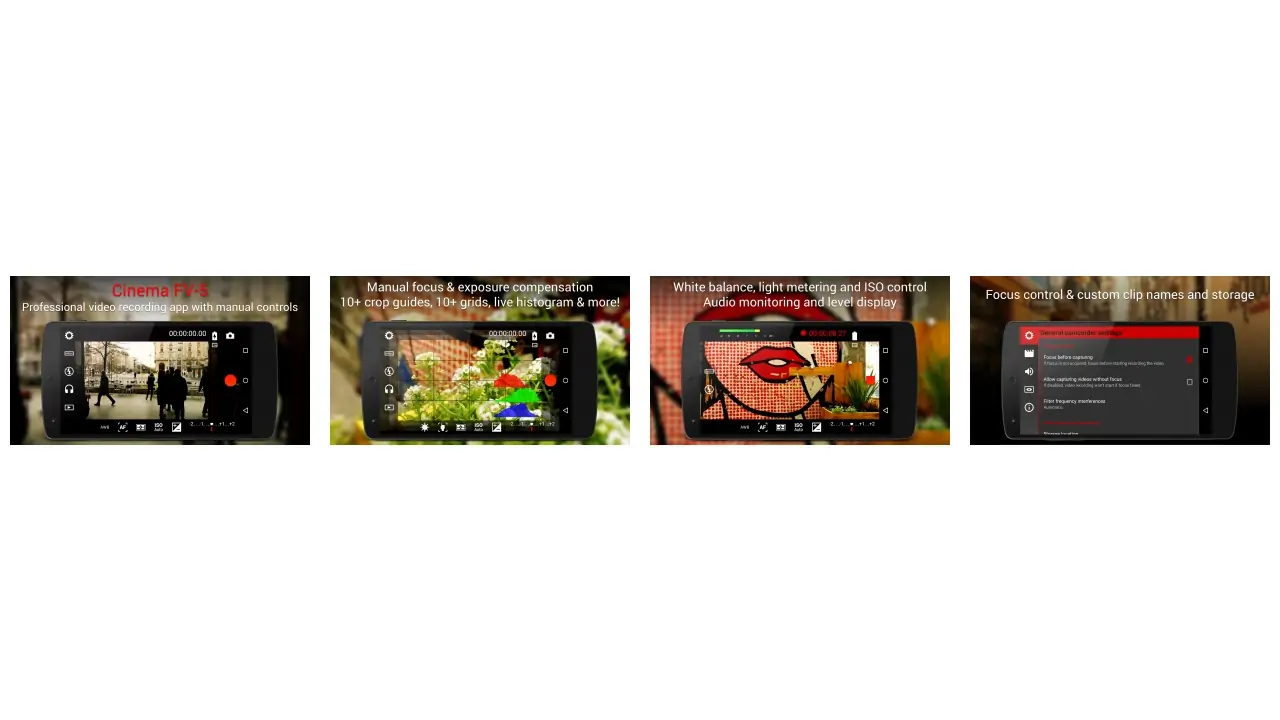
Cinema FV-5 Lite is a professional video recording app tailored for mobile devices, aiming to bring DSLR-like manual controls to users. This app is specially designed for film enthusiasts, filmmakers, and budding videographers, allowing them to capture top-notch footage with advanced controls. The interface, while emulating professional video cameras, can be a bit overwhelming initially, but the app offers an introductory tutorial and a comprehensive help document to guide users.
With Cinema FV-5 Lite, users can adjust various image parameters, such as exposure compensation, ISO, light metering modes, focus modes, and white balance. Notably, the app allows modifications to sensor parameters even during recording. It also boasts a professional viewer with multiple composition grids and cropping guides, live histograms in luminance or RGB, and a professional sound meter.
10. Super 16 | 16mm Film Сamera

Oct 2, 2023
4.7(9.7K Ratings)500K+ Downloads
Contains ads
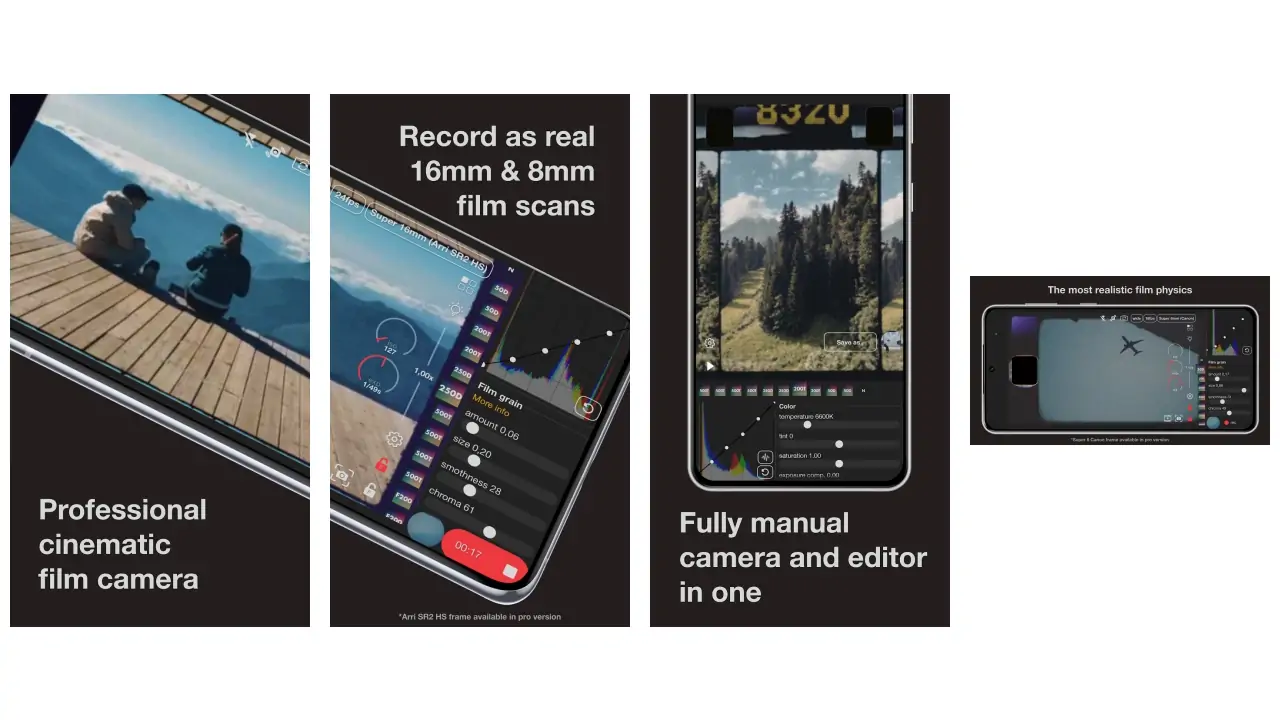
The Super 16 | 16mm Film Сamera app is a unique offering in the realm of mobile videography. It’s designed to emulate the vintage aesthetics of 16mm film cameras, bringing a nostalgic touch to your digital recordings. This app is not just about the retro look; it’s about capturing the essence and feel of old-school filmography. With its grainy textures, light leaks, and film burns, Super 16 offers an authentic film experience on your mobile device.
The app has been praised for its intuitive interface and the ability to customize the film look to suit individual preferences. Whether you’re a filmmaker looking to add a vintage touch to your project or a hobbyist wanting to relive the golden era of film, Super 16 is a must-have.
11. HD Camera

Jan 10, 2024
4.4(205K Ratings)50M+ Downloads
Contains ads
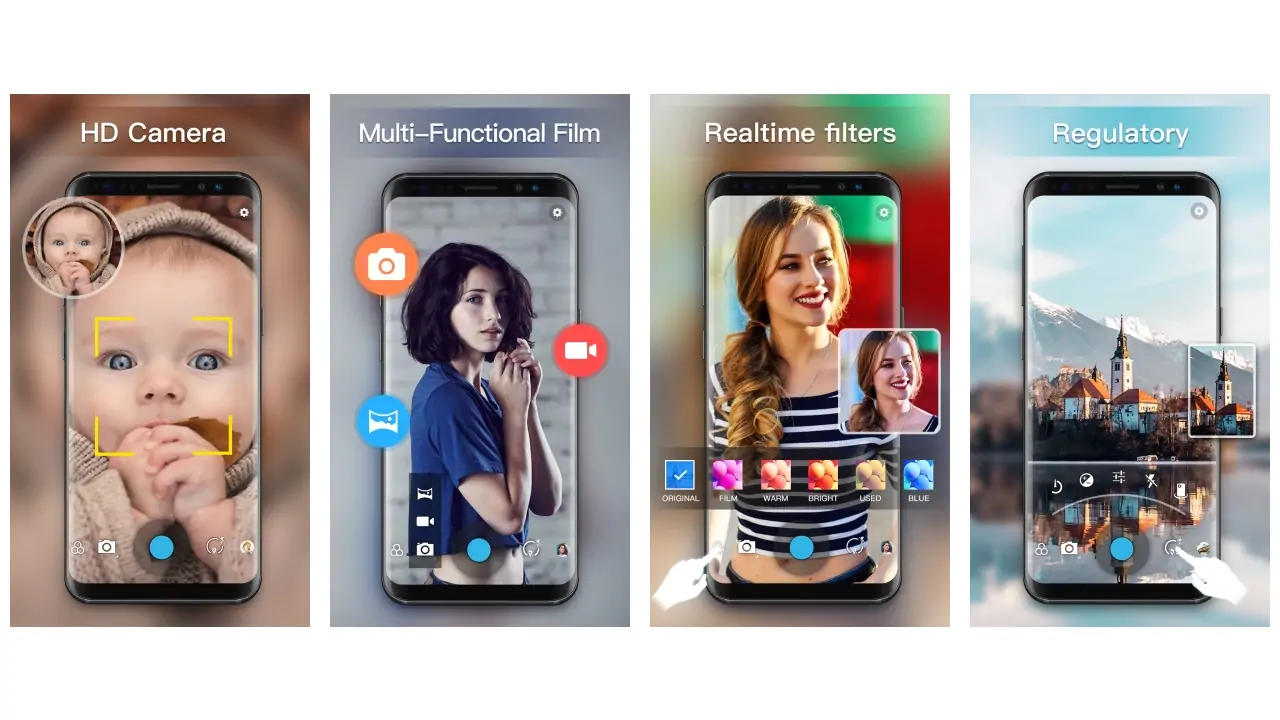
HD Camera is a versatile mobile application designed to elevate the photography experience on smartphones. As the name suggests, the app focuses on delivering high-definition photos, ensuring clarity and detail in every shot. With a user-friendly interface, HD Camera offers a range of features that cater to both beginners and seasoned photographers. The app provides manual controls, allowing users to adjust settings such as exposure, ISO, and white balance.
Additionally, it comes with advanced editing options and filters to enhance photos post-capture. Various shooting modes, including panorama, portrait, and landscape, further add to the app’s versatility. While HD Camera is a robust tool, some users have pointed out occasional lags and crashes, which the developers are actively addressing.
12. Camera JB+

Apr 10, 2015
3.9(1.2K Ratings)10K+ Downloads
Camera JB+ is a camera app that has garnered attention in the past for its range of features tailored to both casual photographers and enthusiasts. The app offers an intuitive interface, making it easy for users to navigate through its various tools and settings. With manual controls, users have the flexibility to adjust settings like exposure, ISO, and white balance to capture the perfect shot. Additionally, Camera JB+ comes equipped with a variety of filters and editing tools, allowing users to enhance their photos post-capture.
While the app has been praised for its features and user-friendly design, it’s essential to note that app popularity and features can evolve over time. Therefore, potential users are advised to check recent reviews and ratings for the most up-to-date insights.
You May Also Like To Read: Best Short Video Apps
Professional Video Recording Apps for Android
Screen recording has become an indispensable tool for content creators, educators, and professionals alike. The ability to capture on-screen activities seamlessly allows for better communication, tutorials, and presentations. In this section, we’ll explore some of the top screen recording apps that have garnered attention for their features and user-friendliness.
13. KineMaster-Video Editor&Maker

Jan 8, 2024
4.1(5.7M Ratings)100M+ Downloads
Contains ads
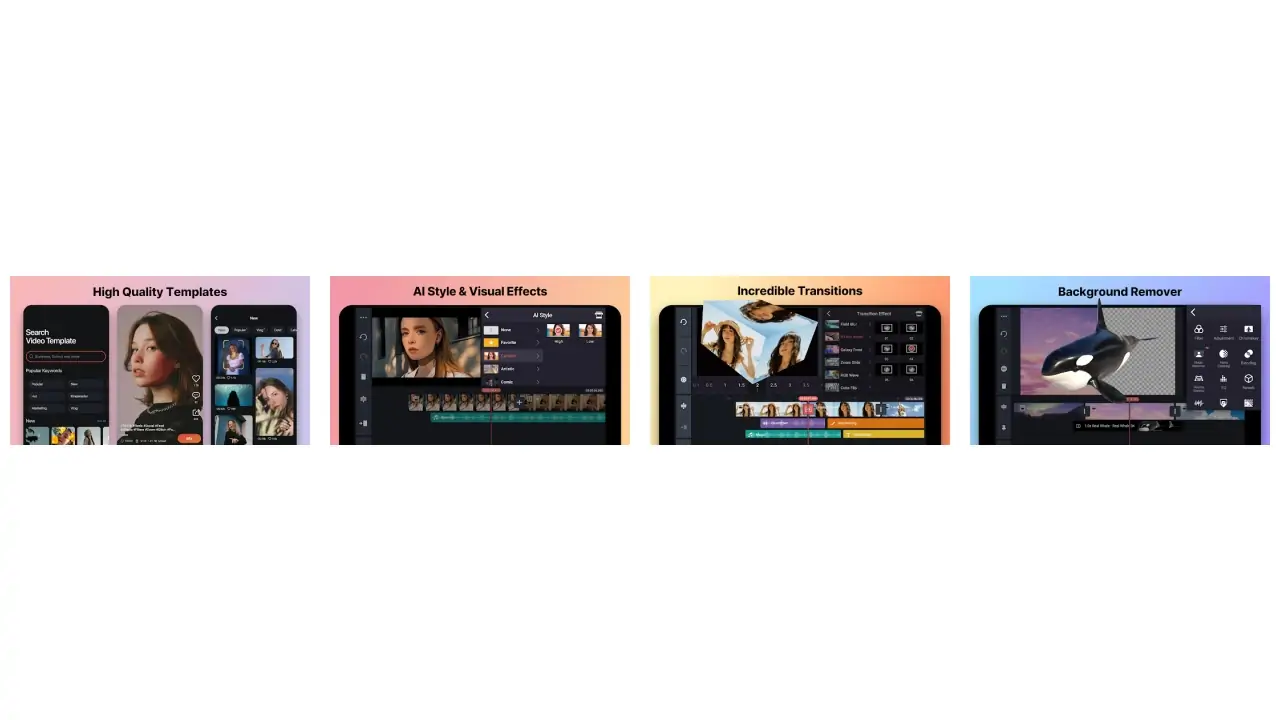
Kinemaster is a widely-used video editing app that offers a range of features for video recording and editing. It includes multi-layer editing, blending modes, voiceovers, chroma key, speed control, transitions, subtitles, special effects, and much more.
14. Lumio Cam

Jul 5, 2018
3.9(5.3K Ratings)1M+ Downloads
In-app purchases
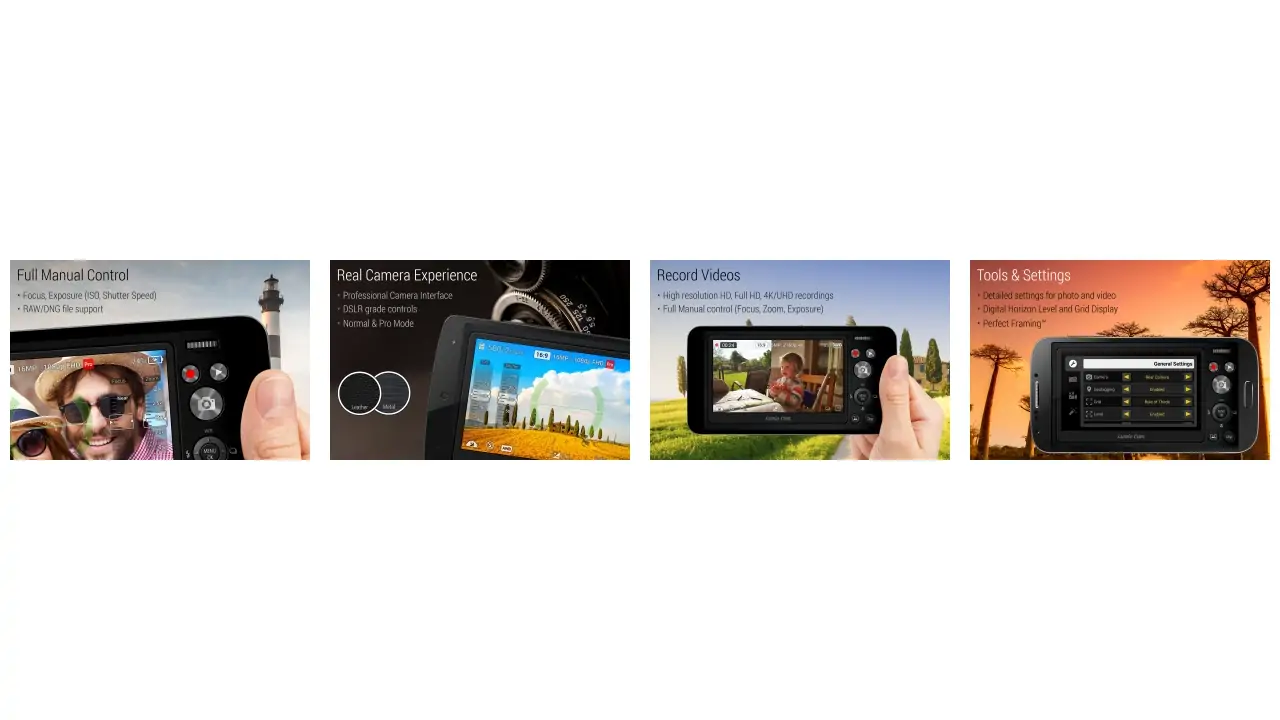
This app is designed to mimic the functionality and interface of classic camcorders and DSLRs. It offers a range of professional features like adjustable frame rates, support for 4K video, real-time color filters, and more.
15. Camera Plus

Aug 24, 2018
4.3(2.4K Ratings)100K+ Downloads
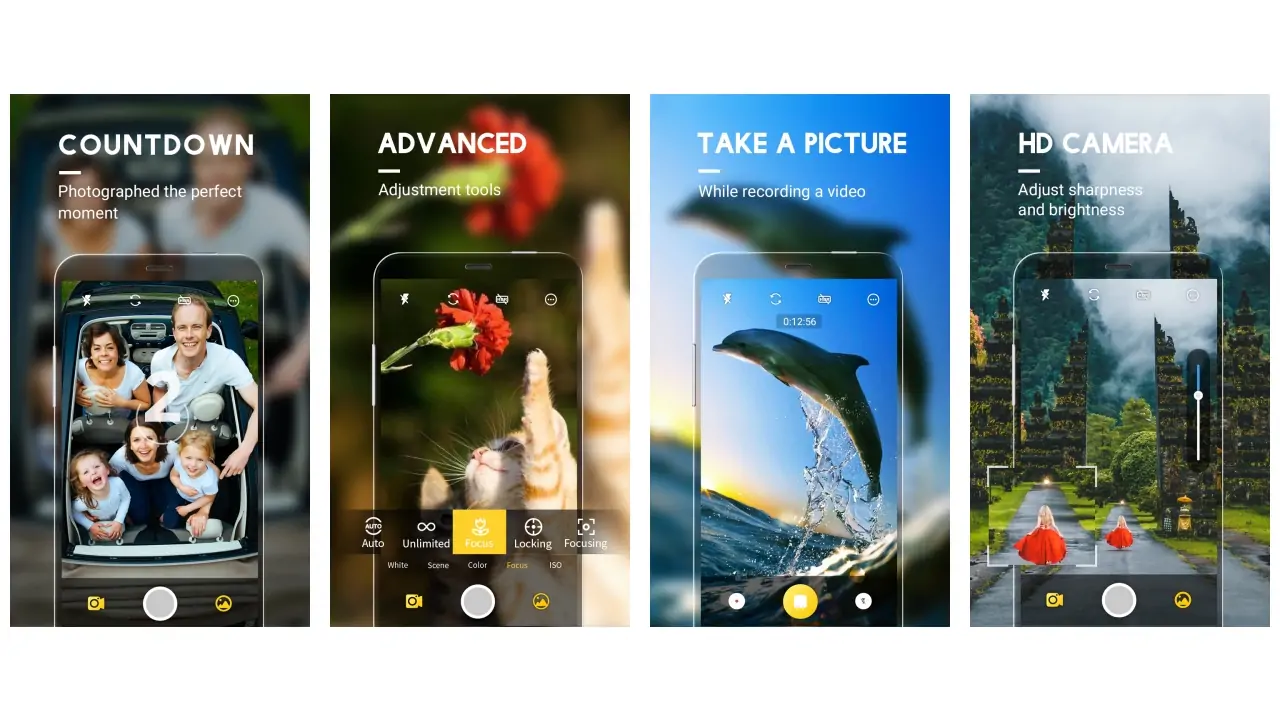
Camera Plus was a renowned app some time ago but faced a period of infrequent updates. However, with the launch of iOS 7, the developers rejuvenated the app, bringing it back to the limelight. On the first launch, the revamped design immediately stands out, promising a user-friendly experience. A notable feature is the floating menu bar that remains at the top when scrolling through photos, making album switching a breeze. Editing mode offers standard adjustments like saturation, contrast, and exposure. A unique feature is the Lumy slider, allowing users to adjust brightness.
16. Video Editor & Maker VideoShow

Jan 9, 2024
4.5(6M Ratings)100M+ Downloads
Contains ads
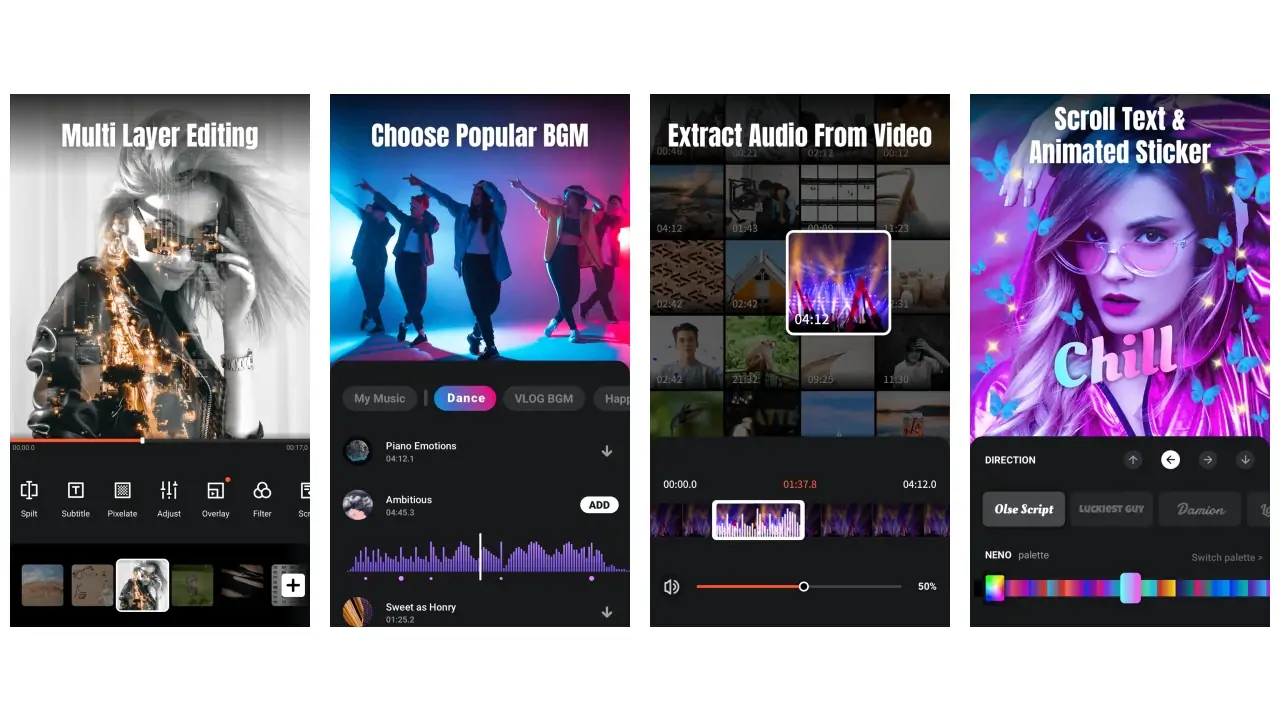
VideoShow is not just a screen recorder; it’s a comprehensive video editing platform. With a plethora of tools and effects, it allows users to create professional-quality videos right from their devices. Its versatility makes it a top choice for content creators, vloggers, and anyone looking to enhance their videos.
Free vs. Paid Apps
In the realm of video recording, the choice between free and paid apps is a perennial topic of discussion. Both have their merits, and the ideal choice often boils down to the user’s specific needs, preferences, and budget. Let’s delve deeper into the nuances of both categories:
Free Video Recording Apps
1. Target Audience: Free apps are primarily tailored for casual users or those who are just starting out in the world of video recording. They’re perfect for individuals who need to capture moments without delving into intricate settings or advanced features.
2. Features: While these apps provide basic recording functionalities, they might lack the advanced tools and settings that professional videographers seek. Features like manual focus, exposure controls, or high-resolution recording might be limited or absent.
3. Watermarks & Ads: One of the most common trade-offs with free apps is the presence of watermarks on recorded videos. This can be a deterrent for those looking to create professional content. Additionally, these apps might display ads, which can be intrusive for some users.
4. Examples:
- Open Camera: A versatile and open-source camera app that offers a decent range of features for casual videographers.
- Simple Recorder: As the name suggests, it’s a straightforward app designed for easy video recording without the bells and whistles.
Paid Video Recording Apps
1. Target Audience: These apps cater to professionals or serious videography enthusiasts. Whether you’re a budding filmmaker, a content creator, or someone who demands the best video quality, paid apps are designed with you in mind.
2. Features: Paid apps come packed with a plethora of advanced features. From manual controls over focus, exposure, and white balance to high-resolution recording and advanced stabilization, these apps leave no stone unturned.
3. No Watermarks: One of the significant advantages of investing in a paid app is the absence of watermarks. This ensures that your content remains clean and professional.
4. Editing Tools: Many premium video recording apps also come with built-in editing tools. This allows users to tweak, edit, and perfect their videos without needing a separate editing software.
5. Examples:
- FiLMiC Pro: A top-tier app renowned for its advanced features and controls. It’s a favorite among professional videographers and filmmakers.
- Cinema FV-5: This app offers DSLR-like manual controls, making it a go-to choice for those who want granular control over their video recordings.
It’s essential to assess your needs and budget before deciding. Sometimes, a free app might suffice, while other times, investing in a premium app can make all the difference.
You May Also Like To Read: Best Video Recording Apps for iPhone
FAQs
Which app is best for 4K video recording on Android?
FiLMiC Pro and Cinema FV-5 both offer 4K recording capabilities with advanced features.
Are there any good video recording apps specifically for tablets?
Most video recording apps are optimized for both phones and tablets. However, apps like AZ Screen Recorder and DU Recorder are known to work well on larger tablet screens.
What are the best video recording apps for Android released in 2022?
Some of the notable releases in 2022 include UltraCam and CineCam, both offering unique features and functionalities.
How to choose the right video recording app for your needs?
Assess your primary purpose (professional, casual, content creation), check user reviews, consider your budget, and test a few apps to see which one aligns best with your requirements.
Conclusion
Choosing the right video recording app for your Android device boils down to your specific needs, whether it’s professional filming, content creation, or personal use. While mainstream apps offer reliability, don’t overlook the hidden gems that might provide unique features. Whether you opt for a free or paid app, ensure it aligns with your requirements. And always keep an ear to the ground (or in this case, Reddit) for real user reviews and recommendations.